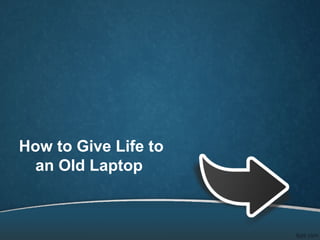
How to give life to an old laptop
- 1. How to Give Life to an Old Laptop
- 2. Let’s be Honest- • Our laptops aren’t meant to last forever. Just like the song by the classic rock band Kansas, “all we are is dust in the wind.” While that may not be the most uplifting song ever written, the fact remains true, nothing lasts.
- 3. • We do have second chances though. Just when we though our gadgets have died out on us, we have the capacity to give it a jolt of life to make things fun again. With your old laptop, you can make use of replacement laptop parts to improve performance and make it competitive.
- 4. YOU CAN DO THAT OR SELL YOUR LAPTOP, OR YOU CAN DO ANY OF THE FOLLOWING:
- 5. Reformat/Change the OS • As time goes by, even after all of the antivirus and registry cleaning software we get, Windows can get very clunky. The damage has been done and it’s time to reformat your laptop. By reformatting the laptop, everything is clean and new again.
- 6. Reformat/Change the OS • With that in mind, you should also try out different operating systems. Did you know that Apple computers can run the Windows OS and vice versa? There are hacks for that! Of course, those things are left for the experts to tinker with. What you can do is experiment with Ubuntu, a free Linux – based software that is widely used nowadays.
- 7. Clean the Laptop • If your laptop isn’t really that old, say two to three years, then cleaning your laptop is probably the best way to increase the performance. What should you clean in the laptop anyway?
- 8. Clean the Laptop • The number one thing to clean in old laptops is dust, which can accumulate everywhere inside the motherboard. It also accumulates in the vents and cooling fans. To clean this, just pry out the back panel (your warranty has probably expired by this time anyway) and proceed to dust away with a paint brush to get to those little corners. • Once everything is done, you should experience an increase in efficiency because your laptop isn’t working too hard anymore from the heat generated by dust.
- 9. Upgrade the Storage • If you think the problem is with your storage, such as files taking too long to load, don’t blame it on your processor - blame it on the hard drive. The processor works consistently and is one of the most durable parts in the motherboard. • Hard drives, on the other hand, can break down as time goes by because of their parts. It uses a spindle to read files and as the years go by, you’ll notice that performance suffers.
- 10. Upgrade the Storage • One way to cure this problem is to upgrade the hard drives to accommodate newer ones. You’ll experience faster boot ups and even faster loading of files and other stuff. • Even better – upgrade to solid state drives, which are incredibly fast. Everything is digitally powered and efficiency is increased. No more spindles to wear out! Think of it as digital recording instead of analog recording for musicians. You won’t have to run out of tape!
- 11. THANK YOU Original Post: •http://laptopaidcontent.wordpress.com/2012/07/04/how-to-give-life-to- an-old-laptop/ Related Links: •http://www.facebook.com/LaptopDesktopRepair •https://twitter.com/laptopaid01 •https://plus.google.com/u/0/b/106842529120453547172/10 6842529120453547172/posts
