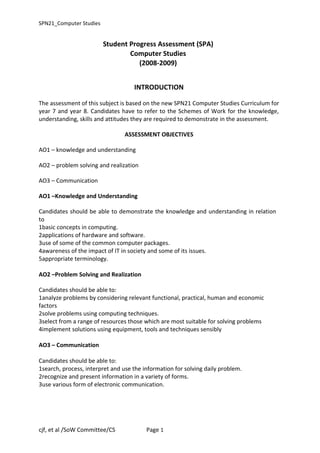
Student Progress Assessment
- 1. SPN21_Computer Studies Student Progress Assessment (SPA) Computer Studies (2008-2009) INTRODUCTION The assessment of this subject is based on the new SPN21 Computer Studies Curriculum for year 7 and year 8. Candidates have to refer to the Schemes of Work for the knowledge, understanding, skills and attitudes they are required to demonstrate in the assessment. ASSESSMENT OBJECTIVES AO1 – knowledge and understanding AO2 – problem solving and realization AO3 – Communication AO1 –Knowledge and Understanding Candidates should be able to demonstrate the knowledge and understanding in relation to 1basic concepts in computing. 2applications of hardware and software. 3use of some of the common computer packages. 4awareness of the impact of IT in society and some of its issues. 5appropriate terminology. AO2 –Problem Solving and Realization Candidates should be able to: 1analyze problems by considering relevant functional, practical, human and economic factors 2solve problems using computing techniques. 3select from a range of resources those which are most suitable for solving problems 4implement solutions using equipment, tools and techniques sensibly AO3 – Communication Candidates should be able to: 1search, process, interpret and use the information for solving daily problem. 2recognize and present information in a variety of forms. 3use various form of electronic communication. cjf, et al /SoW Committee/CS Page 1
- 2. SPN21_Computer Studies SCHEME OF ASSESSMENT The weightings for the assessment objectives are: AO1: 30% AO2: 50% AO3: 20% SPECIFICATION GRID SPE – Student Progress Examination SBA – School-Based Assessment ASSESSMENT SPA OBJECTIVES Total SPE SBA A Knowledge and 20% 10% 30% understanding B Problem-solving and 10% 40% 50% Realization C Communication 10% 10% 20% TOTAL 40% 60% 100% MODE OF ASSESSMENT 1. The examination will consist of one written paper at the end of Year 8 and a school- based assessment component. The allocation of marks and the duration are as follows: Paper 1: 40% - 1 ½ hours (SPE) Paper 2: 60% - School-Based Assessment (SBA) 2 In Paper 1, there will be THREE sections. Section A (10%) will consist of 10 multiple choice questions. Section B (30%) will consist of 15 short questions. Section C (60%) will consist of 6 structured questions. All questions are to be attempted. 3 Paper 2 is a school-based assessment (SBA) component in which candidates will be assessed internally by their teachers. It will consist of 4 modular project assignments and test/exam/HW/CW administered by their teachers. cjf, et al /SoW Committee/CS Page 2
- 3. SPN21_Computer Studies School Based Assessment Modular project Assignments (4 modules) Class work / Home work Topical tests Examinations Semester 1 -Term 1 and Term 2 Semester 2 -Term 3 and Term 4 Modular Projects Semester 1 (2 modules) 15% Year Semester 2 30% 7 Exams/Tests/ Semester 1 HW&CW 15% Semester 2 60% Modular Projects Semester 1 (2 modules) 15% Year Semester 2 30% 8 Exams/Tests/ Semester 1 HW&CW 15% Semester 2 cjf, et al /SoW Committee/CS Page 3
- 4. SPN21_Computer Studies Computer Studies Modular Project Assignments (Year 7 & Year 8) SBA coursework for Computer Studies (Year 7 & 8) consists of Modular Project Assignments that allows candidates to explore all aspects of digital design, creation, transmission and management. Candidates are required to complete 4 Modular Project Assignments before the end of Year 8. The 4 Modular Project Assignments are: • Graphics • Word Processing • Spreadsheets • Presentation Candidates are advised to complete 2 Modular Project Assignments in year 7 and 2 Modular Project Assignments in year 8. Each candidate is required to keep a log book for recording schedules, notes, raw data, sketches, references etc. cjf, et al /SoW Committee/CS Page 4
- 5. SPN21_Computer Studies A. Graphics Project 1. Duration: 2 - 3 weeks 2. Application package used State clearly the graphics package you have chosen to work on your project. Some graphic packages available are: Microsoft Paint Microsoft Publisher Paint Shop Pro Art Rage 3. Examples of suitable projects Designing a LOGO Sketch a picture Draw a landscape or scenery Any graphics (environmental, space…) 4. Essential tasks Page layout Use of basic tools Use of some features (rotate, transform…..) Use of Colours Printing cjf, et al /SoW Committee/CS Page 5
- 6. SPN21_Computer Studies 5. Cover Page Items that should be included in the cover page are shown below. Candidates are free to insert background, graphics or any designs. Student name: Index number: Class: School: Assessor’s name Signature: Title: LOGO Design Package used: Microsoft Paint Date project completed: 16 Jun 2008 cjf, et al /SoW Committee/CS Page 6
- 7. SPN21_Computer Studies 6. Output Example1: Microsoft Paint Example2: Microsoft Publisher cjf, et al /SoW Committee/CS Page 7
- 8. SPN21_Computer Studies Suggested Checklists: Suggested Checklist for Graphics Project (Paint program) Tasks Marks Out of Basic Skills: • Creating new file • Saving file with suitable • Open an existing picture filename 10 • Save as new filename Tools used: • Selection • Curves • Free-form select • Text • Eraser • Fill • Air brush • Square and rectangles 30 • Brush • Polygons • Pencil • Rounded shapes • Lines Originality and creativity: • Design • New ideas • Drawing 20 • Layout Colors: • Use of colors • Edit colors / custom colors • Color picker • Foreground color and 10 • Invert color background color Formatting: • Attribute / Resizing • Fonts style, color and size • Stretch and skew 10 • Flip and rotate Editing Skills: • Undo • Paste • Cut • Paste from 10 • Copy • Clear image Display and printing: • Zoom in or out • Print preview • Display gridlines • Page setup 10 • Magnifier • Printing • View bitmap Total Marks 100 cjf, et al /SoW Committee/CS Page 8
- 9. SPN21_Computer Studies Suggested Checklist for Graphics Project (Publisher program) Tasks Marks Out of Basic Skills: • Creating new publication • Saving publication with (banner, card, poster etc) suitable filename 10 • Open an existing publication • Save as new filename Inserting pictures / AutoShapes / objects: • Arrows • Selection • Lines oval shapes • Text boxes & text box links • Rectangular shapes 30 • Tables • AutoShapes • WordArt • Clipart /pictures Improving appearance: • Layout • Use of objects • Drawing 20 • Borders Colors: • Use of colors • Font scheme • Edit colors / custom colors • Colour scheme 10 Formatting: • Attribute / Resizing • Fonts style, color and size • Cropping • Rotation 10 Editing Skills: • Undo • group objects / pictures • Cut • ungroup objects / pictures 10 • Copy • delete objects / pictures • Paste • moving objects / pictures Saving and printing: • Zoom in or out • Print preview • Display guides • Page setup 10 • Printing Total Marks 100 cjf, et al /SoW Committee/CS Page 9
- 10. SPN21_Computer Studies Descriptors / Assessment Criteria Score Descriptors / Assessment Criteria for Graphics projects Excellent project, excellent creativity and originality shown, 10 excellent use of formatting and layout. Show competence use of tools and features. Very good project, very good creativity and originality shown, very 8 good use of formatting and layout. Show competence use of tools and features. Complete project, good creativity and originality shown, good use 6 of tools, features, formatting and layout. Incomplete project, some creativity and originality, some use of 4 tools, features and formatting. 2 Very poor in all aspects. 0 No attempt done or work not submitted. cjf, et al /SoW Committee/CS Page 10
- 11. SPN21_Computer Studies B. Word Processing Project 1. Duration: 2 - 3 weeks 2. Application package used State clearly the word processing package you have chosen to work on your project. Some word processing packages available are: Microsoft Word Word Perfect Professional Write Word Star ChiWriter Pages (Mac) 3. Examples of suitable projects Advertising material (flyers, posters, magazine adverts) Magazine and newspaper pages Coursework reports for other subjects (must be something that contains graphics) Brochures Catalogues Newsletter Programme for a school play Menu for a restaurant 4. Essential tasks Character formatting Paragraph formatting Page formatting Inserting and formatting objects Language tools Hyperlink and bookmark Printing cjf, et al /SoW Committee/CS Page 11
- 12. SPN21_Computer Studies 5. Cover Page Items that should be included in the cover page are shown below. Candidates are free to insert background, graphics or any designs. Student name: Index number: Class: School: Assessor’s name Signature: Title: ……………. Package used: Microsoft Word Date project completed: 16 October 2008 6. Output cjf, et al /SoW Committee/CS Page 12
- 13. SPN21_Computer Studies Suggested Checklist: Suggested Checklist for Word Processing Project Tasks Marks Out of Character formatting features: • Font size and font color • Font style e.g: Bold, Underline, Italics 15 • Font type e.g: Arial ( a readable font) • Font effect e.g: Superscript, subscript Paragraph formatting features: • Alignment, • Line spacing 15 • Column-style • Bullets and numbering Other features: • Inserting objects: picture, WordArt, table, chart, symbols, drawing tools i.e text box. 15 • Hyperlink and bookmark Page formatting: • Page breaks • Page numbering 15 • Header and footers • Borders and shading Language tools: • Spell check & grammar check • Thesaurus 10 • Add new words into the dictionary. Word tasks: • Saving and making backups • Printing activities 10 • Scanning activities Originality and Descriptor (Completion): • Uniqueness 20 • Creativity • Innovation Total Marks 100 cjf, et al /SoW Committee/CS Page 13
- 14. SPN21_Computer Studies Descriptors / Assessment Criteria Score Descriptors / Assessment Criteria for Word Processing Project 10 Project complete, excellent formatting skills (character, paragraph, page), bibliography listed, excellent creativity shown. 8 Project complete, good formatting skills (character, paragraph, page), bibliography listed, good creativity shown. 6 Project complete, some formatting skills (character, paragraph, page), incomplete bibliography listed, some creativity shown. 4 Project incomplete, poor formatting skills (character, paragraph, page), no bibliography listed, minimal creativity shown. 2 Project incomplete, little or no formatting skills (character, paragraph, page), no bibliography listed, no creativity shown 0 No attempt and no work submitted cjf, et al /SoW Committee/CS Page 14
- 15. SPN21_Computer Studies C. Spreadsheets Project 1. Duration: 2 - 3 weeks 2. Application package used State clearly the spreadsheet package you have chosen to work on your project. Some spreadsheet packages available are: Microsoft Excel Lotus 123 Paint Shop Pro Art Rage 3. Examples of suitable projects Weekly time spend on the Net for students in a class. Weekly Analysis of late-comers in a class. Weekly breakdown of student’s expenses in a class. Analysis of test results of students in a class. 4. Essential tasks Entering data (text, numeric) Format text and numbers (e.g. insert currency symbol, increase / decrease decimals, text alignment, text control, orientation). Multiple worksheets Apply border and shading Use of formulas and functions Insert charts/graphs Printing cjf, et al /SoW Committee/CS Page 15
- 16. SPN21_Computer Studies 5. Cover Page Items that should be included in the cover page are shown below. Candidates are free to insert background, graphics or any designs. Student name: Index number: Class: School: Assessor’s name Signature: Title: ……………. Package used: Microsoft Excel Date project completed: 12 April 2009 6. Output cjf, et al /SoW Committee/CS Page 16
- 17. SPN21_Computer Studies Suggested Checklist: Suggested Checklist for Spreadsheet Project Tasks Marks Out of File Operations: • Naming & saving • Making backups 10 • Retrieving files from disk. Gathering/ Entering Data: • Fact-finding. i.e. questionnaire, survey, etc. 10 • Entering appropriate data into specific cells. Formatting: • Cell Formatting ( Currency symbol, decimal places, date, etc) • Page Formatting (Page breaks and page numbering, headers & 20 footers, borders and shading) Formulae/ Functions: • Correct formulae / functions 20 • Correct cell ranges Charts: • Correct cell ranges • Appropriate chart types 20 • Naming and labeling axis • Chart title and data values Printing: • Appropriate Page Setup properties • Proper layout 10 • Row and column headings Originality: • Uniqueness 10 • Creativity • Innovation Total Marks 100 Descriptors / Assessment Criteria cjf, et al /SoW Committee/CS Page 17
- 18. SPN21_Computer Studies Scor Descriptors / Assessment Criteria for Spreadsheet e Project Project complete, sufficient data-entry, labeled charts, excellent 10 formatting skills, usage of various functions in formulae, excellent layout, shown originality. Project complete, sufficient data- entry, correct formula, simple 8 chart, good formatting skills, good layout presentation, shown originality. Project complete, sufficient data-entry, correct formula, no chart, 6 some formatting skills, fair layout presentation, no originality. Incomplete project, insufficient data-entry, incorrect formula, no 4 chart, poor formatting skills, poor layout presentation, no originality. Incomplete project, insufficient data-entry, no formula, no chart, 2 no formatting skills, poor layout presentation, no originality. 0 No attempt, no work submitted. cjf, et al /SoW Committee/CS Page 18
- 19. SPN21_Computer Studies D. Presentation Project 1. Duration: 2 - 3 weeks 2. Application package used State clearly the presentation package you have chosen to work on your project. Some presentation packages available are: Microsoft PowerPoint Keynote (Mac) 3. Examples of suitable projects Promoting Brunei Darussalam to the World. Creating educational animated story. Introducing your school to other schools and countries. Discuss global issue e.g. global warming, natural disaster, spread diseases. 4. Essential tasks Slide layout Master slides Background Contrast Images and charts Animations Sound (audio, narration) Transitions Hyperlinks Set up shows Printing cjf, et al /SoW Committee/CS Page 19
- 20. SPN21_Computer Studies 5. Cover Page Items that should be included in the cover page are shown below. Candidates are free to insert background, graphics or any designs. Student name: Index number: Class: School: Assessor’s name Signature: Title: ……………. Package used: Microsoft Excel Date project completed: 15 August 2009 6. Output cjf, et al /SoW Committee/CS Page 20
- 21. SPN21_Computer Studies Suggested Checklist: Suggested Checklist for Presentation Project Tasks Marks Out of Content Relevance: • Concise and relevance • Accuracy 15 • References / Bibliography Formatting Skills & Slide layout: • Page Border / Page Number • Bullets & Numbering 15 • Suitable Background/ Theme/Style/ • Font Styles, color, size Special Effects: • Animation effects • Transition effects 15 • Time sequence Multimedia: • video clip 10 • sound(audio, narration) • animation/ clipart/chart/images Presentation Skills: • Setting Up and Running Slide Show • Language use , volume & fluency of speech • Flow well / logical sequence i.e. introduction, content & closure • Eye contact & Good Body language/posture 10 • Time & Information concise • Grab participant’s attention & slides interactive • Presenter shows very knowledgeable on topics presented (not looking/reading every word from screen) Creativity and Originality: • Uniqueness • Creativity 20 • Innovation Basic Skills: • Saving and backup files • Organising folders 15 • Printing handouts • Skills in using additional devices to aid presentation. Total Marks 100 cjf, et al /SoW Committee/CS Page 21
- 22. SPN21_Computer Studies Descriptors / Assessment Criteria Scor Descriptors / Assessment Criteria for Presentation Project e Excellent project, excellent formatting skills and layout, excellent animation and time sequence, excellent creativity and originality, 10 very good use of multimedia, excellent use of hyperlink. Concise information. Good list of bibliography. Very good project , very good formatting skills and layout, very good animation, good use of multimedia, workable hyperlink and 8 shown originality. Information obtained is summarized and presented in professional way. Some bibliography. Complete project , good formatting skills and layout, good animation, few multimedia, shown attempts to use hyperlink and no 6 originality. Information obtained are presented in summarize layout. Incomplete bibliography. Incomplete project , poor formatting skills, poor 4 animation/transition, no multimedia, poor layout presentation and no originality. Shown attempt to summarize information obtained. Incomplete bibliography. Incomplete project , no formatting skills, no animation/transition, no multimedia, poor layout presentation and no originality. Poor 2 extraction of information or simply cut/ copy and paste. No bibliography. 0 No attempt done or no work submitted. cjf, et al /SoW Committee/CS Page 22