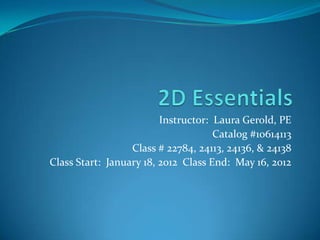
2 d essentials class 1
- 1. Instructor: Laura Gerold, PE Catalog #10614113 Class # 22784, 24113, 24136, & 24138 Class Start: January 18, 2012 Class End: May 16, 2012
- 2. Laura A. Gerold, PE What is a PE?
- 3. Laura A. Gerold, PE What is a PE (Professional Engineer)? To become licensed, engineers must complete a four-year college degree, work under a Professional Engineer for at least four years, pass two intensive competency exams and earn a license from their state's licensure board. Then, to retain their licenses, PEs must continually maintain and improve their skills throughout their careers (NSPE).
- 4. Laura A. Gerold, PE What is a PE? Only a licensed engineer may prepare, sign and seal, and submit engineering plans and drawings to a public authority for approval, or seal engineering work for public and private clients (NSPE).
- 5. What does Laura actually do? I am a water resources engineer at Tetra Tech. What is a water resources engineer?
- 6. What does Laura actually do? I am a water resources engineer at Tetra Tech. What is a water resources engineer? Concerned with the use and control of water. I work on projects mostly to do with rivers and pipes, such as river restoration, storm and sanitary sewer design, etc. Example Projects Rexnord Floodwall in Milwaukee KK River Restoration Underwood Creek
- 7. Who Are You? Introduce yourself!
- 8. Instructor: Laura A. Gerold, PE Telephone: 920-498-5444 x7682 (NWTC voicemail) Email: laura.gerold@nwtc.edu *Preferred Method of Communication Office Hours: Wednesday 4:30-5:30 in Green Bay Campus Room SC222 and by appointment
- 9. Technical Drawing by F.E. Giesecke, et. al. 14th Edition
- 10. Supplies 1 Pad of Graph Paper (1/4” Squares) 1 Pad of Engineering Graph Paper Automatic Drawing Pencils (0.3, 0.5, 0.7) Architectural Scale Engineering Scale Small Circle Template Protractor Large Bow Compass Eraser Please have all supplies for the next class period!
- 11. Other Handy Drawing Tools Mechanical Engineering Scale Metric Scale Eraser Guard Special Shape template Triangle Travel size scale & ruler Circular Protractor French Curves Letter template Lettering guide Electric Planimeter Electric Scale Roller Ruler
- 12. Tutors Tutors are available upon request (their services are free to students) – refer to http://www.nwtc.edu/services/advising- counseling/Pages/TutoringServices.aspx for an online request form and additional information. If you wish to be a tutor, please let me know and I will recommend you.
- 13. Notetaker Needed! Can you take competent notes? Notetakers are paid $40.00 per class credit. ($80.00 for this 2 Credit Class) If you are interested in being a notetaker for this class, please see me after class.
- 14. COURSE COMPETENCIES Describe Four Fundamental Stages of the Design Process Create Freehand Sketches of Simple Objects Letter Sketches per Lettering Standards Identify Points, Lines, and Planes as they appear in Technical Sketches Describe Solids Describe the Elements of Planar Shapes Create Orthographic Sketches of Simple Objects Create Isometric Sketches of Simple Objects Create Sketches of Simple Section Views Create Sketches of Simple Auxiliary Views Create Dimensioned Sketches of Simple Objects
- 15. Cheating Plagiarism, cheating and collusion are prohibited Both the student who copies and the student who allows work to be copied are equally guilty and will be treated equally Students found cheating or plagiarizing in this class receives a zero grade on the assignment or exam Second offenders will earn an F for their final course grade
- 16. Attendance Attendance will be mandatory unless excused by pre- arrangement Assignments and due dates will be given in class If you miss a class, you are responsible for acquiring notes and other important information from another student in the class
- 17. Class Participation This course is an active learning exercise in technical sketching and therefore will require participation on the part of the student Active participation in class includes note taking, questioning, discussion, and lab activities Students will receive points on their sketches during class for lab activities Sketches will need to be turned in at the end of each class for points. Points will be given as either 10 for participation or o for non-participation. Remote students will need to use their projectors to show me their sketches during the class break or before class ends.
- 18. Electronic Devices Phones, iPods, and similar electronic devices use during class is prohibited Please turn them off before class begins Texting is not allowed during class time Texting or use of electronic devices during class will result in a zero for class participation points for the day The calculator on a cell phone or PDA cannot be used on an exam
- 19. Other Policies Prepare for each class be completing the reading and homework assignments prior to class Students in remote areas, please check Blackboard for handouts needed prior to class. Act and behave in a manner acceptable to the professional environment Each student must do his or her own assignment unless directed to work in pairs or groups
- 20. Disability Act NWTC complies with all provisions of the Americans with Disabilities Act and makes reasonable accommodations upon request Please contact the Special Needs Office in room SC230 or call 920-498-5444 (920-498-6901 for TTY) for more information regarding the support services available to you
- 21. Class Cancellation Class cancellations will be posted as early as possible at: http://www.nwtc.edu/Lists/CancelClasses/WebView.a spx
- 22. Instructor Responsibilities You can expect a reply to communication, be it via e- mail, through online discussions, voicemail or in person, within 1 - 2 business days Class notes will be posted on Blackboard at least 24 hours before class Items for the remote students to print and bring to class will also be posted on Blackboard the Monday before class
- 23. Grading Policy Homework Homework will be assigned at the end of each class period and will be due at the start of the next class period. Remote sites will need to fax their homework to me. Questions on the homework will be answered at the beginning of class Graded homework will be handed back the following class period (Will be emailed to students at remote sites) Lab Activities Students will receive points on whether they complete sketches during class
- 24. Grading Policy Late Homework Homework will be accepted the following class period (1 week late) with a 5 point deduction Late homework will not be accepted after that time period If a student has a documented reason (written medical excuse, etc.) for why they missed class or were otherwise unable to turn the homework in on time, it will be up to the instructor’s discretion to waive the percent deduction
- 25. Grading Policy Exams Two exams – March 7 & May 16 Review the class period before exam A student may take an exam at an alternative time if the student submits a written or email request to the instructor prior to the exam date and the instructor agrees to a change in the test date If there is an emergency, a doctor’s note is required If emergency, must schedule make-up exam as soon as return to campus and schedule exam within one week. Otherwise will receive a grade of zero for exam.
- 26. Class Project A Class Project will be due on May 9th More details for the project will be given out the next class period
- 27. Grading Policy Assignments and Assessments Point Per # of Activities Total Points Possible Activity Homework 10 14 140 Class Participation 10 14 140 Exams 140 2 280 Project 140 1 140 Total Points Possible 700
- 28. Grading Scale Grade Percent Total Points Earned Grade 90-100 % 630-700 A 80-89 % 560-629 B 70-79 % 490-559 C 60-69 % 420-489 D 0-59 % Below 420 F
- 29. Course Calendar Date Topic/Competency 1/18/12 Introduction, Fundamentals of Design Process (Chapter 1), Start Freehand Sketches of Simple Objects (Chapter 2) 1/25/12 Scales, Letter Sketches (Chapter 2), Discuss Project 2/1/12 Solids , Lines, Basic Shapes (3.1-.5), Planar Shapes (4) 2/8/12 Planar Shapes (4) 2/15/12 Orthographic Sketches (5) 2/22/12 Orthographic Sketches (5), Project Proposal Due 2/29/12 2D Drawing Representation (6), Review for Exam 1 3/7/12 Exam 1 3/14/12 Spring Break – No Class 3/21/12 2D Drawing Representation (6), Isometric Sketches (3) 3/28/12 Isometric Sketches (3) 4/4/12 Section Views (7), Project ―50 %‖ Plans Due 4/11/12 Section Views (7) 4/18/12 Auxiliary Views (8) 4/25/12 Auxiliary Views (8), Dimensioning (10) 5/2/12 Dimensioning (10) 5/9/12 Project Due, Review for Exam 2 5/16/12 Exam 2
- 30. Syllabus Questions E-mail the answers to the questions at the end of the syllabus to me Grades will not be posted on Blackboard until I receive the answers
- 31. The Worldwide Graphic Language for Design (Chapter 1)
- 32. Technical Drawing Used to communicate ideas Universal Language Takes teamwork to put together a set of drawings Technical Drawing are drawn by Engineers Architects Drafters Designers Manufacturers Technicians
- 33. TECHNICAL DRAWING Technical drawings serve one of three purposes: • Visualization • Communication • Documentation (Courtesy of Seymourpowell.) (Courtesy of Woods Power-Grip Co., Inc.) (Courtesy of Dynojet Research, Inc.)
- 34. Technical Drawing Example Professions that use technical drawings Civil Engineering Mechanical Engineering Electrical Engineering Architecture Bio-resource Engineering Landscape Design Industrial Design Construction Engineering & Technology Patternmaking Project Management Fabrication Manufacturing
- 36. Why draw by hand? Small Projects Back and forth exchange of ideas (Concept Drawings) Engineer Client Engineer Mark-up Final Refining Consensus Building Better understanding of how to draw
- 37. Artistic vs. Technical Drawings Artistic drawings are used to express aesthetic, philosophic, or other abstract ideas. Technical drawings are functional drawings to represent the design of objects to be built or constructed
- 38. Computer-Aided Design and Product Development Computer Aided Design (CAD) Computer Aided Engineering (CAE) Computer Aided Manufacturing (CAM) CAD allows for a range of activities, from modeling 2D and 3D geometry to creating drawings that document the design for manufacturing and legal considerations. CAE allows users to simulate and analyze structures that will be subject to various temperatures, static loads, or fluctuating loads. CAM provides computerized control for manufacturing processes.
- 40. Design Process 1. Problem identification: First, a clear statement of the need for and objectives for the design must be written. 2. Ideation (Concepts and Ideas): Technical sketches are often used to convey concepts to multidisciplinary teams. 3. Refinement/analysis (Comprise Solutions): Designs may be rethought, based on engineering analysis. CAD models and sketches are useful during the analysis and compromise stage. Accurate 2D or 3D CAD models and drawings are created to refine the design. 4. Implementation/documentation (Creation of Models & Prototypes): Production and/or working drawings providing the details of manufacture and assembly are finalized and approved.
- 41. ENGINEERING DESIGN STAGE 1 Identify the Customer and the Problem The engineering design process begins with recognizing or identifying these needs and considering the economic feasibility of fulfilling them. A successful design must not only solve the problem but also meet the needs and wishes of the customer. (Project developed and created by Philips Design.)
- 42. ENGINEERING DESIGN STAGE 2 Generate Concepts During this stage, often called the ideation stage, many ideas—reasonable and otherwise—are collected. The ability to freely create technical sketches lets you present and share ideas and record them so you can refer to solutions, inspirations, and breakthroughs that come to light during this creative stage of the process. (Courtesy of Seymourpowell.)
- 43. ENGINEERING DESIGN STAGE 3 Compromise Solutions The design team selects various features of the concepts generated in the ideation stage and combines them into one or more promising compromise solutions. 2D CAD Drawing. (Courtesy of Seymourpowell.) Many of these problems are solved graphically, using schematic drawings in which various parts are shown in skeleton form. For example, pulleys and gears are represented by circles, an arm by a single line, and a path of motion by centerlines
- 44. ENGINEERING DESIGN STAGE 4 Models and Prototypes Design teams often construct a model to scale to study, analyze, and refine a design. 3D CAD Model. This 3D CAD model of a design for the Mars rover was constructed to act as a virtual prototype for the design. (Courtesy of Byron Johns.) 3D CAD Model of the SAAR Brake. (Courtesy of Dynojet Research, Inc.)
- 45. ENGINEERING DESIGN STAGE 5 Production or Working Drawings The drawings, showing the necessary views, include the material, dimensions, required tolerances, notes, and other information needed to describe each part sufficiently for it to be manufactured consistently. These drawings of the individual parts are also known as detail drawings. Detail Drawing for the SAAR Brake Air Can Mounting Bracket. (Courtesy of Dynojet Research, Inc.)
- 46. Design Process Activity The design process helps engineers, technicians, and other problem-solvers come up with creative solutions. You are an engineer. Choose ONE engineering problem below, and follow apply the design process steps to invent a solution. A. Your new pet kitten is trapped in a ten foot deep hole. You need a contraption to safely rescue your poor animal. B. You are going on vacation for a month and can’t find anyone to water your plants while you’re gone. You need a device that will give your plants the right amount of water – not too much and not too little. C. You like to read before you go to sleep, but you don’t have a bedside lamp. You need a way to turn off the light switch across the room without having to get out of bed.
- 47. Evaluation and Extension: 1. What problem did you choose? Brainstorm ways to solve the problem and list several possible solutions. 2. Choose one idea. Draw a detailed picture of the solution you chose. Label the drawing to explain what each part is made out of, how the parts fit together, and how it will work. 3. Where do you think you will run into problems with your solution? Where do you think the weak parts in your creation will be?
- 48. Concurrent Engineering Traditionally, design and manufacturing activities have taken place in sequential order rather than concurrently (simultaneously). This step-by-step approach seems logical, but in practice it has been found to be wasteful. Concurrent engineering is a systematic approach that integrates the design and manufacture of products with the goal of optimizing all elements involved in the life cycle of the product. The Concurrent Process
- 49. Life Cycle Design Life cycle design means that all aspects of a product (such as design, development, production, distribution, use, and its ultimate disposal and recycling) are considered simultaneously. The basic goals of concurrent engineering are to minimize product design and engineering changes and to reduce the time and cost involved in taking a product from design concept through production and ultimately to introduction into the marketplace.
- 50. Assembly Drawings An assembly drawing, shows how all the parts go together in the complete product. Assembly Drawing for the SAAR Brake. (Courtesy of Dynojet Research, Inc.)
- 51. DRAFTING STANDARDS There are standards that support a uniform, effective graphic language for use in industry, manufacturing, engineering, and science. In the United States, providing these standards has been the work of the American National Standards Institute (ANSI) with the American Society for Engineering Education (ASEE), the Society of Automotive Engineers (SAE), and the American Society of Mechanical Engineers (ASME). International standards, often defined by the International Organization for Standardization (IOS), and the ASME or ANSI standards for drawing practices are similar in many respects.