EA How-To Run Simulations
•Descargar como PPTX, PDF•
0 recomendaciones•141 vistas
Denunciar
Compartir
Denunciar
Compartir
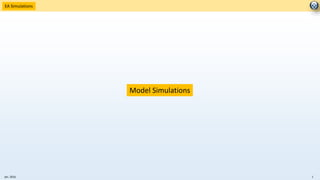
Recomendados
Recomendados
Más contenido relacionado
Similar a EA How-To Run Simulations
Similar a EA How-To Run Simulations (20)
10.USING THE ECLIPSE DEBUGGERupdated 8618This t.docx

10.USING THE ECLIPSE DEBUGGERupdated 8618This t.docx
MONTE CARLO SimulationChapter 14 PowerPointManagement

MONTE CARLO SimulationChapter 14 PowerPointManagement
Más de Laurence White
Más de Laurence White (6)
EA How-To Run Simulations
- 1. 1Jan. 2016 EA Simulations Model Simulations
- 2. 2Jan. 2016 EA Simulations Simulations may be run using the following diagram types: State, Activity, Sequence In EA Ultimate Edition it is also possible to run simulations of BPMN diagrams You can record, save, export, and import simulations as XML
- 3. 3Jan. 2016 EA Simulations The workspace layout shown below was created for running simulations. It has some of the more useful windows for this purpose. An asterisk at the front of the workspace name indicates it was created by a user (i.e. not a standard view that comes with the product.)
- 4. 4Jan. 2016 EA Simulations In the EA repository, the Help node includes links to a video and a PowerPoint deck showing how to set up a custom workspace.
- 5. 5Jan. 2016 EA Simulations The EA repository also includes an example Simulation, under ‘Reference Models.’
- 6. 6Jan. 2016 EA Simulations The simulation may be started from the menu bar or by right-clicking on the diagram (see below)
- 7. 7Jan. 2016 EA Simulations The Activity Diagrams from multiple use cases may be strung together in any order and invoked from ‘Action’ elements Action elements are available for selection from the diagram toolbox for Activity Diagrams Within an Action you can specify JavaScript based actions under ‘Effect’
- 8. 8Jan. 2016 EA Simulations pause/resume While the simulation is running, it may be paused/resumed
- 9. 9Jan. 2016 EA Simulations If you run a manual simulation (as opposed to an interpreted simulation) you will be prompted at each decision point.
- 10. 10Jan. 2016 EA Simulations Here sim.tripCount is initialized to value 1 Here sim.tripCount is incremented If sim.tripCount < 2 the loop executes again A control variable (“trip count”) can be used to control looping. Note: the variable sim.tripCount must be prefixed “sim.” to be recognized by the Simulator
