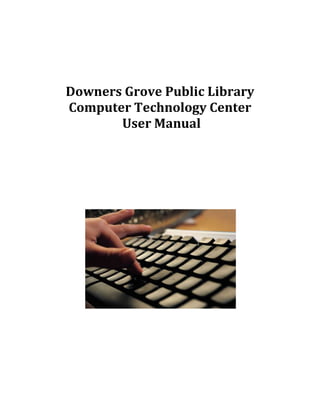
Giarritano networking - user manual
- 1. Downers Grove Public Library Computer Technology Center User Manual
- 2. The Downers Grove Library Mission Statement The Downers Grove Public Library provides collections, services and programs that meet the community’s desire for information, literature, and entertainment. CTC User Rules Patrons under the age of 14 must have their parent or guardian’s written permission to access the Internet at the Downers Grove Public Library. While the library does not monitor what is viewed on the computer, objectionable material left in the printer or on the monitor could be considered harassment and could result in the loss of Internet privileges at the library. Patrons may not change any of the computer settings or software. Patrons must honor all rules of copyright and intellectual property. Patrons must not knowingly spread computer viruses. First-time users and staff assistance: Library staff can provide assistance to patrons. Please note, however, that the library’s role will be that of guidance, not instruction. The circulating collection of the library contains many computer books that will help first- time users gain familiarity with computer use. Blank disks are available for purchase at the Computer Help Desk. Personal storage devices/Use of the USB port: Personal storage devices such as flash and memory sticks, iPods or MP3 players may be attached to computer equipment using the USB port provided. These devices may be used only for the purpose of using and saving files and not running any executable (EXE) files. Patrons are not permitted to save anything to the computer’s hard drive. Any other devices which require additional software to be installed on the computer’s hard drive, such as digital cameras, are not permitted. Liability: The user is responsible for any damage resulting from misuse of equipment or software. The library reserves the right to limit use when it is deemed appropriate. The library is not responsible for damage to personal disks. Users are asked to report any problems immediately. 2
- 3. CTC Troubleshooting/Contact Information As you are working on our computers, please feel free to come to the Computer Help Desk for first-level support. Additionally, we have technologists walking around that are willing and available to help provide assistance. Email us at computerhelp@dglibrary.com or call the Computer Help Desk at (630) 960-1200 to ask any questions or reserve a computer. Procedures Reserve a computer at one of the computer reservation terminals using our SAM (Smart Activity Manager) program. Enter your library card bar code number and you will be put in a queue for the next available computer. Non-residents are allowed 30 minutes on the computer which can be extended to three hours per day. Residents are allowed 60 minutes on the computer which can be extended to six hours per day. Desktop Computers There are 30 mid to upper end public desktop HP Compaq 6000 Pro computers with Intel Core Duo available for patron use. Each computer has 2GB RAM, 1.4GHz processors and runs Windows XP. They have 17- inch HP 1740 monitors. Each computeris loaded with the following software: Adobe Reader, Audacity 1.3 Beta (Unicode), GIMP 2, Picasa 3, VLC Media Player, Microsoft 2007 Suite (Word, PowerPoint, Excel, Access), Microsoft Publisher 2007, Microsoft Office Picture Manager and Google Chrome. Laptops There are 4 HP laptops available for patron checkout and use within the library on a first-come, first-serve basis. You are guaranteed one hour of use and your time may be extended if there are no other patrons waiting for a laptop. The laptops must be returned 15 minutes before the library closes. 3
- 4. Each laptop is loaded with the following software: Adobe Reader, Audacity 1.3 Beta (Unicode), GIMP 2, Picasa 3, VLC Media Player, Microsoft 2007 Suite (Word, PowerPoint, Excel, Access), Microsoft Publisher 2007, Microsoft Office Picture Manager and Google Chrome. Downers Grove Public Library patrons who are at least 14 years old can sign out a laptop. You must have a valid photo ID and a valid Downers Grove Public Library card. If you do not have a valid driver’s license, you may use a state ID or school ID. Staff will retain your ID and library card until the laptop is returned. Printing in the CTC There are 3 black and white LaserJet printers and 1 color printer as well as a scanner available for patron use. Patrons are allowed to print five free black and white pages per day, additional copies are 10 cents each. All color copies are 25 cents per page. A self-service APM (automatic payment machine) is available near the Computer Help Desk for patrons to add money to their accounts to pay for printing and scanning. Network Our wireless network is an 802.11g. This IEEE (Institute of Electrical and Electronics Engineers) 802.11g standard is designed as a higher- bandwidth successor to the popular 802.11b, or Wi-Fi standard. The Downers Grove Public Library provides free Wi-Fi access for patrons and guests. How Do I Use My Laptop on the DGPL WiFi Network? Any laptop equipped with an 802.11a/b/g/n compatible wireless network card should be able to access the Downers Grove Public Library wireless network for the public. Your operating system should be Windows 98 or Mac OSX or higher. Most network cards will automatically search for and find the strongest wireless access point 4
- 5. and connect you to it as long as your card is set to obtain the IP address automatically and to obtain the DNS server address automatically. Classes There is a brand new computer lab used exclusively for classes with 12 HP Compaq 6000 Pro computers with Intel Core Duo, available for patron use. Each computer has 2GB RAM, 1.4GHz processors and runs Windows XP. They have 17-inch HP 1740 monitors. The new lab, which opened in January 2012, features a SmartBoard™ that can project laptop screens, record instruction and use “electronic markers” to facilitate instruction. There is also a black and white LaserJet printer. The following is a sample of the classes currently offered by the full-time instructor in this lab: Microsoft Word 2007 Intermediate Introduction to Microsoft PowerPoint 2007 Google Docs Searching the Internet Facebook basics Guide to Software Adobe Reader:The global standard for reliably viewing, reading, interacting with and sharing PDF documents. Audacity*: Audacity is free, open source software for recording and editing sounds. GIMP*: GIMP is an acronym for GNU Image Manipulation Program. It is a free program for photo retouching or creating an image. Google Chrome*: Google Chrome is web browsing software that allows you to search from the address bar and view the most popular sites in your browser screen. Microsoft 2007 Suite (Word, PowerPoint, Access, Excel): This is a Windows version of the Microsoft Office System, Microsoft’s productivity suite for document, presentation, database and spreadsheet creation. 5
- 6. Microsoft Office Picture Manager: Microsoft Office Picture Manager has the ability to crop, resize, and convert images between various formats with high picture quality due to being able to select compression levels. Microsoft Publisher 2007: An entry-level desktop publishing application from Microsoft, differing from Microsoft Word in that the emphasis is placed on page layout and design rather than text composition and proofing. Picasa: An image organizer and image viewer for organizing and editing digital photos, plus an integrated photo-sharingwebsite VLC Media Player: VLC is a free and open source cross-platform multimedia player and framework that plays most multimedia files as well as DVD, Audio CD, VCD, and various streaming protocols. *Audacity, GIMP and Google Chrome are new additions to the library’s software selection. To gain a better understanding of these tools, please reference the following additional resources: Audacity The Book of Audacity: Record, Edit, Mix and Master with the Free Audio Editor, Carla Schroder, 2011 [005.369 Sch] http://audacity.sourceforge.net/help http://audacity.sourceforge.net/manual-1.2/tutorials.html http://www.guidesandtutorials.net/pages/audacity_tutorials.cfm http://www.personal.kent.edu/~gmote/audtuts GIMP GIMP Bible, Jason Van Gumster, 2010 [006.686 Van] http://www.gimp.org/tutorials http://gimp-savvy.com/BOOK/ 6
- 7. Google Chrome The Complete Idiot’s Guide to Google Chrome and Chrome OS, Paul McFedries, 2010 [004.678 Mac] Google for Seniors: Get Acquainted with Free Google Applications, 2010 [ 004.678 Goo] http://www.youtube.com/watch?v=Xlh8gSF_hhE&NR=1 Glossary of Terms Application - The term application is a shorter form of application program. An application program is a program designed to perform a specific function directly for the user or, in some cases, for another application program. Examples of applications include word processors, database programs, Web browsers, development tools, drawing, paint, image editing programs, and communication programs. Bookmark - A bookmark is a saved link to a Web page that has been added to a list of saved links. When you are looking at a particular Web site or home page and want to be able to quickly get back to it later, you can create a bookmark for it. Cloud Computing – Sharing resources rather than having your own servers to do it. Cookie – A message your web browser uses to identify you and remember information for each time the browser goes back to access the server that gave it the cookie/message. Ethernet - Ethernet is the most widely installed local area network (LAN) technology. Hashtag - A hashtag is a tag used to categorize posts on Twitter (tweets) according to topics. To add a hashtag to a tweet, you just preface the relevant term with the hash symbol (#). HTML – Hyper Text Markup Language – Uses markup tags to describe web pages. 7
- 8. Open Source - Open source refers to any program whose source code is made available for use or modification as users or other developers see fit. Open source software is usually developed as a public collaboration and made freely available. Operating System - An operating system (sometimes abbreviated as "OS") is the program that, after being initially loaded into the computer by a boot program, manages all the other programs in a computer. The other programs are called applications or application programs. The application programs make use of the operating system by making requests for services through a defined application program interface (API). In addition, users can interact directly with the operating system through a user interface such as a command language or a graphical user interface (GUI). RAM- RAM stands for Random Access Memory.When you turn off the power to the computer, everything in RAM "disappears." Software - Software is a general term for the various kinds of programs used to operate computers and related devices. (The term hardware describes the physical aspects of computers and related devices.) URL – Uniform Resource Locator – The address of a file on the Internet. Think – http:// USB drive - Also known as a flash drive or keychain drive, a plug-and- play portable storage device that uses flash memory and is lightweight enough to attach to a key chain. A USB drive can be used in place of a floppy disk, Zip drive disk, or CD. When the user plugs the device into the USB port, the computer's operating system recognizes the device as a removable drive and assigns it a drive letter. Wi-Fi - (short for "wireless fidelity") Is a term for certain types of wireless local area network (WLAN) that use specifications in the 802.11 family. Wiki – A website that allows a lot of people to add to the content for collaboration. 8
- 9. 9