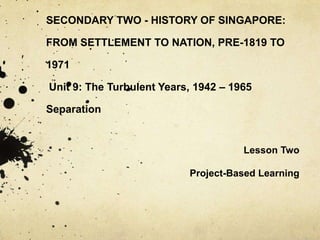
Separation Lesson Two
- 1. SECONDARY TWO - HISTORY OF SINGAPORE: FROM SETTLEMENT TO NATION, PRE-1819 TO 1971 Unit 9: The Turbulent Years, 1942 – 1965Separation Lesson Two Project-Based Learning
- 2. How to use ComicLife Step 1: Select a template for your comic. Drag and drop onto the main panel. When using ComicLife, almost everything is a simple drag and drop process.
- 3. How to use ComicLife Step 2: Add digital images. You can drag and drop images from the interface of Comic Life. Dragging an image onto a panel will put the image into the panel and crop it so the shortest dimension of the image matches the shortest dimension of the panel.
- 4. How to use ComicLife Step 3: Select a style/filter for digital images. This function enables you to change the style of your image.
- 5. How to use ComicLife Step 4: Add text containers and text. The text containers at the bottom of the window provide you with different text presentations. Drag a container into your page and enter your text. The controls allow you to stretch, scale, skew, colorize, outline, shade and too many other options to list.
- 6. How to use ComicLife Step 5: Save your work!
- 7. Instructions Students are to sit with their group members in a row (e.g. Group 1 members will use Row 1 computers). Refer to Slide 8. Class task: To collaboratively produce a comic book on political and economic factors for Separation Group task: Design a comic strip based on your assigned factor (from Lesson One) Refer to slide 9. Refer to comments made during peer evaluation and make corresponding improvements. Come up with a story based on your key points Select images from the given link (you may also search for additional images online) Refer to Slide 10. You may get ideas on making comic strips from link provided. Refer to Slide 10.
- 8. Groupings
- 9. Factors
- 10. Online Resources Images for Comic Strips : http://www.facebook.com/album.php?aid=157806&id=654770445&l=528ba8567b Ideas for ComicLife : http://www.flickr.com/photos/tags/comiclife