COMO INSTALAR PROGRAMA NO LINUX
•Descargar como PPT, PDF•
3 recomendaciones•11,405 vistas
COMO INSTALAR PROGRAMA NO LINU
Denunciar
Compartir
Denunciar
Compartir
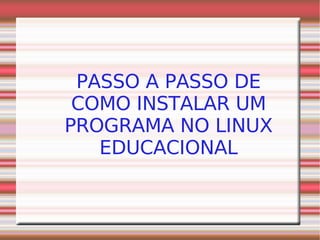
Más contenido relacionado
La actualidad más candente
La actualidad más candente (18)
Similar a COMO INSTALAR PROGRAMA NO LINUX
Similar a COMO INSTALAR PROGRAMA NO LINUX (20)
Install ,configure and manage opensips on kunbuntu

Install ,configure and manage opensips on kunbuntu
Respositórios do Ubuntu, santo apt-get e outras coisas

Respositórios do Ubuntu, santo apt-get e outras coisas
Erp 2.50 openbravo environment installation openbravo-wiki

Erp 2.50 openbravo environment installation openbravo-wiki
Power point on linux commands,appache,php,mysql,html,css,web 2.0

Power point on linux commands,appache,php,mysql,html,css,web 2.0
Tarea - 3 Actividad intermedia trabajo colaborativo 2

Tarea - 3 Actividad intermedia trabajo colaborativo 2
Writing & Sharing Great Modules - Puppet Camp Boston

Writing & Sharing Great Modules - Puppet Camp Boston
Último
Último (20)
Neo4j - How KGs are shaping the future of Generative AI at AWS Summit London ...

Neo4j - How KGs are shaping the future of Generative AI at AWS Summit London ...
Swan(sea) Song – personal research during my six years at Swansea ... and bey...

Swan(sea) Song – personal research during my six years at Swansea ... and bey...
Enhancing Worker Digital Experience: A Hands-on Workshop for Partners

Enhancing Worker Digital Experience: A Hands-on Workshop for Partners
[2024]Digital Global Overview Report 2024 Meltwater.pdf![[2024]Digital Global Overview Report 2024 Meltwater.pdf](data:image/gif;base64,R0lGODlhAQABAIAAAAAAAP///yH5BAEAAAAALAAAAAABAAEAAAIBRAA7)
![[2024]Digital Global Overview Report 2024 Meltwater.pdf](data:image/gif;base64,R0lGODlhAQABAIAAAAAAAP///yH5BAEAAAAALAAAAAABAAEAAAIBRAA7)
[2024]Digital Global Overview Report 2024 Meltwater.pdf
Unblocking The Main Thread Solving ANRs and Frozen Frames

Unblocking The Main Thread Solving ANRs and Frozen Frames
08448380779 Call Girls In Greater Kailash - I Women Seeking Men

08448380779 Call Girls In Greater Kailash - I Women Seeking Men
08448380779 Call Girls In Civil Lines Women Seeking Men

08448380779 Call Girls In Civil Lines Women Seeking Men
SQL Database Design For Developers at php[tek] 2024![SQL Database Design For Developers at php[tek] 2024](data:image/gif;base64,R0lGODlhAQABAIAAAAAAAP///yH5BAEAAAAALAAAAAABAAEAAAIBRAA7)
![SQL Database Design For Developers at php[tek] 2024](data:image/gif;base64,R0lGODlhAQABAIAAAAAAAP///yH5BAEAAAAALAAAAAABAAEAAAIBRAA7)
SQL Database Design For Developers at php[tek] 2024
Scaling API-first – The story of a global engineering organization

Scaling API-first – The story of a global engineering organization
The Role of Taxonomy and Ontology in Semantic Layers - Heather Hedden.pdf

The Role of Taxonomy and Ontology in Semantic Layers - Heather Hedden.pdf
Injustice - Developers Among Us (SciFiDevCon 2024)

Injustice - Developers Among Us (SciFiDevCon 2024)
WhatsApp 9892124323 ✓Call Girls In Kalyan ( Mumbai ) secure service

WhatsApp 9892124323 ✓Call Girls In Kalyan ( Mumbai ) secure service
COMO INSTALAR PROGRAMA NO LINUX
- 1. PASSO A PASSO DE COMO INSTALAR UM PROGRAMA NO LINUX EDUCACIONAL
- 2. VOU DAR UM EXEMPLO DE COMO INSTALAR O PICASA
- 3. 1- IR EM MENU INICIAR 2- CONFIGURAÇÕES 3- GERENCIADOR DE ARQUIVOS (MODO SUPER USUARIO) 4- COLOCAR A SENHA PADRÃO DO MICRO 5- ENTRAR NA PASTA ETC/APT 6- ENTRAR NO ARQUIVO SOURCES LIST 7- E ACRECENTAR O REPOSITORIO PARA O PROGRAMA 8- E SALVAR E SAIR DO ARQUIVO
- 4. NO CASO DO PICASA O REPOSITORIO É deb http://dl.google.com/linux/deb/ stable non-free
- 5. VAMOS AGORA PARA INSTALAÇÃO 1- IR EM MENU INICIAR 2- CONFIGURAÇÕES 3- TERMINAL CONSOLE 4- DIGITE SU 5- ENTRE COM A SENHA PADRAO DO COMPUTADOR 6- DIGITE APT-GET UPDATE (ISTO VAI ATUALIZAR A SOURCES LIST) 7- AGORA E SO DAR O COMANDO APT-GET INSTALL PICASA 8- AI E SO DAR SIM E ESPERAR A INSTALAÇÃO
- 6. DEPOIS DA INSTALAÇÃO PRONTA ENTRE EM GRAFICOS PICASA