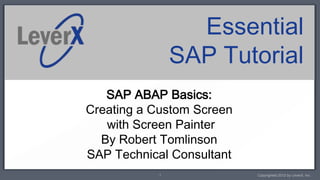
LeverX SAP ABAP Basics - Creating Custom Screen Via Screen Painter
- 1. Essential SAP Tutorial SAP ABAP Basics: Creating a Custom Screen with Screen Painter By Robert Tomlinson SAP Technical Consultant 1 Copyrighted 2012 by LeverX, Inc.
- 2. Tutorial Goal Create a new custom screen using SAP screen painter Look at elements available in screen builder i.e. labels, text inputs, radio buttons, etc. Saving and Testing the screen 2 Copyrighted 2012 by LeverX, Inc.
- 3. Open Transaction SE38 Transaction SE38 is where you can create custom programs 3 Copyrighted 2012 by LeverX, Inc.
- 4. Creating Program to Run Screen To create a program you must give it a name. Custom programs must start with a ‘z’ or ‘y’. For this example we will use the name ‘zrt_test’ Click ‘Create’ and on the popup screen fill in title, type and status as shown Click ‘Save’ 4 Copyrighted 2012 by LeverX, Inc.
- 5. Creating Program to Run Screen (cont.) Next popup screen you will just click local object In the program write ‘CALL SCREEN 0100 STARTING AT 10 10.’ and save Double click the ‘0100’ and click ‘Yes’ when prompted 21 July 2012 5 Copyrighted 2012 by LeverX, Inc.
- 6. Screen Painter Once the screen painter opens, enter short description and click ‘Layout’ This will open up the actual screen painter to add elements 6 Copyrighted 2012 by LeverX, Inc.
- 7. Screen Painter (cont.) 1. Click to make screen editable 2. Add a text field by clicking icon and clicking anywhere on light grey area 3. Type in name ‘hello world’ and same for text. (system places ‘_’ automatically for spaces) 7 Copyrighted 2012 by LeverX, Inc.
- 8. Screen Painter (cont.) 1. Add a button by clicking icon and clicking anywhere on light grey area 2. Type in name ‘close button’ and ‘close’ for text 8 Copyrighted 2012 by LeverX, Inc.
- 9. Element Icons Though we won’t be using them for this example, you can see the list of elements on the left side edge of the painter screen. Hover your mouse over each item and the name of them will appear. 9 Copyrighted 2012 by LeverX, Inc.
- 10. Field Attributes If you need to view additional information about an element. There are two options 1. Double click on the element itself 2. Click Icon to open attributes screen and then click on the element you desire to view information about. 21 July 2012 10 Copyrighted 2011 by LeverX, Inc.
- 11. Program Close Function IMPORTANT!!! We need the close button or when we run our code we will be stuck viewing our screen with no way to close it In order for the button to operate we need to fill in the field FctCode. Fill this field with ‘CANCEL’. Also Change FctType to ‘E’. I also added the Icon Name ‘ICON_CANCEL’ to include the red X on my button 21 July 2012 11 Copyrighted 2011 by LeverX, Inc.
- 12. Program Close Function (cont.) Close the screen painter Layout window Click on the ‘Flow Logic’ tab and uncomment the ‘user_command_0100’ line and double click it Click yes when prompted and click Choose Main Program and click green checkmark 21 July 2012 12 Copyrighted 2011 by LeverX, Inc.
- 13. Program Close Function (cont.) Insert this code 21 July 2012 13 Copyrighted 2011 by LeverX, Inc.
- 14. Saving and Activating Now you can save and activate you screen and program we created earlier. Do this by clicking the disc icon and the light icon. (in that order) When the inactive objects screen pops up, ensure both your program and screen are highlighted to activate both at the same time. To do this click the box next to the row that contains your items that you created to highlight it. Click the green checkmark to confirm activation. 14 Copyrighted 2012 by LeverX, Inc.
- 15. Testing the Screen Next to your report name, it should say ‘Active’. If it doesn’t you need to redo previous step. To test your work, click the wrench icon next to the activate icon. Your code will run and it will call your screen. 15 Copyrighted 2012 by LeverX, Inc.
- 16. Conclusion You have now created a basic custom screen There are many other elements that we didn’t discuss in this example. Take time to review them to satisfy varying needs you may encounter. Be sure to include the way to exit the screen or you will be forced to use your computers task manager to close SAP 16 Copyrighted 2012 by LeverX, Inc.
- 17. Contact Information Please contact us for more information about our services or solutions available. LeverX, Inc. 800 West El Camino Real, Suite 180 Mountain View, CA 94040 USA Tel: (650) 625 – 8347 Web Site: www.LeverX.com 17 Copyrighted 2012 by LeverX, Inc.
