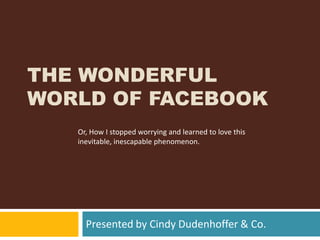
The Wonderful World Of Facebook
- 1. The Wonderful World of Facebook Presented by Cindy Dudenhoffer & Co. Or, How I stopped worrying and learned to love this inevitable, inescapable phenomenon.
- 2. Today is Archer’s first Birthday, so here is an obligatory picture!! But First!!!
- 3. What is Facebook? A Quick and Dirty Overview The most popular social networking sight! Myspace is dead! Or at least dying. . . Over 100 million users (back in July) Started as a site for educational networks, but now open to anyone CEO Mark Zuckerberg is the youngest billionaire in America. One stop shop: combines IM, photosharing, email, blogging, Twitter, all in one. Unlimited space for unlimited content, absolutely free!
- 4. Why do we need Facebook? Well, you don’t really, but its fun! Present a different face to your students Schedule events, start a group, hold a lecture, share content at a location where students congregate 24/7. Connect with colleagues, professional groups, old friends, family. One site for information/content that used to be spread over multiple services.
- 5. What do I need to know? All content can be made private, available only to friends, etc. But, most people don’t! You don’t have to friend anyone or share your profile with anyone you don’t want to see it. You don’t have to add every app that comes your way (i.e. Lil Green Patch, Cute Catz, Vampires vs. Slayers, etc.) Anyone can make a profile, you don’t have to be invited. You control all information associated with your profile! Facebook is meant to be fun!
- 6. What is all this stuff? And why do I want it again? Facebook has 5 main parts Main Navigation All of your important links are at the top of the screen. Profile Tabs Tabs to simplify and organize your profile The Publisher Publish content like your status, photos, videos, and items from applications directly from your profile. You can also leave content on your friends’ pages The Wall Content from your friends, as well as posts and stories that you create. Posts can be about content you add, or about actions that you take on and off Facebook. Applications Menu Easily get to your applications from the menu at the bottom of every page. You choose which 8 applications have quick links.
- 7. Friending, what’s that? Friends are anyone you’ve okay’d to be part of your network. Friends have access to your profile Anyone can “friend” you, or send you an email invitation to become his or her friend, giving you access to all their content. You DO NOT have to accept them if you don’t want, and you can block friends if they become a problem. Should you friend your students? Hmmm. . .
- 8. What about CMU? Official Central page (become a fan!) Links & Events This is when Jenny will talk . . . Humanities Division This is when Jason will talk . . . Campus Groups Twilight Book Club Career Center groups Anything to add?
- 9. Other cool stuff(at least to geeky librarian people like me) Facebook’sfacebook page The Lexicon Online Friends Chat Birthdays Creating Events Get out the Vote Flair Sharing Links
- 10. Questions? Comments? Thanks for coming!
