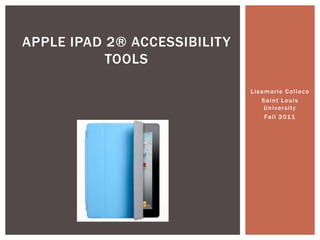
iPad 2 accessibility
- 1. Lisamarie Collaco Saint Louis University Fall 2011 Apple iPad 2® accessibility tools
- 2. The iPad2 is produced by Apple Inc. It is a tablet computer. The iPad 2 started to be sold in the United States on March, 25th, 2011. iPad 2® Facts People waiting in line for an iPad 2 on March 24th Picture from http://www.bgr.com/2011/03/25/apple-ipad-2-launches-internationally/
- 3. Primary purposes: a platform for audio-visual media including books, periodicals, movies, music, games and web content. Time: 2nd generation of the iPad Costs: $499- $829 depending on amount of GBs and type of internet connectivity Software: iOS 4.3.3 Hardware: A5 Processor Multi-touch Screen: Applications are accessed by a user’s fingers Dimensions: 9.5×7.31×.346 in Internet Connectivity: Wi-Fi or WiFi& 3G Cameras: Front & Rear that are capable of taking pictures and video Weight: 1.33 lbs- 1.35 lbs Product Description
- 4. On Apple’s website: http://www.apple.com/accessibility/ , the company illustrates how the device’s design is accessible for those who are blind or are visually impaired, those who are deaf or are hard of hearing, and those who have impaired physical or motor skills. iPad 2 Accessibility Picture from: http://www.apple.com/accessibility/
- 5. Vision Key Features • Voice Over: The iPad2 allows the user the ability to touch the screen and hear an item’s description• Adjustable speaking rate: The iPad2 allows the user the ability to adjust how slowly or quickly the user wants text or descriptions read to them.• Wireless Braille Displays: The iPad2 has built-in support for refreshable braille displays.
- 10. Headset Compatibility: The iPad2 works with a variety of headsets depending on the user’s preference.
- 11. Audible Alerts: The iPad 2 notifies the user when calendar events are going to occur and when mail has been sent.
- 12. Accessible User guide: The user guide is available in an audio format.Key Vision Features Continued…
- 13. In pictures Vision Features VoiceOver Zoom Pictures from: http://www.apple.com/accessibility/
- 14. A Video of the Vision Features in Action
- 15. Pros: The user can increase the fonts and size of icons. The user can have information from the calendar, emails, or iBooks read to them. The user will know where icons are located. Depending on the user’s auditory processing speed, they can adjust the speaking rate. The user can insert speakers or headphones of their choice. The audio user guide allows an individual to troubleshoot independently. The user can change the contrast and brightness depending on their vision needs. Unlike a traditional computer, there are few buttons to press. The iPad2 provides an audio notification that a button has been pressed hard enough. Cons: The user cannot turn on VoiceOver and Zoom at the same time. While Speak Auto-Text is an option, using the keyboard would be very difficult for an individual with a visual impairment. There is no speech-to-text option for accessibility. While the applications with the iPad 2 use VoiceOver and Zoom, VoiceOver and Zoom do not work with many third party applications. The user has to go through several steps to find accessibility features. Pros and Cons of the vision Features
- 16. Target Individuals for Vision Features Individuals with visual impairments: The Zoom Feature allows items to become twice the size. The VoiceOver can speak text that might be difficult to see. The text can also be increased in font size to aid with seeing it. Audible alerts allow the user to know an action has been completed by the iPad.Individuals with Learning Disabilities or individuals who have challenges with reading: The VoiceOver can read the text to them. Individuals who are learning English: The VoiceOver can read text to them. Individuals who need to multi-task: The VoiceOver feature will allow a user to listen to a book on the iPad and type notes on his or her computer about what s/he is reading.
- 18. Headphone Jack: A user can plug in earphones, earbuds, noise-canceling headphones, and amplified speaker systems of their choice.
- 19. Mono Audio: The iPad2 can route both right- and left-channel audio source material into both earbuds.
- 22. The mono-audio allows users to hear all audio content, even though they may have hearing loss in one ear.
- 23. Closed Captioning can be used in a variety of ways.
- 25. Visual alerts are only available for some of the iPad2 applications.
- 26. The design of the headphone jack makes some devices more difficult to insert.Pros and Cons of the Hearing Features
- 27. Target Individuals for Hearing Features Individuals with hearing impairments:Individuals with hearing impairments can use their own specific headphones to amply sound. Visual alerts notify them that the iPad2 has completed a function. Closed Caption allows individuals with hearing impairments access to TV shows and movies.In addition, closed Captioning can help a variety of individuals. For example, CC can benefit those trying to learn English and those that want to watch TV or a movie without headphones in a public place.
- 28. Physical and Motor Skills Features • Thin, light design: The iPad2’s design makes it easy to hold and convenient to carry. You can stand the iPad2 up to view the screen or lay it down at an angle to type or interact using the Smart Cover• Large Multi-Touch Display: The iPad2 has a large touch sensitive display that does not require a great deal of pressure to use. • Tactile Buttons: The iPad2 includes several easy-to-press physical buttons. • Multiple Orientations: The iPad2 can either be used horizontally or vertically. • Intelligent OnScreen Keyboard: The onscreen keyboard appears when the user needs it, and adapts by displaying convenient keys saving the user keystrokes.• External Keyboard: The iPad2 can support external keyboards wirelessly.
- 29. Physical and Motor Skills Features Thin and light design In pictures Intelligent On-screen Keyboard Multiple Orientations Pictures from: http://www.apple.com/accessibility/
- 30. A Video of Physical and Motor Features in Action
- 32. The thin and light design allows the iPad2 to be used in a small space.
- 33. Multiple orientations are useful depending on the environment of the user and the activity being completed on the iPad2.
- 34. The small number of buttons on the iPad2 makes it easier to use.
- 36. The tactile buttons are small.
- 37. The on-screen keyboard often corrects or inserts words not intended by the user.
- 38. You cannot lock the orientation and mute the iPad2 at the same time.
- 39. There is no USB port. External keyboards must be used wirelessly. Pros and Cons of the Physical and Motor Skills Features
- 40. Individuals with learning disabilities: The intelligent on-screen keyboard can help students to correctly spell words. Individuals with physical or orthopedic impairments: The iPad2 orientation can be adjusted based on the needs of the user. With its thin and light design, the iPad2 can easily fit on a wheelchair tray or be put at the level needed for a user to access the iPad2. The small number of buttons and intelligent on-screen keyboard reduces keystrokes. Individuals who cannot press very hard can access content on the iPad2. Multiple orientations are useful for all users depending on if they are reading a book, typing an email, watching a video, or playing a game. Target Individuals for Physical and Motor Features
- 41. Costs: While the iPad is cheaper than many other Assistive Technology devices, the user or school district probably will have to buy additional applications and external devices to make it fully useable. Administration factor: Many school administrators are reluctant to allow iPads as a form of Assistive Technology. The iPad is still often seen a “toy” or a distraction. In addition, there are few research studies now about the iPad’s effectiveness as a tool in a school setting to convince administrators. Security: With its small size and lack of a lock feature, a serious environmental concern is how to keep an iPad2 from being stolen and how the iPad2 is going to be transported from class to class or building to building. Internet Accessibility: Many of the applications need WiFi to run. Students will need to have access to a WiFi network at school. Headphones: A student will need to be provided with appropriate headphones to be able to hear the iPad2 without distracting their peers. Selection criteria: A detailed rubric or checklist will need to be developed to select individuals based on need rather than want. Evaluation criteria: A detailed rubric or checklist will need to be developed to note how a student or learner improves academically or responds to using the iPad2. Ongoing iPad2 research and professional development: Apple Inc. creates a new iPad every year. In addition, there are hundreds of applications added to the AppStore on a daily basis. To maintain effective set-up, a technology integration specialist needs to be up to date on the latest iPad product and applications. Ipad2 environmental Considerations
- 42. A student can read a book either in print and/or by hearing the text. The iPad2 allow students to access digital copies of textbooks. A student can either voice or video record a lesson and listen to it after class. A student can access their calendar either visually or by hearing events. A student can type a note or an e-mail more efficiently through the intelligent on-screen keyboard.A student can watch a movie, TV, or video using headphones of their choice, Mono Audio, and/or Closed Captioning. A user can purchase a variety of additional applications from the AppStore to increase their independence, help them meet academic goals, and the number of tasks they can complete. For example, Typ-O-HD, Dragon NaturallySpeaking, iFlash, MindNode, SoundLiteracy can assist students who have difficulties with reading, writing, handwriting, and spelling. A student who has to miss instructional time due to illness, appointments or conditions related to their disability can use the FaceTime feature to video conference with a tutor or watch a classroom lesson. Tasks that can be completed on an iPad2
- 43. Additional Resources http://www.tenonedesign.com/stylus.php http://www.tecear.com/Music_Link.htm http://www.daydeal.com/product.php?productid=21235 http://www.apple.com/accessibility/ipad/vision.html http://www.apple.com/accessibility/ipad/hearing.html http://www.apple.com/accessibility/ipad/physical.html http://itunes.apple.com/app/soundamp-r/id318126109?mt=8 http://itunes.apple.com/app/proloquo2go/id308368164?mt=8 http://itunes.apple.com/app/sign-4-me-a-signed-english/id312882992?mt=8 http://itunes.apple.com/us/app/digit-eyes-audio-scanner-labeler/id376424490?mt=8 http://itunes.apple.com/us/app/eye-glasses/id331625886?mt=8
