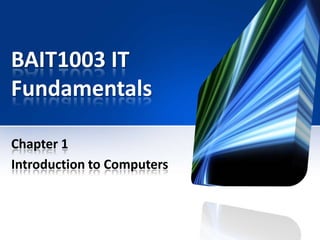
BAIT1003 Chapter 1
- 1. BAIT1003 IT Fundamentals Chapter 1 Introduction to Computers
- 2. Objectives What’s computer? Computer applications in business & society Categories of computers Components of a computer Advantages & disadvantages of using computer
- 3. A World of Computers • Computers are everywhere – People use all types and size of computer for a variety of reasons and in a range of places. Search information Listen to music Home Edit photos Send messages Workplace School Pages 4 - 5 Figure 1-1 People use all types and sizes of computers in their daily activities
- 4. What is a computer? • A computer is an electronic device, operating under the control of instructions stored in its own memory, that can accept data, process the data according to specific rules, produce results, and store results for future use. Produce results Accept data Process Store results Pages 6
- 5. Data and Information Data • Data is a collection of unprocessed items, which can include text, numbers, images, audio and video. Information • Information conveys meaning and is useful to people. Data Sally, 32, 24, 32 Computers Process Information Sally Exam Results Chinese 32 marks Malay 24 marks English 32 marks
- 7. Information Processing Cycle Collects data (input) Processing (instructions) Produces information (output)
- 8. Information Processing Cycle 1. Accepts raw data Input 2. Process data into information 3. Produces results Processing Output Storage 4. Stores results for future use Communications Sending or retrieving data Internet 5. Communicate with other computers
- 9. The Components of a Computer • A computer contains many electric, electronic, and mechanical components known as hardware. • These components include: 1. 2. 3. 4. 5. Input devices Output devices System unit Storage devices Communication devices
- 10. The Components of a Computer Input Device • Allows you to enter data and instructions into a computer Output Device • Hardware component that conveys information to one or more people System Unit Storage Device Communications Device • Case that contains the electronic components of the computer that are used to process data • Holds data, instructions, and information for future use • Enables a computer to send and receive data, instructions, and information to and from one or more computers or mobile devices
- 11. Input Devices • It is a hardware component that allows people to enter data and instructions into a computer. • 5 widely used input devices are as below: 1. 2. 3. 4. 5. Keyboard Mouse Microphone Scanner Webcam
- 13. Examples: Input Devices Flatbed Scanner Handheld Scanner
- 14. Output Devices • It is a hardware component that conveys information to people. • 3 commonly used output devices are below: – Printer (produce text and graphics on a paper) – Monitor (display text, graphics, video on a screen) – Speakers (to hear music, voice, and other audio)
- 16. System Unit • The system unit is a case that contains the electronic components of the computer that are used to process data. • The circuitry of the system unit is connected to a circuit board called the motherboard. • 2 main components on the motherboard: 1. Processor (CPU – central processing unit) 2. Memory (E.g. RAM)
- 17. Examples: System Unit Slim Tower Mini Tower Small Form Factor
- 18. Storage Devices and Media • Storage holds data, instructions, and information for future use. • Computers can store hundreds or millions of customer names and address. Storage holds these items permanently. • Examples of storage media: – USB flash drive, hard disk, optical disk, and memory cards. • Examples of storage devices: – DVD drive and CD ROM drive
- 20. Storage Device VS Storage Media CD/DVD Drive Storage device Records and retrieves items to and from storage media Storage media Physical material on which data, instructions, and information are stored CD/DVD
- 21. Communication Devices • It is a hardware components that enables a computer to send and receive data, instructions, and information to and from one or more computer. • Widely used communication device is a modem.
- 23. Advantages and Disadvantages of using computers • Advantages of Using Computers • Disadvantages of Using Computers Speed Health Risks Reliability Violation of Privacy Consistency Public Safety Storage Impact on Labor Force Communications Impact on Environment
- 24. Advantages of using computers Speed Reliability Consistency Travel at incredibly fast speed Have low failure rate Given the a same input and process, will produce the same results. This phase called “garbage in, garbage out” Storage Store enormous amount of data and make this data available for processing anytime Communication Can share the store data, instructions, and information
- 25. Disadvantages of using computers • Health risks – Prolonged or improper computer use can lead to injuries or disorder of the hand, wrists, elbows, eyes, neck, and back. – Repetitive strain injury: pain to arms, elbows, fingers and wrists due to repetitive motion of typing and sitting in fixed position – Prevention: proper workplace design, good posture sitting at work desk and timely work break. • Violation of privacy – Personal and confidential records were not protected properly, individuals have found their privacy violated and identities stolen. • Public safety – Unsuspecting, innocent computer users have fallen victim to crimes committed by dangerous strangers.
- 26. Disadvantages of using computers • Impact on labor force – The skills of millions of employees have been replaced by computers. • Impact on environment – Computer manufacturing processes and computer waste are depleting natural resources and polluting the environment. – When computers are discarded in landfills, they release toxic materials.
- 27. Green Computing • Green computing involves reducing the electricity consumed and environmental waste generated when using a computer • Strategies include: – Recycling – Regulating manufacturing processes – Extending the life of computers – Immediately donating or properly disposing of replaced computers
- 28. Categories of Computers Category Personal computer Mobile computer & mobile devices Game consoles Servers Mainframes Supercomputers Embedded computers Physical Size Fits on desk Fits on lap or in hand Small box or handheld device Small cabinet Partial room to a full room of equipment Full room of equipment Miniature
- 29. Personal Computers (PCs) • A personal computer can perform all of its input, processing, output, and storage activities by itself • 2 popular architectures are the PC and the Apple • 2 types of PC are desktop and notebook computers.
- 30. Mobile Computers & Mobile Devices Mobile Computer Personal computer you can carry from place to place Examples include notebook computers, laptop computers, and Tablet PCs Mobile Device Computing device small enough to hold in your hand Examples include smart phones, PDAs, handheld computers, portable media players, and digital cameras
- 31. Mobile Computer: Notebook • • • • Also called laptop computer. It is portable, personal computer designed to fit on your lap. Size is thin and lightweight, yet they can be as powerful as the average desktop computer. More expensive than desktop computer with equal capabilities.
- 32. Mobile Computer: Tablets PCs • • • Resembling a letter-sized slate You can interact with by touching the screen with your finger or a digital pen Useful for taking notes in lectures, at meeting, and conferences
- 33. Mobile Device: Smart Phones • It is an internet enabled phone that usually also provided personal information management functions such as a calendar, an appointment book, an address book, a calculator, and a notepad. • It also allow you to send and receive email massages, and access to the Web. • Communicate wirelessly with other devices. • As a portable media player and build in digital cameras.
- 34. Mobile Device: PDAs • Personal digital assistant (PDA) provides personal information management functions such as a calendar, an appointment book, an address book, a calculator, and a notepad. • The primary input device of a PDA is a stylus. • Many PDAs are Internet-enabled so that users can check email and access the Web. • Some also provide phone capabilities.
- 35. Mobile Device: E-book Reader • Handheld device that is used primarily for reading e-books. • Have a touch screen and are Internet-enabled. • Size smaller than tablet computers but larger than smart phone.
- 36. Mobile Device: Handheld Computer • Sometimes referred to as a Ultra Mobile PC. • Is a computer small enough to fit in one hand. • Can communicate wirelessly with other devices or computers and also include a digital pen/ stylus. • For mobile employees: – Meter reader and parcel delivery people, whose jobs require them to move from place to place.
- 37. Mobile Device: Portable Media Player • It is a mobile device on which you can store, organize, and play digital media. • For example: – Listen to music – Watch video, movie, and television shows – View photos The iPod is a popular portable media player
- 38. Mobile Device: Digital Cameras • It is a device that allows users to take pictures and store the photographed images digitally, instead of on traditional film.
- 39. Game Consoles • It is a mobile computing device designed for single player or multiplayer video games. • Standard game consoles use a handheld controllers as an input device; a television screen as an output device; and hard disk, optical disk / memory for storage. • Small enough to fit in one hand, portable. • Example: – Sony’s PlayStation Portable (PSP) – Nintendo Wii
- 40. Servers • A server controls access to the hardware, software, and other resources on a network and provides a centralized storage area for programs, data, and information. • It can support several thousand connected computer at the same time.
- 41. Mainframes • A mainframe is a large, expensive, powerful computer that can handle hundreds or thousands of connected users simultaneously. • It can store tremendous amount of data, instructions, and information.
- 42. Supercomputers • A supercomputer is the fastest, most powerful computer. • Fastest supercomputers are capable of processing more than one quadrillion instructions in a single second. • Applications requiring complex, sophisticated mathematical calculations use supercomputers. – Online banking – Weather forecasting – Nuclear energy research
- 43. Embedded Computers • An embedded computer is a specialpurpose computer that functions as a component in a larger product Consumer Electronics • Mobile and digital telephones • Digital televisions • Cameras • Video recorders • DVD players and recorders • Answering machines • • • • • Home Automation Devices Thermostats Sprinkling systems Security monitoring systems Appliances Lights Automobiles • Antilock brakes • Engine control modules • Airbag controller • Cruise control Process Controllers and Robotics • Remote monitoring systems • Power monitors • Machine controllers • Medical devices Computer Devices and Office Machines • Keyboards • Printers • Faxes • Copiers
- 44. Computer Applications in Business and Society Education Business Students have notebook computers on their desks during classroom lectures Business users use computers to generate business reports, do presentations, business planning, etc.
- 45. Computer Applications in Business and Society Finance Health Care Government Users access account balances, pay bills, & copy monthly transactions from the bank’s computer right into their PC. Medical staffs use computers & computerized devices to assist with medical tests Law enforcement officials have in-vehicle computers & mobile devices to access emergency, criminal records in computer networks
- 46. Computer Applications in Business and Society Science Scientists use computers to assist them with collecting, analyzing, & Modeling data. Publishing Many magazine & newspaper publisher make the content of their Publications available online Travel GPS gives users prompted directions to a destination Manufacturing Automobile factories use Industrial robots to weld car bodies
- 47. Summary Data vs. Information Information Processing Cycle What’s computer? Education, business, healthcare, etc. Computer applications in business & society Personal Computer Mobile computer & device Game console Categories of Server computers Mainframe Supercomputer Embedded computer Input devices Output devices System Unit Communication devices Storage devices Components of a computer Advantages & disadvantages of using computer Speed, reliable, consistent, etc. Health risks, violation of privacy, etc.
Notas del editor
- Define the term computer, and describe the relationship between data and information.Describe the five components of a computer.Discuss the advantages and disadvantages that users experience when working with computersDifferentiate among types, sizes, and functions of computers in each categoryDiscuss how society uses computers in education, finance, government,, health care, science, publishing, travel, and manufacturing
- A computer is a programmable electronic device that accepts input; performs processing operations; outputs the results; and provides storage for data, programs, or output when needed. This progression of input, processing, output and storage is called the information processing cycle. Most computers today also have communications capabilities, such as sending or receiving data via the Internet, accessing information located in a shared company database or exchanging data or email with others. Therefore, communications – technically an input or output operation, depending on which direction the information is going – is often considered the fifth primary computer operation.