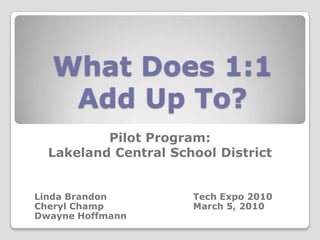
LHRID Tech Expo Presentation: What Does 1:1 Add Up To?
- 1. What Does 1:1 Add Up To? Pilot Program: Lakeland Central School District Linda Brandon Tech Expo 2010 Cheryl Champ March 5, 2010 Dwayne Hoffmann
- 2. Review of Program Objectives Prepare students for career/higher education Promote student-centered, self-directed learning Foster digital literacy Facilitate collaboration (student:teacher, student:student) Improve organizational skills Address different learning styles Cultivate research and problem solving skills Enhance critical thinking skills Provide ubiquitous access to information
- 3. Planning and Implementation Student selection Student/parent information meeting (June 2009) Teacher professional development Student/parent handbook Revisit AUP and revise for 1:1 students Plan laptop distribution Parent/student training Follow up with all stakeholders for feedback – ongoing & continuous
- 4. Recommendations/Lessons Learned Provide computer literacy skills training for students Develop digital literacy curriculum Update policies to stay current Revisit AUP
- 5. “To Kill a Mockingbird” Final Project
- 7. What Does 1:1 Add Up to for Students?
- 8. Positive Aspects Academic Tool Organization Projects Creativity Efficiency & Productivity Motivation Digital Literacy Study Aid Collaborative Tool
- 9. Challenges Distraction Note taking Technical issues Same classmates teacher
- 10. What Does 1:1 Add Up to for Teachers?
- 11. Positive Aspects For Students: Organization Preparedness Digital Skills Motivation Prepared for work/higher ed Caliber of projects
- 12. Overall, are you pleased with the 1:1 laptop pilot? 92% agree
- 13. Teaching in the 1:1 laptop classroom is more challenging than in the "traditional" classroom. 83% agree
- 14. Students’ digital literacy has improved because of the 1:1 laptop program. 100% agree
- 15. My students in the 1:1 laptop classroom come prepared to class most days with their laptop (and it’s charged). 100% agree
- 16. The 1:1 laptop program has improved my students' writing. 67% agree
- 17. I am pleased with the quality of the projects that my students complete in the 1:1 classroom. 92% agree
- 18. My students in the 1:1 laptop classroom are better organized than those in my other classes. 75% agree
- 19. My students take good care of their laptop. 92% agree
- 20. My students in the 1:1 laptop program will be better prepared for career/higher education after participating in this program. 75% agree
- 21. Ninth grade students are ready to take on the responsibility of a 1:1 laptop program. 83% agree
- 22. Teaching in a 1:1 laptop classroom has motivated me to try new things. 100% agree
- 23. My technical issues have been addressed quickly and to my satisfaction. 100% agree
- 24. My technology skills have been improved since being involved in the 1:1 laptop pilot. 100% agree
- 25. My professional development needs have been met in the 1:1 laptop program. 92% agree
- 26. My teaching style has changed because of the laptop program. 83% agree
- 27. Being a teacher in this program has been a positive experience. 100% agree
- 28. Questions?
- 29. Parent Reaction
- 30. “I feel that my daughter has become more diligent and responsible with her homework. Her grades have gone up. I think it is a great program.”
- 31. “I think the laptop program has greatly benefited my son. He has learned how to navigate the computer so that he now understands & knows how to research topics & information. The hands on aspect, the different projects & visuals makes learning fun, unique & easier to understand.”
- 32. “It has helped my child to be more organized and taken away all of the opportunities for missing worksheets/homework papers and excuses regarding not having the book, or worksheet, etc., as to why homework was not completed.”
- 33. “My child has benefited tremendously having a laptop at their disposal for homework. I also believe socially, the internet web cam provides a safer place to 'hang out' then other options, i.e. the mall. The downside is the distraction of incoming messages, emails etc, that the child feels must be addressed as they come in (lack of prioritization on their part- just immaturity and they will learn) I also believe that the social interaction should be balanced as web chats are in no way a substitute for the social interaction, just an enhancement.”
- 34. “My daughter completes homework assignments, projects, and researches better, faster, and much more enthusiastically than ever before.”
- 35. “My child is a work in progress with homework, test preparation, any at home work. The laptop has improved the desire to do the work, I would say by 50% or more from last year.”
- 36. “Since our daughter really likes the laptop program, I believe that it has motivated her to do her work, though we are still struggling with her staying on task. However, there is no doubt that it has enabled her to be more organized and have everything at her fingertips, literally. I know that it is important to her and she is enjoying the experience.”
- 37. “1:1 laptop program is really great - especially for kids who have learning disabilities - it is a new & innovative way for them to learn and is visual which many need - I wish it were around when my daughter was in HS. She also has LD and really could have benefitted from it - kids today are much more technologically savvy so having this program in place is a big step in the right direction - I certainly hope it is able to continue. It would be a huge disappointment for all if it were to end.”
- 38. “I believe that this program is not only an enhancement to my child's academic performance, it is an invaluable tool to prepare her for the future which is all about e-commerce, computing, and technology. I am very excited and pleased that she is a part of this program and feel that it is an asset to her as it would be to all of the students.”
Notas del editor
- 86% satisfied as academic tool86% say laptop helps them stay organized93% say projects more interesting86% say laptop helps them be creative67% say laptop helps with productivity and efficiency48% say laptop motivates them to do more and better work87% say technology skills improved76% say it helps keep up with homework69% say laptop helps them collaborate with their peers
- Interesting that many students said that the laptop was a distraction for them but teachers did not respond the same way.Many students say 34% not satisfied with technical performance31% would rather take notes on paper, 24% have no preference45% say laptop is a distraction for themFree response questions: many students commented that they were not pleased with the fact that they had all the same kids in their classes.