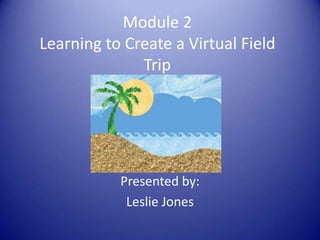
Module 2
- 1. Module 2 Learning to Create a Virtual Field Trip Presented by: Leslie Jones
- 2. Module 2 • Questions about information covered up to this point • About this Module • What is a Virtual Field Trip • Why use a Virtual Field Trip with your students? • Example of a Virtual Field Trip • Your Turn: Creating a Virtual Field Trip
- 3. What is a Virtual Field Trip and Why Use a Virtual Field Trip with your Students? • A Virtual Field trip is a field trip from your classroom • Why Use a Virtual Field Trip • No Cost, No Bus, No Sack Lunches, No Chaperones • Ability to give students an chance to experience and explore different topics and worlds • Links to Sites that Provide information and Ideas about Virtual Field Trips • http://www.slideshare.net/gregnielsen/artown-virtual-tour • http://www.slideshare.net/AshleyKnotts611/virtual- fieldtrip-ashleyknotts
- 4. Examples of a Virtual Field Trip • http://www.scholastic.com/scholastic_thanksgiving/webcast. htm • http://warrensburg.k12.mo.us/iadventure/2310Spring04/AM artens/index.html • http://warrensburg.k12.mo.us/iadventure/studentsites/breed y/index.html • http://warrensburg.k12.mo.us/iadventure/index.html
- 5. Review of Unit Essential Questions • How can teachers use technology to help students with reading skills? • How can teachers help students learn to use technology safely? • How can teachers use technology to help students be active and engaged learners?
- 6. Standards • ISTE Nets for Teachers • 1d Model collaborative knowledge construction by engaging in learning with students, colleagues, and others in face-to-face and virtual environments • 3d Model and facilitate effective use of current and emerging digital tools to locate, analyze, evaluate, and use information resources to support research and learning • 5a Participate in local and global learning communities to explore creative applications of technology to improve student learning • Common Core Standards • RL 1.2 Retell stories, including key details, and demonstrate understanding of their central message or lesson. • RL 2.2 Recount stories, including fables and folktales from diverse cultures, and determine their central message, lesson or moral.
- 7. Goals for this Module • Learn how to search and retrieve information, pictures and videos from the internet • Learn how to create a virtual field trip using Voice Thread • Learn how to project your virtual field trip for your classroom
- 8. How to Retrieve Information • Use a search engine to type in a topic you are looking for • When you find a picture, website or video you want to use bookmark the site so that you can later retrieve the information to put into Voice Thread • You can also use the right button on your mouse to copy and save the information • Sites are listed on the last slide that can be used to find pictures for your virtual field trip
- 9. Where Can you Get the Pictures from • Search Engine Click on the Images Button or Video Button • Creative Commons (http://search.creativecommons.org/ ) • Digital Camera or Ladibug save pictures to your computer and then upload to Voice Thread • Take a real field trip yourself, take pictures, then upload the pictures and your voice to Voice Thread
- 10. How to use Voice Thread • First you must create an account (it’s free) • Choose the create tab at the top of the web page • Choose Upload-this is where you can get a picture from your computer, website, media source or webcam (don’t worry remember you have a webcam it is called a Ladibug) • Upload the series of information you have found (don’t forget you can add a title, link or voice on each page) • Complete your project by choosing playback options, then publishing options Video will give you a overview of using Voice thread
- 11. Your Turn: Create a Virtual Field Trip • Pick a Topic (suggestion look at your new Reading Series and find a topic that will enhance that lesson/theme • Do an internet search to find information, pictures, videos on the chosen topic • Organize your ideas think about how it would look or feel if you were really there • Insert information into a Voice Thread to create the virtual field trip • Email me the link to your complete project
- 12. Resources to Help with Creating Your Virtual Field Trip • http://warrensburg.k12.mo.us/iadventure/2310Spring04/AMartens /index.html • http://warrensburg.k12.mo.us/iadventure/studentsites/breedy/ind ex.html • http://warrensburg.k12.mo.us/iadventure/index.html • http://www.scholastic.com/scholastic_thanksgiving/webcast.htm • http://www.slideshare.net/gregnielsen/artown-virtual-tour • http://www.slideshare.net/AshleyKnotts611/virtual-fieldtrip- ashleyknotts • https://voicethread.com/ • http://search.creativecommons.org/ • http://www.youtube.com/watch?v=-U1wlRrKyyk
- 13. How Did We Do? • Would anyone like to share their Virtual Field Trip? • Ticket Out the Door- • Link was sent to your email to fill out the following questions • Please list one thing that was easy about creating a virtual field trip • Please list one thing that was hard about creating a virtual field trip • Please list one or more things that you would like to see me do in this module next time
- 14. Resources • Radford University (2009, July 16). Introduction to Using "Voice Thread". Retrieved July 6, 2013, from http://www.youtube.com/watch?v=-U1wlRrKyyk • Statement of Use: These materials are included under the fair use exemption and are restricted from further use.