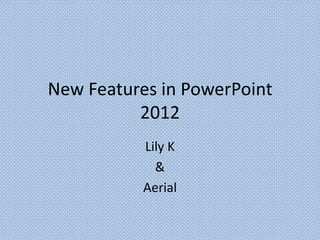
New features in powerpoint 2012
- 1. New Features in PowerPoint 2012 Lily K & Aerial
- 2. 1. Bring more energy and visual impact to your presentations • Save time and money by applying sophisticated photo effects without using additional photo-editing software programs. • Transform your images into compelling, vibrant visuals by using new and improved image effects and artistic filters such as color saturation and temperature, brightness and contrast, blur, paintbrush, and watercolor.
- 3. 2. Redefine working together on presentations • You can co-author the same presentation with multiple individuals simultaneously from different locations. • When you access the file, you can see who's authoring the presentation with you and their changes when you save the presentation. • For businesses and organizations, integration with Office Communicator enables viewing of the author's online presence and easily initiating a conversation without leaving the application.
- 4. 3. Add a personalized video experience • Embed and edit video files directly in PowerPoint 2010. Easily bookmark and trim your video to show only relevant sections. • Video triggers let you insert text and captions to call attention to scenes. • Style effects such as fades, reflection, soft bevels and 3-D rotation are also available to help you quickly capture your audience's attention.
- 5. 4. Share your presentations with Anyone • Instantly broadcast your PowerPoint 2010 presentations by sending out a URL so people can view your presentation on the Web. • Your audience will see your slides just as you designed them, even if they don't have PowerPoint installed. • You also can turn your presentation into a high- quality video with narration to share with virtually anyone through e-mail, via the Web or on DVD.
- 6. 5. Access your presentations from more locations and on more devices • Post your presentations to the Web, and access, view and edit them online from your computer or Smartphone. With PowerPoint 2010, you can get things done according to your schedule across multiple locations and devices. • Microsoft PowerPoint Web App. Extend your Office experience to the Web and enjoy full-screen, high-quality reproductions of your presentations. Create and then store your presentations online and edit your work through the PowerPoint Web App when you're away from your office, home or school. • Microsoft PowerPoint Mobile 2010. Stay up-to-the-minute and take immediate action when necessary using an enhanced mobile version of PowerPoint specifically suited to your Smartphone.
- 7. 6. Create high-quality presentations with stunning graphics • You don't have to be a design expert to make professional-looking diagrams and charts. New and improved SmartArt Graphics help you transform words into impressive visuals that better illustrate your ideas.
- 8. 7. Captivate your audience with new slide transitions and animations • PowerPoint 2010 offers new, dynamic transitions such as motion paths and animation effects that look similar to graphics you'd see on TV. Easily access, discover, apply, modify and replace your animations.
- 9. 8. Organize and print your slides more effectively • Easily organize and navigate through slides with new features that help you divide a presentation into logical sections, or assign slides to a particular author when working with others. • These features allow you to more easily manage your slides such as printing only the sections you need instead of the entire presentation.
- 10. 9. Get things done faster • PowerPoint 2010 simplifies how you access features. The new Microsoft Office Backstage view replaces the traditional file menu to let you save, share, print and publish your presentations with just a few clicks. • With an improved Ribbon you can access your favorite commands quickly and create custom tabs to personalize the experience to your work style.
- 11. 10. Transcend communication barriers • PowerPoint 2010 helps you communicate across different languages, translate a word or phrase, and set separate language settings for ScreenTips, Help content and displays.