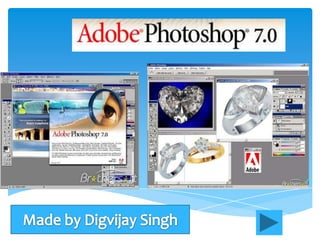
Ppt
- 2. Adobe Photoshop is a softwares that will enable the students to use the various tools and effects available for photo editing and graphic design. Because of the growth of technology in this day and age, it is necessary to have the ability to work with digital media. This presentation is an introduction to the basics of Adobe Photoshop.
- 3. Basic concepts Pixel Specific location Specific color Magnify an image to see pixels
- 4. Docked File Browser Palette File Browser tab Palette well
- 5. More Tools for Selecting Image Parts (Delete or Copy) Marquee Tools Lasso Tools Magnetic Lasso Magic Wand
- 6. 2. Move -Move the image on a selected layer to other part of canvas you are working 3. Brush, Gradient, Paint Bucket a. Brush: basic tools for drawing a line b. Gradient: this help you to paint stage by stage with more than 2 colors c. Paint Bucket: fill out a cropped part with just one click of this tool
- 7. 4. Erase - Erase what you cropped or where you click with your mouse after selecting this tool 5. Clone Stamp, Pattern Stamp a. Clone Stamp: copy a selected part and restore it where you want b. Pattern Stamp: this is nearly the same tool with clone stamp, but you can arrange the shape you cropped, and you can use it as a fixed shape
- 8. 6. Smudge, Dodge, Sponge a. Smudge: effect as such rubbing canvas with fingers b. Dodge: Make it bright the part where you scrub with this tool. c. Sponge: Saturate or desaturate selected part of an image. 7. Text - Type in various characters
- 9. 8. Set foreground/background color - Foreground color: the color of image what you draw with a drawing tool such as brush tool - Background color: when you use the gradient tool, the color will be different from the foreground color.
- 10. E. Palette 1. Color/Swatches/Styles Palette 2. History/Actions/Tool Preset Palette 3. Layers Palette
- 11. 1. Color/Swatch/Styles Palette - Color Palette: Mix the color (basically RGB colors) and select it for the foreground and background colors. c.f) In case of another color type, you can choose it among the list of the pop-up menu -You can choose colors among the samples of colors. -You can choose a special effect of colors on the layer you selected, such as texts, buttons, and images
- 12. 2. history/Action/Tool preset Palette - History Palette: Photoshop automatically save the process of your works. (basically 20 steps prior to the current work) c.f) change the number of steps it saves: Edit > Preferences > General (History States) - Actions Palette: Save basic technical effects and adjust it to more than one image -Tool Preset Palette: Select the Brush which you made and saved.
- 13. 3. Layers Palette -Layer Palette: Separate each step of Works from others. By making layers and working different steps on each layer, you can make separate effects on each layer.
- 14. Let’s get creative! Select foreground and background colors Choose the paint brush Now the eraser Try the pencil
- 15. Let’s open a file to be edited Open Willie.jpg Image, Image size Pixel width 200 Bicubic Sharper SAVE as smw.jpg Open Willie.jpg Image, Image size Constrain proportions OFF Image, Image size Pixel width 200 (UNDO) Pixel height 200 (UNDO)
- 16. Use Filters for Special Effects! Open Willie Select a Filter Example: Artistic, Dry Brush Save file with different name williedb
- 17. Adjustments The following tools are used to alter photos in order to bring out details and balance intensity. Brightness & Contrast Curves Go to the Toolbar, click on Image → Go to the Toolbar, click on Image Adjustments → Brightness/Contrast → Adjustments → Curves Rotations Go to the Toolbar, click on Image → Rotate Canvas
- 18. Cropping The Crop Tool is used to remove unwanted space or material. 1. Find the Crop Tool in 2. Select desired area. 3. Click on Crop Tool the toolbox on the left- again to finalize. hand side of the screen.
- 19. Resizing There are two methods to resize photos. Resizing photos is a convenient way to make sure the photo is the correct size for a project. Method 1: Go to the Toolbar, Method 2: Select desired layer, click on Image → Image Size. press Ctrl+T on keyboard. Hold down the Shift key to maintain proportions. This method will resize only the selected layer. Adjust width and height to desired measurements. This will resize the entire image.
- 20. Layers Layers make it possible to add modifications that can be removed quickly and easily. They can be added individually or can be created from an existing part of the document. To insert a new layer: Go to the To make a layer from the Toolbar, click on Layer → New → existing document: choose Layer. selected area with the marquee tool, right click selected area and choose Layer via Cut/Copy. *To make a layer without deleting it, click the eye.