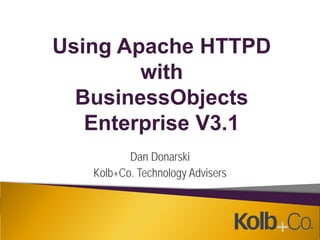
Apache Web Services
- 1. Using Apache HTTPD with BusinessObjects Enterprise V3.1 Dan Donarski Kolb+Co. Technology Advisers
- 2. Apache HTTP BusinessObjects out of box installation ◦ - Uses Tomcat application server To process dynamic Java web pages BO
- 3. Apache HTTP Separated Application & Web Services ◦ - Uses Apache HTTP web server Static content ◦ - Tomcat application server To process Java web pages
- 4. Apache HTTP Advantages ◦ Apache web server provide faster response to static pages and content including binary images and the like. Tomcat provides the redirected JavaServer page requests. ◦ Divide static web service from dynamic web application server for public access via firewall. ◦ Use Apache web server for incoming load balancing and web farm configuration. ◦ Apache has faster startup and shutdown times. ◦ Tomcat is not as robust and configurable as Apache.
- 5. Apache HTTP 5-Step Implementation: ◦ 1.) Install Apache web server ◦ 2.) Install mod_jk connector ◦ 3.) Modify server.xml file ◦ 4.) Perform Wdeploy to distributed mode ◦ 5.) Test final distributed installation
- 6. Apache HTTP Step 1 – Install Apache ◦ Download and install Apache msi file v2.2.x http://tomcat.apache.org/ Index of /apache/tomcat/tomcat-connectors/jk/binaries/win32/jk-1.2.28 Mod_jk-1.2.28-httpd-2.2.3.so Readme.pdf Default installation Start Apache services Test – http://localhost/
- 7. Apache HTTP Step 2 – Install mod_jk connector - Use mod_jk.so file ◦ - Install into C:Program FilesApache Software FoundationApache2.2modules - Files to configure in Apache’s conf directory: ◦ - httpd.conf Enables redirect awareness ◦ - workers.properties Machines to redirect toward ◦ - bobj.InfoViewApp.conf (from wdeploy process) What to redirect
- 8. Apache HTTP httpd.conf sample #DGD - Load the AJP13 Redirector LoadModule jk_module modules/mod_jk.so #DGD - Specify worker definition file JKWorkersFile conf/workers.properties #DGD - This gets added during wdeploy configuration Include conf/bobj.InfoViewApp.conf
- 9. Apache HTTP workers.properties sample ◦ worker.list=wlb,jkstatus ◦ # Defining a worker named ajp13w and of type ajp13 ◦ worker.ajp13w.type=ajp13 ◦ worker.ajp13w.host=10.x.x.xx ◦ worker.ajp13w.port=8009 ◦ # Defining a load balancer ◦ worker.wlb.type=lb ◦ worker.wlb.balance_workers=ajp13w ◦ # Define status worker ◦ worker.jkstatus.type=status
- 10. Apache HTTP bobj.InfoViewApp.conf sample Alias /InfoViewApp "C:/Program Files/Apache Software Foundation/Apache2.2//htdocs/InfoViewAPP" <Directory "C:/Program Files/Apache Software Foundation/Apache2.2//htdocs/InfoViewAPP"> Options FollowSymLinks DirectoryIndex default.htm index.htm default.html index.html </Directory> JkMount /InfoViewApp/*.jsp wlb JkMount /OpenDocument/* wlb JKMount /jsp-examples/*.jsp wlb
- 11. Apache HTTP Step 3 – Modify server.xml file ◦ <!-- Define an AJP 1.3 Connector on port 8009 --> ◦ <Connector enableLookups="false" port="8009" protocol="AJP/1.3" redirectPort="8443"/>
- 12. Apache HTTP Step 4 – Perform Wdeploy ◦ # as_dir: the installation directory of the application server ◦ # as_instance: the application server instance to deploy into ◦ # as_service_name: on windows, the name of the tomcat service when tomcat is installed as a service ◦ # as_service_key: on windows, when tomcat is installed as a service, the name of the key where the java startup parameters are stored ◦ # distributed or standalone mode setting ◦ # webserver type setting ◦ # web server working directory ◦ # application to deploy
- 13. Apache HTTP Step 5 - Test final distributed installation ◦ jsp-examples ◦ http://apachehost/InfoViewApp
- 14. Apache HTTP Installation Complete! Dan Donarski ddonarski@kolbco.com