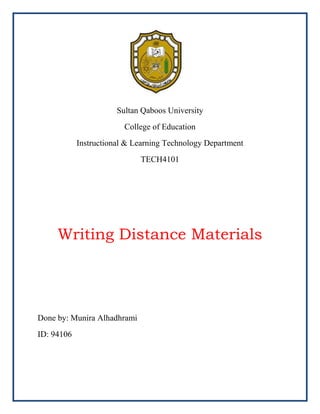
Writing Distance Materials
- 1. Sultan Qaboos University College of Education Instructional & Learning Technology Department TECH4101 Writing Distance Materials Done by: Munira Alhadhrami ID: 94106
- 2. Topic: Video Maker Introduction: Movie Maker is software that allows you to create and edit videos. This program is manufactured by Microsoft Windows and is available for free. Movie Maker is non-linear editing software, which means that the original file that was placed on your hard drive will not be modified in any way. Movie Maker creates its own distinct video file while you are editing, so that if you want, you can create several different movies using the same footage. Various features of Movie Maker include time line narration, effects, audio track, transitions, titles and credits. Learning outcome: Student will be able to: 1. Use Video Maker Program 2. Design digital Video with inserting pictures, audio, text and animation. Learning process: 1. 2. 3. 4. 5. Import pictures in the interface. Add text and title for pictures. Add background music. Add animation for pictures. Save the movie Resource, Information, Materials: Computer or lab top Access to the internet Download Windows Live Movie Maker Pictures from clip art or digital photo
- 3. Music for background Content: 1- Open Windows Movie Maker You can find it in your Start Menu under all programs, or you can search for “movie maker” and select it from the results. Double click to Movie Maker, the following screen is presented:
- 4. Now we are going to design movie 2- Import image into the Movie Maker interface: The first step in Movie Maker is to import images that you will be used. Click the Home tab and then click the “Add videos and photos” button. Once you click the import pictures button, you will be presented with dialogue box where you can select the image that you want to use.
- 5. You can select more than one image by click to image and CTRL key in your keyboard. Shuffle your clips. Once you’ve added a few clips, you can drag and drop them to rearrange them however you see fit. This can be especially useful if you need to add a clip later in the project but want to place it in the middle of the movie.
- 6. 3- Add title and text: Click the Add Title button in the Home tab. This will create a title screen and open the Format tab, which will allow you to change the text properties and title card background color. There are three type of adding title, caption and credits. When you click on title icon will appear new slid to add title and you can change the format but if you click in caption button will allow you to add text inside the pictures.
- 7. 4- Add background music To add background music for all the pictures select the first slide and click to add music icon and select add music then the dialogue box open to select the music that what you want from your computer. Also, if you want to add music to a current point click to add music icon then add the music to the current point. 5- Add animation for pictures When you want to add animation for your movie select the animation tab, you will find to different type on is for transition when you transfer from one slid to another and other for pan and zoom for each slid.
- 8. 6- Save the movie When you want to save project for future edit ,you will click in button from the tab to save project ,but there are different format to save movie on is recommended for the project that is the best one and other are common setting include (DVD, for computer, for high-definition display and for email) and for mobile devices setting.
- 9. Self-assessment Learning Objective Assessment 1- Import pictures into Movie Maker timeline. Can you shuffle the images in your own way in the timeline after import them? A. NO B. YES Feedback: Yes, you can 1. Add text and title for pictures Which way to adding text inside the pictures? A. Home-Title B. Home-Caption C. Home-Credits Feedback: Home-Caption 2. Add background music When adding Background music to the movie how many way can do? A. Two ways B. One way C. None of the above Feedback: Tow ways 3. Add animation for pictures There are two type of animation you can apply in the images: (short answer) 1- …………….. 2- …………….. Feedback: 1-Transtion 2-Pan and Zoon
- 10. 4. Save the movie To use the recommended settings, click the Save Movie button in the Home ribbon. A. True B. False Feedback: True Resources: 1- http://www.wikihow.com/Make-a-Video-in-Windows-Movie- Maker 2- http://windows.microsoft.com