Weblogic as a windows service
•
0 recomendaciones•595 vistas
Weblogic as a windows service
Denunciar
Compartir
Denunciar
Compartir
Descargar para leer sin conexión
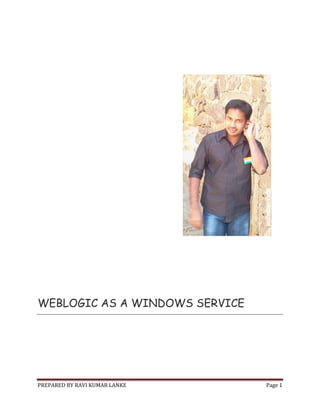
Recomendados
Recomendados
Más contenido relacionado
La actualidad más candente
La actualidad más candente (20)
Autosupport email sending failed issue netapp cluster mode-

Autosupport email sending failed issue netapp cluster mode-
Mule esb - How to use Idempotent Filters in 5 minutes

Mule esb - How to use Idempotent Filters in 5 minutes
Web Application Development using MVC Framework Kohana

Web Application Development using MVC Framework Kohana
Destacado
presentatie van Jaap van Rhijn (CEO Colliers Nederland) en Marije Lafleur (Cofely)Rendement is meer dan alleen het verbeteren van het energielabel

Rendement is meer dan alleen het verbeteren van het energielabelNetherlands Enterprise Agency (RVO.nl)
Presentatie van Jeroen Mieris, Strukton
Behorend bij presentatie Rotterdamse Groene GebouwenVerduurzamen door samen waarde te creeëren, PPS bij verduurzaming vastgoed - ...

Verduurzamen door samen waarde te creeëren, PPS bij verduurzaming vastgoed - ...Netherlands Enterprise Agency (RVO.nl)
presentatie van Jaap Hogeling en Kees Arkesteijn van ISSO op het symposium Investeren in Besparen op 9 februari 2010 in CineMecEfficiënt Beheer Leidt Tot Kostenbesparing En Comfortverhoging

Efficiënt Beheer Leidt Tot Kostenbesparing En ComfortverhogingNetherlands Enterprise Agency (RVO.nl)
Destacado (20)
Marketing Applied To A Different Culture, The Case Of Japan

Marketing Applied To A Different Culture, The Case Of Japan
Rendement is meer dan alleen het verbeteren van het energielabel

Rendement is meer dan alleen het verbeteren van het energielabel
Verduurzamen door samen waarde te creeëren, PPS bij verduurzaming vastgoed - ...

Verduurzamen door samen waarde te creeëren, PPS bij verduurzaming vastgoed - ...
eBook: Reductions in Force - A Ten Point Inspection

eBook: Reductions in Force - A Ten Point Inspection
Evolution - Hacking Innovation Roofcamp Philippines

Evolution - Hacking Innovation Roofcamp Philippines
Efficiënt Beheer Leidt Tot Kostenbesparing En Comfortverhoging

Efficiënt Beheer Leidt Tot Kostenbesparing En Comfortverhoging
Cloud Computing: the last step in IT commoditisation

Cloud Computing: the last step in IT commoditisation
Similar a Weblogic as a windows service
Similar a Weblogic as a windows service (20)
installation and configuration of informatica server

installation and configuration of informatica server
DCHQ Cloud Application Platform | Linux Containers | Docker PaaS

DCHQ Cloud Application Platform | Linux Containers | Docker PaaS
Writing simple web services in java using eclipse editor

Writing simple web services in java using eclipse editor
Más de Ravi Kumar Lanke
Más de Ravi Kumar Lanke (20)
Copying files between linux machines using scp and ssh without linux user pas...

Copying files between linux machines using scp and ssh without linux user pas...
Exporting schema to dmp file and importing it into other oracle database

Exporting schema to dmp file and importing it into other oracle database
Installing Endeca Server, Studio, Integrator ETL , Commerce and Platform Serv...

Installing Endeca Server, Studio, Integrator ETL , Commerce and Platform Serv...
Installing solaris on virtual box and installing weblogic server 

Installing solaris on virtual box and installing weblogic server
Enabling remote desktop connection on windows 7 64 bit

Enabling remote desktop connection on windows 7 64 bit
Connecting to the remote database through sql developer without database clie...

Connecting to the remote database through sql developer without database clie...
Setting home path class path and path for java on windows 7

Setting home path class path and path for java on windows 7
Installing and configuring informatica 910 and dac 11 g on windows 64 bit

Installing and configuring informatica 910 and dac 11 g on windows 64 bit
Installing bi applications 7.9.6.4 on obiee 11.1.1.7.0

Installing bi applications 7.9.6.4 on obiee 11.1.1.7.0
How to prevent access to command prompt and registry editing tools and window...

How to prevent access to command prompt and registry editing tools and window...
Deploying an application into oracle endeca tools and frame works

Deploying an application into oracle endeca tools and frame works
How to deploy rpd and catalog without enterprise manger

How to deploy rpd and catalog without enterprise manger
Último
God is a creative God Gen 1:1. All that He created was “good”, could also be translated “beautiful”. God created man in His own image Gen 1:27. Maths helps us discover the beauty that God has created in His world and, in turn, create beautiful designs to serve and enrich the lives of others.
Explore beautiful and ugly buildings. Mathematics helps us create beautiful d...

Explore beautiful and ugly buildings. Mathematics helps us create beautiful d...christianmathematics
Último (20)
Explore beautiful and ugly buildings. Mathematics helps us create beautiful d...

Explore beautiful and ugly buildings. Mathematics helps us create beautiful d...
Measures of Dispersion and Variability: Range, QD, AD and SD

Measures of Dispersion and Variability: Range, QD, AD and SD
Russian Escort Service in Delhi 11k Hotel Foreigner Russian Call Girls in Delhi

Russian Escort Service in Delhi 11k Hotel Foreigner Russian Call Girls in Delhi
SECOND SEMESTER TOPIC COVERAGE SY 2023-2024 Trends, Networks, and Critical Th...

SECOND SEMESTER TOPIC COVERAGE SY 2023-2024 Trends, Networks, and Critical Th...
Presentation by Andreas Schleicher Tackling the School Absenteeism Crisis 30 ...

Presentation by Andreas Schleicher Tackling the School Absenteeism Crisis 30 ...
ICT Role in 21st Century Education & its Challenges.pptx

ICT Role in 21st Century Education & its Challenges.pptx
Unit-V; Pricing (Pharma Marketing Management).pptx

Unit-V; Pricing (Pharma Marketing Management).pptx
Measures of Central Tendency: Mean, Median and Mode

Measures of Central Tendency: Mean, Median and Mode
Mixin Classes in Odoo 17 How to Extend Models Using Mixin Classes

Mixin Classes in Odoo 17 How to Extend Models Using Mixin Classes
Weblogic as a windows service
- 1. WEBLOGIC AS A WINDOWS SERVICE PREPARED BY RAVI KUMAR LANKE Page 1
- 2. The below post describes the installation of WebLogic server as a windows service, we will look at how we can install the Admin Server as well as Managed server as a service. Steps: 1. Create an install batch script that contains the domain, server details. Installing Admin Server as a service. Create an install script as below. ————————————————— 1 SETLOCAL 2 3 set DOMAIN_NAME=Wonders_Domain 4 5 set USERDOMAIN_HOME=C:BEA103user_projectsdomainsWonders_Domain 6 7 set SERVER_NAME=AdminServer 8 9 set WL_HOME=C:BEA103wlserver_10.3 10 11 set WLS_USER=weblogic 12 13 set WLS_PW=weblogic 14 15 set PRODUCTION_MODE=true 16 17 set MEM_ARGS=-Xms512m –Xmx512m 18 19 call "%WL_HOME%serverbininstallSvc.cmd" 20 21 ENDLOCAL ————————————————— PREPARED BY RAVI KUMAR LANKE Page 2
- 3. Installing Managed Server as Windows Service: If you want to install a Managed Server as a Windows service, you must include a variable that specifies the location of the domain’s Administration Server. The Managed Server must contact the Administration Server to retrieve its configuration data. The Administration Server (which is not a service) must be started before installing and starting Managed Server as a Windows service. Create an install script as below. ————————————————— 1 echo off 2 SETLOCAL 3 4 set DOMAIN_NAME= Wonders_Domain 5 set USERDOMAIN_HOME= C:BEA103user_projectsdomainsWonders_Domain 6 set SERVER_NAME=ManagedServer1 7 set PRODUCTION_MODE=true 8 9 set WL_HOME=C:BEA103wlserver_10.3 10 11 set ADMIN_URL=http://<adminserver-host>:7501 12 13 set MEM_ARGS=-Xms40m -Xmx250m 14 15 call "%WL_HOME%serverbininstallSvc.cmd" PREPARED BY RAVI KUMAR LANKE Page 3
- 4. NOTE: If you set up both an Administration Server and a Managed Server to run as Windows services on the same computer, you can specify that the Managed Server starts only after the Administration Server. In that scenario we need to pass the below argument while running the script. -delay:delay_milliseconds For example: "%WL_HOME%serverbinbeasvc" -install -svcname:"%DOMAIN_NAME%_%SERVER_NAME%" -delay:120000 2. After running this script in the command prompt you will observe a log statement such as “beasvc <Server> installed” You can check the same from the services list as well using the services.msc utility. 3. Verify whether the WebLogic Server is successfully installed as a service as below. Open a command window and enter the following command: set PATH=WL_HOMEserverbin;%PATH% Navigate to the WLS_SERVER_HOME/server/bin Enter: beasvc -debug “yourServiceName“ For Example: C:BEA103wlserver_10.3serverbin>beasvc -debug “beasvc Wonders_Domain_AdminServer” 4. You can start / stop the server from the services.msc window or you can also use the below commands. Starting the service: net start “beasvc Wonders_Domain_AdminServer” Stopping the service: net stop “beasvc Wonders_Domain_AdminServer” Note: For each server instance that you set up as a Windows service, WebLogic Server creates a key in the Windows Registry underHKEY_LOCAL_MACHINESYSTEMCurrentControlSetServices. The registry entry contains such information as the name of the server and other startup arguments. Uninstall the WebLogic server as a windows service. PREPARED BY RAVI KUMAR LANKE Page 4
- 5. 1. Create an Uninstall script as below. ****************************************************** 1 echo off 2 3 SETLOCAL 4 5 set DOMAIN_NAME= Wonders_Domain 6 set SERVER_NAME=AdminServer 7 set WL_HOME=G:BEA103wlserver_10.3 8 9 call "%WL_HOME%serverbinuninstallSvc.cmd" 10 11 ENDLOCAL ****************************************************** 2. Execute the script from the command prompt and you will see the below massage. beasvc <service-name> removed. PREPARED BY RAVI KUMAR LANKE Page 5
