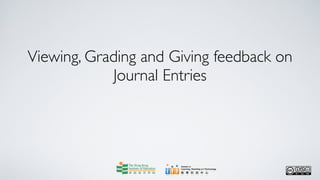
Viewing, grading and giving feedback on journal entries
- 1. Viewing, Grading and Giving feedback on Journal Entries
- 2. Centre for Learning, Teaching and Technology Moodle Series: Viewing, Grading and Giving Feedback on Journal Entries After logging in to Moodle, click on the course with the Journals that you want to view, grade and/or give feedback on. In this case, click on Demo Course.
- 3. Centre for Learning, Teaching and Technology Moodle Series: Viewing, Grading and Giving Feedback on Journal Entries Click on the assignment link to the Journal, which is named Assignment 1 Lesson Plan in this example.
- 4. Centre for Learning, Teaching and Technology Moodle Series: Viewing, Grading and Giving Feedback on Journal Entries Click on the link View 1 journal entries in the top right corner of the screen to view, grade or give feedback on students' submitted journal entries. The number indicates the number of journal entries submitted. For instance, View 1 journal entries indicates that one entry is submitted; View 2 journal entries indicates that two entries are submitted and so on.
- 5. Centre for Learning, Teaching and Technology Moodle Series: Viewing, Grading and Giving Feedback on Journal Entries On the Entries page, all students are listed. Their entries are shown under their names.
- 6. Centre for Learning, Teaching and Technology Moodle Series: Viewing, Grading and Giving Feedback on Journal Entries Students can edit their entries anytime before the due date. The Last edited date next to each student’s name shows the last time the student edited his/her entry.
- 7. Centre for Learning, Teaching and Technology Moodle Series: Viewing, Grading and Giving Feedback on Journal Entries The student list is ordered according to the time the entries are posted/last edited. The latest entry is displayed at the top of the list. As shown above, STUDENT03 is displayed at the top because the student’s entry is the most recently posted/edited entry.
- 8. Centre for Learning, Teaching and Technology Moodle Series: Viewing, Grading and Giving Feedback on Journal Entries Under each entry, there are a pull-down menu and a comment box for teachers to grade and/or give feedback on the entry respectively.
- 9. Centre for Learning, Teaching and Technology Moodle Series: Viewing, Grading and Giving Feedback on Journal Entries If the Grade option of the Journal had been set to No grade when the Journal was created, No grade… is shown on the pull-down menu and the entry cannot be graded.
- 10. Centre for Learning, Teaching and Technology Moodle Series: Viewing, Grading and Giving Feedback on Journal Entries If grade choices are available on the pull-down menu, you can grade the Journal entry by clicking the menu and then choosing a mark. In this case, we choose 90 /100 , which means that a mark of 90 out of 100 is given.
- 11. Centre for Learning, Teaching and Technology Moodle Series: Viewing, Grading and Giving Feedback on Journal Entries If you want to give feedback on the entry, you can type in your comments in the comment box provided under Feedback.
- 12. Centre for Learning, Teaching and Technology Moodle Series: Viewing, Grading and Giving Feedback on Journal Entries For example, “The lesson plan is well-structured ......”.
- 13. Centre for Learning, Teaching and Technology Moodle Series: Viewing, Grading and Giving Feedback on Journal Entries When you are finished with the grades and feedback, remember to click on the Save all my feedback button at the bottom of the Entries page.
- 14. Centre for Learning, Teaching and Technology Moodle Series: Viewing, Grading and Giving Feedback on Journal Entries The date and the time when the grade and feedback were given are displayed next to the pull-down menu immediately. You can revise the feedback or change the grade anytime you want to. Remember to save any changes made.
- 15. Centre for Learning, Teaching and Technology Moodle Series: Viewing, Grading and Giving Feedback on Journal Entries After finishing revising the grade and feedback, click on Demo Course on the navigation bar at the top of the page to return to the front page of the course.
- 16. Centre for Learning, Teaching and Technology Moodle Series: Viewing, Grading and Giving Feedback on Journal Entries Web page: http://www.ied.edu.hk/lttc Email: lttc@ied.edu.hk This learning series numbered MOT551-12.06.v1 of the Centre for Learning, Teaching and Technology (LTTC) is licensed under a Creative Commons Attribution-NonCommercial- NoDerivs 3.0 Hong Kong License.