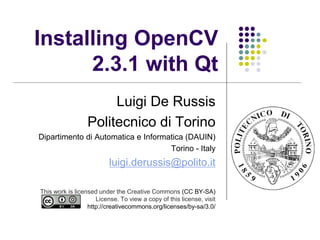
Installing OpenCV 2.3.1 with Qt
- 1. Installing OpenCV 2.3.1 with Qt Luigi De Russis Politecnico di Torino Dipartimento di Automatica e Informatica (DAUIN) Torino - Italy luigi.derussis@polito.it This work is licensed under the Creative Commons (CC BY-SA) License. To view a copy of this license, visit http://creativecommons.org/licenses/by-sa/3.0/
- 2. 0. Getting started… Official installation guide: http://opencv.willowgarage.com/wiki/InstallGuide Prerequisites: [Mac OS X] Xcode 3.2 or later [Linux] GCC 4.3 or later 11/11/2011 Luigi De Russis - Computer Vision - OpenCV 2
- 3. 1. Qt SDK (I) Download and install Qt SDK from http://qt.nokia.com/downloads, using the offline installer (current release 4.7.4) [Windows-only] Perform a custom installation, installing all the mingw32 stuff. Components about Meego, Symbian, etc. are not necessary for our purpose (see next slide) 11/11/2011 Luigi De Russis - Computer Vision - OpenCV 3
- 4. 1. Qt SDK (II) - Windows 11/11/2011 Luigi De Russis - Computer Vision - OpenCV 4
- 5. 1. Qt SDK (II) - Windows At the end, check if the folder C:QtSDKmingwbin (or similar) is included in the PATH variable 11/11/2011 Luigi De Russis - Computer Vision - OpenCV 5
- 6. 2. OpenCV 2.3.1 Download and unpack OpenCV 2.3.1 from http://opencv.willowgarage.com/wiki 11/11/2011 Luigi De Russis - Computer Vision - OpenCV 6
- 7. 3. Cmake (I) Download and install Cmake from http://www.cmake.org/ 11/11/2011 Luigi De Russis - Computer Vision - OpenCV 7
- 8. 3. Cmake (II) Create a folder named “builds_with_Qt” (or similar) wherever you want (suggested location: inside the opencv folder) Create two new folders named “debug” and “release” inside the “builds_with_Qt” folder [Mac-only] Warning: choose carefully where you put the “builds_with_Qt” folder. To move the folder, thus maintaining the compiled opencv library working, may require a little bit effort (by using “install_name_tool”). 11/11/2011 Luigi De Russis - Computer Vision - OpenCV 8
- 9. 3. Cmake (II) Create a folder named “builds_with_Qt” (or similar) wherever you want (suggested location: inside the opencv folder) Create two new folders named “debug” and It is not strongly mandatory… “release” inside the “builds_with_Qt” folder only a “best practice”! [Mac-only] Warning: choose carefully where you put the “builds_with_Qt” folder. To move the folder, thus maintaining the compiled opencv library working, may require a little bit effort (by using “install_name_tool”). 11/11/2011 Luigi De Russis - Computer Vision - OpenCV 9
- 10. 3. Cmake (III) Run Cmake 11/11/2011 Luigi De Russis - Computer Vision - OpenCV 10
- 11. 3. Cmake (III) “Where is the source code” field requires the location of the opencv folder “Where to build the binaries” field requires the location of the “debug” folder, previously created Now press the button “Configure”… 11/11/2011 Luigi De Russis - Computer Vision - OpenCV 11
- 12. 3. Cmake (IV) In the next window, select “MingGW Makefiles” under Windows, “Unix Makefiles” otherwise Then, press “Finish” 11/11/2011 Luigi De Russis - Computer Vision - OpenCV 12
- 13. 3. Cmake (V) The Cmake window should appear in this way: 11/11/2011 Luigi De Russis - Computer Vision - OpenCV 13
- 14. 3. Cmake (VI) Open the CMAKE entry and assign the value DEBUG to the CMAKE_BUILD_TYPE variable 11/11/2011 Luigi De Russis - Computer Vision - OpenCV 14
- 15. 3. Cmake (VII) Open the WITH entry: uncheck WITH_CUDA and WITH_EIGEN check WITH_QT Press “Configure”, again 11/11/2011 Luigi De Russis - Computer Vision - OpenCV 15
- 16. 3. Cmake (VIII) Open the QT entry with a red background and add the location of qmake to the variable QT_QMAKE_EXECUTABLE (qmake is in /Desktop/Qt/4.7.4/mingw/bin inside the folder where Qt SDK has been installed) 11/11/2011 Luigi De Russis - Computer Vision - OpenCV 16
- 17. 3. Cmake (IX) Click again on “Configure” (until the entries background becomes totally white) 11/11/2011 Luigi De Russis - Computer Vision - OpenCV 17
- 18. 3. Cmake (X) Press “Generate” Repeat the steps reported on slides 11 - 18, changing: the build destination folder from “debug” to “release” the value of the CMAKE_BUILD_TYPE variable (in the CMAKE entry) to RELEASE 11/09/2011 Luigi De Russis - Computer Vision - OpenCV 18
- 19. 4a. Final steps, on Linux/Mac (I) Open the terminal, move to the “debug” folder, type “make -jN”, where N is the number of threads to use (typically, dual core processor can efficiently handle 4 threads), and press enter Wait… Repeat the previous two steps for the “release” folder Copy the “include” folder (the one inside the “build” folder) from the WINDOWS version of opencv in your “builds_with_Qt” folder 11/09/2011 Luigi De Russis - Computer Vision - OpenCV 19
- 20. 4a. Final steps, on Linux/Mac (II) Copy the file “opencv.hpp” from “/include/opencv2” to “include” (in your “builds_with_Qt” folder) Done: you can start to use OpenCV with Qt! 11/09/2011 Luigi De Russis - Computer Vision - OpenCV 20
- 21. 4b. Final steps, on Windows (I) Open the command prompt, move to the “debug” folder, type “mingw32-make” and press enter Wait… Repeat the previous two steps for the “release” folder 11/09/2011 Luigi De Russis - Computer Vision - OpenCV 21
- 22. 4b. Final steps, on Windows (II) Add to the PATH environment variable the location of the following folders: bin folder inside “debug” bin folder inside “release” QtSDK/Desktop/Qt/4.7.4/mingw/bin How do I set the PATH variable? Read here. 11/11/2011 Luigi De Russis - Computer Vision - OpenCV 22
- 23. 4b. Final steps, on Windows (III) Copy the “include” folder (the one inside the “build” folder in the opencv folder) in your “builds_with_Qt” folder Copy the file “opencv.hpp” from “/include/opencv2” to “include” (in your “builds_with_Qt” folder) Done: you can start to use OpenCV with Qt! 11/11/2011 Luigi De Russis - Computer Vision - OpenCV 23
