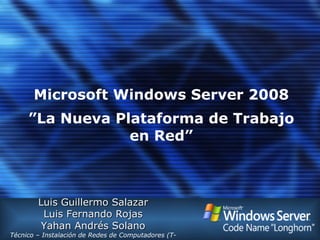
Ponencia W2K8
- 1. Microsoft Windows Server 2008 ”La Nueva Plataforma de Trabajo en Red” Luis Guillermo Salazar Luis Fernando Rojas Yahan Andrés Solano Técnico – Instalación de Redes de Computadores (T-IRC )
- 2. Agenda 1. Introducción 2. Instalación de Windows 3. Administración del Servidor 4. Internet Information Services 7.0 5. Virtualización 6. Windows Power Shell
- 3. Agenda 1. Introducción 2. Instalación de Windows 3. Administración del Servidor 4. Internet Information Services 7.0 5. Virtualización 6. Windows Power Shell
- 4. Presiones en TI Resultados & Generación de Valor Productividad de Usuario Final Conexión al Cliente Crecimiento del Negocio Seguridad Competitividad Cambios en Tecnología Conformidad Legal Reducción de Costes
- 5. Presiones en TI Productividad de Usuario Final Conexión al Cliente Crecimiento del Negocio Seguridad Competitividad Cambios en Tecnología Reducción de Costes Resultados & Generación de Valor Conformidad Legal
- 6. Desafios en TI Fuente: IDC 2002, Microsoft Primary Quantitative Research. 400 30-minute phone surveys of IT professionals in data centers with 25 or more servers Alrededor del 60% del TCO en un horizonte de 5 años es conducido en costos de personal 0 10 20 30 40 50 60 70 Costos Personal Downtime Capacitación Software Hardware
- 7. Desafios en TI Fuente: IDC 2002, Microsoft Primary Quantitative Research. 400 30-minute phone surveys of IT professionals in data centers with 25 or more servers Estas personas están utilizando su tiempo en tareas manuales Grado de Automatización: 53% 24% 23% 54% 17% 29% 56% 16% 28% 58% 18% 24% 60% 16% 24% 62% 13% 25% 0% 10% 20% 30% 40% 50% 60% 70% 80% 90% 100% Porcentaje de Respuestas Seguridad Red Sucesos Rendimiento Almacenamiento Cambios/Config Manual Scripts Herramientas Automatizadas
- 10. Windows Server 2008 Plataforma de Aplicaciones Soluciones Flexibles Sistemas Conectados Experiencias Valiosas Infraestructura de Operaciones Control Flexibilidad Disponibilidad Mejoras Fundamentales Seguridad Confiabilidad Rendimiento
- 12. Agenda 1. Introducción 2. Instalación de Windows 3. Administración del Servidor 4. Internet Information Services 7.0 5. Virtualización 6. Windows Power Shell
- 14. Demo Instalación
- 15. Nos muestra los requisitos mínimos que debe cumplir el equipo Pasos Previos a la Instalación
- 24. Tareas de Configuración Inicial
- 25. Agenda 1. Introducción 2. Instalación de Windows 3. Administración del Servidor 4. Internet Information Services 7.0 5. Virtualización 6. Windows Power Shell
- 27. Administrador del Servidor Componentes Funciones Diagnóstico Características Configuración
- 31. Demo Administrador del Servidor
- 32. Agenda 1. Introducción 2. Instalación de Windows 3. Administración del Servidor 4. Internet Information Services 7.0 5. Virtualización 6. Windows Power Shell
- 38. Demo IIS 7.0
- 39. Agenda 1. Introducción 2. Instalación de Windows 3. Administración del Servidor 4. Internet Information Services 7.0 5. Virtualización de Servidor 6. Windows Power Shell
- 42. Virtualización de Windows Server
- 43. Arquitectura de Virtualización de Windows Server
- 45. SCVMM
- 47. Demo Hyper-V
- 48. Agenda 1. Introducción 2. Instalación de Windows 3. Administración del Servidor 4. Internet Information Services 7.0 5. Virtualización 6. Windows Power Shell
- 51. Características de Windows PowerShell
- 54. Demo Power Shell
- 55. © 2006 Microsoft Corporation. All rights reserved. Microsoft, Windows, Windows Vista and other product names are or may be registered trademarks and/or trademarks in the U.S. and/or other countries. The information herein is for informational purposes only and represents the current view of Microsoft Corporation as of the date of this presentation. Because Microsoft must respond to changing market conditions, it should not be interpreted to be a commitment on the part of Microsoft, and Microsoft cannot guarantee the accuracy of any information provided after the date of this presentation. MICROSOFT MAKES NO WARRANTIES, EXPRESS, IMPLIED OR STATUTORY, AS TO THE INFORMATION IN THIS PRESENTATION.