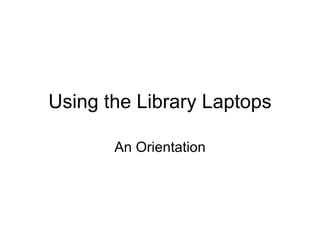
Using Library Laptops Orientation
- 1. Using the Library Laptops An Orientation
- 2. Where are the laptops? In the cabinet…can you find the latch?
- 3. Notice how they are placed…do you see how they are the SAME? White Laptop Latches Silver Laptop Jacks White Power Plugs on TOP towards BACK – LIGHT ON! Silver Power Plugs on BACK towards TOP Numbered Slots – TWO Laptops per Slot
- 4. Removing the laptop…GENTLY! Remove slowly and gently undo the power jack. NOTHING ELSE SHOULD BE IN YOUR HANDS OR ARMS!
- 5. Getting to Know the Laptop… White Laptop Silver Laptop UNDERSIDE: Laptop Number Battery Check/Power Levels
- 6. Open the Laptop with the Screen Release Latch White Laptop Silver Laptop Notice the APPLE is upside-down!
- 7. Turning the laptop on… Find the power button. Push and hold for about 5 seconds. Wait patiently without clicking or touching anything else.
- 8. When your laptop is ready and you are looking at the blue desktop screen… Put both hands on your hand.
- 12. Before Returning Your Laptop to the Cabinet…
- 13. Identify the laptop number on the underside… White Laptop Silver Laptop UNDERSIDE Laptop Number
- 14. Locate the Power Jack… With nothing else in your hands or arms… Walk the laptop back to cabinet… Find the correct slot number … CAREFULLY insert the power jack (look for the light)… And GENTLY return the laptop...
- 15. They should ALL look like this… White Laptop Latches Silver Laptop Jacks White Power Plugs on TOP towards BACK – LIGHT ON! Silver Power Plugs on BACK towards TOP Numbered Slots – TWO Laptops per Slot
- 16. Laptop Rules: Courtesy & Safety! Responsible use of equipment is a must at all times. Students using laptops for school assignments have priority . No gaming in the library except if given permission by the librarian. Volume must be off unless using headphones. Save all work to a flash drive . Work left on the desktop is periodically cleaned out. The librarian is not responsible for work left on the computer. Acceptable use of technology and Internet follows school guidelines …you signed this agreement at the beginning of the year. Internet surfing follows school rules. All sites, images, videos, etc. must be “G” rated . Serious consequences apply.
- 17. Well done! Have fun using the library computers. Please… always remember how LUCKY we are to have them… take good care of them!
