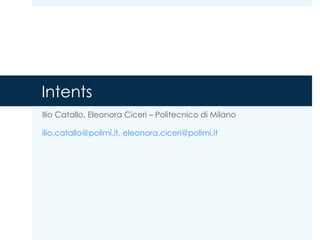
Intents in Android
- 1. Intents Ilio Catallo, Eleonora Ciceri – Politecnico di Milano ilio.catallo@polimi.it, eleonora.ciceri@polimi.it
- 2. Activities are tasks ¤ Each Activity should be associated with a specific task 2 view activity I can take pictures from the camera
- 3. Applications are collection of activities ¤ Applications are made of different activities, each of which with its own responsibility 3 view activity view activity I can take pictures from the camera I allow users to compose new notes
- 4. Activities should cooperate ¤ From time to time, an activity may be required to perform a task out of its set of responsibilities 4 view activity view activity I can’t take a picture by myself
- 5. Activities should cooperate ¤ Wouldn’t it be great if Activities could cooperate? 5 view activity view activity I’ll back you up Let me ask for help help request
- 6. Activities should cooperate ¤ Wouldn’t it be great if Activities could cooperate? 6 view activity view activity Here’s your picture Thank you! Picture
- 7. Intents 7
- 8. Intents ¤ Intents are messages that are passed between components 8 intent view activity activity view
- 9. Intents ¤ A component may ask another component to execute some action on its behalf 9 intent view activity activity view
- 10. Intents ¤ The message contains a description of the action to be performed 10 intent view activity activity view
- 11. Intents ¤ As such, an intent always involves two subjects 11 intent view activity activity view
- 12. Intents ¤ The sender, which wants an action to be performed and thus publishes a message 12 intent activity view view activity
- 13. Intents ¤ The receiver, which is any component capable of performing the requested action 13 intent view activity view activity
- 14. What Intents are good at ¤ Actions can be of different type: ¤ Taking pictures from the camera ¤ Starting a new web search ¤ Sending e-mails ¤ Sending SMS’s ¤ Each of these actions requires the execution of the associated Activity 14
- 15. ExampleofAction 15 Intent Action: play video Browser application YouTube application
- 17. Two ways of launching Activities... ¤ The calling Activity has only two ways of launching a second Activity 17 view activity 1 view activity 2
- 18. ...by name ¤ By name: The calling Activity knows the exact name of the Activity to launch 18 view activity 1 view activity 2 Start activity 2
- 19. ...or by action ¤ By action: The calling Activity wants something to be done (e.g., taking a picture) 19 view activity 1 view activity 2 I need to take a picture
- 20. Implicit and Explicit intents ¤ Consequently, Android provides two kinds of Intents: ¤ Explicit intents, which specify the exact Activity to which the Intent should be given ¤ Implicit Intents, which do not declare the name of the Activity to start, but instead declare an action to perform 20 Start activity 2 Explicit intent Take a picture Implicit intent
- 21. Intent resolution mechanism ¤ For implicit intents, the system determines which Activity is best to run based on the Intent’s fields ¤ If more than one Activity can handle the Intent, a dialog for the user to select which app to use is displayed 21
- 22. Intent resolution mechanism 22 Activity 1 Activity 2 Intent Resolution Explicit Intent: “Execute Activity3” Implicit Intent: “Send a new e-mail” Activity 3 Fancy e-mail client Humble e-mail client User decides which client to use
- 24. Launching a new Activity ¤ An Activity asks for the intervention of a second Activity by invoking on itself the startActivity() method 24 view activity view activity startActivity()
- 25. Launching a new Activity ¤ An Activity asks for the intervention of a second Activity by invoking on itself the startActivity() method 25 view activity view activity startActivity() intent
- 26. Launching a new Activity ¤ Activity class: 26 public class Activity { public Activity() {...} public void startActivity(Intent intent) {...} ... } startActivity() launches a new Activity based on the provided Intent object
- 27. Launching a new Activity ¤ First, the calling Activity forges an Intent object that contains the description of the needed action ¤ The Intent could be either implicit or explicit 27 Start activity 2 Explicit intent Take a picture Implicit intent
- 28. Launching a new Activity ¤ Once ready, the Intent object is passed to startActivity() 28 public void startActivity(Intent intent) {...} Start activity 2 Explicit intent Take a picture Implicit intent
- 29. Launching a new Activity ¤ Once the startActivity() method is invoked ¤ Implicit intents: the resolution mechanism identifies the Activity that best matches the intent fields ¤ Explicit intents: the system receives the call and starts an instance of the Activity specifiedby the Intent 29
- 30. 30 How to create Intents?
- 31. Intent class ¤ Intent class: 31 public class Intent { public Intent(Context context, Class<?> cls) {...} public Intent(String action, Uri uri) {...} ... } Explicit Intent constructor Implicit Intent constructor
- 32. Creating explicit Intents ¤ Explicit Intents are typically used for launching new Activities within the same application ¤ Nothing in the Intent object other than the name of the Activity to be launched matters ¤ All other fields (action, data, category) are null 32 Intent intent = new Intent(this, TargetActivity.class); Context The calling Activity is used as a Context object in order to determine the package where to look for the NewActivity class
- 33. Creating implicit Intents ¤ Each implicit Intent contains information useful to the receiver for performing the job: ¤ Action: the job that the sender can require to perform ¤ Data: the data on which the job will run ¤ Category: the execution requirements (e.g., of being executed in a browser) 33 Intent in = new Intent(Intent.ACTION_DIAL, Uri.parse("tel:0223993669")); Action Making a phone call Data The phone number
- 34. Adding extra parameters ¤ It is possible to pass some parameters to the started Activity by adding them as extra content of the Intent 34 Intent intent = ... intent.putExtra(EXTRA_MESSAGE, myMessage); startActivity(intent);
- 36. Receiving an Intent ¤ Within the just-started Activity, you can inspect the received Intent by using the getIntent() method ¤ Useful to retrieve the data contained in the Intent ¤ This is usually done in the onCreate() method of the new Activity 36 Intent intent = getIntent(); String message = intent.getStringExtra(EXTRA_MESSAGE);
- 37. Receiving implicit Intents ¤ How to inform the system that an Activity can handle a specific type of implict Intent? ¤ This can be done by advertising that a given Activity can manage a specific implicit Intent, i.e., by associating the Activity with an Intent filter 37
- 38. Intent filter ¤ An Intent filter: ¤ declares the capability of an Activity of receiving implicit Intents of a specific type ¤ delimits the Intents an Activity can handle 38 view activity I can take pictures from the camera
- 39. Example: dialing a number ¤ In order to declare an Intent filter, you need to add an <intent-filter> element in your manifest file for the corresponding <activity> element ¤ Example: we declare that the Activity can act as a dialer 39 <intent-filter> <action android:name="android.intent.action.DIAL" /> <category android:name="android.intent.category.DEFAULT" /> <data android:scheme="tel"/> </intent-filter>
- 40. Example: dialing a number ¤ Everytime an implicit intent of type android.intent.action.DIAL is casted: ¤ Our Activity is listed as a candidate: 40 Intent in = new Intent(Intent.ACTION_DIAL, Uri.parse("tel:0223993669")); startActivity(in); Example: dialing a number (2) ! Everytime an implicit intent of type android.intent.action.DIAL is casted: ! Our Activity is listed as a candidate: 26 Intent in = new Intent(Intent.ACTION_DIAL, Uri.parse("tel:0223993669")); startActivity(in);
- 41. Example: launching an app ¤ Look in your AndroidManifest.xml file: ¤ You will find an intent filter associated with the main Activity ¤ The intent filters declares that the main activity can receive an implicit Intent coming from the Launcher ¤ Such a implicit intent corresponds to the user’s action of launching the application 41 <intent-filter> <action android:name="android.intent.action.MAIN" /> <category android:name="android.intent.category.LAUNCHER" /> </intent-filter>
- 42. Returning data from an Activity 42
- 43. Requesting a result from an Activity ¤ Starting another Activity does not have to be one-way ¤ You can start a second Activity and receive a result back ¤ Examples ¤ Start the camera and receive the photo as a result ¤ Start the People app and receive a contact details as a result 43
- 44. Requesting a result from an Activity 44 Activity 1 Camera Activity Implicit Intent: “Take a picture” Calling (first) Activity Called (second) Activity
- 45. Activity class ¤ Activity class: 45 public class Activity { public Activity() {...} public void startActivity(Intent intent) {...} public void startActivityForResult(Intent intent, int requestCode) {...} ... } startActivityForResult() launches a new Activity, expecting to receive a result back
- 46. Requesting a result from an Activity ¤ The Intent you pass is the same you could use to start an Activity without requiring a result back ¤ Just call startActivityForResult() instead of startActivity() ¤ You need to pass an additional integer argument, that represents a request code that identifies the request 46 Intent intent = ... startActivityForResult(intent, MY_REQUEST_CODE);
- 47. Returned data ¤ Once the user is done with the called Activity, the result will be sent back to the first Activity ¤ Along with the actual result, additional information is returned from the called Activity to the calling Activity: ¤ The request code originally sent by the calling Activity ¤ A result code to notify that the operation in the called Activity has been successful ¤ Insight: Activity result codes have the same role as the HTTP status codes 47
- 48. Returned data 48 Activity 1 Camera Activity (android.media.action.IMAGE_CAPTURE, TAKE_PICTURE*) Calling (first) Activity Called (second) Activity < , TAKE_PICTURE, RESULT_OK> * where TAKE_PICTURE is a int constant representing the request code
- 49. Activity class ¤ Activity class: 49 public class Activity { public Activity() {...} public void startActivity(Intent intent) {...} public void startActivityForResult(Intent intent, int requestCode) {...} protected void onActivityResult(int requestCode, int resultCode, Intent data) {...} ... } result is processed in onActivityResult()
- 50. Processing the returned data ¤ When the second Activity returns, the system invokes the onActivityResult() method on the calling Activity ¤ The data are sent back to the calling Activity as an Intent 50 @Override protected void onActivityResult(int requestCode, int resultCode,Intent data) { if (requestCode == MY_REQUEST_CODE) if (resultCode == RESULT_OK) [...] }
- 51. Role of the request code ¤ The calling Activity uses different request codes to distinguish between different types of requests ¤ When receiving a result, the calling Activity uses the request code to identify the provenance of the result ¤ The request codes only makes sense for the calling Activity, while they do not have any particular meaning for the called Activity 51
- 52. Role of the request code 52 Activity 1 Activity 4 Activity 3 Activity 2 Request code: 1 Request code: 2 Request code: 3
- 53. Role of the request code 53 Request code: 1 Activity 2 Activity 1 Activity 4 Activity 3 The data come from Activity 2, as the request code bundled with the result is 1
- 54. Returning data from an Activity ¤ In case the called Activity is part of our application, we have to deal also with the problem of returning data to the calling Activity ¤ We need to: ¤ Perform the operation for which we launched the second Activity ¤ Pack the result into an Intent object ¤ Determine the result code ¤ Terminate the called Activity 54
- 55. Performing the operation in the called Activity ¤ An Activity represents a task the user can achieve ¤ To this end, it may be possible for the calling Activity to provide some parameters to the second Activity ¤ These parameters are sent within the Intent as extra’s ¤ We already know how to inspect the triggering Intent within the second Activity: 55 Intent intent = getIntent(); String message = intent.getStringExtra(EXTRA_MESSAGE);
- 56. Packing the result into an Intent object ¤ The called Activity produces a result of some kind ¤ These data can be packed into an Intent by using the Intent’s putExtra() method 56 Intent intent = new Intent(); intent.putExtra("KeyForResult1", result1); intent.putExtra("KeyForResult2", result2); We use the default constructor, since we do not know anything about the calling Activity (but the OS knows for us)
- 57. Activity class ¤ Activity class: 57 public class Activity { public Activity() {...} public void startActivity(Intent intent) {...} public void startActivityForResult(Intent intent, int requestCode) {...} protected void onActivityResult(int requestCode, int resultCode, Intent data) {...} public final void setResult(int resultCode, Intent data) {...} } set the result that the Activity will return to the caller
- 58. Determining the result code ¤ The operation performed in the called Activity may succeed or fail, and the resulting data may change accordingly ¤ You can set the result and the corresponding result code as follows: 58 Intent data = new Intent(); data.putExtra(...) .... setResult(RESULT_OK, data); We use the default constructor, since we do not know anything about the calling Activity (but the OS knows for us)
- 59. Terminating the called Activity ¤ The Intent containing the result will not be fired until the called Activity is running ¤ It is the Operating System (OS) that passes Intents between different components ¤ No communication occurs as long as the control does not return to the OS ¤ Hence, when the user is done with the Activity, it has to be terminated 59
- 60. Terminating the called Activity ¤ Usually, it is up to the Operating System to decide when to terminate an Activity ¤ However, is some cases the user performs an operation of the UI that indicates that he is done with the current Activity ¤ To manually terminate an Activity we can use the finish() method 60 Intent data = new Intent(); data.putExtra(...) .... setResult(RESULT_OK, data); finish()
- 61. Activity class ¤ Activity class: 61 public class Activity { public Activity() {...} public void startActivity(Intent intent) {...} public void startActivityForResult(Intent intent, int requestCode) {...} protected void onActivityResult(int requestCode, int resultCode, Intent data) {...} public final void setResult (int resultCode, Intent data) {...} public void finish () {...} } Call this when your activity is done and should be closed.
- 62. TakeNotes V3 62
- 63. TakeNotes v3: require a new to do ¤ When the + button is clicked, a new to do is required ¤ The input form containing the to do data is launched in a second Activity (AddToDoActivity) ¤ We require the execution of the second Activity, expecting it to return a result (i.e., the to do description) 63 Intent intent = new Intent(this, AddToDoActivity.class); startActivityForResult(intent, REQUIRE_NEW_TODO); Request code, stored in ToDoListActivity.java: public static final int REQUIRE_NEW_TODO = 0;
- 64. TakeNotes v3: input the new to do ¤ The interface is built in the layout file (res/layout/) 64 <LinearLayout [...]> <EditText android:id="@+id/toDoContent" [...]/> <Button [...] android:onClick="addToDoToList"/> </LinearLayout>
- 65. TakeNotes v3: returning the result ¤ When the user clicks on the button, the to-do item has to return to the first activity (ToDoListActivity) ¤ To do so, we collect the result from the AddToDoActivity activity and send it back with an Intent ¤ The Intent will report the to-do description as extra content ¤ Once the Intent is sent, the AddToDoActivity activity is closed using the finish() instruction 65
- 66. TakeNotes v3: returning the result 66 public void addToDoToList(View view) { Intent intent = new Intent(this, ToDoListActivity.class); EditText editText = (EditText) findViewById(R.id.toDoContent); String newContent = editText.getText().toString(); intent.putExtra(TODO_CONTENT, newContent); setResult(RESULT_OK, intent); finish(); } Called when the button is pressed Terminate the Activity and release the intent
- 67. @Override public void onActivityResult(int requestCode, int resultCode, Intent intent) { super.onActivityResult(requestCode, resultCode, intent); if (requestCode == REQUIRE_NEW_TODO && resultCode == RESULT_OK) if (intent != null) addNewToDoToList( intent.getStringExtra(AddToDoActivity.TODO_CONTENT)); } TakeNotes v3: receiving the result 67 ¤ The result is now returned to ToDoListActivity and needs to be processed ¤ All the results coming from an Intent are collected by the onActivityResult method Verify the request code so as to identify the correct result
- 68. TakeNotes v3 adding to-do’s ¤ We retrieved the item description, not the checkbox ¤ The next steps are: ¤ Build the checkbox ¤ Add the checkbox to the list linear layout 68 CheckBox newToDoCheckBox = new CheckBox(this); newToDoCheckBox.setText(message); addOnClickListener(newToDoCheckBox); LinearLayout linearLayout = (LinearLayout) findViewById(R.id.checkBoxContainer); linearLayout.addView(newToDoCheckBox); See TakeNotes v2
- 69. References 69
- 70. References ¤ Android Training, Starting an Activity http://developer.android.com/training/basics/firstapp/starting- activity.html ¤ Android Training, Getting a Result from an Activity http://developer.android.com/training/basics/intents/result.html ¤ Android API Guides, Intent and Intent Filters http://developer.android.com/guide/components/intents- filters.html ¤ Android Training, Sending the User to Another App http://developer.android.com/training/basics/intents/sending.html ¤ Android Training, Allowing other Apps to Start Your Activity http://developer.android.com/training/basics/intents/filters.html 70