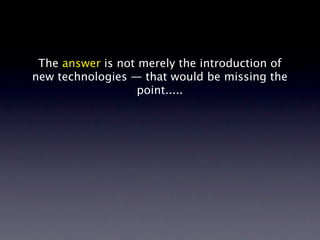
Transforming Education with Technology
- 1. The answer is not merely the introduction of new technologies — that would be missing the point.....
- 2. The answer is not merely the introduction of new technologies — that would be missing the point..... Rather, it is transforming our understanding of what education actually means for the modern world and how technology can be used to support it. Mary Ulicsak - Futurelab
- 3. Leading the change in the digital age
- 4. Sandhurst 1:1 Enhancing Teaching & Learning through ICT VITTA 2012
- 11. Putting it in Context: 21stC Education http://tinyurl.com/8gxv7e5
- 12. VELS & ICT
- 13. VELS & ICT
- 14. VELS & ICT Interdisciplinary Learning
- 15. VELS & ICT Interdisciplinary Learning ICT for Visualising Thinking
- 16. VELS & ICT Interdisciplinary Learning ICT for Visualising Thinking ICT for Creating
- 17. VELS & ICT Interdisciplinary Learning ICT for Visualising Thinking ICT for Creating ICT for Communicating
- 18. VELS & ICT A sample of VELS assessment standards
- 19. VELS & ICT A sample of VELS assessment standards Level 2
- 20. VELS & ICT A sample of VELS assessment standards Level 2 Compose simple electronic messages
- 21. VELS & ICT A sample of VELS assessment standards Level 2 Compose simple electronic messages Use ICT to locate and retrieve relevant information from a variety of sources
- 22. VELS & ICT A sample of VELS assessment standards Level 2 Compose simple electronic messages Use ICT to locate and retrieve relevant information from a variety of sources Level 3
- 23. VELS & ICT A sample of VELS assessment standards Level 2 Compose simple electronic messages Use ICT to locate and retrieve relevant information from a variety of sources Level 3 Develop and apply simple criteria to evaluate the value of the located information
- 24. VELS & ICT A sample of VELS assessment standards Level 2 Compose simple electronic messages Use ICT to locate and retrieve relevant information from a variety of sources Level 3 Develop and apply simple criteria to evaluate the value of the located information Students retrieve their saved visualising thinking strategies and edit them for use in new, but similar situations
- 25. VELS & ICT A sample of VELS assessment standards
- 26. VELS & ICT A sample of VELS assessment standards Level 4
- 27. VELS & ICT A sample of VELS assessment standards Level 4 Upload their work to a protected public online space
- 28. VELS & ICT A sample of VELS assessment standards Level 4 Upload their work to a protected public online space Create and maintain an up-to-date, logically structured bank of digital evidence of their learning Level 5
- 29. VELS & ICT A sample of VELS assessment standards Level 4 Upload their work to a protected public online space Create and maintain an up-to-date, logically structured bank of digital evidence of their learning Level 5 Share their ideas through their own blog or website
- 30. VELS & ICT A sample of VELS assessment standards Level 4 Upload their work to a protected public online space Create and maintain an up-to-date, logically structured bank of digital evidence of their learning Level 5 Share their ideas through their own blog or website Students use sound, still and moving images, to record the decisions made and actions taken when developing new understanding and problem solving.
- 31. 1:1 - what it isn’t
- 32. What we have always done with extra computers ‘bolted on’ to our existing pedagogy. 1:1 - what it isn’t
- 33. What we have always done with extra computers ‘bolted on’ to our existing pedagogy. All the students emailing together. 1:1 - what it isn’t
- 34. What we have always done with extra computers ‘bolted on’ to our existing pedagogy. All the students emailing together. Lots of stories typed up when students finish writing 1:1 - them. what it isn’t
- 35. What we have always done with extra computers ‘bolted on’ to our existing pedagogy. All the students emailing together. Lots of stories typed up when students finish writing 1:1 - them. what it isn’t Students just researching all their work on the internet.
- 36. What we have always done with extra computers ‘bolted on’ to our existing pedagogy. All the students emailing together. Lots of stories typed up when students finish writing 1:1 - them. what it isn’t Students just researching all their work on the internet. Extra ‘things’ for wet days/before school/fast finishers.
- 37. What we have always done with extra computers ‘bolted on’ to our existing pedagogy. All the students emailing together. Lots of stories typed up when students finish writing 1:1 - them. what it isn’t Students just researching all their work on the internet. Extra ‘things’ for wet days/before school/fast finishers. ICT used in isolation or stand alone.
- 38. What we have always done with extra computers ‘bolted on’ to our existing pedagogy. All the students emailing together. Lots of stories typed up when students finish writing 1:1 - them. what it isn’t Students just researching all their work on the internet. Extra ‘things’ for wet days/before school/fast finishers. ICT used in isolation or stand alone. Just for playing games
- 41. Comparing the classrooms Normal 1:1
- 42. Comparing the classrooms Normal 1:1 ICT equipment: 3-4 computers per room 25+ per room
- 43. Comparing the classrooms Normal 1:1 ICT equipment: 3-4 computers per room 25+ per room Access per student: Limited Unlimited
- 44. Comparing the classrooms Normal 1:1 ICT equipment: 3-4 computers per room 25+ per room Access per student: Limited Unlimited Role of server: Store all work, run some software Almost redundant
- 45. Comparing the classrooms Normal 1:1 ICT equipment: 3-4 computers per room 25+ per room Access per student: Limited Unlimited Role of server: Store all work, run some software Almost redundant Printer use: Over used Rarely Used
- 46. Comparing the classrooms Normal 1:1 ICT equipment: 3-4 computers per room 25+ per room Access per student: Limited Unlimited Role of server: Store all work, run some software Almost redundant Printer use: Over used Rarely Used Publishing, research, some Creativity, collaboration, Focus of ICT use: communication communication, reflection, sharing
- 47. Comparing the classrooms Normal 1:1 ICT equipment: 3-4 computers per room 25+ per room Access per student: Limited Unlimited Role of server: Store all work, run some software Almost redundant Printer use: Over used Rarely Used Publishing, research, some Creativity, collaboration, Focus of ICT use: communication communication, reflection, sharing Internet access: Fixed Mobile
- 48. Comparing the classrooms Normal 1:1 ICT equipment: 3-4 computers per room 25+ per room Access per student: Limited Unlimited Role of server: Store all work, run some software Almost redundant Printer use: Over used Rarely Used Publishing, research, some Creativity, collaboration, Focus of ICT use: communication communication, reflection, sharing Internet access: Fixed Mobile Teaching/Learning tasks: Printed and handed out Emailed or downloaded
- 49. Comparing the classrooms Normal 1:1 ICT equipment: 3-4 computers per room 25+ per room Access per student: Limited Unlimited Role of server: Store all work, run some software Almost redundant Printer use: Over used Rarely Used Publishing, research, some Creativity, collaboration, Focus of ICT use: communication communication, reflection, sharing Internet access: Fixed Mobile Teaching/Learning tasks: Printed and handed out Emailed or downloaded Shared with class and saved to the Shared with home, school Finished work: server community, global community
- 50. Comparing the classrooms Normal 1:1 ICT equipment: 3-4 computers per room 25+ per room Access per student: Limited Unlimited Role of server: Store all work, run some software Almost redundant Printer use: Over used Rarely Used Publishing, research, some Creativity, collaboration, Focus of ICT use: communication communication, reflection, sharing Internet access: Fixed Mobile Teaching/Learning tasks: Printed and handed out Emailed or downloaded Shared with class and saved to the Shared with home, school Finished work: server community, global community Audio/Visual extras: 1 digital device per room or shared 1 digital device per student
- 51. Comparing the classrooms Normal 1:1 ICT equipment: 3-4 computers per room 25+ per room Access per student: Limited Unlimited Role of server: Store all work, run some software Almost redundant Printer use: Over used Rarely Used Publishing, research, some Creativity, collaboration, Focus of ICT use: communication communication, reflection, sharing Internet access: Fixed Mobile Teaching/Learning tasks: Printed and handed out Emailed or downloaded Shared with class and saved to the Shared with home, school Finished work: server community, global community Audio/Visual extras: 1 digital device per room or shared 1 digital device per student Admin control: Technician or teacher controlled Student controlled
- 52. Pedagogical Change More info at:ACOT2 & 21stcenturyskills.org
- 53. Pedagogical Change More info at:ACOT2 & 21stcenturyskills.org
- 54. Pedagogical Change Tradtional 21st Century Classroom incorporating Read/write web Classroom More info at:ACOT2 & 21stcenturyskills.org
- 55. Pedagogical Change Tradtional 21st Century Classroom incorporating Read/write web Classroom Staggering breadth and depth of rich and dynamic content. Text book Open-source type classrooms in which everyone contributes to the curriculum More info at:ACOT2 & 21stcenturyskills.org
- 56. Pedagogical Change Tradtional 21st Century Classroom incorporating Read/write web Classroom Staggering breadth and depth of rich and dynamic content. Text book Open-source type classrooms in which everyone contributes to School teachers the curriculum Knowledge of sources to find and access content - teachers as ‘have’ knowledge co learners More info at:ACOT2 & 21stcenturyskills.org
- 57. Pedagogical Change Tradtional 21st Century Classroom incorporating Read/write web Classroom Staggering breadth and depth of rich and dynamic content. Text book Open-source type classrooms in which everyone contributes to School teachers the curriculum Knowledge of sources to find and access content - teachers as ‘have’ knowledge co learners Do your own work Produce work in collaborative ways for larger audiences More info at:ACOT2 & 21stcenturyskills.org
- 58. Pedagogical Change Tradtional 21st Century Classroom incorporating Read/write web Classroom Staggering breadth and depth of rich and dynamic content. Text book Open-source type classrooms in which everyone contributes to School teachers the curriculum Knowledge of sources to find and access content - teachers as ‘have’ knowledge co learners Do your own work Produce work in collaborative ways for larger audiences Lecture Conversation More info at:ACOT2 & 21stcenturyskills.org
- 59. Pedagogical Change Tradtional 21st Century Classroom incorporating Read/write web Classroom Staggering breadth and depth of rich and dynamic content. Text book Open-source type classrooms in which everyone contributes to School teachers the curriculum Knowledge of sources to find and access content - teachers as ‘have’ knowledge co learners Do your own work Produce work in collaborative ways for larger audiences Lecture Conversation Textbook & closed Create own texts from different content providers such as info sources blogs, wikis, websites, discussion groups, and so on More info at:ACOT2 & 21stcenturyskills.org
- 60. Pedagogical Change Tradtional 21st Century Classroom incorporating Read/write web Classroom Staggering breadth and depth of rich and dynamic content. Text book Open-source type classrooms in which everyone contributes to School teachers the curriculum Knowledge of sources to find and access content - teachers as ‘have’ knowledge co learners Do your own work Produce work in collaborative ways for larger audiences Lecture Conversation Textbook & closed Create own texts from different content providers such as info sources blogs, wikis, websites, discussion groups, and so on Reading as ‘passive’ Active engagement in reading for truth and accuracy and trusted More info at:ACOT2 & 21stcenturyskills.org
- 61. Pedagogical Change Tradtional 21st Century Classroom incorporating Read/write web Classroom Staggering breadth and depth of rich and dynamic content. Text book Open-source type classrooms in which everyone contributes to School teachers the curriculum Knowledge of sources to find and access content - teachers as ‘have’ knowledge co learners Do your own work Produce work in collaborative ways for larger audiences Lecture Conversation Textbook & closed Create own texts from different content providers such as info sources blogs, wikis, websites, discussion groups, and so on Reading as ‘passive’ Active engagement in reading for truth and accuracy and trusted Paper based content Dynamic user accessed and created content More info at:ACOT2 & 21stcenturyskills.org
- 62. Pedagogical Change Tradtional 21st Century Classroom incorporating Read/write web Classroom Staggering breadth and depth of rich and dynamic content. Text book Open-source type classrooms in which everyone contributes to School teachers the curriculum Knowledge of sources to find and access content - teachers as ‘have’ knowledge co learners Do your own work Produce work in collaborative ways for larger audiences Lecture Conversation Textbook & closed Create own texts from different content providers such as info sources blogs, wikis, websites, discussion groups, and so on Reading as ‘passive’ Active engagement in reading for truth and accuracy and trusted Paper based content Dynamic user accessed and created content Text based writing Write and create in many different genres More info at:ACOT2 & 21stcenturyskills.org
- 63. Pedagogical Change Tradtional 21st Century Classroom incorporating Read/write web Classroom Staggering breadth and depth of rich and dynamic content. Text book Open-source type classrooms in which everyone contributes to School teachers the curriculum Knowledge of sources to find and access content - teachers as ‘have’ knowledge co learners Do your own work Produce work in collaborative ways for larger audiences Lecture Conversation Textbook & closed Create own texts from different content providers such as info sources blogs, wikis, websites, discussion groups, and so on Reading as ‘passive’ Active engagement in reading for truth and accuracy and trusted Paper based content Dynamic user accessed and created content Text based writing Write and create in many different genres Mastery of content Electronic online portfolios measured via test More info at:ACOT2 & 21stcenturyskills.org
- 64. Pedagogical Change Tradtional 21st Century Classroom incorporating Read/write web Classroom Staggering breadth and depth of rich and dynamic content. Text book Open-source type classrooms in which everyone contributes to School teachers the curriculum Knowledge of sources to find and access content - teachers as ‘have’ knowledge co learners Do your own work Produce work in collaborative ways for larger audiences Lecture Conversation Textbook & closed Create own texts from different content providers such as info sources blogs, wikis, websites, discussion groups, and so on Reading as ‘passive’ Active engagement in reading for truth and accuracy and trusted Paper based content Dynamic user accessed and created content Text based writing Write and create in many different genres Mastery of content Electronic online portfolios measured via test Handing in Contribute ideas and work to larger body of knowledge assignments More info at:ACOT2 & 21stcenturyskills.org
- 65. Exploring Pedagogy The SAMR Model
- 66. Exploring Pedagogy The SAMR Model
- 67. Exploring Pedagogy - Developed by Dr. Ruben Puentedura The SAMR Model
- 68. Exploring Pedagogy - Developed by Dr. Ruben Puentedura The SAMR Model - A model designed to help educators integrate technology into teaching and learning
- 70. Exploring Pedagogy The model aims to enable teachers to design, develop, and integrate digital learning experiences that utilize technology to transform learning experiences to lead to high levels of achievement for students.
- 71. SAMR Model
- 72. TRANSFORMATION SAMR Model ENHANCEMENT
- 73. SAMR Model TRANSFORMATION ENHANCEMENT Substitution ICT acts as a direct tool substitution with no real functional change.
- 74. SAMR Model TRANSFORMATION ENHANCEMENT Augmentation ICT acts as a direct tool substitution with functional improvement. Substitution ICT acts as a direct tool substitution with no real functional change.
- 75. SAMR Model TRANSFORMATION Modification ICT allows for significant task/learning redesign ENHANCEMENT Augmentation ICT acts as a direct tool substitution with functional improvement. Substitution ICT acts as a direct tool substitution with no real functional change.
- 76. SAMR Model TRANSFORMATION Redefinition ICT allows for the creation of new tasks, previously inconceivable Modification ICT allows for significant task/learning redesign ENHANCEMENT Augmentation ICT acts as a direct tool substitution with functional improvement. Substitution ICT acts as a direct tool substitution with no real functional change.
- 77. Exploring Pedagogy Redefinition ICT allows for the creation of new tasks, previously inconceivable Modification ICT allows for significant task/learning redesign Augmentation ICT acts as a direct tool substitution with functional improvement. Substitution ICT acts as a direct tool substitution with no real functional change.
- 78. Exploring Pedagogy Redefinition ICT allows for the creation of new tasks, previously inconceivable Modification ICT allows for significant task/learning redesign Augmentation ICT acts as a direct tool substitution with functional improvement. Substitution ICT acts as a direct tool substitution with no real functional change.
- 79. Exploring Pedagogy Redefinition ICT allows for the creation of new tasks, previously inconceivable Modification ICT allows for significant task/learning redesign Augmentation ICT acts as a direct tool substitution with functional improvement. Substitution Substitution ICT acts as a direct tool substitution with no real functional change. Word processor used as a typewriter
- 80. Exploring Pedagogy Redefinition ICT allows for the creation of new tasks, previously inconceivable Modification ICT allows for significant task/learning redesign Augmentation Augmentation ICT acts as a direct tool substitution with functional improvement. Basic functions such as copy/paste and spell checking used Substitution Substitution ICT acts as a direct tool substitution with no real functional change. Word processor used as a typewriter
- 81. Exploring Pedagogy Redefinition ICT allows for the creation of new tasks, previously inconceivable Modification Modification Integrated with email, spreadsheets and other software ICT allows for significant task/learning redesign packages Augmentation Augmentation ICT acts as a direct tool substitution with functional improvement. Basic functions such as copy/paste and spell checking used Substitution Substitution ICT acts as a direct tool substitution with no real functional change. Word processor used as a typewriter
- 82. Exploring Pedagogy Redefinition Redefinition ICT allows for the creation of new tasks, previously Integrated with online tools and content management inconceivable systems. Modification Modification Integrated with email, spreadsheets and other software ICT allows for significant task/learning redesign packages Augmentation Augmentation ICT acts as a direct tool substitution with functional improvement. Basic functions such as copy/paste and spell checking used Substitution Substitution ICT acts as a direct tool substitution with no real functional change. Word processor used as a typewriter
- 83. Exploring Pedagogy Redefinition Redefinition ICT allows for the creation of new tasks, Integrated with online tools and content previously inconceivable management systems. Modification Modification ICT allows for significant task/learning Integrated with email, spreadsheets and redesign other software packages Augmentation Augmentation ICT acts as a direct tool substitution Basic functions such as copy/paste and with functional improvement. spell checking used Substitution Substitution ICT acts as a direct tool substitution with no real functional change. Word processor used as a typewriter
- 84. Exploring Pedagogy Redefinition Redefinition ICT allows for the creation of new tasks, Integrated with online tools and content previously inconceivable management systems. Modification Modification ICT allows for significant task/learning Integrated with email, spreadsheets and redesign other software packages Augmentation Augmentation ICT acts as a direct tool substitution Basic functions such as copy/paste and with functional improvement. spell checking used Substitution Substitution ICT acts as a direct tool substitution with no real functional change. Word processor used as a typewriter
- 85. Exploring Pedagogy Redefinition Redefinition ICT allows for the creation of new tasks, Integrated with online tools and content previously inconceivable management systems. Modification Modification ICT allows for significant task/learning Integrated with email, spreadsheets and redesign other software packages Augmentation Augmentation ICT acts as a direct tool substitution Basic functions such as copy/paste and with functional improvement. spell checking used Substitution Substitution Substitution ICT acts as a direct tool substitution with no real functional change. Word processor used as a typewriter Type up science experiment, print and hand in
- 86. Exploring Pedagogy Redefinition Redefinition ICT allows for the creation of new tasks, Integrated with online tools and content previously inconceivable management systems. Modification Modification ICT allows for significant task/learning Integrated with email, spreadsheets and redesign other software packages Augmentation Augmentation Augmentation ICT acts as a direct tool substitution Basic functions such as copy/paste and with functional improvement. Type up experiment, add an image, email to teacher spell checking used Substitution Substitution Substitution ICT acts as a direct tool substitution with no real functional change. Word processor used as a typewriter Type up science experiment, print and hand in
- 87. Exploring Pedagogy Redefinition Redefinition ICT allows for the creation of new tasks, Integrated with online tools and content previously inconceivable management systems. Modification Modification Modification Integrated with email, spreadsheets and Using a collaborative document, share findings from ICT allows for significant task/learning other software packages experiment with others, refer to web for supporting info, redesign include images/graphs/links Augmentation Augmentation Augmentation ICT acts as a direct tool substitution Basic functions such as copy/paste and with functional improvement. Type up experiment, add an image, email to teacher spell checking used Substitution Substitution Substitution ICT acts as a direct tool substitution with no real functional change. Word processor used as a typewriter Type up science experiment, print and hand in
- 88. Exploring Pedagogy Redefinition Redefinition Redefinition Integrated with online tools and content Add science report to blog or wiki for feedback, use feedback ICT allows for the creation of new tasks, management systems. to add to results, collaborate with experts in the field. previously inconceivable Compare results with others globally Modification Modification Modification Integrated with email, spreadsheets and Using a collaborative document, share findings from ICT allows for significant task/learning other software packages experiment with others, refer to web for supporting info, redesign include images/graphs/links Augmentation Augmentation Augmentation ICT acts as a direct tool substitution Basic functions such as copy/paste and with functional improvement. Type up experiment, add an image, email to teacher spell checking used Substitution Substitution Substitution ICT acts as a direct tool substitution with no real functional change. Word processor used as a typewriter Type up science experiment, print and hand in
- 89. Transforming Learning Students compliance creative attendance participative corrective self motivated one size fits all personalised
- 90. Transforming Learning Teacher isolated connected broadcast dialogue limited knowledge ubiquitous information expert guide
- 91. Transforming Learning Learning Environment seat time anywhere, anytime learning static books dynamic blended learning subject based challenge based teacher centric learner centric
- 92. Teachers the key 1:1 Laptop Programs Research: Boston College School of Education Full article available at: http://tinyurl.com/4uazywy
- 93. Teachers the key 1:1 Laptop Programs Research: Boston College School of Education Full article available at: http://tinyurl.com/4uazywy
- 94. Teachers the key 1:1 Laptop Programs Research: Boston College School of Education Full article available at: http://tinyurl.com/4uazywy
- 95. Teachers the key 1:1 Laptop Programs Research: Boston College School of Education Full article available at: http://tinyurl.com/4uazywy
- 96. Teachers the key 1:1 Laptop Programs Research: Boston College School of Education Full article available at: http://tinyurl.com/4uazywy
- 97. Teachers the key 1:1 Laptop Programs Research: Boston College School of Education Full article available at: http://tinyurl.com/4uazywy
- 98. 6 Important Lessons 1:1 Laptop Programs Full article available at: http://tinyurl.com/2c5o4hf
- 99. 6 Important Lessons 1:1 Laptop Programs Lesson ‘Treat technology as a tool, not a curriculum area’ Full article available at: http://tinyurl.com/2c5o4hf
- 100. 6 Important Lessons 1:1 Laptop Programs Lesson ‘Treat technology as a tool, not a curriculum area’ Lesson ‘Think differently about teaching’ Full article available at: http://tinyurl.com/2c5o4hf
- 101. 6 Important Lessons 1:1 Laptop Programs Lesson ‘Treat technology as a tool, not a curriculum area’ Lesson ‘Think differently about teaching’ Lesson ‘Decide to do it, not to pilot it’ Full article available at: http://tinyurl.com/2c5o4hf
- 102. 6 Important Lessons 1:1 Laptop Programs Lesson ‘Treat technology as a tool, not a curriculum area’ Lesson ‘Think differently about teaching’ Lesson ‘Decide to do it, not to pilot it’ Lesson ‘Concentrate on current curriculum initiatives first’ Full article available at: http://tinyurl.com/2c5o4hf
- 103. 6 Important Lessons 1:1 Laptop Programs Lesson ‘Treat technology as a tool, not a curriculum area’ Lesson ‘Think differently about teaching’ Lesson ‘Decide to do it, not to pilot it’ Lesson ‘Concentrate on current curriculum initiatives first’ Lesson ‘Support teachers as much as possible’ Full article available at: http://tinyurl.com/2c5o4hf
- 104. 6 Important Lessons 1:1 Laptop Programs Lesson ‘Treat technology as a tool, not a curriculum area’ Lesson ‘Think differently about teaching’ Lesson ‘Decide to do it, not to pilot it’ Lesson ‘Concentrate on current curriculum initiatives first’ Lesson ‘Support teachers as much as possible’ Lesson ‘Make ICT part of teachers everyday language’ Full article available at: http://tinyurl.com/2c5o4hf
- 105. Professional Learning for Teachers
- 106. Professional Learning for Teachers - In school PD
- 107. Professional Learning for Teachers - In school PD - 1:1 Network
- 108. Professional Learning for Teachers - In school PD - 1:1 Network - Teacher technology conferences
- 109. Professional Learning for Teachers - In school PD - 1:1 Network - Teacher technology conferences - School visits
- 110. Professional Learning for Teachers - In school PD - 1:1 Network - Teacher technology conferences - School visits - ALE kit
- 111. Professional Learning for Teachers - In school PD - 1:1 Network - Teacher technology conferences - School visits - ALE kit - Development of online spaces
- 112. Professional Learning for Students
- 113. Professional Learning for Students - In school PD
- 114. Professional Learning for Students - In school PD - Student technology conferences
- 115. Professional Learning for Students - In school PD - Student technology conferences - School visits for students to showcase their work
- 116. Professional Learning for Students - In school PD - Student technology conferences - School visits for students to showcase their work - ALE kit
- 117. Professional Learning for Students - In school PD - Student technology conferences - School visits for students to showcase their work - ALE kit - Development of online spaces
- 118. “And tomorrow, and tomorrow and tomorrow, it just gets better and better. Wouldn't you love to be at school again but this time with the world, quite literally, in your pocket? “ Stephen Heppell
- 119. Contact Details email: tsexton@ceosand.catholic.edu.au gmcmahon@ceosand.catholic.edu.au blog: sandhurst121network.wikispaces.com sandhurstictnetwork.global2.edu.au twitter: mackas_ict = Glenn tommundoon = Tom Delicious: delicious.com/mackas
Editor's Notes
- \n
- \n
- \n
- \n
- \n
- \n
- \n
- \n
- \n
- \n
- \n
- \n
- This is the world that our students live in. Schools need to change to remain relevant, we need to give students access to technology so tht they can learn in the context of their own lives.\n
- \n
- \n
- \n
- \n
- \n
- \n
- \n
- \n
- \n
- \n
- \n
- \n
- \n
- \n
- \n
- \n
- \n
- \n
- \n
- \n
- \n
- \n
- \n
- \n
- \n
- \n
- \n
- \n
- \n
- \n
- \n
- \n
- \n
- \n
- \n
- \n
- \n
- \n
- \n
- \n
- \n
- \n
- \n
- \n
- \n
- \n
- \n
- \n
- \n
- \n
- \n
- \n
- \n
- \n
- \n
- \n
- \n
- \n
- \n
- \n
- \n
- \n
- \n
- \n
- \n
- \n
- \n
- \n
- \n
- \n
- \n
- \n
- \n
- \n
- \n
- \n
- \n
- \n
- \n
- \n
- \n
- \n
- \n
- \n
- \n
- Lesson 1 \nSo you would be selecting your resources based on what you decided you were teaching the students and work backwards, instead of buying a bunch of math software and having no clue what you are going to do with it.”\nLesson 2Muir and his colleagues who work on technology initiatives in schools jokingly refer to their main obstacle as APP or “adult paradigm paralysis.” In order for technology to enhance education, Muir says, schools need to change the way they think about education. And that can be a difficult process.\nThe new tools had the capability to diversify teaching methods, but only if teachers were willing to explore them.\nLesson 3If you do a pilot to see if you want to do it, nobody will take it seriously because there’s no guarantee that the program will continue,” Muir says. “Well, if people don’t take it seriously and put their time and energy into it, it’s no wonder that the program isn’t going to continue.\n\nLesson 4\nlook at the projects they are already working on and think about how they could enhance them using digital resources.\nLesson 5\nThis isn’t unique to laptops, but if you’re going to ask teachers to do something new, train them, support them, and give them professional development in an ongoing fashion. Have them share information with each other\nLesson 6In the schools where you had principals who were themselves using technology [and] delivering class development information or communicating with teachers digitally, [computer use] became part of [the teachers'] classrooms faster,\n
- Lesson 1 \nSo you would be selecting your resources based on what you decided you were teaching the students and work backwards, instead of buying a bunch of math software and having no clue what you are going to do with it.”\nLesson 2Muir and his colleagues who work on technology initiatives in schools jokingly refer to their main obstacle as APP or “adult paradigm paralysis.” In order for technology to enhance education, Muir says, schools need to change the way they think about education. And that can be a difficult process.\nThe new tools had the capability to diversify teaching methods, but only if teachers were willing to explore them.\nLesson 3If you do a pilot to see if you want to do it, nobody will take it seriously because there’s no guarantee that the program will continue,” Muir says. “Well, if people don’t take it seriously and put their time and energy into it, it’s no wonder that the program isn’t going to continue.\n\nLesson 4\nlook at the projects they are already working on and think about how they could enhance them using digital resources.\nLesson 5\nThis isn’t unique to laptops, but if you’re going to ask teachers to do something new, train them, support them, and give them professional development in an ongoing fashion. Have them share information with each other\nLesson 6In the schools where you had principals who were themselves using technology [and] delivering class development information or communicating with teachers digitally, [computer use] became part of [the teachers'] classrooms faster,\n
- Lesson 1 \nSo you would be selecting your resources based on what you decided you were teaching the students and work backwards, instead of buying a bunch of math software and having no clue what you are going to do with it.”\nLesson 2Muir and his colleagues who work on technology initiatives in schools jokingly refer to their main obstacle as APP or “adult paradigm paralysis.” In order for technology to enhance education, Muir says, schools need to change the way they think about education. And that can be a difficult process.\nThe new tools had the capability to diversify teaching methods, but only if teachers were willing to explore them.\nLesson 3If you do a pilot to see if you want to do it, nobody will take it seriously because there’s no guarantee that the program will continue,” Muir says. “Well, if people don’t take it seriously and put their time and energy into it, it’s no wonder that the program isn’t going to continue.\n\nLesson 4\nlook at the projects they are already working on and think about how they could enhance them using digital resources.\nLesson 5\nThis isn’t unique to laptops, but if you’re going to ask teachers to do something new, train them, support them, and give them professional development in an ongoing fashion. Have them share information with each other\nLesson 6In the schools where you had principals who were themselves using technology [and] delivering class development information or communicating with teachers digitally, [computer use] became part of [the teachers'] classrooms faster,\n
- Lesson 1 \nSo you would be selecting your resources based on what you decided you were teaching the students and work backwards, instead of buying a bunch of math software and having no clue what you are going to do with it.”\nLesson 2Muir and his colleagues who work on technology initiatives in schools jokingly refer to their main obstacle as APP or “adult paradigm paralysis.” In order for technology to enhance education, Muir says, schools need to change the way they think about education. And that can be a difficult process.\nThe new tools had the capability to diversify teaching methods, but only if teachers were willing to explore them.\nLesson 3If you do a pilot to see if you want to do it, nobody will take it seriously because there’s no guarantee that the program will continue,” Muir says. “Well, if people don’t take it seriously and put their time and energy into it, it’s no wonder that the program isn’t going to continue.\n\nLesson 4\nlook at the projects they are already working on and think about how they could enhance them using digital resources.\nLesson 5\nThis isn’t unique to laptops, but if you’re going to ask teachers to do something new, train them, support them, and give them professional development in an ongoing fashion. Have them share information with each other\nLesson 6In the schools where you had principals who were themselves using technology [and] delivering class development information or communicating with teachers digitally, [computer use] became part of [the teachers'] classrooms faster,\n
- Lesson 1 \nSo you would be selecting your resources based on what you decided you were teaching the students and work backwards, instead of buying a bunch of math software and having no clue what you are going to do with it.”\nLesson 2Muir and his colleagues who work on technology initiatives in schools jokingly refer to their main obstacle as APP or “adult paradigm paralysis.” In order for technology to enhance education, Muir says, schools need to change the way they think about education. And that can be a difficult process.\nThe new tools had the capability to diversify teaching methods, but only if teachers were willing to explore them.\nLesson 3If you do a pilot to see if you want to do it, nobody will take it seriously because there’s no guarantee that the program will continue,” Muir says. “Well, if people don’t take it seriously and put their time and energy into it, it’s no wonder that the program isn’t going to continue.\n\nLesson 4\nlook at the projects they are already working on and think about how they could enhance them using digital resources.\nLesson 5\nThis isn’t unique to laptops, but if you’re going to ask teachers to do something new, train them, support them, and give them professional development in an ongoing fashion. Have them share information with each other\nLesson 6In the schools where you had principals who were themselves using technology [and] delivering class development information or communicating with teachers digitally, [computer use] became part of [the teachers'] classrooms faster,\n
- Lesson 1 \nSo you would be selecting your resources based on what you decided you were teaching the students and work backwards, instead of buying a bunch of math software and having no clue what you are going to do with it.”\nLesson 2Muir and his colleagues who work on technology initiatives in schools jokingly refer to their main obstacle as APP or “adult paradigm paralysis.” In order for technology to enhance education, Muir says, schools need to change the way they think about education. And that can be a difficult process.\nThe new tools had the capability to diversify teaching methods, but only if teachers were willing to explore them.\nLesson 3If you do a pilot to see if you want to do it, nobody will take it seriously because there’s no guarantee that the program will continue,” Muir says. “Well, if people don’t take it seriously and put their time and energy into it, it’s no wonder that the program isn’t going to continue.\n\nLesson 4\nlook at the projects they are already working on and think about how they could enhance them using digital resources.\nLesson 5\nThis isn’t unique to laptops, but if you’re going to ask teachers to do something new, train them, support them, and give them professional development in an ongoing fashion. Have them share information with each other\nLesson 6In the schools where you had principals who were themselves using technology [and] delivering class development information or communicating with teachers digitally, [computer use] became part of [the teachers'] classrooms faster,\n
- Lesson 1 \nSo you would be selecting your resources based on what you decided you were teaching the students and work backwards, instead of buying a bunch of math software and having no clue what you are going to do with it.”\nLesson 2Muir and his colleagues who work on technology initiatives in schools jokingly refer to their main obstacle as APP or “adult paradigm paralysis.” In order for technology to enhance education, Muir says, schools need to change the way they think about education. And that can be a difficult process.\nThe new tools had the capability to diversify teaching methods, but only if teachers were willing to explore them.\nLesson 3If you do a pilot to see if you want to do it, nobody will take it seriously because there’s no guarantee that the program will continue,” Muir says. “Well, if people don’t take it seriously and put their time and energy into it, it’s no wonder that the program isn’t going to continue.\n\nLesson 4\nlook at the projects they are already working on and think about how they could enhance them using digital resources.\nLesson 5\nThis isn’t unique to laptops, but if you’re going to ask teachers to do something new, train them, support them, and give them professional development in an ongoing fashion. Have them share information with each other\nLesson 6In the schools where you had principals who were themselves using technology [and] delivering class development information or communicating with teachers digitally, [computer use] became part of [the teachers'] classrooms faster,\n
- Lesson 1 \nSo you would be selecting your resources based on what you decided you were teaching the students and work backwards, instead of buying a bunch of math software and having no clue what you are going to do with it.”\nLesson 2Muir and his colleagues who work on technology initiatives in schools jokingly refer to their main obstacle as APP or “adult paradigm paralysis.” In order for technology to enhance education, Muir says, schools need to change the way they think about education. And that can be a difficult process.\nThe new tools had the capability to diversify teaching methods, but only if teachers were willing to explore them.\nLesson 3If you do a pilot to see if you want to do it, nobody will take it seriously because there’s no guarantee that the program will continue,” Muir says. “Well, if people don’t take it seriously and put their time and energy into it, it’s no wonder that the program isn’t going to continue.\n\nLesson 4\nlook at the projects they are already working on and think about how they could enhance them using digital resources.\nLesson 5\nThis isn’t unique to laptops, but if you’re going to ask teachers to do something new, train them, support them, and give them professional development in an ongoing fashion. Have them share information with each other\nLesson 6In the schools where you had principals who were themselves using technology [and] delivering class development information or communicating with teachers digitally, [computer use] became part of [the teachers'] classrooms faster,\n
- Lesson 1 \nSo you would be selecting your resources based on what you decided you were teaching the students and work backwards, instead of buying a bunch of math software and having no clue what you are going to do with it.”\nLesson 2Muir and his colleagues who work on technology initiatives in schools jokingly refer to their main obstacle as APP or “adult paradigm paralysis.” In order for technology to enhance education, Muir says, schools need to change the way they think about education. And that can be a difficult process.\nThe new tools had the capability to diversify teaching methods, but only if teachers were willing to explore them.\nLesson 3If you do a pilot to see if you want to do it, nobody will take it seriously because there’s no guarantee that the program will continue,” Muir says. “Well, if people don’t take it seriously and put their time and energy into it, it’s no wonder that the program isn’t going to continue.\n\nLesson 4\nlook at the projects they are already working on and think about how they could enhance them using digital resources.\nLesson 5\nThis isn’t unique to laptops, but if you’re going to ask teachers to do something new, train them, support them, and give them professional development in an ongoing fashion. Have them share information with each other\nLesson 6In the schools where you had principals who were themselves using technology [and] delivering class development information or communicating with teachers digitally, [computer use] became part of [the teachers'] classrooms faster,\n
- Lesson 1 \nSo you would be selecting your resources based on what you decided you were teaching the students and work backwards, instead of buying a bunch of math software and having no clue what you are going to do with it.”\nLesson 2Muir and his colleagues who work on technology initiatives in schools jokingly refer to their main obstacle as APP or “adult paradigm paralysis.” In order for technology to enhance education, Muir says, schools need to change the way they think about education. And that can be a difficult process.\nThe new tools had the capability to diversify teaching methods, but only if teachers were willing to explore them.\nLesson 3If you do a pilot to see if you want to do it, nobody will take it seriously because there’s no guarantee that the program will continue,” Muir says. “Well, if people don’t take it seriously and put their time and energy into it, it’s no wonder that the program isn’t going to continue.\n\nLesson 4\nlook at the projects they are already working on and think about how they could enhance them using digital resources.\nLesson 5\nThis isn’t unique to laptops, but if you’re going to ask teachers to do something new, train them, support them, and give them professional development in an ongoing fashion. Have them share information with each other\nLesson 6In the schools where you had principals who were themselves using technology [and] delivering class development information or communicating with teachers digitally, [computer use] became part of [the teachers'] classrooms faster,\n
- Lesson 1 \nSo you would be selecting your resources based on what you decided you were teaching the students and work backwards, instead of buying a bunch of math software and having no clue what you are going to do with it.”\nLesson 2Muir and his colleagues who work on technology initiatives in schools jokingly refer to their main obstacle as APP or “adult paradigm paralysis.” In order for technology to enhance education, Muir says, schools need to change the way they think about education. And that can be a difficult process.\nThe new tools had the capability to diversify teaching methods, but only if teachers were willing to explore them.\nLesson 3If you do a pilot to see if you want to do it, nobody will take it seriously because there’s no guarantee that the program will continue,” Muir says. “Well, if people don’t take it seriously and put their time and energy into it, it’s no wonder that the program isn’t going to continue.\n\nLesson 4\nlook at the projects they are already working on and think about how they could enhance them using digital resources.\nLesson 5\nThis isn’t unique to laptops, but if you’re going to ask teachers to do something new, train them, support them, and give them professional development in an ongoing fashion. Have them share information with each other\nLesson 6In the schools where you had principals who were themselves using technology [and] delivering class development information or communicating with teachers digitally, [computer use] became part of [the teachers'] classrooms faster,\n
- \n
- \n
- \n
- \n
- \n
- \n
- \n
- \n
- \n
- \n
- \n
- \n
- \n
- \n
- \n
- \n
- \n
- \n
- \n
- \n
- \n
- \n
