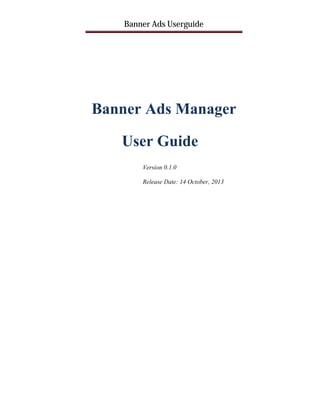
Magento Banner Ads Manager User Guide
- 1. Banner Ads Userguide Banner Ads Manager User Guide Version 0.1.0 Release Date: 14 October, 2013
- 2. Banner Ads Userguide Table of Contents I. Preface ......................................................................................................................................... 3 1. About This Document ............................................................................................................. 3 2. Updates, Comments, and Suggestions .................................................................................... 3 II. Banner Ads Manager.................................................................................................................. 4 III. Configuration ............................................................................................................................ 5 IV. How to add banners onto website............................................................................................. 6 1. Create a new banner ................................................................................................................ 6 2. Create a new block .................................................................................................................. 7 3. Report Banner Ads .................................................................................................................. 9 4. Examples ............................................................................................................................... 10 V. Support ..................................................................................................................................... 13 VI. Customization ......................................................................................................................... 13
- 3. Banner Ads Userguide I. Preface 1. About This Document This user manual provides you with information on how to configure and use the Banner Ads Manager extension for Magento stores. 2. Updates, Comments, and Suggestions We always appreciate your valuable comments, recommendations, or questions about the information included in this document to our support team via email: support@magebuzz.com
- 4. Banner Ads Userguide II. Banner Ads Manager Have you ever asked what makes the first impression on customers when they shop in your Magento store? If yes, you will agree with me that lively images or banners play an important role that push customers to click and purchase more on your site. With the appearance of our Banner Ads Manager extension, creating and displaying a number of banners never seem easier. Especially, the module gives you an edge in evaluating the effectiveness of banners by providing reports on their clicks or impressions. Let’s see what benefits this module will bring you: - Easy banner / slider management - Up to 35 positions to show sliders - Useful reports on banner clicks / impressions
- 5. Banner Ads Userguide III. Configuration After the installation is successfully conducted, you need to do initial setup for this new extension. Login your Magento Admin Panel and go to System > Configuration > Magebuzz agento Add-ons > Banner Ads or directly go to Banner Ads > Settings on the menu bar. bar Figure (1 1.1): Banner Ads Manager Setting Groups - General Setting: Enable Module: You can choose to run the module by selecting “Yes” and “No” for the other case. Include jQuery: Turn off jQuery library if you already include it from another module to avoid any possible conflict. - Display Setting: Slider pager: Here you can edit pagination for sliders and the page number will be : displayed right below each slider. Slider transition speed: Also you can specify the time in which a slider will run and : transit to another slider.
- 6. Banner Ads Userguide IV. How to add banners onto website The successful upload of banners should follow three main steps as following: Create banners Create banner blocks Add position for blocks 1. Create a new banner Before creating blocks, you are recommended to upload images onto your site. By going to Banner Ads on the menu Manage Banner Images, you will see everything is so simple. simpl Figure (1.3): Banner Image Information This section allows you to add information to a new banner you plan to show in your website: - Title: Choose a name you want to be displayed for the banner in the front end. front-end. - Choose Banner: You are able to choose an image containing appropriate dimensions with appropriate respect to our wish to be displayed on the frontend. - Banner URL: Here you can add an embedded URL so that whenever there is a click on the banner, the link will direct customer to the target website or detail page. - Description: Add your message so that customers will see it when the banner is displayed. our - Sort Order: Here you can insert the order number for the banner in a slider. - Status: You can choose to Enable or Disable this banner.
- 7. Banner Ads Userguide 2. Create a new block After you have built an image gallery, it’s time to g to Banner Ads on the menu go Manage Banner Blocks Add block to create a new banner block for your store. Such a block may include one or multiple images (banners) and can be displayed in a certain position in the website. Figure (1.3): New banner block setting In the “Block information” section, you can insert all information relevant to the block e and what you need to do now is to complete the blanks as following: Fig (1. Block Information Setting (1.4):
- 8. Banner Ads Userguide Title: This name will be shown in the frontend. his Store view: The module supports different store view. Customer Groups: Choose the customer groups to whom you wish to showcase the banners. Block Position: The module supports 35 positions to place banners in your website website. Block max width: You can specify the maximum width for each banner. In that case, any bigger image will be automat automatically resized to such a level so as not to destroy the whole interface. From Date: Here you are required to enter the date and time to start running the block (Click on Select date button to choose) choose). To Date: Similarly, you have to fill the time to close the banners. Display Type: Banners can run randomly one by one or run in a slider or may be displayed in their order. Status: You can easily turn the banner block on or off by selecting “Enable” & “Disable” respectively. Sort Order: You can create an order for each block to run in your website. Then it’s time for you to add one or more images to the block you have already created. ou Fig (1.5): Image selecting
- 9. Banner Ads Userguide After filling all required inf information, remember to click on Save Block or Save and Continue Edit button to save this block. 3. Report Banner Ads The module gives you an edge in evaluating the effectiveness of both banners and blocks by providing reports on their clicks or impressions in which: Fig (1.6): Banner Block Report Fig (1.7): Banner Report + Impression/Count Show: Number of times which a banner is displayed to that client. : client + Count Click: Number of clicks on per banner : Then you can easily evaluate which banners/blocks are most attractive to customers and make changes for your marketing plan on time.
- 10. Banner Ads Userguide 4. Examples The banner is created to appear in any among 35 positions in your website as below: Fig (1.9): Front-end display
- 11. Banner Ads Userguide And here is an example of a banner which is placed at the content-top position in the product page. Fig (1.10): Front-end display
- 12. Banner Ads Userguide Or a banner at the content-top position in the checkout page: top Fig (1.10): Front-end display
- 13. Banner Ads Userguide V. Support We provide multiple ways for supporting our clients. You can simply email us at support@magebuzz.com or log in your account at Magebuzz store and submit new ticket about your problem. Our support team always feels happy to help with any question raised by you. So never hesitate to send an email to our support team to get answers to your specific questions to respond to your query promptly. VI. Customization Our module is 100% open source and provided under General Public License ( http://www.gnu.org/licenses/gpl.html). You are allowed to completely customize the theme to meet your requirements. In case you want to use our customization service, please send us a request quote at: http://www.magebuzz.com/contacts
