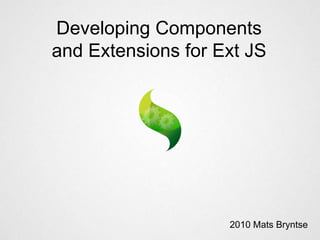
Developing Components and Extensions for Ext JS
- 1. Developing Components and Extensions for Ext JS 2010 Mats Bryntse
- 2. About me { name : ”Mats Bryntse”, extForumAlias: ’mankz’, age : 33, from: ”Helsingborg, Sweden”, usingExtSince : 2007, creatorOf: [”Ext Scheduler”, ”Ext Gantt”], twitter : ”@extscheduler” }
- 3. Agenda * What is an Ext extension? * Extension vs override vs plugin. * Solve a simple silly problem in 3 ways * Create a clock plugin, Ext.ux.Clock * 10 Do’s and Dont’s when creating a UX
- 4. What is an Ext JS extension? An extension is a reusable component, normally derived from an existing Ext JS class. Let’s look at some popular community extensions.
- 5. Some popular community extensions // By Saki Ext.ux.form.LovCombo = Ext.extend(Ext.form.ComboBox, { }); // By MindPatterns Ext.ux.grid.livegrid.GridPanel = Ext.extend(Ext.grid.GridPanel, { }); // By Condor Ext.ux.data.PagingStore = Ext.extend(Ext.data.Store, { }); Extensions don’t have to involve UI.
- 6. Terminology * Extension : Create a new class with added or modified behavior * Override : Globally alter the behavior of an existing class (useful for patching etc). * Plugin : Augment and add behavior to an Ext.Component instance (but not tied to a class)
- 7. Buttons that explode when clicked are way cool !!! Real world scenario Client:
- 8. Client is always right 3 ways of solving this ”real world problem”: * Create an extension (a new class) * Override Ext.Button globally * Create a plugin
- 9. Let’s create a simple extension! Using Ext.Button as the base class seems reasonable. First let’s take a look at Ext.extend
- 10. Ext.extend Ext.extend(Function superclass, Object overrides ) : Function * The overrides end up on the prototype of your new class (shared between all instances).
- 11. PuffButton extension PuffButton = Ext.extend(Ext.Button, { constructor: function(config) { // Remember to call base class method PuffButton.superclass.constructor.apply(this, arguments); // Add listener for the button ’click’ event this.on('click', function() { this.el.puff(); }, this); } });
- 12. Let’s try it out in Firebug! PuffButton = Ext.extend(Ext.Button, { constructor: function(config) { // Must call base class method PuffButton.superclass.constructor.apply(this, arguments); // Add listener for the button ’click’ event this.on('click', function() { this.el.puff(); }, this); } }); new PuffButton ({width:130, text: "Puff", renderTo : Ext.getBody()});
- 13. Ext.extend review We extended an existing Ext class to create our own class encapsulating new behaviour.
- 14. Let’s do the same with an override // Will affect all Buttons globally Ext.override(Ext.Button, { onClick : Ext.Button.prototype.onClick.createSequence(function(){ this.el.puff(); }) }); new Ext.Button ({width : 130, text: "Override Puff", renderTo : Ext.getBody()});
- 15. Ext.override review * We used Ext.override to alter the behavior of an existing class. * Any instances created before or after our override are affected.
- 16. Last step, let’s do the same with a plugin A plugin is any type of object that has an init method. var myPlugin = { init : function(cmp) { alert(’Hello world’); } };
- 17. Let’s do the same with a plugin Puffable = function() { this.init = function(cmp) { cmp.on("afterrender", function() { this.el.on("click", this.el.puff, this.el); }); }; }; // Augment a button new Ext.Button ({text: "Plugin Puff", renderTo : Ext.getBody(), plugins : new Puffable() }); // Augment a Panel new Ext.Panel({ height : 300, width: 300, title : "Puff Plugin", renderTo : Ext.getBody(), plugins : new Puffable()});
- 18. Plugin review We used the plugin concept to add functionality to a single instance of an existing class. Note: The plugin itself is not tied to a specific class (though will only work on an Ext.Component)
- 19. Let’s create something useful instead Goal: Create an analog clock extension. We’ll use Raphael to visualize the clock hands Download the source from the Ext forums: http://www.sencha.com/forum/showthread.php?115907
- 20. Step 1 – Choose a suitable base class * We want to be able to use the clock inside a Panel or Window etc. => Ext.Component. * We want the clock to be able to have any size => Ext.BoxComponent * We don’t really need support for toolbars, headers, buttons etc. => Ext.Panel.
- 21. Introduction to Ext.BoxComponent * Base class of most UI widgets in Ext JS (GridPanel, TabPanel, TextField etc...) * Base class for any Component that is to be sized as a box, using width and height.
- 22. Ext.Component Life Cycle & Template Methods * Initialization (constructor, initComponent) - Configuration, setup etc... * Rendering (onRender, afterRender) - Add additional elements and styling here * Destruction (onDestroy) - Clean up after yourself, destroy elements etc.
- 23. Step 2 – Create folders and a simple skeleton
- 24. Step 3 – Create a simple skeleton with stubs Ext.ns('Ext.ux'); Ext.ux.Clock = Ext.extend(Ext.BoxComponent, { afterRender : function() { // Call superclass Ext.ux.Clock.superclass.afterRender.apply(this, arguments); }, onDestroy : function() { // Call superclass Ext.ux.Clock.superclass.onDestroy.apply(this, arguments); } }); ext.ux.clock.js
- 25. Step 4 – Create simple example HTML page <html> <head> <!--Ext lib and UX components--> ... <script type="text/javascript"> Ext.onReady(function(){ var clock = new Ext.ux.Clock({ height:150, width:150 }); clock.render(Ext.getBody()); }); </script> </head> index.html
- 26. Step 5 – Create elements afterRender : function() { // The component is now rendered and has an ’el’ var size = Math.min(this.getHeight(), this.getWidth()); // Background image of an empty clock with no hands this.bgEl = this.el.createChild({ tag : 'img', cls : 'ext-ux-clock-img', src : this.clockBgUrl, width : size, height : size }); // Initialize a Raphael canvas for drawing the hands this.canvas = Raphael(this.el.dom, size, size); this.drawHands(); this.on('resize', this.handleResize, this); this.timer = setInterval(this.drawHands.createDelegate(this), 1000); Ext.ux.Clock.superclass.afterRender.apply(this, arguments); }
- 27. Step 6 – Draw hands drawHands : function() { var size = Math.min(this.getHeight(), this.getWidth()) date = new Date(), secs = date.getSeconds(), mins = date.getMinutes(), hrs = date.getHours(), canvas = this.canvas; canvas.clear(); canvas.path(...); // Draw minute hand canvas.path(...); // Draw hour hand canvas.path(...); // Draw second hand }
- 28. Let’s run it
- 29. Step 7 – Use a background image
- 30. Step 8 – Polish with CSS3 .ext-ux-clock-img { border:3px solid lightgrey; -moz-border-radius:100%; -webkit-border-radius: 100%; -o-border-radius: 100%; border-radius: 100%; -moz-box-shadow:1px 1px 13px rgba(114, 114, 114, 0.8); -webkit-box-shadow:1px 1px 13px rgba(114, 114, 114, 0.8); -o-box-shadow:1px 1px 13px rgba(114, 114, 114, 0.8); box-shadow:1px 1px 13px rgba(114, 114, 114, 0.8); background:#222333 url(../images/glow.png) no-repeat center center; }
- 31. Step 8 – Polished result
- 32. Step 9 – Resize Support handleResize : function(me, newWidth, newHeight) { var size = Math.min(newWidth, newHeight); this.bgEl.setSize(size, size, true); // true to animate this.canvas.setSize(size, size); // Resize Raphael canvas this.drawHands(); // Clears canvas and redraws } Let’s make sure the clock is resizable.
- 33. Step 9 – Let’s try out the resizing in an Ext.Window
- 34. Step 10 – Don’t forget to clean up after yourself! onDestroy : function() { clearInterval(this.timer); this.canvas.clear(); Ext.destroy(this.bgImg, this.innerEl); // Call superclass Ext.ux.Clock.superclass.onDestroy.apply(this, arguments); }
- 35. Bonus step: World Clock
- 36. 10 Do’s and Don’ts when creating an Ext extension Here is a list of some things to think about when creating your extension. 10
- 37. ?Why? ! Other developers will have a better chance of understanding (and maintaining) your code. Additionally, the Ext JS source contains lots of best practices. 1. Follow Ext JS coding patterns
- 38. var w = 100; var h = 40; var s = 0; if (doCalculate) s = w * h; var width = 100, height = 40, area = 0; if (doCalculate) { area = width * height; } 1. Follow Ext JS coding patterns
- 39. 2. Design classes for configurability ?Why? ! It will allow your class to be easily configured without the use of huge overrides. This concept is seen throughout all of Ext JS.
- 40. MyTip = Ext.extend(Ext.Tooltip, { onMouseLeave: function(){ this.el.fadeOut(200); } } 2. Design classes for configurability MyTip = Ext.extend(Ext.Tooltip, { fadeDuration: 200, onMouseLeave : function(){ this.el.fadeOut(this.fadeDuration); } }
- 41. 3. Make key functionality easily overridable ?Why? ! It will allow your class to be easily altered without the use of huge overrides. This concept is seen throughout all of Ext JS.
- 42. initComponent : function(){ this.tpl = new Ext.XTemplate( ”<div>{foo}</div>” ); // .... } 3. Make key functionality easily overridable initComponent : function(){ if (!this.tpl) { this.tpl = new Ext.XTemplate( '<div>{foo}</div>” ); } // .... }
- 43. 4. Make classes localizable ?Why? ! Because you know your boss will ask about localization support at some point.
- 44. MyClass = Ext.extend(Ext.Toolbar, { constructor: function() { this.add({ text : 'No data to display’ }); .... }); 4. Make classes localizable MyClass = Ext.extend(Ext.Toolbar, { noDataText : 'No data to display’, constructor: function() { this.add({ text : this.noDataText }); }); });
- 45. 5. Use a syntax checker ?Why? ! Helps you find global variable leaks, extra commas etc. Use JsLint or JavaScriptLint (beware, JsLint WILL hurt your feelings).
- 46. ?Why? ! Because noone likes memory leaks. Override the onDestroy method to clean up any additional elements, event listeners etc... 6. Clean up after yourself
- 47. MyPanel = Ext.extend(Ext.Panel, { constructor: function() { this.someEl = new Ext.Element(); }, .... }); MyPanel = Ext.extend(Ext.Panel, { constructor: function() { this.someEl = new Ext.Element(); }, onDestroy: function() { this.someEl.destroy(); // Call superclass destroy method... } }); 6. Clean up after yourself
- 48. ?Why? ! Because you (or someone else) may want to make use of the lazy instantiation mechanism provided by Ext. 7. Define an xtype
- 49. MyPanel = Ext.extend(Ext.Panel, { constructor: function() { // ... } }); MyPanel = Ext.extend(Ext.Panel, { constructor: function() { // ... } }); Ext.reg(’mypanel’, MyPanel); 7. Define an xtype
- 50. ?Why? ! Because other developers will likely read your code. By using the JSDoc syntax you can generate beautiful documentation looking like the Ext online API (using Ext-Doc). 8. Document your extension
- 51. MyClass = Ext.extend(Ext.Panel, { // ... }); /** * @class MyClass * @extends Ext.Panel * @constructor * @param {Object} config The cfg object */ MyClass = Ext.extend(Ext.Panel, { // ... }); 8. Document your extension
- 52. ?Why? !Noone likes bugs. Some examples: * What happens if you include multiple instances of your extension? * What happens when it’s destroyed? Any leaked DOM nodes etc? 9. Test edge cases
- 53. ?Why? ! You might not care, but everyone that wants to use your extension in a production environment will (should) care. 10. Include a license
- 54. Additional resources • Sencha Learning Center: http://www.sencha.com/learn/Ext_2_Overview • Saki’s Blog: http://blog.extjs.eu/know-how/extension-or- plugin/
