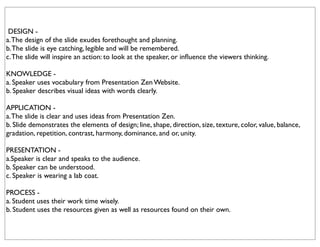
Wednesday conference call verena
- 1. DESIGN - a. The design of the slide exudes forethought and planning. b. The slide is eye catching, legible and will be remembered. c. The slide will inspire an action: to look at the speaker, or influence the viewers thinking. KNOWLEDGE - a. Speaker uses vocabulary from Presentation Zen Website. b. Speaker describes visual ideas with words clearly. APPLICATION - a. The slide is clear and uses ideas from Presentation Zen. b. Slide demonstrates the elements of design; line, shape, direction, size, texture, color, value, balance, gradation, repetition, contrast, harmony, dominance, and or, unity. PRESENTATION - a.Speaker is clear and speaks to the audience. b. Speaker can be understood. c. Speaker is wearing a lab coat. PROCESS - a. Student uses their work time wisely. b. Student uses the resources given as well as resources found on their own.
- 3. Your assignment: 1. Design a slide all about you using the lessons from the websites above. 2. Create a script to describe that slide. Why did you make the slide look the way it does? What influenced your decision making? 3. Use new vocabulary from the websites to write this script. 4. Turn the slide into a PDF and upload it to your blog and copy and paste the script from your slide into the blog post. 5. Then you will present your slide and be graded by everyone in the class on the rubric below. 6. After the class critique you make a second blog entry. a.You will change your slide, turn it into a PDF and upload the new one. b. You will also explain what you learned & why you made the changes you did to your second slide. Slide reflection: 1. REMAKE YOUR SLIDE based on the constructive criticism you received. 2. WRITE about why you made the changes and what you learned from the class discussion and your presentation of your slide. 3. POST/EDIT what you wrote and your slide in the same blog post where you uploaded your first slide and script
- 4. LINK to all slides and reflections http://www.scienceleadership.org/sections/ Technology-_Freshmen_-_Hull