Designing Intuitive SharePoint Sites: The Science of "Easy to Use"
•
5 recomendaciones•9,326 vistas
Updated slide deck for SharePoint Saturday NYC 2012
Denunciar
Compartir
Denunciar
Compartir
Descargar para leer sin conexión
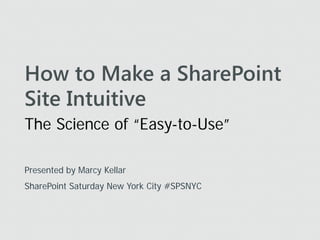
Recomendados
Recomendados
Object-Oriented UX
Sophia Voychehovski, Founder and Lead UXer, ReWired UX Studio
October 28, 2015 NISO Virtual Conference Interacting with Content: Improving ...

October 28, 2015 NISO Virtual Conference Interacting with Content: Improving ...National Information Standards Organization (NISO)
Más contenido relacionado
La actualidad más candente
Object-Oriented UX
Sophia Voychehovski, Founder and Lead UXer, ReWired UX Studio
October 28, 2015 NISO Virtual Conference Interacting with Content: Improving ...

October 28, 2015 NISO Virtual Conference Interacting with Content: Improving ...National Information Standards Organization (NISO)
La actualidad más candente (20)
SharePoint Exchange Forum - How to Make a SharePoint Site Intuitive

SharePoint Exchange Forum - How to Make a SharePoint Site Intuitive
Design with the User In Mind: Best Practices for a Usable and Adopted SharePo...

Design with the User In Mind: Best Practices for a Usable and Adopted SharePo...
"Creating user-centered websites that drive results" by Savage at the HiMA IS...

"Creating user-centered websites that drive results" by Savage at the HiMA IS...
Introduction to building and using personas and scenarios in design

Introduction to building and using personas and scenarios in design
October 28, 2015 NISO Virtual Conference Interacting with Content: Improving ...

October 28, 2015 NISO Virtual Conference Interacting with Content: Improving ...
Understanding Information Architecture: A Workshop

Understanding Information Architecture: A Workshop
Destacado
Destacado (10)
Best Practices Guide: Introducing Web Application Firewalls

Best Practices Guide: Introducing Web Application Firewalls
Building & Maintaining A Living Style Guide for a Post Apocalyptic Web

Building & Maintaining A Living Style Guide for a Post Apocalyptic Web
SharePoint Saturday Houston: SharePoint 2010 Extranets & Claims Authentication

SharePoint Saturday Houston: SharePoint 2010 Extranets & Claims Authentication
Enterprise Collaboration and Employee Engagement with Microsoft SharePoint My...

Enterprise Collaboration and Employee Engagement with Microsoft SharePoint My...
Create your own SharePoint Master Pages and Page Layouts

Create your own SharePoint Master Pages and Page Layouts
Share Point Presentation Introduction To Sharepoint

Share Point Presentation Introduction To Sharepoint
What's new in SharePoint 2016 for IT Professionals Webinar with CrowCanyon

What's new in SharePoint 2016 for IT Professionals Webinar with CrowCanyon
10 Best SharePoint Features You’ve Never Used (But Should)

10 Best SharePoint Features You’ve Never Used (But Should)
Don't Suck at SharePoint - Avoid the common mistakes

Don't Suck at SharePoint - Avoid the common mistakes
Similar a Designing Intuitive SharePoint Sites: The Science of "Easy to Use"
Similar a Designing Intuitive SharePoint Sites: The Science of "Easy to Use" (20)
Building a Solid Foundation: Usability & Information Architecture WIAD Tampa ...

Building a Solid Foundation: Usability & Information Architecture WIAD Tampa ...
Website Usability - Direct Marketing Association NorCal 042016

Website Usability - Direct Marketing Association NorCal 042016
UXD - A quick overview on what you need to work with your UX team 

UXD - A quick overview on what you need to work with your UX team
Website Usability & User Experience: Veel bezoekers, weinig klanten?

Website Usability & User Experience: Veel bezoekers, weinig klanten?
Putting the Customer's User Experience First Online

Putting the Customer's User Experience First Online
User Experience Design Fundamentals - Part 2: Talking with Users

User Experience Design Fundamentals - Part 2: Talking with Users
Más de Marcy Kellar
Más de Marcy Kellar (9)
Know Thy User: The Missing Element in SharePoint Solutions (User Centered Des...

Know Thy User: The Missing Element in SharePoint Solutions (User Centered Des...
SharePoint Exchange Forum - 10 Worst Mistakes in SharePoint Branding

SharePoint Exchange Forum - 10 Worst Mistakes in SharePoint Branding
SharePoint User Experience: What Can it do for Adoption

SharePoint User Experience: What Can it do for Adoption
SPSColumbus - A SharePoint Designer’s Lessons Learned

SPSColumbus - A SharePoint Designer’s Lessons Learned
SharePoint User Experience Design Project Plan v1.0

SharePoint User Experience Design Project Plan v1.0
Branding Wont Fix Crappy Content - SharePoint User Experience Discussion

Branding Wont Fix Crappy Content - SharePoint User Experience Discussion
Último
Top Rated Pune Call Girls Koregaon Park ⟟ 6297143586 ⟟ Call Me For Genuine Sex Service At Affordable Rate
Booking Contact Details
WhatsApp Chat: +91-6297143586
pune Escort Service includes providing maximum physical satisfaction to their clients as well as engaging conversation that keeps your time enjoyable and entertaining. Plus they look fabulously elegant; making an impressionable.
Independent Escorts pune understands the value of confidentiality and discretion - they will go the extra mile to meet your needs. Simply contact them via text messaging or through their online profiles; they'd be more than delighted to accommodate any request or arrange a romantic date or fun-filled night together.
We provide -
01-may-2024(v.n)
Top Rated Pune Call Girls Koregaon Park ⟟ 6297143586 ⟟ Call Me For Genuine S...

Top Rated Pune Call Girls Koregaon Park ⟟ 6297143586 ⟟ Call Me For Genuine S...Call Girls in Nagpur High Profile
Top Rated Pune Call Girls Saswad ⟟ 6297143586 ⟟ Call Me For Genuine Sex Service At Affordable Rate
Booking Contact Details
WhatsApp Chat: +91-6297143586
pune Escort Service includes providing maximum physical satisfaction to their clients as well as engaging conversation that keeps your time enjoyable and entertaining. Plus they look fabulously elegant; making an impressionable.
Independent Escorts pune understands the value of confidentiality and discretion - they will go the extra mile to meet your needs. Simply contact them via text messaging or through their online profiles; they'd be more than delighted to accommodate any request or arrange a romantic date or fun-filled night together.
We provide -
01-may-2024(v.n)
Top Rated Pune Call Girls Saswad ⟟ 6297143586 ⟟ Call Me For Genuine Sex Serv...

Top Rated Pune Call Girls Saswad ⟟ 6297143586 ⟟ Call Me For Genuine Sex Serv...Call Girls in Nagpur High Profile
Model Call Girl Services in Delhi reach out to us at 🔝 9953056974 🔝✔️✔️
Our agency presents a selection of young, charming call girls available for bookings at Oyo Hotels. Experience high-class escort services at pocket-friendly rates, with our female escorts exuding both beauty and a delightful personality, ready to meet your desires. Whether it's Housewives, College girls, Russian girls, Muslim girls, or any other preference, we offer a diverse range of options to cater to your tastes.
We provide both in-call and out-call services for your convenience. Our in-call location in Delhi ensures cleanliness, hygiene, and 100% safety, while our out-call services offer doorstep delivery for added ease.
We value your time and money, hence we kindly request pic collectors, time-passers, and bargain hunters to refrain from contacting us.
Our services feature various packages at competitive rates:
One shot: ₹2000/in-call, ₹5000/out-call
Two shots with one girl: ₹3500/in-call, ₹6000/out-call
Body to body massage with sex: ₹3000/in-call
Full night for one person: ₹7000/in-call, ₹10000/out-call
Full night for more than 1 person: Contact us at 🔝 9953056974 🔝. for details
Operating 24/7, we serve various locations in Delhi, including Green Park, Lajpat Nagar, Saket, and Hauz Khas near metro stations.
For premium call girl services in Delhi 🔝 9953056974 🔝. Thank you for considering us!call girls in Dakshinpuri (DELHI) 🔝 >༒9953056974 🔝 genuine Escort Service 🔝✔️✔️

call girls in Dakshinpuri (DELHI) 🔝 >༒9953056974 🔝 genuine Escort Service 🔝✔️✔️9953056974 Low Rate Call Girls In Saket, Delhi NCR
Último (20)
Verified Trusted Call Girls Adugodi💘 9352852248 Good Looking standard Profil...

Verified Trusted Call Girls Adugodi💘 9352852248 Good Looking standard Profil...
High Profile Escorts Nerul WhatsApp +91-9930687706, Best Service

High Profile Escorts Nerul WhatsApp +91-9930687706, Best Service
UI:UX Design and Empowerment Strategies for Underprivileged Transgender Indiv...

UI:UX Design and Empowerment Strategies for Underprivileged Transgender Indiv...
VIP Model Call Girls Kalyani Nagar ( Pune ) Call ON 8005736733 Starting From ...

VIP Model Call Girls Kalyani Nagar ( Pune ) Call ON 8005736733 Starting From ...
Top Rated Pune Call Girls Koregaon Park ⟟ 6297143586 ⟟ Call Me For Genuine S...

Top Rated Pune Call Girls Koregaon Park ⟟ 6297143586 ⟟ Call Me For Genuine S...
call girls in Vaishali (Ghaziabad) 🔝 >༒8448380779 🔝 genuine Escort Service 🔝✔️✔️

call girls in Vaishali (Ghaziabad) 🔝 >༒8448380779 🔝 genuine Escort Service 🔝✔️✔️
❤Personal Whatsapp Number 8617697112 Samba Call Girls 💦✅.

❤Personal Whatsapp Number 8617697112 Samba Call Girls 💦✅.
➥🔝 7737669865 🔝▻ Bokaro Call-girls in Women Seeking Men 🔝Bokaro🔝 Escorts S...

➥🔝 7737669865 🔝▻ Bokaro Call-girls in Women Seeking Men 🔝Bokaro🔝 Escorts S...
Top Rated Pune Call Girls Saswad ⟟ 6297143586 ⟟ Call Me For Genuine Sex Serv...

Top Rated Pune Call Girls Saswad ⟟ 6297143586 ⟟ Call Me For Genuine Sex Serv...
call girls in Dakshinpuri (DELHI) 🔝 >༒9953056974 🔝 genuine Escort Service 🔝✔️✔️

call girls in Dakshinpuri (DELHI) 🔝 >༒9953056974 🔝 genuine Escort Service 🔝✔️✔️
Nisha Yadav Escorts Service Ernakulam ❣️ 7014168258 ❣️ High Cost Unlimited Ha...

Nisha Yadav Escorts Service Ernakulam ❣️ 7014168258 ❣️ High Cost Unlimited Ha...
Anamika Escorts Service Darbhanga ❣️ 7014168258 ❣️ High Cost Unlimited Hard ...

Anamika Escorts Service Darbhanga ❣️ 7014168258 ❣️ High Cost Unlimited Hard ...
💫✅jodhpur 24×7 BEST GENUINE PERSON LOW PRICE CALL GIRL SERVICE FULL SATISFACT...

💫✅jodhpur 24×7 BEST GENUINE PERSON LOW PRICE CALL GIRL SERVICE FULL SATISFACT...
AMBER GRAIN EMBROIDERY | Growing folklore elements | Root-based materials, w...

AMBER GRAIN EMBROIDERY | Growing folklore elements | Root-based materials, w...
Designing Intuitive SharePoint Sites: The Science of "Easy to Use"
- 1. How to Make a SharePoint Site Intuitive The Science of “Easy-to-Use” Presented by Marcy Kellar SharePoint Saturday New York City #SPSNYC
- 2. Your Speaker: Marcy Kellar • SharePoint Solution Architect at Perficient • Co-author of Beginning SharePoint Designer 2010 (Wrox, October 2010) • Professor, Art Institute, Intro to User Centered Design” and “Usability Testing.” • Specialties include – SharePoint – Over 6 years experience – User experience design (UX) – SharePoint Branding and UI customization – Information architecture – Web content management Marcy Kellar – usability testing Twitter: @marcykellar Blog: http://thesharepointmuse.com Linkedin: http://linkedin.com/in/marcykellar
- 3. What You Will Learn Today • How to articulate and define “easy-to-use” (and how to measure it) • Why your users do what they do • Fundamentals and best practices in usability • How to take advantage of current web conventions and patterns • The relationship between “easy-to-use”, psychology and user adoption
- 7. 3 Things Must Be Defined For a Site To Be “Easy To Use”
- 8. This Sink Should Be Easy to Use Sink, 33rd floor, Hard Rock Hotel, Chicago April 2012
- 9. Define the User to make it “Easy to Use” Sink, 33rd floor, Hard Rock Hotel, Chicago April 2012
- 10. Define the Task Photo Courtesy icanhascheezburger.com
- 11. Defining Metrics • What are you measuring? – Time to Task? – Completion? – User Satisfaction? • Be Specific – % – Seconds • How will you test? – Feedback – Survey – Logs – Usability Testing
- 12. USABILITY Usability is a quality attribute that assesses how easy user interfaces are to use.
- 13. First Law of Usability • Don’t Make Me THINK!! • Thought Bubbles = The Moment When User is Pulled Out of Task • Buy Steve Krug’s book, “Don’t Make Me Think”
- 14. Fundamentals of Usability – The 5 E’s • Effective • Efficient • Engaging • Error Tolerant • Easy to Learn Photo: Courtesy of http://commons.wikimedia.org/wiki/Image:Elephant_side-view_Kruger.jpg
- 15. Fundamentals of Usability – The 5 E’s Effectiveness – Did you do what you said you were going to do? Efficiency ISO 9241 defines efficiency as the total resources expended in a task. Engaging -An interface is engaging if it is pleasant and satisfying to use. Errors - Make it difficult to take incorrect actions. Make it difficult to take invalid actions. Easy to Learn – This one is the part people spend too much time focusing on. So if your users have to think – make them only think one time. Easy to learn can still be usable. http://www.wqusability.com/articles/more-than-ease-of-use.html
- 16. Testing Those Metrics • Qualitative – Users provide anecdotal evidence; Informal; “feedback” • Quantitative – Data. Scientific. Don’t Really Need User. (Search Fails. 404s. Logs) Photo Courtesy of Fox Broadcasting Company
- 17. QUESTION: What 3 things should be defined to successfully make a site “Easy to Use”
- 18. Better Requirement Definitions • Efficient - "The system will improve user performance on expense tasks by 3 minutes" • Effective - "Less than 5% of the registrations will have errors, omissions or inconsistencies requiring a follow-up contact by the staff." • Engaging - "At least 80% of employees will express comfort with using the online system rather than visiting the HR office." • Error Tolerant – "The system will validate all housing, meal and tutorial choices and allow the user to confirm pricing for these options before completing the registration." • Easy to Learn – "Users will be able to successfully complete a benefits calculation without needing any external instruction or help screens." http://www.wqusability.com/articles/more-than-ease-of-use.html
- 19. Better Requirement Definitions for “Easy to Use” • Authors will be able to upload content daily without complaint • Content authors will report no more than 2 errors per month with content uploads • Email Servers will reduce load by 50% • Users will be able to complete expense reports 100% of attempts. • Users will be able to complete expense reports without errors after receiving training.
- 20. HOW USERS REALLY USE THE WEB
- 21. What You Design For… Steve Krug, Don’t Make Me Think: A Common Sense Approach to Web Usability
- 22. The Reality… Steve Krug, Don’t Make Me Think: A Common Sense Approach to Web Usability
- 23. Questions Users Ask • What type of site is this? • Have I experienced a site like this before? • Have I been to this site before? • Where am I? • Where have I been?
- 24. Questions Users Ask • What type of site is this? • Have I experienced a site like this before? • Have I been to this site before? • Where am I? • Where have I been? The answers to these questions are generally first conveyed to the user through visual design.
- 25. Intuitive = Readily learned or understood
- 26. Defining the Intuitive Factor What Your Users What You Want Already Know Your Users To Do Current Target Knowledge Knowledge
- 27. Defining the Intuitive Factor What Your Users What You Want Already Know Your Users To Do GAP Current Target Knowledge Knowledge
- 28. Intuitive Sites • Intuitiveness is based on the user’s current knowledge • Design around users expectations • Learn Design Patterns • Follow Visual Design Best Practices • Be Consistent
- 29. Get Inside Users Minds Photo Courtesy iStock
- 30. “If I had asked people what they wanted, they would have said faster horses.” Henry Ford
- 31. Users spend most of their time on other sites Jakob's Law of the Web User Experience
- 32. What Users Expect: Conventions Found at Universal Usability Guidelines
- 33. Users don’t like to feel dum b ~Marcy Kellar and basic general psychology
- 35. “We find that people quickly evaluate a site by visual design alone.” ~ Stanford Guidelines for Web Credibility,
- 36. Visual Design Isn't About Making Things “Pretty”
- 38. The Presentation Ecosystem • Educate users • Maintain consistency to create • Establish relationships between a sense of place content • Effectively convey your message to your audience • Guide users through actions • Emotional impact • Focus user attention • Make organizational systems clear • Engage and invite • Give sites a unique personality • Provide situational awareness Slide Based on information created by Luke Wroblewski
- 39. Purpose
- 40. Mood/Emotion
- 41. Brand
- 42. Action/State
- 43. Orientation
- 44. Visual Design Communicates • Relationships • Importance • Relevance
- 47. 1. Clear Visual Hierarchy 2. Unclear Visual Hierarchy Provides Visual Hierarchy
- 48. Take Aways • “Easy to Use” is not a good enough definition to make it so • Usability must be considered at the beginning of a project • Usability metrics can be defined by anecdotes or data • To build something intuitive means understanding how users think and what they expect • Anyone can make a SharePoint site easy to use by considering the user, task and defining how it will be measured. • Users adopt what is easy and engaging • If you don’t have user information follow web conventions for where to place items, follow visual design guidelines and consider usability • Visual design communicates many things to the user before one word is read
- 49. Questions?
- 50. Where To Find Me • Twitter: @marcykellar • Blog: http://thesharepointmuse.com • Linkedin: http://linkedin.com/in/marcykellar
- 51. Resources • useit.com • 10 Useful Usability Findings and Guidelines • boxesandarrows.com • 20 Do’s and Don’ts of Effective Web Design • uxmatters.com • Usability – More than Ease of Use • uxmag.com • http://designingwebinterfaces.com/ • Usability.gov • Gestalt Principles of Design • Usability.net • The Gestalt Principle: Design Theory for Web Designers • Usability Professional’s Association • Universal Usability Guidelines • Standard Web Components
- 52. Resources: Design Patterns • http://patternry.com • http://ui-patterns.com • http://mobile-patterns.com • QUINCE: X Patterns Explorer • Interaction Design Pattern Library • Pattern Tap • http://designingsocialinterfaces.com/patterns/
