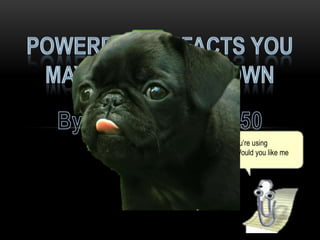
PowerPoint facts with the Word Paperclip
- 1. It looks like you’re using PowerPoint. Would you like me to annoy you?
- 2. HOW TO CHANGE DEFAULT TEXT STYLE • To change the default text style, like above, right click the text box and click on font. From there you can make all sorts of changes to the text, and check the box that says default for new objects. After pressing OK, every new textbox should look like the above. Would you Like to use MS Word Instead? [YES] [YES]
- 3. CHANGING A DESIGN TEMPLATE • To change the design template for slide body or title, go to view. Then depending on what you want, click Title Master or Slide Master. Click the body than right click the slide and choose Group, Ungroup. Delete anything you don’t like about it. Then right click and press Group, Regroup. Then choose slide sorter view mode from the left lower corner of the screen. You can use this to change way the page is aligned.
- 4. DIFFERENT BACKGROUNDS WITHIN ONE PRESENTATION From the Format menu, click background. Check the box that says “omit background Items.” This will make the slide ignore the slide master’s design. It will make you free to add whatever design you want to the slide. If you want to do this to many slides without the hassle, go to the Slide Sorter, choose the slides you want. And use the Format menu command. I changed the color of the text, your welcome.
- 5. USE MORE THAN ONE GUIDE! If you love using guides, but want more, you can make more guides by holding down the CTRL key while dragging a guide. This makes a new guide. You can get rid of them by dragging them off the slide. Don’t I count as a guide? Why don’t you use me as a guide instead?
- 6. ARGH TOO MANY WORDS! CREATE PAGES WITH SLIDES AND DESCRIPTIVE TEXT To make printable pages that have notes or text associated with each slide, Powerpoint has something called Notes Pages, or Speaker’s Notes (depending on which version your using). To see the notes page for a slide, go to View and press Notes Pages. You can cut and paste text from word here. To print these pages, go to the print dialog, and select Notes Pages where it says “Print What:”. To get back to normal click Slide View in the lower right corner.
- 7. EASILY CHANGE THE CAPS! If you want to change the case of the text, select the text then press Shift+F3 until it changes to the best case style. It toggles the text from ALL CAPS, lower case, and Initial Capitals. i DON’T THINK IT’S A GOOD IDEA TO INVERT THE TEXT LIKE THIS.
- 8. Even I can be nudged with the arrow keys! You must be pretty precise to move an object 1/12th of an inch… NUDGE OBJECTS! Use the arrow keys to move objects very small differences, this is very useful for people with laptops. Select the object, then use the arrow keys. Each press of the key will move the object 1/12 th of an inch. If you hold down Ctrl while nudging, you can move objects one pixel at a time.
- 9. I used this to make my text box look 3D! Pretty cool, huh? SOFT SHADOWS You can make shadows for square or round objects that sit in the background. Make a copy of an object, then change it’s fill to be shaded from black to the background color, with the shading set with black going from the center out to the background color at the edges. Make this object about 150% bigger than the original object, and put it behind said object. This will give it a shadow.
- 10. SHORTCUTS!!! New Slide: CTRL+M Switch to next pane (clockwise): F6 Switch to last pane (counterclockwise): SHIFT+F6 Duplicate current slide: CTRL+D Start slideshow: F5 Promote/Demote paragraph: ALT+SHIFT+LEFT/ALT+SHIFT+RIGHT Open Font Dialog Box: CTRL+T This will shave a lot of time off the Olympic Typing Contest. Oh wait, that’s not actually a real thing…
- 11. MORE SHORTCUTS!!! Repeat Last action: F4 or CTRL+Y Find: CTRL+F View Guides: CTRL+G Delete word: CTRL+BACKSPACE Capitalize: SHIFT+F3 Italicize: CTRL+I Select all: CTRL+A Undo: CTRL+V Open: CTRL+O Bold: CTRL+B Hyperlink: CTRL+K Copy: CTRL+C Save: CTRL+S Aha! Now you will never know that the shortcut for paste is CTRL+Z! (dang it…) Paste: CTRL+V Print: CTRL+P
- 12. THE END This PowerPoint was brought to you by Wesley and that paper clip guy from the old Microsoft Word. I hope you enjoy all of these great helpful facts on PowerPoint. NOW GO DO SOME MICROSOFT WORD