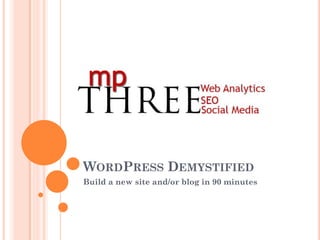
WordPress Demystified - part IV
- 1. WORDPRESS DEMYSTIFIED Build a new site and/or blog in 90 minutes
- 2. JUST COMPLETED Thesis configuration Widgets NEXT: PLUGINS Plugins Install Activation Upgrade
- 3. The wonderful PLUGINS world of plugins. This is where you really see the power of the WP platform. Do you want eCommerce? There’s a plugin for that, actually several. Do you want an image gallery? There’s a plugin for that, actually several. Do you want ____? There’s a plugin for that, actually several.
- 5. To find plugins PLUGINS click on Add New in the Plugin section You can search for new plugins to add functionality to your site and easily install them Let’s install a few.
- 6. Broken Link PLUGINS Checker The plugin checks your blog for broken links and missing images and notifies you on the dashboard if any are found. Cforms cformsII offers flexibility in deploying contact forms across your blog. TinyMCE Advanced Add features to your editor WordPress Mobile Edition Allows non smartphones to see Select the four from the installed list your site properly. The complete list of plugins: http://www.mpaolini.com/wordpress-3-0-demystified-part-4
- 7. With the plugins PLUGINS selected choose: “Activate” from the menu at the top or bottom of the screen Click on “Apply” Those plugins are now activated and functional.
- 9. The plugins added PLUGINS various menu items as well as functionality.
- 10. Upgrading plugins PLUGINS Every time you login on the Dashboard menu will be a # next to the “Upgrade” option if any plugins need upgrading. Upgrading is essential to security and to ensure you have the latest features. Select the item you need to upgrade and click on “Upgrade Plugin”
- 11. Some installation PLUGINS of WordPress require you to use an FTP password to perform upgrades. (if not you will not see this screen) Use the following for the workshop: Hostname: localhost FTP Username: username supplied FTP Password: password supplied Click on “Proceed”
- 12. JUST COMPLETED Plugins Install Activation Upgrade NEXT: CONFIGURATION Configuring WP Blog name and tagline Site or Blog Permalinks Configure a plugin
