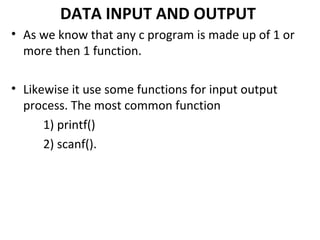
Session 3
- 1. DATA INPUT AND OUTPUT • As we know that any c program is made up of 1 or more then 1 function. • Likewise it use some functions for input output process. The most common function 1) printf() 2) scanf().
- 2. printf() Function • printf() function is use to display something on the console or to display the value of some variable on the console. • The general syntax for printf() function is as follows printf(<”format string”>,<list of variables>); • To print some message on the screen printf(“God is great”); This will print message “God is great” on the screen or console.
- 3. printf() Function • To print the value of some variable on the screen Integer Variable : int a=10; printf(“%d”,a); Here %d is format string to print some integer value and a is the integer variable whose value will be printed by printf() function. This will print value of a “10” on the screen.
- 4. printf() function • To print multiple variable’s value one can use printf() function in following way. int p=1000,n=5; float r=10.5; printf(“amount=%d rate=%f year=%d”,p,r,n); • This will print “amount=1000 rate=10.5 year=5” on the screen
- 5. scanf() Function • scanf() function is use to read data from keyboard and to store that data in the variables. • The general syntax for scanf() function is as follows. scanf(“Format String”,&variable); Here format string is used to define which type of data it is taking as input. this format string can be %c for character, %d for integer variable and %f for float variable.
- 6. scanf() Function scanf(“Format String”,&variable); • Where as variable the name of memory location or name of the variable • and & sign is an operator that tells the compiler the address of the variable where we want to store the value.
- 7. scanf() Function • For Integer Variable : int rollno; printf(“Enter rollno=”); scanf(“%d”,&rollno); Here in scanf() function %d is a format string for integer variable and &rollno will give the address of variable rollno to store the value at variable rollno location.
- 8. scanf() Function • For Float Variable : float per; printf(“Enter Percentage=”); scanf(“%f”,&per); • For Character Variable : char ans; printf(“Enter answer=”); scanf(“%c”,&ans);
- 9. Single character input – the getchar function : • Single characters can be entered into the computer using the “C” library function getchar. • In general terms, a reference to the getchar function is written as. character variable=getchar(); For example char c; c=getchar();
- 10. Single character output – The putchar function • Single character can be displayed (i.e. written out of the computer) using the C library function putchar. • In general a reference to the putchar function is written as putchar (character variable); For Example char c=’a’; putchar(c);
- 11. Control Flow In C • Objectives of the module is 1) How to direct the sequence of execution using Decision control Structure 2) Have an understanding of the iterative process using Loop Control Structure
- 12. Decision Control Structure The if-else statement: • The if-else statement is used to carry out a logical test and then take one of two possible actions depending on the outcome of the test • Thus, in its simplest general form, the statement can be written. if(expression) { statement; }
- 13. Decision Control Structure • The general form of an if statement which include the else clause is if(expression) { statement 1; } else { statement 2; } If the expression is true then statement 1 will be executed. Otherwise, statement 2 will be executed.
- 14. Nested If Else if<exp1> { statement1; } else { if<exp2> { statement2; } }
- 15. Nested If Else
- 16. /* Demonstration of if statement */ #include<stdio.h> void main( ) { int num ; printf ( "Enter a number :" ) ; scanf ( "%d", &num ) ; if ( num <= 10 ) printf ( “Number is less than 10" ) ; else printf(“Number is greater than 10”); }
- 17. Else if ladder if( expression1 ) statement1; else if( expression2 ) statement2; else statement3; • For Example if( age < 18 ) printf("Minor"); else if( age < 65 ) printf("Adult"); else printf( "Senior Citizen");
- 18. Decision Control Structure • The switch statement: causes a particular group of statements to be chosen from several available groups. • The selection is based upon the current value of an expression that is included within a switch statement.
- 19. The general form of switch-case switch(expression) { case expression1: statements; break; case expression2: statements; break; case expression3: statements; break; }
- 20. • When switch statement is executed the expression is evaluated and control is transferred directly to the group of statements whose case labels value matches the value of the expression. switch(choice) { case ‘r’ : printf(“RED”); break; case ‘b’ : printf(“BLUE”); break; default : printf(“ERROR”); break; }
- 21. LOOP CONTROL STRUCTURE • If we want to perform certain action for no of times or we want to execute same statement or a group of statement repeatedly then we can use different type of loop structure available in C. • Basically there are 3 types of loop structure available in C (1) While loop (2) Do..while (3) For loop
- 22. While Loop • The while statement is used to carry out looping operations. • The general form of the statements initialization; while(exp) { statement 1; statement 2; increment/ decrement; }
- 23. While loop example #include<stdio.h> void main () { int digit = 0; while(digit<=9) { printf(“%d n”,digit); ++digit ; } }
- 24. Do-While Loop • Sometimes, however, it is desirable to have a loop with the test for continuation at the end or each pass. • This can be accomplished by means of the do-while statement. • The general form of do-while statement is do { statement1; statement2; increment/decrement operator; } while(expression);
- 25. Do-While Loop Example #include <stdio.h> void main() { int digit = 0; do { printf(“%d”, digit++); }while(digit<=9); }
- 26. For Loop • The for statement is another entry controller that provides a more concise loop control structure. • The general form of the for loop is : for(initialization; test condition; inc/decrement) { statement 1; statement 2; }
- 27. For loop example #include<stdio.h> void main() { for(x=0; x<9; x++) { printf(“%d”, x); printf(“n”); } }
- 28. Reverse For loop • The for statement allows for negative increments. • For example, the loop discussed above can be written as follows: for(x=9; x>=0; x--) { printf(“%d”,x); printf(“/n”); }
- 29. BREAK STATEMENT • The break statement is used to terminate loops or to exit a switch. for(i=1; i<=10; i++) { if(i==5) break; printf(“nI=%d”,i); }
- 30. CONTINUE STATEMENT • The continue statement is used to skip or to bypass some step or iteration of looping structure. for(i=1; i<=10; i++) { if(i<5) continue; printf(“ni=%d”,i); } The output of the above program will be 6,7,8,9,10.
- 31. THE GOTO STATEMENT • The goto statement is used to alter the normal sequence of program execution by transferring control to some other part of the program. • In its general form the goto statement is written as goto label; • Where label is an identifier used to label the target statement to which control will be transferred.
- 32. goto example void main() { for(i=0;i<5;i++) { printf(“i =%d”,i); if(i==4) goto stop; } stop: printf_s( "Jumped to stop”); }
