Embed Powerpoint In Wiki Instructions
•Descargar como PPSX, PDF•
0 recomendaciones•5,656 vistas
The document provides instructions for embedding a PowerPoint presentation into a wiki. It involves uploading the PowerPoint to SlideShare, copying the embed code from SlideShare, and pasting that code into the wiki page where the presentation is to be displayed. The key steps are to 1) create a SlideShare account and upload the PowerPoint, 2) copy the embed code from SlideShare, and 3) paste that code into the wiki page using the embed widget tool.
Denunciar
Compartir
Denunciar
Compartir
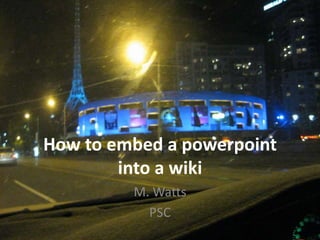
Más contenido relacionado
La actualidad más candente
La actualidad más candente (9)
MailerLite-Thrive Themes Connection Using HTML Code

MailerLite-Thrive Themes Connection Using HTML Code
NetLibrary: Downloading Ebooks to a Portable Device

NetLibrary: Downloading Ebooks to a Portable Device
How to Embed PowerPoint Presentation Using Slideshare

How to Embed PowerPoint Presentation Using Slideshare
Destacado
Destacado (9)
Similar a Embed Powerpoint In Wiki Instructions
Similar a Embed Powerpoint In Wiki Instructions (20)
Último
Explore beautiful and ugly buildings. Mathematics helps us create beautiful d...

Explore beautiful and ugly buildings. Mathematics helps us create beautiful d...christianmathematics
Último (20)
Ecological Succession. ( ECOSYSTEM, B. Pharmacy, 1st Year, Sem-II, Environmen...

Ecological Succession. ( ECOSYSTEM, B. Pharmacy, 1st Year, Sem-II, Environmen...
Food Chain and Food Web (Ecosystem) EVS, B. Pharmacy 1st Year, Sem-II

Food Chain and Food Web (Ecosystem) EVS, B. Pharmacy 1st Year, Sem-II
Python Notes for mca i year students osmania university.docx

Python Notes for mca i year students osmania university.docx
Measures of Central Tendency: Mean, Median and Mode

Measures of Central Tendency: Mean, Median and Mode
Asian American Pacific Islander Month DDSD 2024.pptx

Asian American Pacific Islander Month DDSD 2024.pptx
Explore beautiful and ugly buildings. Mathematics helps us create beautiful d...

Explore beautiful and ugly buildings. Mathematics helps us create beautiful d...
On National Teacher Day, meet the 2024-25 Kenan Fellows

On National Teacher Day, meet the 2024-25 Kenan Fellows
Mixin Classes in Odoo 17 How to Extend Models Using Mixin Classes

Mixin Classes in Odoo 17 How to Extend Models Using Mixin Classes
Web & Social Media Analytics Previous Year Question Paper.pdf

Web & Social Media Analytics Previous Year Question Paper.pdf
Beyond the EU: DORA and NIS 2 Directive's Global Impact

Beyond the EU: DORA and NIS 2 Directive's Global Impact
Embed Powerpoint In Wiki Instructions
- 1. How to embed a powerpointinto a wiki M. Watts PSC
- 2. 1. Create an account with Slideshare It’s free. It’s available at http://www.slideshare.net/ You will need a valid email address that you can access from the computer you’re on. Slideshare will send you a validation code. Record your Slideshare account details, including the email address, username & password. You might need them again!
- 3. 2. Click on the upload button.
- 4. 3. Hit Browse and find your presentation. *Note the different file types supported.
- 5. 4. Fill in the details.5. Click on Publish All.
- 6. 6. The program responds You have to wait, and sometimes it takes quite a while – allow at least 10 minutes!
- 7. 7. Your file will appear in the My Uploads screen.To find this, click on the link to Current status
- 8. 8. Click on Edit/Delete. Update your details so you allow Creative Commons Attribution. Click on Update.
- 9. Click on View Presentation.
- 10. Click on ShareCopy the Embed codeClick on the text box to highlight the text, then press CTRL C to copy it.
- 11. Put your cursor in the spot on your wiki page where you want the powerpoint to go.Click on the Embed Widget Tool.
- 12. Paste code into Slideshow – Other text box. (CTRL V to paste)Click on Save.