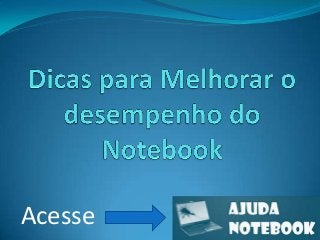
Dicas para Melhorar o Desempenho do Notebook - Ajuda Notebook
- 1. Acesse
- 2. 1 – Desinstale programas desnecessários O excesso de programas no Notebook causa a perda de memória e também de desempenho. Por isso, desinstalar programas não utilizados é um passo importe. Vá no Painel de Controle do Windows e clique em Desinstalar um Programa. Nessa tela irá mostrar todos os programas instalados em seu Notebook. Desinstale todos os que não esteja usando. Caso não conheça algum deles, basta pesquisar no Google.
- 3. 2 – Instale um bom Anti-Vírus Navegando pela internet, muitas vezes podemos entrar em sites que sejam maliciosos e distribuem arquivos infectados. Com um bom anti-vírus estamos nos livrando de mais uma dor de cabeça, pois, além de terem vírus que entram em seu Notebook para roubarem senhas e tudo o mais, podem também prejudicar a funcionalidade de seu aparelho. Por isso proteja-se.
- 4. Vou indicar pra vocês 3 bons anti-vírus para que possam estar protegendo seus notebooks, um é gratuito e os outros 2 são pagos. 1 – AVIRA: anti-vírus gratuito encontrado na internet, mas mesmo sendo gratuito ele não perde nenhum pouco a sua funcionalidade. 2 – Kaspersky: este é pago, seu menor pacote é de R$59,90 até o momento. Mas ele é muito bom e altamente recomendado, pois além de não deixar passar nada em seu aparelho é leve e não causa conflitos 3 – NOD32: este também é pago, mas é como o Kaspersky, leve e bastante funcional. Seu menor pacote está no preço de R$69,90.
- 5. 3 – Apague os arquivos temporários Os arquivos temporários ficam armazenados no computador, para obter um tempo de resposta menor ao entrar em sites, mas quanto mais arquivos destes no notebook, mais ele fica pesado. Um bom programa para excluir eles é o CCleaner. Ele é de fácil instalação e também pode ser obtido de forma gratuita na internet. Para utiliza-lo basta instalar, abrir e clicar em Executar Limpeza. Um programa bem rápido e também muito útil.
- 6. 4 – Inicialize poucos programas junto com o Windows Alguns programas ao serem instalados pedem para, além de serem instalados, inicializarem ao ligar o Windows. Isso é um problema, pois o próprio Windows já utiliza um tempo para iniciar, junto com outros programas pode lerdar ainda mais a inicialização de seu Notebook. Para evitar isso clique no Menu Iniciar e na parte de pesquisa digite: MSCONFIG e dê Enter.
- 7. Abrirá a seguinte janela e nela basta clicar na Aba Inicialização de Programas e analisar quais dos programas não são necessários abrir logo no início.
- 8. 5 – Desfragmente seu disco rígido regularmente Conforme vamos usando o notebook, seus arquivos vão ficando de forma desordenada dentro do HD. O desfragmentador de disco serve exatamente para organizar seus arquivos dentro do HD. Para utilizar essa ferramenta clique no Menu Iniciar>Todos os Programas>Acessórios>Ferramentas do Sistema>Desfragmentador de Disco. Selecione as partições que deseja desfragmentar e clique em Desfragmentar Disco. Agora só esperar e deixar o desfragmentador trabalhar.
- 9. 6 – Desative efeitos visuais do Windows Essa é uma dica realmente para ultimo caso. Se você executou todas as dicas anteriores e da mesma forma seu notebook continua lento vá no Painel de Controle e na parte de pesquisa no canto superior direito digite Ferramentas de Desempenho e clique na primeira opção. Logo após clique em ajustar efeitos visuais e irá abrir uma nova janela. Nela basta clicar em Personalizar e remover a marcação de todas as caixinhas. Cada uma dessas é um efeito visual diferente. Sem elas o visual de seu Windows reduzirá drasticamente, podendo assim melhorar o desempenho de seu notebook.
- 10. - Assista aqui a Vídeo Aula desse passo a passo. - Curta nossa FanPage no Facebook -Acesse o nosso blog www.ajudanotebook.com.br
- 11. Obrigado E até a nossa próxima aula
