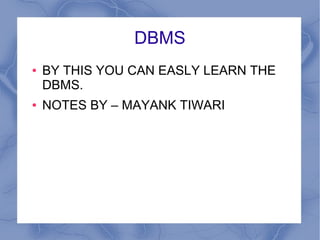
Dbms
- 1. DBMS ● BY THIS YOU CAN EASLY LEARN THE DBMS. ● NOTES BY – MAYANK TIWARI
- 2. DATABASE MANAGEMNET SYSTEM(DBMS) 1. INTRODUCTION OF DBMS 2. PROPERTIES OF DBMS 3. BENIFITS OF DBMS 4. TYPES OF DBMS 5. E/R DIAGRAM 6. ENTITIES IN ER DIAGRAM 7. RELATIONSHIP IN ER DIAGRAM 8. DBMS & RDBMS KEY DIFFERENCES
- 3. INTRODUCTION OF DBMS ● WHAT IS DBMS :- DBMS is data base management system. it is use for managing the DATAINFORMATION. In 1960 CHARL'S SACHMEN'S make first DBMS name ids (integrated data store) Stands for "Database Management System." In short, a DBMS is a database program.
- 4. Technically speaking, it is a software system that uses a standard method of cataloging, retrieving, and running queries on data. The DBMS manages incoming data, organizes it, and provides ways for the data to be modified or extracted by users or other programs. Some DBMS examples include MySQL, PostgreSQL, Microsoft Access, SQL Server, FileMaker, Oracle, RDBMS, dBASE, Clipper, and FoxPro. Since there are so many database management systems available, it is important for there to be a way for them to communicate with each other. For this reason, most database software comes with an Open Database Connectivity (ODBC) driver that allows the database to integrate with other databases. For example, common SQL statements such as SELECT and INSERT are translated from a program's proprietary syntax into a syntax other databases can understand
- 5. ● WHY USE DBMS :- DataBase Management System (DBMS) is a software package it allows data to be effectively stored, retrieved and manipulated And the data stored in a DBMS packege can be accessed by multiple users and by multiple application programs like (SQL Server, Oracle, Ms-Access) .
- 6. PROPERTIES OF DBMS 1. Data Definition 2. Data Manipulation 3. Data Security & Integrity 4. Data Recovery & Concurrency 5. Data Dictionary 6. Performance 7. Defining Database 8. Constructing Database 9. Manipulating Database
- 7. BENIFITES OF DBMS 1. Controlling Redundancy: 2. Integrity can be enforced: 3. Inconsistency can be avoided : 4. Data can be shared: 5. Standards can be enforced : 6. Restricting unauthorized access: 7. Solving Enterprise Requirement than Individual Requirement: 8. Providing Backup and Recovery: 9. Cost of developing and maintaining system is lower: 10. Data Model can be developed : 11. Concurrency Control : NOTE – FROM http://ecomputernotes.com/
- 8. TYPES OF DBMS DATABASE ARE OF FOUR TYPES :- 1. NAVIGATIONAL OR HIERARCHICAL :- Data storing in this DBMS is based on parent child relationship like classes. Ex.- windows XP. 2. NETWORK DBMS :- In this DBMS data storing based on many to many relationship. It is a complex database. Ex. - RDM server
- 9. 3. RDBMS :- It store the DATAINFORMATION in the form of table. All the data relationship is in tabular foam. In this we use predefined DATATYPES for storing our DATAVALUES. Most popular & useable DBMS. & easy to use & understand. 4. OBJECT ORIANTED RELATIONAL DATABASE MANAGEMENT SYSTEM(OORDBMS) :- It store the DATAINFORMATION in the foam of object. Objects have attributes & methods. So it is also complicated. We use it for some definet purpose.
- 10. E/R DIAGRAM An Entity Relationship Diagram (ERD) is a visual representation of different data using conventions that describe how these data are related to each other. For example, the elements writer, novel, and consumer may be described using ER diagrams this way: ER diagram with basic objects:
- 11. In the diagram, the elements inside rectangles are called entities while the items inside diamonds denote the relationships between entities. This ER diagram tutorial for beginners covers most things related to ER diagram, for quick navigation use the links below. To make ER diagram we use the below symboles :- Elements of ER diagram :-
- 12. ENTITIES IN ER DIAGRAM An entity can be a person, place, event, or object that is relevant to a given system. For example, a school system may include students, teachers, major courses, subjects, fees, and other items. Entities are represented in ER diagrams by a rectangle and named using singular nouns.
- 13. RELATIONSHIP IN ER DIAGRAM ● A relationship describes how entities interact. For example, the entity “carpenter” may be related to the entity “table” by the relationship “builds” or “makes”. Relationships are represented by diamond shapes and are labeled using verbs.
- 14. KEYS IN DBMS ● A key is an attribute (also known as column or field) or a combination of attribute that is used to identify records. Sometimes we might have to retrieve data from more than one table, in those cases we require to join tables with the help of keys. The purpose of the key is to bind data together across tables without repeating all of the data in every table.
- 15. DBMS & RDBMS KEY DIFFERENCES 1. Main difference between the DBMS and RDBMS is we can establish the relation between the tables in RDBMS.in case of DBMS we cannot establish relation between tables. 2. Another difference between dbms and rdbms is that RDBMS follows relational data model where as dbms can follow even network, hierarchical or other data model. 3. The relational model is based on set theory ,its accuracy and usefulness have a basis in mathematics. 4. In RDBMS, if we open the Database, the whole tables can be accessable, where in DBMS, we need to open each and every table whenever we want to use. 5. RDBMS allows the data to be queried based on any column in any table not need to create an index or keys in order to query data.So, relational data is easier to query than hierarchical, CODASYL, or some other model.
- 16. Teacher table(containing teachers name) is related with student table(containing student name) by the relation that Student can teach by Teacher. Here Student and teacher are table and Teaches by is the relation between them. This database is introduced by E. F. Codd. Most popular commercial and open source databases currently in use are based on the relational model.