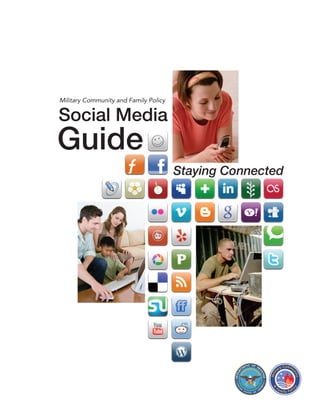
Social Networking Guide
- 1. Military Community and Family Policy Social Media Guide Staying Connected
- 2. Table of Contents Introduction.......................................................................3 Social Media Tools and Platforms .............3 Social Networks .............................................................................3 Blogs and Microblogs ....................................................................7 Podcasts ........................................................................................8 Photo and Video Sharing Sites ......................................................8 Really Simple Syndication (RSS) ....................................................9 Widgets ..........................................................................................9 Voice over Internet Protocol (VoIP) ...............................................10 Social Bookmarking and Tagging.................................................11 Safety ....................................................................................12 Operational Security .....................................................................12 Safety for Children........................................................................12 Safety Tips for Using Social Networking Sites .............................13
- 3. Introduction The way that we communicate on the Internet has changed. With Web 1.0, we would receive one-way information from websites. We could not provide feedback. We basically just received the information much like reading a newspaper, listening to a radio show, or watching television. But with the new Web 2.0, or “social media,” we’ve changed the way we communicate on the Internet. Instead of just receiving information, we can participate in a two-way conversation where we share information and interact with others. Social media connects people, not web pages. This guide will introduce you to a number of social media tools and platforms and how you might use them to stay in touch with family and friends. These resources can be especially important to military families as a way to stay connected during deployments. With social media, staying connected is just a click away. 3 Military Community and Family Policy Social Media Guide
- 4. Social Media Tools and Platforms Social Networks Online social networks are a great way to connect with other people. You can create your own personal network made up of your family and friends, or you can join a social network focused on a hobby, news, or other special interest. Social networks help you stay connected, any time and anywhere, as long as you have a computer and Internet connection. There are numerous social networking sites to choose from such as Facebook, LinkedIn, MySpace, and HOMEFRONTConnections. Once you create an account on a site, you can begin connecting with other members. The following are some of the features that are available on these sites: f Personal profiles. You can create a personal profile with information about you such as hobbies, interests, education, and employment. After you create a personal profile, you can invite other members or “friends” (that includes family) to view information on your site. Once your invitation is accepted by the other person, you will be able to view each other’s profiles. In turn, you may also receive invitations from others to join their network. f Blogs. Blogs are online journals where you can share information with your network of friends. You might choose to share information about big events happening in your life or you might decide to use it to keep people posted on your day-to- day experiences. Your network of friends can also comment on your blog. This is a great feature for service members and their families who are separated by deployment. By regularly reading the blog, the service member can keep up with the daily events of family life back home. 4 Military Community and Family Policy Social Media Guide
- 5. Social Media Tools and Platforms–Social Networks (con’t) f Photo and Video Sharing. Gone are the days of waiting to make print copies of pictures to share or sending pictures as email attachments to friends and family. Photo and video sharing allows you to upload your photos and videos quickly so you can easily share them with your network of family and friends. f Discussion boards. The discussion board feature lets you hold discussions on various topics within your network. Once you post a topic, your friends can respond with their comments. f Chat/Instant Messaging (IM). This feature allows you to talk to friends in your network in real time using typed text. It is like text messaging someone online. Most social networks have a feature that will tell you who is currently online. You can use the Chat feature to talk with any of your friends online in real time. Although service members may not have easy access to a telephone when deployed, you can still carry on conversations through text using the IM feature. f Email. The email feature allows you to send a private note directly to one or more persons in your network. This is particularly helpful when you want to communicate privately with someone and not have your whole network see your discussion. There are a number of social networking applications that are especially designed for service members and their families, like HOMEFRONTConnections. Family Readiness Groups (FRGs) can create a social network for their specific unit. HOMEFRONTConnections has been designed to provide a private network, only allowing membership to those granted permission. This is especially important for a deployed unit in order to protect the service members and their families. FRGs can share information 5 Military Community and Family Policy Social Media Guide
- 6. Social Media Tools and Platforms–Social Networks (con’t) about things like family events and homecoming, confident that this information will only be accessible to those within the unit and their families. This adds a layer of protection during deployment. Even within this private environment, you must be mindful of things that should not be discussed such as the location of a unit, specific dates of troop movement, and the names and ranks of service members. The unit Public Affairs Officer can provide specific guidelines on things that should not be discussed by service members or their families through any social networking site. Another social networking application that was designed just for service members and their families is the Sesame Street Family Connections network. This network allows a parent to start a social network just for his or her family and to decide who should have access to it. Service members often use this network just for their immediate family (spouse and children). Family members can post pictures, photos, and messages. There’s even a section where kids can create artwork or a card for a deployed parent and post it on their network. Sometimes a Sesame Street character will pop in with a message to the children telling them how much the character likes their artwork. Deployed parents can upload a video of themselves reading a story, making it easy for the children to listen anytime and making them feel more connected with their mother or father. Since this network is private, it adds a layer of security for you and your family. In addition to accessing social networking sites through a computer, a number of mobile devices (e.g., cell phones) will let you update your social network site from anywhere at any time. You can take pictures or videos with your mobile device and upload them immediately, sharing them with your network of friends. Imagine that you are at your child’s first soccer game and dad or mom is deployed. You can take a short video of that first goal and upload it to your network immediately. It’s the closest thing to being there for the deployed parent. 6 Military Community and Family Policy Social Media Guide
- 7. Social Media Tools and Platforms (con’t) Blogs and Microblogs A blog, also known as a “web log,” is an online journal where you can share personal thoughts, insights, and information on various topics. There are applications, such as Ning and Word Press, which allow you to create a dedicated blog. Each new blog is listed at the top of a website. Eventually, the website becomes a collection of these blogs. Service members and their families stationed Just For You overseas could create a blog highlighting their HOMEFRONTConnections, the social network adventures in another country. They may blog about for service members and their families, the places they have visited, the foods they have also has a blogging capability. FRGs and tried, and the new people they have met. Blogs can commanding officers often use blogs to include pictures and videos too. Your friends and share information with unit family members. extended family can comment on your blogs, making The blogs can include pictures and videos of them feel involved in your experience. service members during a deployment. Microblogs are a shorter form of blogging. The messages are limited to a few lines or a limited number of characters. You can use microblogs to update friends and families on what you are doing throughout your day. For example, you and your spouse may be getting ready to deliver your first baby. If you are stationed far away from your extended family, you can provide them with regular updates on the labor and delivery. The microblog would also preserve a journal of the event for your little one to read some day when he or she is older. Like some social networking sites, microblog sites can be updated with certain mobile devices. Popular microblog platforms include Twitter, Plurk, and Tumblr. 7 Military Community and Family Policy Social Media Guide
- 8. Social Media Tools and Platforms (con’t) Podcasts Podcasts are audio or video shows in digital format that you can downloaded from the Internet for playback on a computer or a portable digital audio player such as an IPOD or an MP3 player. There are podcasts on a number of different topics and downloading them gives you the freedom to listen to or watch them whenever you want and wherever you want. On websites with multiple podcasts and Really Simple Syndication (RSS) feeds, you can even subscribe to your favorite podcasts. Given the current technology and applications, podcasts can be easily created by anyone. All you need is a video camera or microphone, a computer, and Internet access. Podcasts are a powerful and inexpensive way to share information, news, and interests with the world. Military units can create podcasts for unit websites with news information on the unit or even a short message from a commanding officer to families. Service members might create podcasts of short messages or stories that they can post on a private social network for their family members to listen to while they are gone. Photo and Video Sharing Sites With photo and video sharing websites, you can upload your photos and videos to share with other people. You can even classify your photos and videos into categories or “tag” photos, further describing or categorizing an image using key words. Tagging creates another way to search for photos and videos. Visitors to your site can comment on the photos and videos that you have posted. It is important to keep in mind that photos and videos can be public, which means that anyone can see them; or they can be private, which means that only those people that you want to share them with will see them. Popular photo and video sites include Flickr, Photobucket, Snapfish, YouTube, and TroopTube. This type of site is perfect for military family members, who are stationed far away from loved ones. You can post pictures of the children to share with grandparents or other extended family members. If you do post pictures of your family, especially your children, you may want to keep your site private as a safety precaution. A deployed military unit may also use a photo sharing site to post photos of visits to ports of call to share with family members back home. 8 Military Community and Family Policy Social Media Guide
- 9. Social Media Tools and Platforms–Social Networks (con’t) Really Simple Syndication (RSS) You may have lots of different websites that you visit for information and news. Going from one website to another to check for updates can be very time consuming. Instead of visiting each website, most websites have what is called an RSS Feed, which stands for Really Simple Syndication. RSS feeds contain links to headlines and full stories from your favorite websites. These RSS feeds are automatically sent to your own personal news reader called an RSS reader or aggregator. These news readers collect all the RSS feeds that you have subscribed to in one place. Many RSS readers will alert you when new information has arrived. The RSS reader applications are free for download from the Internet. When you see the RSS icon (Figure 1), you can subscribe to receive RSS feeds from that website. Sources for RSS readers include www.google.com/reader, www.bloglines.com, www.newsgator.com, and MyYahoo. Widgets Widgets make it easy for anyone with a website, blog, or social network to carry information from another website on their website. A widget consists of a short line of code that contains information that can be copied and pasted to another website so that the information contained in the widget will appear on the new website. Examples of widgets include weather reports, banner ads, games, and headline news. For example, you may have a social network on Facebook. You may decide that you want your latest Twitter microblogs to appear on your Facebook page. Twitter has a widget that allows you to copy and paste code into your Facebook account so that your Twitter microblogs will appear on your Facebook page. Another example is the American Forces Press Service news widget. You can copy and paste the code for the widget to your Facebook page so that you and all of your friends can easily access the latest headlines. 9 Military Community and Family Policy Social Media Guide
- 10. Social Media Tools and Platforms–Social Networks (con’t) Voice over Internet Protocol (VoIP) Voice over Internet Protocol is the technology that allows analog audio (e.g., audio from a telephone) to be converted to digital media so that it can be transmitted over the Internet. Simply stated, VoIP is a way to transmit phone calls over the Internet. The significant advantage to using VoIP is the considerable cost savings, especially if you are communicating with someone across the world. Popular applications like Skype let you use this same technology to make video calls. In order to do this, you need a fast broadband connection, a web camera, a microphone, and speakers. There are also minimum requirements for a computer’s operating system in order to use this technology. Examples of VoIP applications also include Google talk and Gizmo. For example, a service member stationed overseas could talk to family members in the states using Skype. The service member and his family member would be able to see each other on their computer through the webcam and hear each other’s voices. A deployed member might use Skype to read a bedtime story to his young son or daughter. The only limitation to using programs such as Skype is that you have to have a fast broadband connection. Ships do not generally have the necessary broadband connection. Don’t Forget! In order to use Voice over Internet Protocol technology you will need the following: fast broadband connection web camera computer microphone computer speakers 10 Military Community and Family Policy Social Media Guide
- 11. Social Media Tools and Platforms–Social Networks (con’t) Social Bookmarking and Tagging Social bookmarking is a method of sharing favorite websites using social bookmarking services such as Delicious. Once you sign up for a social bookmarking service, an icon that allows you to save your favorite websites to your social bookmarking website appears in the corner of your browser. You can also “tag” the website with key words that will help you find the site later. The tags that you have applied to your websites will appear in a separate section on your social bookmarking website under a heading called “tags.” By selecting a tag, you will be able to narrow the search for websites on a specific topic. Tagging creates a stream of useful websites that can be shared with other friends or the general public. You can also view other people’s bookmarks, increasing the number of websites tagged for a specific topic. This is the reason for the term “social bookmarking.” For example, if you are looking for chicken dinner recipes on the Internet, you might tag the websites with the following key words: dinner, recipe, main course, and chicken. Months later, if you search your social bookmarking site for recipes, you could click on the “recipe” tag, which would pull up all of the websites tagged with the key word “recipe.” To narrow the search, you would click on the “chicken” tag to find just the chicken recipes. Friends may also tag their websites with their favorite recipes. This results in a rich resource of websites with recipes that can be shared with others. 11 Military Community and Family Policy Social Media Guide
- 12. Safety Operational Security There are limitations to what may be discussed regarding military operations in a public forum. The purpose for this is to prevent the sharing of sensitive/unclassified information that could damage national security by inadvertently revealing classified information when these smaller pieces of information are put together. The Public Affairs Office can provide guidance on the type of information that should not be shared in a public forum, like a social network or blog. Safety for Children The Internet can be a rich source of information and learning for children. However, there are predators that also lurk on the Internet, seeking to do harm to unsuspecting children. Most social media sites, particularly social networking sites, have a minimum age requirement (thirteen years and older) in order to sign up to participate in the site. However, children find ways to get around this. It is important for parents to teach their children about Internet safety. It is also important for parents to know the signs that their children might be at risk online. The Federal Bureau of Investigation (FBI) has developed an informational brochure about how to protect your children on the Internet. Additional tips for keeping children safe on social networking sites can be found on the OnGuard Online website and the Federal Trade Commission website. 12 Military Community and Family Policy Social Media Guide
- 13. Safety (con’t) Safety Tips for Using Social Networking Sites 1. Never post confidential personal information such as your date of birth, address, social security number, or bank and credit card account numbers. Never provide this type or information when signing up for a social networking site. Most sites do not require this type of information and you should be wary of those that do. 2. Don’t invite people that you don’t know to be your “friend.” You do not want strangers to know details about you or your family. 3. Don’t share operational information, such as upcoming ports of call and military exercises. Such information can compromise operational security and the safety of our service members. Contact your Public Affairs Office for details on what information you can and can’t share. 4. Be careful of the kinds of pictures and comments that you post. Remember, lots of people will be able to see your posts. Potential employers, current employers, and military colleagues may see your site. 5. Be careful about sharing your every move, particularly if you will be away from your home for vacation. Sharing this kind of information may put your house at risk for being burglarized. 6. Most social networking sites offer users the option to make the site private. This lessens the risk that people with bad intentions will be able to access your information. 7. Keep in mind that once you post information online, you may be able to delete it from your site, but the information may still exist on other people’s computers. 8. Be cautious about downloading applications that are offered on social networking sites. These applications can be created by anyone allowing them access to your personal profile. Social media provides a great way for service members, their families, extended families and friends to stay in touch with each other, especially when stationed overseas or during deployment. This guide has shared information about the different social media applications, examples of how you can use them, and how to stay safe while using them. Stay well and stay connected. 13 Military Community and Family Policy Social Media Guide
