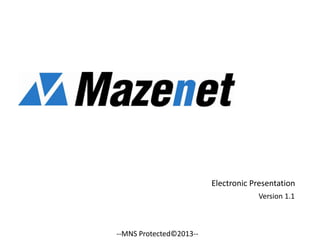
Cisco router modes
- 1. Electronic Presentation Version 1.1 --MNS Protected©2013--
- 2. Disclaimer • This presentation is a property of MAZENET SOLUTION PVT Ltd , intended to be used for training purpose only. • Reproducing and unauthorized distribution of this document is prohibited. MNS Protected©2013 | Ver 1.1 2
- 3. Working Modes Of a Router 1. User Mode (Default mode) 2. Privilege or Administrative Mode 3. Global Configuration Mode 4. Interface Configuration Mode 5. Line Configuration Mode 6. Router Mode 7. Sub-Interface Mode MNS Protected©2013 | Ver 1.1 3
- 4. Overview of Router Modes MNS Protected©2013 | Ver 1.1 4
- 5. USER MODE • Router> is the user mode, I.e. the default prompt. It means that when ever a router boots successfully it lands into the user mode. Router cannot be configured from this mode, but it is used for monitoring purpose. • Router> enable • Router # MNS Protected©2013 | Ver 1.1 5
- 6. Privilege Mode • Router# it is the administrating mode, we can check whether the settings and configurations made have been implemented or not. Eg• “Router # Show ip interface brief ”. If it is new router all the interfaces are by default shut down, so the message will be, “ administratively down, line protocol is down.” MNS Protected©2013 | Ver 1.1 6
- 7. Global Configuration Mode • As the name indicates, it is a global configuration mode I.e. we can configure routing and any interface from this mode, just by entering into the interface mode. • Router# Configure Terminal • Router (Config)# MNS Protected©2013 | Ver 1.1 7
- 8. Router Modes MNS Protected©2013 | Ver 1.1 8
- 9. User Mode Commands MNS Protected©2013 | Ver 1.1 9
- 10. Privileged Mode Commands MNS Protected©2013 | Ver 1.1 10
- 11. Specific Configuration Modes MNS Protected©2013| Ver 1.1 11
- 12. Configuring a Router’s Name • A router should be given a unique name as one of the first configuration tasks. • This task is accomplished in global configuration mode using the following commands: • Router(config)#hostname Tokyo Tokyo(config)# • As soon as the Enter key is pressed, the prompt changes from the default host name (Router) to the newly configured host name (which is Tokyo in the example above). MNS Protected©2013 | Ver 1.1 12
- 13. Message Of The Day (MOTD) • A message-of-the-day (MOTD) banner can be displayed on all connected terminals. • Enter global configuration mode by using the command Router# configure terminal Enter the command Router(Config)#banner motd $The message of the day goes here$ • Save changes by issuing the command copy run start MNS Protected©2013 | Ver 1.1 13
- 14. The “Clock” Command • The clock command is used to set the clock of Router. Syntax • Router# clock set hh:mm:ss Day of week Month Year E.g. • Router#clock set 16:35:00 20 Oct 2013 • Note* This is the only configuration which can be done from privilege mode, every other configuration should be done at global configuration mode only. MNS Protected©2013 | Ver 1.1 14
- 15. Show commands in privilege mode • Router# show clock • show interface(interface name e.g. e0) • Show history • Show running-config • Show startup-config To save configuration from Ram to Nvram • Router#Copy Running-config Startup-config (or) Write MNS Protected©2013 | Ver 1.1 15
- 16. Router Password Configuration 1. Privilege Mode Password 2. Virtual Terminal Password 3. Console Password 4. Auxiliary Password MNS Protected©2013 | Ver 1.1 16
- 17. Router Password Configuration • Privilege Passwords Enable Password Enable Secret Enable Password:- It is global command restricts access to the privilege mode, the password is in clear text. Router(config)#Enable password 123 Enable Secret:-Here the password is in encrypted form Router(config)#Enable secret cisco MNS Protected©2013 | Ver 1.1 17
- 18. Virtual Terminal Password • It establishes a login password on incoming Telnet sessions. • Router#conf t • Router(config)#Line vty 0 15 • Router(config-line)#Login • Router(config-line)#password cisco • Router(config-line)#^Z MNS Protected©2013 | Ver 1.1 18
- 19. Console Password • It establishes a login password on the console terminal. • Router# configure terminal • Router(config)#Line Console 0 • Router(config-line)#Login • Router(config-line)#Password cisco • Router(config-line)#^Z MNS Protected©2013 | Ver 1.1 19
- 20. Auxillary Password • It establishes a login password to remote administration. • Router# configure terminal • Router(config)#Line Aux 0 • Router(config-line)#Login • Router(config-line)#Password cisco • Router(config-line)#^Z MNS Protected©2013 | Ver 1.1 20
- 21. Configuring Interfaces • Router(config)#Interface Fast Ethernet 0/0 • Router(config-if)#ip address 10.1.1.2 255.0.0.0 • Router(config-if)#no shutdown • Router(config-if)#^Z • Router# Show Interface Fastethernet 0/0 MNS Protected©2013 | Ver 1.1 21
- 22. Serial (WAN) • Router(config)#Interface Serial 0/0/0 • Router(config-if)#Ip Address 150.10.1.1 255.255.0.0 • Router(config)#clock rate 64000 • Router(config-if)#No shutdown • Router(config-if)#^Z MNS Protected©2013 | Ver 1.1 22