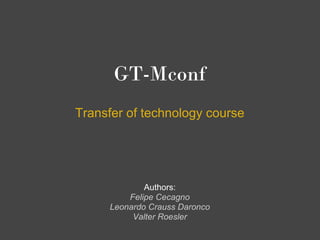
GT-Mconf - Transfer of Technology Course
- 1. GT-Mconf Transfer of technology course Authors: Felipe Cecagno Leonardo Crauss Daronco Valter Roesler
- 2. Agenda 1. Overview + Initial demonstration 2. Architecture and Components ○ BigBlueButton ○ Mconf-Web ■ Activities ○ Android client ■ Activities 1. Transfer of Technology ○ Development ○ Deployment 2. Feedbacks, Statistics and Others 3. GT-Mconf in the future + Debate
- 3. 1. Overview + Initial demonstration
- 4. Overview GT-Mconf - "Sistema de multiconferência para acesso Interoperável web e móvel" (multiconference system for interoperable access between web and mobile devices) Main objectives: ● Provide a complete webconference environment ● Integration with mobile devices ● Usability ● Open Source ("low cost") Compared to: ● Adobe Connect ● Cisco WebEx
- 5. Demonstration web portal webconferen ce system mobile client
- 7. Architecture 1. BigBlueButton 2. Mobile 3. Web portal
- 8. Architecture: Our current setup One physical machine Intel i7 with 4 cores, 4GB RAM, enough HD Operating System: Ubuntu 10.04 BigBlueButton is installed in this machine using Ubuntu packages. This machine has also: ● Mconf-Web running in a virtual machine ● Two other development VMs
- 10. Why BigBlueButton? In the beginning, we were looking for an open source webconference system with: ● Audio and video sharing ○ HD video if possible ● Document sharing ● Mobile clients ● Peer-to-peer or client-server ● Multiple clients ● Integrated with collaborative environments To be used for: ● Virtual meetings ● Virtual synchronous classes ● Collaborative work
- 11. Why BigBlueButton? After 1-2 months, we came up with a list of possible solutions: ● Isabel Videoconference ● Global Plaza ● Virtual Conference Centre (VCC) ● OpenMeetings ● MediaMosa ● Kaltura ● DimDim ● VMukti ● EVO ● Opencast Matterhorn ● Opencast Steeple ● Access Grid ● CineGrid ● Janet ● BigBlueButton* *It really was the last one in the list
- 12. Why BigBlueButton? Not all of them are open source or for webconference... webconference is here! http://www.terena.org/activities/media/
- 13. Why BigBlueButton? Video/Web conference: ● Isabel ● OpenMeetings ● BigBlueButton ● EVO (not open source) ● DimDim (not open source anymore) Media management and distribution: ● Global Plaza ● VCC ● MediaMosa ● Opencast Matterhorn ● Kaltura
- 14. Why BigBlueButton? We have also considered developing a new solution Options: ● HTML5 ● Flash or a new plug-in ○ Google Talk's style ● Using code from IVA Why we decided not to do it: ● Would require too much time given our budget and team size ● There's no point in starting something new if there's a good open source solution
- 15. Why BigBlueButton? So why BigBlueButton? It has most of what we need: ● It's webconference ○ The client runs in the browser (using Flash) ● Open source ● Audio/video sharing ● Document sharing ● Chat ● Easy to setup ● Can be integrated with collaborative systems ○ Ex: Moodle, Sakai, Drupal, etc.
- 16. Why BigBlueButton? So why BigBlueButton? Plus: ● Great support from the developers (+3 years of development) ● Active community (~900 members, ~11k messages) ● Good documentation ● Good code base and roadmap
- 17. BigBlueButton - Overview Developed by Blindside Networks, based on Canada Open source (LGPL) Note: uses red5phone, that's under GPL Development started in 2007 Website: http://bigbluebutton.org/ Blindsite Networks: http://www.blindsidenetworks.com/
- 18. BigBlueButton - Architecture Built on top of ~15 open source components
- 19. BigBlueButton - Architecture SIP for voice Client: Flash Server: mostly Java, but not only Asterisk or FreeSWITCH Red5 http://code.google.com/p/bigbluebutton/wiki/ArchitectureOverview
- 20. BigBlueButton - Architecture Modular architecture http://code.google.com/p/bigbluebutton/wiki/ArchitectureOverview
- 21. BigBlueButton API Third-party applications can interact with BigBlueButton through its web API To: ● Create meetings ● Join a meeting ● End meetings ● Get info about current meetings ● Fetch recordings (in the next version) Docs: http://code.google.com/p/bigbluebutton/wiki/API
- 22. BigBlueButton API Web API Format: API URL + method + parameters Examples: http://<server>/bigbluebutton/api/ + ...create?meetingID=prav-123&checksum=ba87d6a8 ...join?fullname=Ana&password=pass&checksum=ba87d6a8 ...isMeetingRunning?meetingID=prav-123&checksum=ba87d6a8 ...end?meetingID=prav-123&checksum=ba87d6a8 ...getMeetingInfo?meetingID=prav-123&checksum=ba87d6a8 ...getMeetings?random=231412&checksum=ba87d6a8
- 23. BigBlueButton API Responses are in XML Example: http://<server>/bigbluebutton/api/getMeetingInfo?meetingID=RNP-123... <response> (...cont.) <returncode>SUCCESS</returncode> <participantCount>1</participantCount> <meetingID>RNP-123</meetingID> <moderatorCount>1</moderatorCount> <attendeePW>attendee_pass</attendeePW> <attendees> <moderatorPW>mod_pass</moderatorPW> <attendee> <running>true</running> <userID>xczenpd3hhrq</userID> <startTime> <fullName>John Doe</fullName> Tue Aug 13 17:30:44 UTC 2011 <role>MODERATOR</role> </startTime> </attendee> <endTime>null</endTime> </attendees> (cont...) </response>
- 24. BigBlueButton API Security model Each server has a unique 64-char string called salt The salt is used to calculate a checksum, used in all API calls So only authorized apps can make API calls ● Apps that know the server salt ...create?meetingID=prav-123&checksum=ba87d6a8 ...join?fullname=Ana&password=pass&checksum=ba87d6a8 ...isMeetingRunning?meetingID=prav-123&checksum=ba87d6a8 ...end?meetingID=prav-123&checksum=ba87d6a8 ...getMeetingInfo?meetingID=prav-123&checksum=ba87d6a8 ...getMeetings?random=231412&checksum=ba87d6a8
- 25. BigBlueButton API Workflow example Third-party app BigBlueButton (e.g. web portal) API User X wants to join his meeting authentication, permission check, etc. isMeetingRunning? XML: No, not running. create XML: Ok, created. join XML: Ok, go to <url> Redirect the user to <url> He will join the session.
- 26. BigBlueButton API Using the API, BigBlueButton was integrated to several third- party applications:
- 27. BigBlueButton Roles User roles and permissions in a meeting: Viewer ● Users with no authority within the conference ● Can view the presentation, videos and chat ● Ex: students in a virtual classroom Presenter ● The same capabilities as a participant, plus ● Can upload and control presentations ● Can share desktop Moderator ● Controls the session: can kick users, switch presenter, mute users, and others.
- 28. BigBlueButton Roles User roles and permissions in a meeting: Important: ● Only the presenter role can be assigned/unassigned during the conference! ● Viewer and moderator roles are defined when the user joins the session.
- 29. Things we developed in BigBlueButton ● Configurable resolutions config.xml
- 30. Things we developed in BigBlueButton ● Improvements on video windows resizing ○ It's possible do resize your own video window ○ Better usability
- 31. Things we developed in BigBlueButton ● Video windows layout (deprecated)
- 32. Things we developed in BigBlueButton ● Video dock
- 33. Things we developed in BigBlueButton ● Overlay buttons
- 34. Some technical info about BigBlueButton ● Audio codec: 16KHz wide-band Speex ● Audio bandwidth: ~48 Kb ● Video codec: H.263 (Sorenson Spark) ● Video bandwidth - depends on the configured quality (values between 0 and 100, we use 80) ○ 160x120: ~88 Kb ○ 320x240: ~224 Kb ○ 640x480: ~420 Kb ○ 1280x720: ~446 Kb ● Both audio and video communication are RTMP over TCP
- 35. 2. Architecture 2. Web portal (Mconf-Web)
- 36. Overview - Why do we need a web app? BigBlueButton provides webconference rooms but you still need a system to provide management tasks such as: ● User authentication ● Permission control ● Webconference management ○ Manage multiple meetings ○ CRUD (create, read, update, delete) (cont...)
- 37. Overview - Why do we need a web app? BigBlueButton provides webconference rooms but you still need a system to provide management tasks such as: (cont...) ● Server management ○ Manage multiple servers ○ CRUD ○ Monitoring and load balancing ● Conference scheduling ● Usage statistics ● Access to the recordings (audio, video, presentations) ● Pre-upload of documents
- 38. About Global Plaza Global Plaza or VCC (Virtual Conference Centre) Web application to provide videoconferencing as a service http://globalplaza.org Developed in the European Global Project http://www.global-project.eu/ "Global Plaza delivers a virtual event service for the Internet, which will enable you to perform videoconferencing, streaming, recording and electronic publishing of your meetings, lectures, training sessions, conferences, congresses or workshops."
- 40. About Global Plaza Uses Isabel as the webconference system Isabel interface example
- 41. About Global Plaza The full "Global Plaza stack" is a bit more complicated We are using only this block, the web application
- 42. A bit more about Global Plaza Main focus: events! ● Users can create events ● Events can be virtual ● Can be recorded (and published later) ● Can be streamed Events can be: ● In person ○ You just have a date and agenda in the website. ● Virtual meetings ○ Using Isabel. Has streaming and recording. ● Virtual congress ○ Large virtual meetings, usually needs an on-site operator.
- 43. Why Global Plaza? We needed a way to test BigBlueButton and it's integration with third-party applications (as fast as possible). We found in Global Plaza the features we needed for the first prototype: ● User authentication ● Permission control ● A web environment to start and manage webconferences Lots of people talking about it in TF-Media lists. Among the open source solutions found, it was the closest related to our ideas and needs.
- 44. How Mconf-Web works Note: we will talk about Mconf-Web, that has differences from the original Global Plaza Mconf-Web is a fork of Global Plaza (something like a copy). The main difference is that Mconf-Web uses BigBlueButton instead of Isabel. But there are many others.
- 45. How Mconf-Web works It is a social network of users, spaces and events Users can create and join spaces (communities) Users can create and participate in events Events are held inside a space Events have a start and end date User's events: that will be held in the space PRAV
- 46. How Mconf-Web works Spaces can be public or private Public spaces ● Viewable by anyone, even by visitors ● Only authorized people can alter it Private spaces ● Only viewable by authorized people ● Nobody else will be able to see the activity inside this space
- 47. How Mconf-Web works What about the webconferences? ● Every user has his/her webconference room ● Every space has it's webconference room
- 48. How Mconf-Web works User webconference room ● It's a single room that the user can share with anyone he wants to ● Only the owner can start the conference ● The room is public, anyone with the link can join ○ Obs: he will be able to set it as private soon The conference is not running
- 49. How Mconf-Web works Space webconference room: The conference is running!
- 50. How Mconf-Web works Permissions in the webconferences In a user's room: ● Only the owner is a moderator ● All others are viewers In a space's room: ● All members are moderators ● All others: ○ Public space: are viewers ○ Private space: must enter a password to join
- 51. How Mconf-Web works How to join a webconference? Go to your home or space and click "join": Copy and paste the conference link in the browser: http://mconf.inf.ufrgs.br/webconf/prav http://mconf.inf.ufrgs.br/webconf/leonardo-daronco
- 52. How Mconf-Web works How to invite people to a conference? ● Just send them the link http://mconf.inf.ufrgs.br/webconf/prav ● Or use the invite dialog: Can invite Mconf users or using emails
- 53. How Mconf-Web works When invited: ● If the room is private, the user need to enter a password ● If the user is not logged, he needs to enter his name
- 54. Other features Documents within a space
- 55. Other features Wall - community messages
- 56. Other features User's recent activity and upcoming events
- 57. Other features Languages We maintain "en" and "pt-br". The others are from Global Plaza. (and need to be updated)
- 58. Other features Internal messages Notifications in the homepage
- 59. Other features The rest we will see during the activities...
- 60. Implementation details Mconf-Web is developed in Ruby on Rails (version 3) Rails is a web framework for the Ruby language A simple example of how it compares to other languages: PHP Java Ruby CakePHP Spring OpenLazslo Rails Joomla! Apache Struts Sinatra Drupal http://en.wikipedia.org/wiki/Comparison_of_Web_application_frameworks
- 61. Implementation details Mconf-Web is developed in Ruby on Rails (version 3) Rails has been a "trending topic" in the web development area in the last years. It is also usually associated to agile development methodologies. We started using it because of Global Plaza and we don't regret it.
- 62. Implementation details It's important to mention that: The integration with BigBlueButton was developed in libraries (called gems in Ruby) Any Rails application!
- 63. Implementation details Two gems: 1. bigbluebutton-api-ruby: Provide methods to communicate with the BBB API. Can be used by any Ruby application (not only Rails).
- 64. Implementation details Two gems: 2. bigbluebutton_rails: Has the logic of all the interaction with BigBlueButton (see next slide)
- 65. Implementation details Two gems: 2. bigbluebutton_rails: Features (mostly copied from "Why do we need a web application?") ● Webconference management ○ Manage multiple meetings ○ CRUD (create, read, update, delete) ● Server management ○ Manage multiple servers ○ CRUD ● Server monitoring ● Pre-upload of documents ● Helps verifying user permissions ● And several others...
- 66. Implementation details Two gems: 2. bigbluebutton_rails: Future (lots of possibilities) ● Load balancing ● Limit the number of users per meeting ● Access to the recordings (audio, video, presentations) ● Server administration ○ Change configs in the server ○ Restart the server ○ Check if everything is OK ● Usage statistics ● And several others...
- 67. Implementation details With these libraries, we can change our front end application and still reuse all the integration with BigBlueButton. And we can also integrate Mconf/BigBlueButton into other applications. (the libraries would work somehow like a Moodle module)
- 68. Differences: Mconf-Web and Global Plaza Migration to Rails 3 - it was using Rails 2.3. This was specially important for our gems. Replaced Isabel by BigBlueButton. In Global Plaza, only events have webconference rooms. In Mconf-Web: Users have personal rooms Spaces have rooms Lots of changes in the interface. We are trying to make it simpler and easier to use. With that we removed some features that we don't need. Or that are not ready yet for BigBlueButton.
- 69. 2. Architecture 2. Web portal: Activities
- 70. 2. Architecture 3. Mobile Client (Mconf-Mobile)
- 71. Overview ● Goal: transparent interaction between desktop and mobile users ● Developing a native Android application ● First iniciative on building a mobile client
- 72. Architecture ● flazr is a Java library which handles the RTMP communication ○ Support to Remote Shared Objects developed by our team ● bbb-java is a client side Java API to interact with the BigBlueButton server ● bbb-android-core is a native Android library ○ Mostly developed in Java - some code in C++ ○ Some code from the IVA project ○ Integrated with Sipdroid to provide voice functionalities ○ Uses FFmpeg for video encoding and decoding
- 73. Main functionalities ● View meeting informations
- 74. Main functionalities 11 ● User status updates 1. Viewer 12 1 2. Moderator 3 3. Is transmitting video 10 4. Presenter token 2 4 5. Has raised hand 5 6. Muted 7. Unmuted 8. Speaking 6 9. New public chat message 10. New private chat message 8 11. App notifications 7 9 12. Connection status
- 75. Main functionalities ● Raise / lower hand
- 76. Main functionalities ● Public and private chat
- 77. Main functionalities ● Voice interaction ○ Tap to speak
- 78. Main functionalities ● Voice interaction ○ Audio configuration
- 79. Main functionalities ● Administrative actions ○ Assign presenter ○ Kick user ○ Lower hand ○ Mute / unmute
- 80. Main functionalities ● Video visualization (one at a time)
- 81. Main functionalities ● Video capture and publish
- 82. BBB-Android and Mconf-Mobile BBB-Android accesses directly the BigBlueButton server by a JSP demo application ● Can join freely all the running meetings, also as a moderator ● Needs to know the server address Mconf-Mobile accesses the web portal ● Same permissions as in the web portal ● Can join only his own rooms, rooms from spaces that the user is member and rooms from public spaces ● Just needs to know the mconf.inf.ufrgs.br (or mconf.org)
- 84. BBB-Android and Mconf-Mobile Compatible with Android 2.0 and above (~96,7%* of the devices) Constantly tested on: ● Samsung Galaxy S (Android 2.2) ● Samsung Galaxy Tab (Android 2.2.1) ● Motorola Milestone (Android 2.0.1) Recommended: Android 2.2 or above * http://developer.android.com/resources/dashboard/platform-versions.html on August 2011
- 85. BBB-Android and Mconf-Mobile We maintain both English and Portuguese (BR) languages ● It is automatically detected by the device ● Easy to translate to others
- 86. Mconf-Mobile + Web portal
- 87. BBB-Android + Web portal Join a meeting ● clicking on a hyperlink (in the device browser)
- 88. BBB-Android + Web portal Join a meeting ● scanning a QR Code
- 89. BBB-Android security model On BigBlueButton 0.71a: ● JSP application removes the need of the security salt (!) On BigBlueButton 0.8 (under development): ● JSP application requires a checksum with a unique security salt per server ● Salt must be small enough to be entered in the device, probably a 5-char string
- 90. Mobile JSP application Supports the calls above: ● getMeetings ● createMeeting ● join
- 91. 2. Architecture 3. Mobile Client: Activities
- 92. 3. Transfer of technology
- 93. 3. Transfer of technology 1. Development
- 94. Development tools Google Code (http://code.google.com/p/mconf/) ● Wiki ● Issue tracker ● Downloads Github (https://github.com/mconf) ● Public source code repository ● 15 projects under the Mconf organization
- 95. Developing Mconf-Mobile ● Eclipse + ADT Plugin ○ Emulator ○ Debugger ○ "Live debugging" on a device ● Android SDK ● Android NDK * All multiplatform tools
- 96. Developing BigBlueButton ● Development virtual machine of BigBlueButton ● Eclipse ○ Remote System Explorer Plugin ○ AS Development Tools Plugin ● Adobe Flash Player - Debugger ● SSH + Apache Ant * All multiplatform tools
- 97. 3. Transfer of technology 2. Deployment
- 98. Deployment Mconf-Mobile is easy: you install it in your phone and that's it! But Mconf-Web and BigBlueButton require a server setup.
- 99. Deployment Ideally, Mconf-Web will be in a standalone machine and manage several BigBlueButton instances. We can have several servers if needed
- 100. Deployment: BigBlueButton The latest version is 0.71a (February 2011). Version 0.8 will be out soon. BigBlueButton runs on Ubuntu 10.04 (latest LTS version). You can also install it in other Linux distributions, but it's harder. There are guides to Debian and FreeBSD: http://code.google.com/p/bigbluebutton/wiki/InstallationBigBlueButtonDebian http://code.google.com/p/bigbluebutton/wiki/InstallingBigBlueButtonFreeBSD
- 101. Deployment: BigBlueButton As an open source software, BigBlueButton can be installed from source. But this is the hardest way to do it. http://code.google.com/p/bigbluebutton/wiki/InstallingBigBlueButton There are also easier options: ● Using the Virtual Machine: you have the entire development and production environments. Great for development and testing, but not the best solution for deployment. ● Installing from packages: ○ Just three apt commands http://code.google.com/p/bigbluebutton/wiki/InstallationUbuntu
- 102. Deployment: BigBlueButton BigBlueButton also has a very useful script called "bbb-conf" It can: ● Start/stop/restart the server ● Check for errors ● Change the IP or domain name http://code.google.com/p/bigbluebutton/wiki/BBBConf
- 103. Deployment: BigBlueButton We have a script called mconf-bbb-conf that helps a developer to setup a BigBlueButton environment from the Mconf repository It includes: ● the source code ● the right configurations to use Speex Also it deploys the source code to be used in the development virtual machine Example: mconf-bbb-conf mconf.inf.ufrgs.br:80 https://github.com/mconf/installation-scripts
- 104. Deployment: BigBlueButton Tipically you don't want to have the development environment installed in a production environment bbb-deploy is an Apache Ant script to deploy BigBlueButton from a development environment (most probably the development virtual machine) to a production server It does: ● deploy in one command and no interaction ● backup the old production version ● restore an old version https://github.com/mconf/installation-scripts/tree/master/bbb- deploy
- 105. Deployment: Mconf-Web It's a Rails application and can be deployed as any other Rails application. We use it on Ubuntu (10.04 or newer). But it should work on any operating system that has support to Ruby on Rails (almost all of them have).
- 106. Deployment: Mconf-Web To deploy a Rails application you need: ● The source code ● A web server ● An application server Rails application Passenger Apache
- 107. Deployment: Mconf-Web How-to: ● Install Apache ● Install the Ruby environment ● Install Passenger ● Install the Apache-Passenger module ● Copy the application code to a configured path More information at: http://code.google.com/p/mconf/wiki/MconfWebDeploymentManual
- 108. Deployment: Mconf-Web We have also a script called "mconf-web-conf" that can help the setup of a production server Example: mconf-web-conf --install-packages production mconf-web-conf --install-ruby mconf-web-conf --setup-prod Details at: http://code.google.com/p/mconf/wiki/MconfWebDeploymentWithScript
- 109. Deployment: Mconf-Web Also... We use a library called Capistrano to help the deployment: Your development machine Not required, but recommended.
- 110. Deployment: Mconf VM We've made a virtual machine with: ● Mconf-Web ● BigBlueButton + customizations ● Both enabled to be accessed by Mconf-Mobile It can be used to: ● Have a fast testing version of Mconf ● Have a pre-configured development environment More information at: http://code.google.com/p/mconf/wiki/MconfVM
- 111. Deployment: Cloud Another possibility is to deploy Mconf in the cloud. BigBlueButton has already been used in the Amazon EC2 cloud. There's information about it in their wiki + mailing lists. Mconf-Web can also be deployed in infrastructure clouds like Amazon's, but we have not tested yet. Also, Mconf-Web can be deployed in application clouds, such as Heroku (http://www.heroku.com/)
- 112. Deployment: Security HTTPS for Mconf-Web ● Not hard to implement ● Requires configuration in the web server ● Requires some development on Mconf-Mobile RTMPS for BigBlueButton ● There's people talking about it in the mailing lists ● It seems possible, but we don't know how hard it is
- 113. Deployment: Scalability One BigBlueButton server supports around 80 voice users and 20 webcams* * This is the result of the lastest stress test and is very dependent on the machine where BigBlueButton is installed (Xeon 3450 quad core 2.66 Ghz with hyperthreading).
- 114. Deployment: Scalability How to improve it: ● Use several servers in a cluster ○ The easier solution but not the best ○ Individual rooms will still be limited to the capacity of 1 server ● Use several audio servers ○ BBB uses FreeSWITCH for voice, that can be scaled ● Use several video servers ○ It requires allowing several Red5 instances to run in parallel
- 115. 4. Feedbacks, statistics and others
- 116. Feedbacks and statistics Mconf @ Google Code (wiki + issues) Visitors
- 117. Feedbacks and statistics Mconf @ Google Code (wiki + issues)
- 118. Feedbacks and statistics mconf.inf.ufrgs.br Current statistics: ● 138 users ● 49 spaces ● ~1200 visits
- 119. Feedbacks and statistics BBB-Android in numbers Version 0.2 ● Released on May 6th ● 162 downloads Version 0.3beta (used on WRNP 2011) ● Released on May 28th ● 351 downloads Version 0.4 ● Released on August 25th Version 0.5 ● Will be released on Android Market soon
- 120. Feedbacks and statistics BigBlueButton ● +3 years of development ● Community with ~900 members, ~11k messages ● Increasing worldwide interest in the software Interest in BBB during the last Terena's TF-Media meeting
- 121. BigBlueButton Developer Summit The Mconf Team was invited to give a presentation about the Mconf-Mobile project in an online developer summit on August 28th http://bigbluebutton.eventbrite.com/
- 122. Feedbacks and statistics We also had some good feedbacks from the BigBlueButton developers, including: ● Messages in the mailing lists ● Blog posts ● References in presentations
- 123. 5. GT-Mconf in the future + Debate
- 124. Future - 2nd year proposal 1. Escalabilidade / Monitoramento 2. Integração com padrões de videoconferência 3. Suporte a iPhone OS 4. Melhorias no núcleo do BBB 5. Melhorias no aplicativo Android 6. Melhorias no Portal WEB 7. Status de usuário
- 125. Thank you Time to debate... GT-Mconf Transfer of technology course Authors: Felipe Cecagno Leonardo Crauss Daronco Valter Roesler
- 128. Some technical info about BigBlueButton Video stream flow (end-to-end) ● Video capture (Flash plugin) ● Video publishing - RTMP over TCP to the video server (Flash plugin) ● Stream forward (Red5 server) ● Video receiving (Flash plugin) ● Video playback (Flash plugin)
- 129. Some technical info about BigBlueButton Audio stream flow (end-to-end) ● Audio capture (red5phone) ● Audio publishing - RTMP over TCP to the video server (red5phone) ● Audio forward from Red5 to FreeSWITCH (or Asterisk) ● Audio forward from FreeSWITCH (or Asterisk) to Red5 ● Audio receiving (red5phone) ● Audio playback (red5phone)