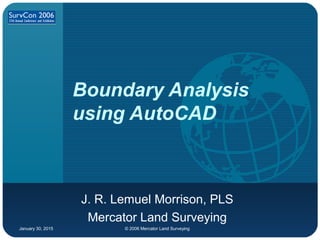Más contenido relacionado
Similar a Boundary Analysis Using Autocad (19)
Boundary Analysis Using Autocad
- 1. January 30, 2015 © 2006 Mercator Land Surveying
Boundary Analysis
using AutoCAD
J. R. Lemuel Morrison, PLS
Mercator Land Surveying
- 2. January 30, 2015 ©2006 Mercator Land
Background
1. Purpose: To Share CAD Tools Used in
Boundary Analysis
1. Purpose: To Share CAD Tools Used in
Boundary Analysis
2. Terms:
• Plots, System
2. Terms:
• Plots, System
3. Jump in with Questions.3. Jump in with Questions.
- 3. January 30, 2015 ©2006 Mercator Land
Outline
1. Common Practice in Boundary Analysis1. Common Practice in Boundary Analysis
2. Procedure and Tools for Boundary Analysis2. Procedure and Tools for Boundary Analysis
3. Examples3. Examples
- 4. January 30, 2015 © 2006 Mercator Land Surveying
. . . but there are drawbacks with CAD. . . but there are drawbacks with CAD
Common Practices
Rotate Plots
Translate Plots
Hold Specifics
Rotate Plots
Translate Plots
Hold Specifics
Solve Misclosures
Note ROWs & Hold
Solve Misclosures
Note ROWs & Hold
Plot Deeds
Plot Maps
Annotate
Note Misclosures
Note Call outs
(e.g. monts, pins, rivers etc)
Plot Deeds
Plot Maps
Annotate
Note Misclosures
Note Call outs
(e.g. monts, pins, rivers etc)
PlotPlot ResolveResolve AnalysisAnalysis
- 5. January 30, 2015 ©2006 Mercator Land
Drawbacks
Plotting
• Needs to be done by surveyor
• Calls in a deed or map can be missed without
an articulated system.
• Plots need to be brought together in a block or
layer to make selection sure & easy
Plotting
• Needs to be done by surveyor
• Calls in a deed or map can be missed without
an articulated system.
• Plots need to be brought together in a block or
layer to make selection sure & easy
Resolving & Analysis
• Selection is difficult with layers
• Revisions are difficult with blocks
Resolving & Analysis
• Selection is difficult with layers
• Revisions are difficult with blocks
All of this needs to be clear to another or you laterAll of this needs to be clear to another or you later
- 6. January 30, 2015 ©2006 Mercator Land
Procedure & Tools
Key Requirements
1. Must Be Able to Delegate Tasks to
Technicians and Track What They Did.
1. Must Be Able to Delegate Tasks to
Technicians and Track What They Did.
2. Must Be Able to Easily Select and Revise
Plots, Maps and Systems
2. Must Be Able to Easily Select and Revise
Plots, Maps and Systems
3. Must Be Able to Memorialize the Analysis3. Must Be Able to Memorialize the Analysis
- 7. January 30, 2015 © 2006 Mercator Land Surveying
Delegate PlottingDelegate Plotting
1. Differentiate Into Layers
• Property Lines in . . .-LOTL-_PIQ-G
• Text in . . .-_PIQ-T
• Adjoiners (lines) in . . . –LOTL-ADJN-G (& –T)
• Easements into one of two layers
• . . . -ESMT-SRVT-G (& -T)
• . . . –ESMT-DOMT-G (& -T)
• Static Text for Bearings & Distances
1. Differentiate Into Layers
• Property Lines in . . .-LOTL-_PIQ-G
• Text in . . .-_PIQ-T
• Adjoiners (lines) in . . . –LOTL-ADJN-G (& –T)
• Easements into one of two layers
• . . . -ESMT-SRVT-G (& -T)
• . . . –ESMT-DOMT-G (& -T)
• Static Text for Bearings & Distances
2. Make Notes About the Plot
• Misclosure & POB
• Details (e.g. Deed Book, Page, Owner)
• Call Outs (e.g. Pins, Stones, Along a Road)
•Ties to other Corners & Street Widths)
2. Make Notes About the Plot
• Misclosure & POB
• Details (e.g. Deed Book, Page, Owner)
• Call Outs (e.g. Pins, Stones, Along a Road)
•Ties to other Corners & Street Widths)
- 8. January 30, 2015 ©2006 Mercator Land
Easily Select & Revise
Plots are ordered into GroupsPlots are ordered into Groups
New
Selectable (check box)
Selectable (change box)
Find Name
Add
Remove
New
Selectable (check box)
Selectable (change box)
Find Name
Add
Remove
- 9. January 30, 2015 ©2006 Mercator Land
Memorialize Analysis
1. Create A Drawing for the Sole Purpose of
Plotting Deeds & Maps
• We Use a Prefix of “zz” for Drawings
That Are for Our Use Only.
1. Create A Drawing for the Sole Purpose of
Plotting Deeds & Maps
• We Use a Prefix of “zz” for Drawings
That Are for Our Use Only.
2. Make Notes And Annotation Regarding
Rotation, What Was Held and Any Other
Changes.
2. Make Notes And Annotation Regarding
Rotation, What Was Held and Any Other
Changes.
3. Create a Polyline of the Complete
Boundary for the PIQ and Export Entire Set.
3. Create a Polyline of the Complete
Boundary for the PIQ and Export Entire Set.
- 10. January 30, 2015 © 2006 Mercator Land Surveying
AdvantagesAdvantages
1. Differentiate Into Layers & Notes
• Allows Technicians to Plot Deeds & Maps While
Important Boundary Items Are Noted for the
Surveyor’s Use.
• Makes the Resulting Line Work Easy to Separate
From Text.
• Keeps a Record of Exactly the Calls in the Deed
(e.g. static labels for bearings & deed).
1. Differentiate Into Layers & Notes
• Allows Technicians to Plot Deeds & Maps While
Important Boundary Items Are Noted for the
Surveyor’s Use.
• Makes the Resulting Line Work Easy to Separate
From Text.
• Keeps a Record of Exactly the Calls in the Deed
(e.g. static labels for bearings & deed).
- 11. January 30, 2015 © 2006 Mercator Land Surveying
Advantages cont.Advantages cont.
2. Create Groups
• Allow a Set to be “Glued” together to Make
Rotation & Translation Easy.
• Allow Selectability to be Turned Off so That
Revisions Can Be Made.
•Allow for Nested Groups.
2. Create Groups
• Allow a Set to be “Glued” together to Make
Rotation & Translation Easy.
• Allow Selectability to be Turned Off so That
Revisions Can Be Made.
•Allow for Nested Groups.
- 12. January 30, 2015 © 2006 Mercator Land Surveying
Advantages cont.Advantages cont.
3. Separate Boundary Drawing
• Keeps All Notes and Plots Together in
one File for Reference.
• Keeps Internal Comments & “Proprietary”
Analysis In-House. For us a prefix of “zz”
means it does not go to clients for others.
• Isolates Completed Boundary Either Into
Its Own File for Xreference or to be Inserted
Into the Primary Drawing.
3. Separate Boundary Drawing
• Keeps All Notes and Plots Together in
one File for Reference.
• Keeps Internal Comments & “Proprietary”
Analysis In-House. For us a prefix of “zz”
means it does not go to clients for others.
• Isolates Completed Boundary Either Into
Its Own File for Xreference or to be Inserted
Into the Primary Drawing.
- 13. January 30, 2015 © 2006 Mercator Land Surveying
ExamplesExamples
Simple Deed PlotsSimple Deed Plots
. . . but first, using the Group Command. . . but first, using the Group Command
Complex Boundary SystemComplex Boundary System
- 14. January 30, 2015 ©2006 Mercator Land
Using Groups
Useful When the System Is Being
Rotated Together While
Individual Plots Are Being Moved
Useful When the System Is Being
Rotated Together While
Individual Plots Are Being Moved
Type “Group” at the Command line
Make Some Groups Non-Selectable
Type “Group” at the Command line
Make Some Groups Non-Selectable
- 15. January 30, 2015 ©2006 Mercator Land
Using Groups
Useful When Trying to Resolve
Problems in Deeds and Lines
Being Moved or Changed
Useful When Trying to Resolve
Problems in Deeds and Lines
Being Moved or Changed
Toggle Group Selection Globally
• Selection Tab in Options
• Ctrl+H or Ctrl+Shift+A
Toggle Group Selection Globally
• Selection Tab in Options
• Ctrl+H or Ctrl+Shift+A
- 16. January 30, 2015 ©2006 Mercator Land
Examples
Adjoiners
PIQ
Esmt
Descriptive
Text
PIQ moved
as one
- 17. January 30, 2015 ©2006 Mercator Land
Groups Were Essential on a
Complex Boundary
• Original ROW in 17 Maps
• 1 mile project length
• 163 Separate Fee & Easement
Takings
• Baseline Alignment
• Pierhead/Bulkhead Line
• Rail Road Crossing
• Air Rights
Groups Were Essential on a
Complex Boundary
• Original ROW in 17 Maps
• 1 mile project length
• 163 Separate Fee & Easement
Takings
• Baseline Alignment
• Pierhead/Bulkhead Line
• Rail Road Crossing
• Air Rights
Examples
PH/BH
Line
Esmts
Takings
Alignment
Entire System
Moved as One
- 18. January 30, 2015 ©2006 Mercator Land
Almost all of the Takings did not Close or
Match to the Baseline.
Almost all of the Takings did not Close or
Match to the Baseline.
Examples Notes as Part
of the Group
Using Groups and Notes Was Essential to
Track All of the Changes To the Takings.
Using Groups and Notes Was Essential to
Track All of the Changes To the Takings.
The Static Labels in the Groups were an
Excellent Reminder of the Original Call
in the Conveyance.
The Static Labels in the Groups were an
Excellent Reminder of the Original Call
in the Conveyance.
- 19. January 30, 2015 ©2006 Mercator Land
The Gaps Became Clear and Were Easy to
Note on the Final Survey.
The Gaps Became Clear and Were Easy to
Note on the Final Survey.
Examples
The Survey Shows the Results, but our “zz”
File Keeps Our Internal Work All
Together for Easy & Clear Future
Reference.
The Survey Shows the Results, but our “zz”
File Keeps Our Internal Work All
Together for Easy & Clear Future
Reference.