The Way to Transfer PDF from iBooks to Mac
•Descargar como DOC, PDF•
0 recomendaciones•1,387 vistas
This brief tutorial will show you how to export and transfer PDF from iBooks to Mac. Go ahead to transfer your iBook PDF files from your iPad, iPhone or iPod to your Mac so as to read them on a larger screen now!
Denunciar
Compartir
Denunciar
Compartir
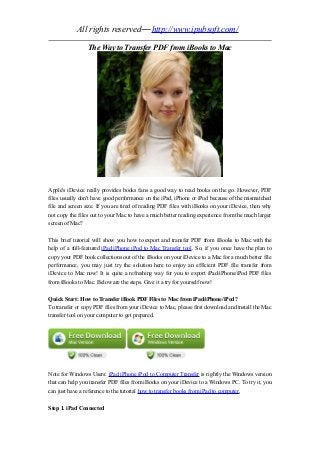
Recomendados
Recomendados
A Principled Technologies deployment guide
Conclusion
Deploying VMware Cloud Foundation 5.1 on next gen Dell PowerEdge servers brings together critical virtualization capabilities and high-performing hardware infrastructure. Relying on our hands-on experience, this deployment guide offers a comprehensive roadmap that can guide your organization through the seamless integration of advanced VMware cloud solutions with the performance and reliability of Dell PowerEdge servers. In addition to the deployment efficiency, the Cloud Foundation 5.1 and PowerEdge solution delivered strong performance while running a MySQL database workload. By leveraging VMware Cloud Foundation 5.1 and PowerEdge servers, you could help your organization embrace cloud computing with confidence, potentially unlocking a new level of agility, scalability, and efficiency in your data center operations.Deploy with confidence: VMware Cloud Foundation 5.1 on next gen Dell PowerEdg...

Deploy with confidence: VMware Cloud Foundation 5.1 on next gen Dell PowerEdg...Principled Technologies
Más contenido relacionado
Último
A Principled Technologies deployment guide
Conclusion
Deploying VMware Cloud Foundation 5.1 on next gen Dell PowerEdge servers brings together critical virtualization capabilities and high-performing hardware infrastructure. Relying on our hands-on experience, this deployment guide offers a comprehensive roadmap that can guide your organization through the seamless integration of advanced VMware cloud solutions with the performance and reliability of Dell PowerEdge servers. In addition to the deployment efficiency, the Cloud Foundation 5.1 and PowerEdge solution delivered strong performance while running a MySQL database workload. By leveraging VMware Cloud Foundation 5.1 and PowerEdge servers, you could help your organization embrace cloud computing with confidence, potentially unlocking a new level of agility, scalability, and efficiency in your data center operations.Deploy with confidence: VMware Cloud Foundation 5.1 on next gen Dell PowerEdg...

Deploy with confidence: VMware Cloud Foundation 5.1 on next gen Dell PowerEdg...Principled Technologies
Último (20)
Apidays New York 2024 - The value of a flexible API Management solution for O...

Apidays New York 2024 - The value of a flexible API Management solution for O...
Automating Google Workspace (GWS) & more with Apps Script

Automating Google Workspace (GWS) & more with Apps Script
Workshop - Best of Both Worlds_ Combine KG and Vector search for enhanced R...

Workshop - Best of Both Worlds_ Combine KG and Vector search for enhanced R...
TrustArc Webinar - Stay Ahead of US State Data Privacy Law Developments

TrustArc Webinar - Stay Ahead of US State Data Privacy Law Developments
TrustArc Webinar - Unlock the Power of AI-Driven Data Discovery

TrustArc Webinar - Unlock the Power of AI-Driven Data Discovery
AWS Community Day CPH - Three problems of Terraform

AWS Community Day CPH - Three problems of Terraform
Bajaj Allianz Life Insurance Company - Insurer Innovation Award 2024

Bajaj Allianz Life Insurance Company - Insurer Innovation Award 2024
2024: Domino Containers - The Next Step. News from the Domino Container commu...

2024: Domino Containers - The Next Step. News from the Domino Container commu...
How to Troubleshoot Apps for the Modern Connected Worker

How to Troubleshoot Apps for the Modern Connected Worker
Strategies for Unlocking Knowledge Management in Microsoft 365 in the Copilot...

Strategies for Unlocking Knowledge Management in Microsoft 365 in the Copilot...
Connector Corner: Accelerate revenue generation using UiPath API-centric busi...

Connector Corner: Accelerate revenue generation using UiPath API-centric busi...
The 7 Things I Know About Cyber Security After 25 Years | April 2024

The 7 Things I Know About Cyber Security After 25 Years | April 2024
HTML Injection Attacks: Impact and Mitigation Strategies

HTML Injection Attacks: Impact and Mitigation Strategies
Deploy with confidence: VMware Cloud Foundation 5.1 on next gen Dell PowerEdg...

Deploy with confidence: VMware Cloud Foundation 5.1 on next gen Dell PowerEdg...
Axa Assurance Maroc - Insurer Innovation Award 2024

Axa Assurance Maroc - Insurer Innovation Award 2024
Destacado
Destacado (20)
Product Design Trends in 2024 | Teenage Engineerings

Product Design Trends in 2024 | Teenage Engineerings
How Race, Age and Gender Shape Attitudes Towards Mental Health

How Race, Age and Gender Shape Attitudes Towards Mental Health
AI Trends in Creative Operations 2024 by Artwork Flow.pdf

AI Trends in Creative Operations 2024 by Artwork Flow.pdf
Content Methodology: A Best Practices Report (Webinar)

Content Methodology: A Best Practices Report (Webinar)
How to Prepare For a Successful Job Search for 2024

How to Prepare For a Successful Job Search for 2024
Social Media Marketing Trends 2024 // The Global Indie Insights

Social Media Marketing Trends 2024 // The Global Indie Insights
Trends In Paid Search: Navigating The Digital Landscape In 2024

Trends In Paid Search: Navigating The Digital Landscape In 2024
5 Public speaking tips from TED - Visualized summary

5 Public speaking tips from TED - Visualized summary
Google's Just Not That Into You: Understanding Core Updates & Search Intent

Google's Just Not That Into You: Understanding Core Updates & Search Intent
The six step guide to practical project management

The six step guide to practical project management
Beginners Guide to TikTok for Search - Rachel Pearson - We are Tilt __ Bright...

Beginners Guide to TikTok for Search - Rachel Pearson - We are Tilt __ Bright...
The Way to Transfer PDF from iBooks to Mac
- 1. All rights reserved— http://www.ipubsoft.com/ The Way to Transfer PDF from iBooks to Mac Apple's iDevice really provides books fans a good way to read books on the go. However, PDF files usually don't have good performance on the iPad, iPhone or iPod because of the mismatched file and screen size. If you are tired of reading PDF files with iBooks on your iDevice, then why not copy the files out to your Mac to have a much better reading experience from the much larger screen of Mac? This brief tutorial will show you how to export and transfer PDF from iBooks to Mac with the help of a full-featured iPad iPhone iPod to Mac Transfer tool. So, if you once have the plan to copy your PDF book collections out of the iBooks on your iDevice to a Mac for a much better file performance, you may just try the solution here to enjoy an efficient PDF file transfer from iDevice to Mac now! It is quite a refreshing way for you to export iPad/iPhone/iPod PDF files from iBooks to Mac. Below are the steps. Give it a try for yourself now! Quick Start: How to Transfer iBook PDF Files to Mac from iPad/iPhone/iPod? To transfer or copy PDF files from your iDevice to Mac, please first download and install the Mac transfer tool on your computer to get prepared. Note for Windows Users: iPad iPhone iPod to Computer Transfer is rightly the Windows version that can help you transfer PDF files from iBooks on your iDevice to a Windows PC. To try it, you can just have a reference to the tutorial how to transfer books from iPad to computer. Step 1. iPad Connected
- 2. All rights reserved— http://www.ipubsoft.com/ Before you start the program on your Mac, please first connect your iDevice to the Mac. Or the program will not detect your device when you launch it. Once the software detects your connected iDevice successfully, the program interface will pop out as below shown. Step 2. Select PDF Files All transferrable items contained in your iDevice will be listed in the left library by categories. To transfer PDF from iBooks to Mac, you should choose "Books" option to mark the checking box in front of the exact PDF files you wanna copy out. Step 3. Start Transfer
- 3. All rights reserved— http://www.ipubsoft.com/ Check if all your wanted PDF files have been marked out. And then click the button from the upper-left corner to export your selected PDF files from your iDevice to Mac local folder. You see, it is quite easy to transfer PDF from the iBooks on your iDevice to a Mac. Once the transfer process is finished, you can then locate to the export file folder to find and open the PDF files to read them on your Mac with better performance. Sounds nice? Then why not let this helpful transfer tool copy your iPad/iPhone/iPod PDF files from the iBooks to Mac local folder to have a better reading experience now! You'll not regret it! See Also: Tips of How to Transfer Playlists from iPad 2/iPad mini/new iPad to Mac Efficient Way to Transfer TV Shows from iPad to Mac or iTunes How to Delete PDF from iPad/iPhone/iPod touch with iBooks