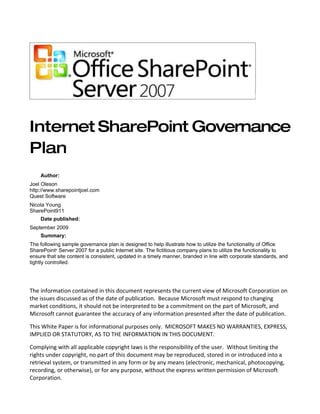
internet_gov_plan
- 1. Internet SharePoint Governance Plan Author: Joel Oleson http://www.sharepointjoel.com Quest Software Nicola Young SharePoint911 Date published: September 2009 Summary: The following sample governance plan is designed to help illustrate how to utilize the functionality of Office SharePoint® Server 2007 for a public Internet site. The fictitious company plans to utilize the functionality to ensure that site content is consistent, updated in a timely manner, branded in line with corporate standards, and tightly controlled. The information contained in this document represents the current view of Microsoft Corporation on the issues discussed as of the date of publication. Because Microsoft must respond to changing market conditions, it should not be interpreted to be a commitment on the part of Microsoft, and Microsoft cannot guarantee the accuracy of any information presented after the date of publication. This White Paper is for informational purposes only. MICROSOFT MAKES NO WARRANTIES, EXPRESS, IMPLIED OR STATUTORY, AS TO THE INFORMATION IN THIS DOCUMENT. Complying with all applicable copyright laws is the responsibility of the user. Without limiting the rights under copyright, no part of this document may be reproduced, stored in or introduced into a retrieval system, or transmitted in any form or by any means (electronic, mechanical, photocopying, recording, or otherwise), or for any purpose, without the express written permission of Microsoft Corporation.
- 2. Microsoft may have patents, patent applications, trademarks, copyrights, or other intellectual property rights covering subject matter in this document. Except as expressly provided in any written license agreement from Microsoft, the furnishing of this document does not give you any license to these patents, trademarks, copyrights, or other intellectual property. Unless otherwise noted, the companies, organizations, products, domain names, e-mail addresses, logos, people, places, and events depicted in examples herein are fictitious. No association with any real company, organization, product, domain name, e-mail address, logo, person, place, or event is intended or should be inferred. © 2009 Microsoft Corporation. All rights reserved. Microsoft, SQL Server, Office SharePoint Server, Windows SharePoint Services, Forefront, and Active Directory, are trademarks of the Microsoft group of companies. All other trademarks are property of their respective owners. Cont e n t s Executive Overview 3 Governance Plan Goals 3 Service Delivery Goals 3 SharePoint Stakeholder Team Roles 3 SharePoint Service Team 3 Service Delivery Requirements 3 Technical Requirements 3 Infrastructure 3 Client Configurations 3 Server Diagrams 3 Installation & Configuration 3 DNS Settings 3 Site Quota Templates 3 Recycle Bin Settings 3
- 3. Usage Reports 3 SQL Management 3 Server Monitoring 3 Backup & Restore 3 Anti-Virus 3 Customizations 3 Information Architecture 3 Site Creation 3 Site Design 3 Site Management 3 Permission Management 3 Navigation 3 Approach to Site Navigation 3 Branding 3 Master Pages & Custom Themes 3 Search 3 IFilters 3 Global Search Scopes 3 Local Search Scopes 3 Search Center 3 Search Analysis 3 Best Bets 3 Keywords 3 Development & Customization 3 Use of SharePoint Designer 3 Development 3 Development & QA Environments 3 Staging/Authoring 3 Features & Solutions 3 Custom Site Definitions 3 Support 3 Development of Internal Support Skills 3
- 4. Service Level Agreements (SLA’s) 3 Support Availability 3 Scheduled Downtimes 3 Training 3 Levels of Training 3 Additional more advanced training will be given to users in the roles of Infrastructure Administrator, Designer, Developer, and Help Desk. This training will be conducted and provided by a 3rd party vendor. 3 Appendix A: Server Diagrams 3 Appendix B: Definitions & Acronyms 3 Appendix C: References 3 Executive Overview Fabrikam has decided to utilize the functionality of Office SharePoint Server 2007 for its public ® Internet site, Fabrikam.com. The company plans to utilize the functionality to ensure that site content is consistent, updated in a timely manner, branded in line with corporate standards, and tightly controlled. This governance plan ensures that the system is managed and used in accordance with its designed intent to prevent scope creep and chaos. Managing this enterprise-wide system involves both a strategic, business-minded board to craft rules and procedures for the use of the system and also a tactical, technically-competent team to manage the routine operational tasks that keep the system running. Users of the system will be empowered by a support and developer community sponsored by the business leaders. Governance Plan Goals • Establish the service definition and governing IT policies by which the SharePoint service will be run based on the requirements outlined. • Avoid inconsistency in management of the web site as users within each role change over time. Service Delivery Goals • Provide the ability for visitors to the site to quickly locate the desired information whether they choose to use the navigation or search. • Provide content authors the ability to ensure their content is always up to date by putting the management of content changes back in the hands of content authors. • Reduce inconsistency in content structure through the controlled publishing of content.
- 5. • Provide consistent corporate-branded (Master Pages) site that reflects the corporate image on every page of the site. SharePoint Stakeholder Team Roles SharePoint Service Team Service Delivery Requirements Technical Requirements • Design requires avoiding all single points of failure including storage • 24/7 monitoring with operations staff
- 6. • Health based application monitoring (synthetic transactions which proactively identify downtime and performance identified at the page level.) • Disaster Recovery – Disaster recovery environment setup in alternate datacenter to avoid further points of failure due to acts of God (flooding, fire, tornado, hurricane, and extended state wide power outages) • Uptime target 99.95% or better. (Not including planned 1 week notice - communicated maintenance windows) • Recovery time objective 4 hours or less for non-catastrophic outages and 24 hours for catastrophic outages. (Recovery/Failover datacenter should also contain dependent services including SMTP, AD/Authentication services, DNS, and SQL storage) • Recovery point objective for Intranet portal is 4 hours or less. (Requiring full logging and more frequent incremental backups.) • Support calls to the 24/7 support desk should receive attention within a maximum of 15 minute hold time without prior notification of high call volume, and resolution should be a maximum of 3 days for 90% of calls. Resolution is considered resolution by the client with the exception of no response. This service is considered business critical. More detail provided by the support desk service offering. • The hardware needs to scale and support company growth. The initial deployment should support at least 300GB of data with the ability to grow to 1TB over the first year. SAN storage for Microsoft® SQL Server® needs to support 5TB at maximum capacity. Bu si n e s s Requir e m e n t s • Editing/Design/SharePoint® Designer Usage Policies – Master pages, theme, and page layouts will be authored by a single design team. This is to ensure a consistent presentation of all content across the site. SharePoint Designer will not be approved for use on the production Fabrikam.com site. • Auditing – The default auditing settings will be turned on consistently across all sites for the purpose of tracking item deletions and auto expiration policies. • Site Templates –Sites will utilize the publishing site with workflow template only. • Workflow – The Fabrikam.com site will use a two-step approval workflow to publish changes to the site content. The change will first be approved by the site owner; the second level of content approval will be handled by Corporate Communications. All changes will go through this process to ensure that content is in line with the corporate guidelines and does not contain any errors.
- 7. Infrastructure Client Configurations In order to best support the SharePoint environment, support will need to be limited to specific client configurations. While every effort will be made to support multiple environments, Fabrikam.com will need to put limitations around the standard environments that are used to access SharePoint. The following list identifies the different supported environments and configurations: Ø Supported Client Configurations o Microsoft® Windows® XP SP3, Vista SP2 o Microsoft® Office 2007 o Microsoft® Internet Explorer® 7 or Mozilla Firefox 3.X In addition to the supported environments, the following environments will be tested and any issues identified and communicated to users: Ø Macintosh operating system Ø Office 2003 Ø Internet Explorer 8 Ø Windows 7 and Office 2010 (post release) Fabrikam.com will make every effort to provide solutions for multiple environments, but under certain circumstances it will be necessary to use the supported configurations to take full advantage of the features available within the Portal. Server Diagrams Refer to Appendix A Installation & Configuration The following information will be used for the installation and configuration of the SharePoint environment. Accounts used during installation When determining the strategy to be used with account management in SharePoint Server, there are several options. The minimalist approach involves creating two accounts, one to run and manage SharePoint Server and the other to manage Search. On the other end of the spectrum, the most secure option is to run in least-privileged mode by creating user accounts for each SharePoint process. Fabrikam.com will run in a mixed environment using a hybrid of both solutions. Unique accounts will be created, but where overlap exists, one account will be used for multiple processes. The table below outlines the different accounts used in the installation and configuration of SharePoint. Account Description Account Name Type
- 8. SharePoint Account used to log in to the server Fabrikam.comspadmin Admin and install and configure Account SharePoint Server. SharePoint Account provided when completing Fabrikam.comspfarm Farm the initial farm configuration. Account SharePoint Create unique accounts to manage Fabrikam.comspinfoapp Application each of the application pools Pool created. Fabrikam.comspteamsapp Accounts Fabrikam.comspperonalapp SSP Responsible for running the Shared Fabrikam.comspssp Service Services Provider (SSP) Account Application Pool and SSP Service Search Responsible for running SharePoint Fabrikam.comspsearch Service Server Search, Windows Account SharePoint Services Search, and Windows SharePoint Services Crawl SharePoint Account for SharePoint Server Fabrikam.comssql SQL dedicated SQL Server Server SharePoint SharePoint Server email account Fabrikam.com@company.com Email (notifications) Account Local Storage Locations When installing and configuring SharePoint Server, many logs by default are configured to be stored in the c: drive. They can be configured to be moved to a new location; however by default they will be stored in c:. This should be taken into consideration when planning for the amount of storage space allocated for the c: drive or alternately, during configuration the settings can be updated to point to alternate storage locations. Below is a table of the common log items and the location configured for storage during the installation process. Storage Type Location Usage Logs D:USAGELOGS IIS Logs D:IISLOGS Diagnostic / ULS Logs D:DIAGNOSTIC Index Files E:Index Temp DB Files Refer to Appendix A Admin Accounts In order to properly support the SharePoint environment, several different users in the organization will need to have full access to all SharePoint content. Users who require this type of access will have a user ID created specifically for SharePoint access. This approach will allow them to contribute and access SharePoint content based on their current username and role within the organization. The separate user accounts created will require them to log in with the elevated account whenever they need to perform admin functions. The following table outlines the elevated user accounts that will need to be created: User Elevated Account Name Elevated Rights
- 9. Oliver Lee (Corp Comm) Fabrikam.comSP-OliverL Full Control Holly Holt (Corp Comm) Fabrikam.comSP-HollyH Full Control Eric Gilmore (Mktg) Fabrikam.comSP-EricG Full Control Hani Loza (Support Desk) Fabrikam.comSP-HaniL Read Access Alex Simmons (Legal) Fabrikam.comSP-AlexS Read Access These accounts should be limited to only those users who require full access to the system. Any new accounts added at this level should be approved by the SharePoint Owner prior to creation. The access of these accounts will be managed through a Web application policy based on an Active Directory® domain services (AD DS) Group. The following table defines the different AD DS Groups and Web applications: AD DS Group Users SP_Admins John Kane (Ops) Edmund Silva (Ops) Wendy Richardson (Ops Lead) SP_Readers SP-Crawler SP-Legal Zone Display Name User Name Permissions (All Zones) SP_Admins SP_Admins Full Control (All Zones) SP_Readers SP_Readers Full Read DNS Settings Fabrikam.com SharePoint environment will be published with Internet Security and Acceleration Server (ISA) and Load balancing and Security using the same https address for both internal and external access. Site Quota Templates Site Quotas will be used to manage the team collaboration sites. Three different quota levels will be created. By default, each site will start at 1 GB. When they are notified (90%) that the site is approaching the quota limit, the help desk will work with them to review the current site and make adjustments to the existing content. If no adjustments can be made the site will be elevated to 5 GB. Users who want to increase their quota they shall contact the support desk which will again review the site content and assist with cleanup and recommendations. If it is determined that the site will continue to require additional storage space, then downtime will be scheduled and the site will be migrated to a dedicated database. Single site collections larger than 10 GB will be handled by a case- by-case basis with a hard maximum of 90 GB. The following flowchart describes the process defined above:
- 10. Quota Template Quota 1 Quota 2 Quota 3 (Dedicated Db) Limit site storage to a maximum of: 1000 MB 5000 MB 10000 MB Send warning E-mail when site storage 900 MB 4500 MB 9000 MB reaches: Recycle Bin Settings The recycle bin settings will be configured as follows: Ø Recycle bin – 50% Ø Site recycle bin – 90 Days Adjustments to these settings will need to be approved by the SharePoint Governance Committee. Usage Reports Usage reports will be turned on when the server is configured. Usage patterns will help predict and prevent scalability issues that could cause deviation from Service-level Agreement (SLA) requirements. The reports will be available to anyone who has Full Control to the site. This access will be granted only to users who have completed training for Level 2 access. Users who have not completed level 2 training and want to see the access reports must submit a request to the help desk. A file with the usage reports will be generated for them on a request basis for up to 3 maximum at which time training would be required to provide access to reports. SQL Server Management In order to properly maintain and manage the SQL Server environment, the following best practice guidelines should be used: Ø SharePoint databases will not be accessed directly; instead they will only be accessed via the SharePoint API. Ø It is recommended that SharePoint databases be limited to 100 GB. Ø Site collections will be split as will content databases to accommodate growth.
- 11. Server Monitoring The following tools are being configured within the environment to support server monitoring: Tool Description of Services Systems Center Windows SharePoint Services, SharePoint Server 2007, SQL Server, and Internet Operations Information Services (IIS) application monitoring including Web sites and services Manager synthetic transaction monitoring to ensure uptime across Web applications. Microsoft The Microsoft SharePoint Administration Toolkit (http://go.microsoft.com/fwlink/? SharePoint LinkID=125907) contains functionality to help manage Office SharePoint Server 2007 Administration and Windows SharePoint Services version 3.0. This toolkit contains the ability to Toolkit X64 diagnose performance issues, perform bulk operations on site collections, an stsadm command-line tool operation to update alert e-mails after the URL for a Web application has been changed, and a User Profile Replication Engine tool. The Microsoft The Microsoft Best Practices Analyzer for Microsoft Windows SharePoint Services 3.0 Best Practices and the 2007 Microsoft Office System creates detailed reports to help administrators Analyzer for achieve greater performance, scalability, and uptime. Microsoft Windows SharePoint Services 3.0 and the 2007 Microsoft Office System Backup & Restore The following tools are being configured within the environment to support Backup and Restore: Tool Description of Services SharePoint Backup (Native To back up the “Services” primarily the Search Index tool) SQL Server Backup (Native To back up the SharePoint Databases including all tool) content, SSP, and the configuration database Quest Recovery Manager for Quick and easy file, list, site, and site collection recovery SharePoint Server without requirements for recovery farm integrating with Data Protection Manager (DPM). Data Protection Manager 2007 Backup and Snapshot Solution for offsite backups for SharePoint Server To speed recovery, the site collection can be separated into its own content database. Backups of the database will be stored on the server for a 6 month period. After the 6 month period has expired, the backup will no longer be available. Anti-Virus The following anti-virus tool is being configured within the environment:
- 12. Tool Description of Services Forefront™ Security for Microsoft Forefront Security for SharePoint integrates multiple SharePoint scan engines from industry-leading vendors and content controls to help businesses protect their Microsoft SharePoint collaboration environments by eliminating documents containing malicious code, confidential information, and inappropriate content. Fabrikam.com should have separate anti-virus policies for its servers and clients. The servers should not use the default Desktop file-level anti-virus client. If the servers use the default client, IT should consult KB 952167 (http://go.microsoft.com/fwlink/?LinkID=123963) to ensure accurate and complete anti-virus scanning results. Site Policies Results from an ongoing site inventory will be used to create and refine policies to improve site performance and security, for example: • Use of incoming email and alerts • Security for Web Part connections • Use of alternate access mappings, managed paths, or vanity URLs Customizations Fabrikam.com maintains a mantra of “Do no harm.” They take future upgrades and supportability very seriously while at the same time, they want to empower the business to truly create composite applications and perform rapid deployment. They follow a strict application lifecycle management policy based on the Microsoft Solutions Framework (MSF) and try to follow the patterns and practices, best practices to team development. Fabrikam.com recognizes the potential need to allow for site and server customizations. The following guidelines are being put in place in order to control the various custom elements that are being installed: Ø Custom Solutions cannot directly touch or access the SharePoint databases. Ø Customizations must be packaged as a Solution (.wsp). Ø All development efforts including third party solutions must be funded and supported by a business unit rather than a team or individual. The only exception to this is infrastructure- based off-the-shelf solutions funded by the IT organization. Ø All Solution packages must be validated in a test environment prior to being installed in production. Ø Any exceptions to the items stated above must be approved by the SharePoint governance committee. Ø The overall guidance of supportability of customizations is based on Sean Livingston’s “Customization Policy” document. For specific information on what type of customizations users will be making (for example- using SharePoint Designer) refer to the Development & Customization section later in this article.
- 13. Information Architecture The Information Architecture of the site determines how the content will be organized within the environment. Planning for this design should be done based on studies conducted by the marketing department. The main goal of the design is to ensure that visitors can easily find all content while ensuring that the permission structure is manageable. Site Creation The site hierarchy will be defined when the site is rolled out. Additional sites will only be added when it is determined by Corporate Communications that the current sites do not have an appropriate place for this additional information. Additional pages may be added to the sites through requests to Corporate Communications. New page requests may only be made by Site Owners. Whenever a new page is requested, Corporate Communications will verify that the page fits into the overall information architecture, navigation, and communication guidelines set forth for the Internet. Site Design Master Page See the Branding section later in this article. Site Design and Layout All sites created in the Fabrikam.com will follow a predefined format using only the approved page layouts. Users who are responsible for updating content will be trained to use the specific templates created for the Fabrikam.com Internet. For further description see the Branding section later in this article. Site Columns & Content Types Within Fabrikam.com, Site Columns and Content Types will be created as needed by the Solution Architect. Additional site columns or changes must be approved by Corporate Communications. Site Management The Fabrikam.com site will be owned and managed by Corporate Communications. Any changes to the structure, design, or layout of the Fabrikam.com site must first be approved by Corporate Communications. Corporate Communications will assign site owners to the subsites on Fabrikam.com. Site owners will be in charge of content changes to the sites and pages. Within each subsite no more than 3 users may be assigned the ability to update content on the site. To ensure that content is created in a controlled manner, every page on the site will utilize the following features: • Each page must have versioning turned on. This will allow Corporate Communications and the Legal Department to review changes over time at any point. • Each page must have a scheduled start date and scheduled end date to ensure content is only being shown when it is relevant.
- 14. • Each page must go through the two step approval workflow defined by the SharePoint Solution Architect for that site. The two step approval will first route the content to the Site Owner for approval and then to the SharePoint Owner (Corporate Communications) for final approval and publishing. Permission Management Due to the purpose of our public internet site to clearly display information about our company to the general public, strict guidelines surrounding permissions will be in place to ensure only a small number of users within the organization can make changes. The following default permission levels will be used: Permission Level Description SharePoint Role Full Control Has full control. SharePoint Owner Design Can view, add, update, delete, approve, SharePoint Designer and customize. Approve Can edit and approve pages, list items, SharePoint Site Administrator and documents. Contribute Can view, add, update, and delete. SharePoint Content Author *Note: Some permission levels above are created only when certain features have been enabled in the site collection. Custom Permissions are not currently authorized for the Fabrikam.com site. The SharePoint Owner will determine and assign the permissions to the SharePoint Site Administrators. The SharePoint Site Administrators will then have the ability to request SharePoint Content Authors for their site. The SharePoint Owner will review these requests and assign the Content Author the contribute permission for that area of the site if they approve the request. Navigation Approach to Site Navigation Navigation on the Fabrikam.com site will be controlled by the Fabrikam.com site Owner (Corporate Communications) and will be based on the following guidelines: Ø Top level navigation will be restricted to five tabs: Collections, Where to Buy, Why Fabrikam Furniture, About Us, and Customer Service. Ø Ability to easily navigate to all content within 3 clicks. Ø Tabs will be reviewed annually to determine if adjustments are needed. Ø Landing page of Fabrikam.com will only use the top navigation. Subsites and pages will utilize the left hand navigation with no more than 7 links. Ø Left hand navigation and Top level navigation will be restricted to one level of fly-out navigation.
- 15. Branding All sites will be required to use the Fabrikam.com Master Page and custom theme. Master Pages & Custom Themes In order to promote the corporate image and brand that Fabrikam’s marketing department has created, a custom Fabrikam.com Master Page and custom theme will be created. Changes to these must first be approved by the Fabrikam.com site owner and then tested in the development environment prior to being deployed into production. To allow for better user experience, changes will only be pushed to the Fabrikam.com site once per year. Page Layouts To ensure consistency in how content is display, there will be 4 page layouts created: one page layout for the landing page, one page layout for each of the top level sites, and two page layout options for subpages. Every page in the Fabrikam.com site must use these page layouts. Any variations will need to be approved by the Fabrikam.com site owner. Search Over time search will become one of the key benefits within the SharePoint deployment. Getting started, search will be limited to a few content sources that will continue to grow over time. The decision has been made not to crawl the existing file servers due to legacy security issues. This approach will help ensure the value of the content within the indexes. The following content sources will be created: Content Source Schedule Local Office SharePoint Server Sites (Default Search Daily, every 4 hours* Scope) Miscellaneous Business Unit Web Based Applications Daily off hours (Intranet) External Fabrikam.com Web Site Daily, every 12 hours *IT must monitor these crawls to prevent overlap that might cause performance problems. Major external content sources and intranet sources above 100 GB will be added only with the approval of the SharePoint governance committee. IFilters IFilters provide a way to index non-standard document types. In addition to the MS IFilter pack, the following IFilters will be installed and configured within the environment: Ø PDF Ø MSG If additional file types will require indexing, a request to purchase and install an additional IFilter can be submitted to the help desk. The request will then be reviewed by the SharePoint governance committee.
- 16. Global Search Scopes Global search scopes will be created for any content that is relevant for all portal users. For phase 1, the following search scopes will be created: Ø All Sites (Default Global Search Scope) Ø Fabrikam.com Web Site Additional global search scopes can be requested; however they will only be created when they will benefit all users of the Fabrikam.com site. For any requested scopes that are not classified as requiring a global search scope a local search scope can be created instead (see below). Global search scopes will be created and maintained by the SharePoint Infrastructure Admin. Any new global search scopes must be approved by the SharePoint governance committee. Local Search Scopes Site collection administrators will manage their own scopes based on their content by using out-of- the-box features. Additional requests will go through the support desk. Site administrators will be trained on creating custom search scopes during their level 2 training. Search Center For phase 1 the Fabrikam.com Portal will be configured to use the out-of-the-box search center. No customizations will be made during Phase 1. Any future customizations will need to be approved by the SharePoint governance committee. Search Analysis Search analysis processing will be configured for the farm. Once a month the results will be reviewed by the SharePoint Architect and presented to the SharePoint governance committee. Based on the analysis, additional search elements (such as keywords and best bets) will be configured. Best Bets Best bets will be requested through the support desk and handled by tier 2 support. Keywords Keywords will be requested through the support desk and handled by tier 2 support. Federated Search Federated Search will not be configured during the initial phases of the project. For future phases, it will be approved by the SharePoint governance committee before being added to the SSP. Development & Customization Use of SharePoint Designer SharePoint Designer will be restricted for all users through the use of a Desktop Management based Group Policy. Users must complete an advanced level of training and sign an agreement before they
- 17. are approved and added into the SharePoint Designer group. Training for SharePoint Designer will be limited to the following: Ø Data View Web Parts Ø Form View Web Parts Ø Workflows Ø Usage Reports Ø SharePoint Master Pages, Page Layouts and Styles (for the Designer/Consultant exclusively) Using SharePoint Designer to unghost/customize pages without prior approval is prohibited. Development All custom development efforts must be approved and managed by the SharePoint governance committee and will be considered only when no out-of-the-box options are available. Appropriate levels of security will be imposed on all custom solutions and Web Part connections. Business Unit Development teams will be approved for SharePoint development projects after training and company-based certification is approved. The development team will be supplied with a development Image copy of production. A common integration Development environment supported by the operations team for consistency will be supplied and maintained for integration of development projects. All development efforts will be packaged prior to introduction to the development integration farm. Development & QA Environments All custom developed solutions must be implemented and fully tested within a development environment prior to installation in the production environment. The QA team or lead will be notified by the development team when a development package or upgrade package is ready. It will then be introduced into the change control process to approve and validate the package for introduction into the staging environment. Staging/Authoring The staging environment will mimic production while the development and test environments are fully virtual environments and have a representation of the data that’s in production. Production and Staging should never be more than 1 week on different versions of the product or development projects. Authoring will be performed in place by default for most pages, but the primary site collection will be set up with content deployment.
- 18. Features & Solutions All changes and customizations to the server must be packaged as SharePoint solution files. All solution packages should be preserved and updated so they can be deployed with future upgrades or used for disaster recovery. Custom Site Definitions Custom site definitions will not be created because of the issues encountered when trying to upgrade to any new releases of SharePoint. As an alternative, a blank site definition can be used and all customizations will need to be packaged using feature stapling while leveraging solutions that can be activated when the site is created. Support In order to provide the best possible support to Fabrikam.com, guidelines have been created for the support of the environment. Over time, these guidelines will be updated to reflect the increased supportability of SharePoint and applications built on it within Fabrikam.com. Development of Internal Support Skills In order to continue to provide a high level of support of SharePoint Products and Technologies within the organization, it is essential that SharePoint skills are developed in house. For Phase 1 of this project, the help desk will work in a tiered level approach (see below). For Phase 2 and beyond, the help desk would like to increase its ability to support SharePoint Products and Technologies so that individuals have the ability to support multiple tier levels. This approach will require a dedication to continually training and skill advancement that will most likely occur through the following channels: Ø Hands On Experience working on SharePoint Solutions Ø Classroom Training Ø Technical Conferences & Networking Ø Online Forums Ø Blogs and Technical Websites Ø 3 Party Support & Consulting rd Each member of the help desk that has been identified as a support for SharePoint Products and Technologies should work with respective managers and the SharePoint Service Owner to coordinate the appropriate training. Service Level Agreements (SLAs) The following service level agreements have been put in place as guidelines for the expectations of authors on the ability to support and maintain SharePoint deployments. Any exceptions to these guidelines must be approved by the governance committee or processed through the SharePoint Owner. Request Estimated Response Time New Internet.COM Site Request 7 Working Days
- 19. New Site Collection 2 Working Days Site Restore / Recovery 2 Working Days Disaster Recovery (Complete Restore after Under Investigation – SLA to be maximum of 2 Failure) Days Request to Governance Committee 1 Working Day to Acknowledge Request (gather additional information if needed) ; Within 1 Meeting Cycle (bi weekly) for Response from Committee (See Meeting Schedule Above) Support Availability The following table describes the different support options available within the organization. Support Group Special Functions SLA Level 2 & 3 Self-Help § SharePoint FAQ Site Online / Normal § Training Materials Business Hours Tier 1 § General how to and troubleshooting SLA to be questions from users established by the § Site Administrators / § Guidance on layout and structure of Site Collection Site Owners (Level 2 & 3 site Users) § Escalations to tier 2 § Permissions Tier 2 § Site access issues (escalate to Call returned Owners) within 24 hours § Help Desk § Change site ownership for normal § Escalations to tier 3 priority; 4 hours for high priority Time to Resolve 72 hours or escalate Tier 3 § Increase storage quota 24/7 support with § Create or delete portal sites 4 hour maximum § SharePoint Operations § Redirect or rename site response Team § Site restore requests Time to Resolve § Resolve escalated issues / escalate Maximum 1 week to tier 4 § Other- TBD Tier 4 § Resolve escalated issues 2 week resolution § Provide architecture and design or call to § SharePoint changes consultant Engineering Team & § External Consultants external support TBD Tier 5 § Solutions MSFT SLA’s Per § Hotfixes Contract § Microsoft SharePoint Product Support
- 20. Scheduled Downtimes Uptime requirements are 99.9% SLA including scheduled downtime. All scheduled downtime should be performed during the outage window of Friday night from 00:00 to 05:00. Schedule Downtime is defined as times where Fabrikam.com notifies users of periods of Downtime at least 3 days prior to the commencement of such downtime or scheduled regular maintenance time. Scheduled regular maintenance downtime for the SharePoint service is essential for upgrades and maintenance. SharePoint services may not be available during the scheduled maintenance periods. Training Levels of Training Training will be conducted based on the permission level of the user of the site. Training will be conducted and created by the Training department. Permission Level Description Full Control Ø Users will be instructed on how and when to edit the content of the site. Ø Manage Permissions Ø Users will be instructed on how to approve and publish content changes to the site. Approve Ø Users will be instructed on how and when to edit the content of the site. Ø Users will be instructed on the method to approve content changes to their site. Contribute Ø Users will be instructed on how and when to edit the content of the site. Ø Users will also be informed of the approval policy for all content changes. Additional more advanced training will be given to users in the roles of Infrastructure Administrator, Designer, Developer, and Help Desk. This training will be conducted and provided by a 3rd party vendor. Appendix A: Server Diagrams All environments will have this same configuration. All servers should be Windows Server 2008 64-bit and SQL Server 2005 or SQL Server 2008 with 64-bit operating systems and 64-bit versions of SQL Server. The development and test environments these boxes below represent the Images and not physical machines. For Staging/Authoring and Production the servers below are represented as physical machines.
- 21. Appendix B: Definitions & Acronyms The following glossary includes common definitions and acronyms that are mentioned within this governance document. Farm – collection of servers that act together to provide a set of Web applications. The farm is most easily defined by the configuration database which defines the server member and roles of the farm as well as database servers used for storage. Web application – In a SharePoint deployment, contains IIS Web Sites previously known as IIS Virtual Servers that have been extended with SharePoint Server and have been set up to use the .NET assemblies to provide the SharePoint Application. There are content Web applications, and administration Web applications for both the central admin and the SSP admin. Web applications are known for their ability to isolate content in separate memory space with application pools which contain worker processes. In a collaboration service the Web application provides the container for the site collections in the farm. Site Collection – A site collection is the most scalable unit in a SharePoint deployment and is a container for sites. The special properties of the site collection are the ability to have a quota, contain a global navigation, master page, and various galleries provided across the sites below it, and the ability to contain ownership. Considered the most scalable object in a deployment and the easiest to manage for its ability to be backed up and moved with full fidelity across databases. Site – a container of multiple lists which can inherit security, and leverage the galleries of the site collection above it. Primarily usage in a collaboration environment is for delegation of projects or to divide content for easy navigation. Portal – A special site template designed to host many sites below it. Common properties include special page galleries for Internet, or site directory on an intranet portal. Another term might be hub
- 22. based on navigation and a common place to go where you don’t know where to look for something. It’s the top of the breadcrumb navigation. Quota – The SharePoint Server feature of Quota allows for a notification level and a maximum level. The notification advises the owners that the site is nearing the maximum quota and the site should be “cleaned up.” When the maximum quota is reached, the state of the site is read only and no further content can be added. When one quota is referred to, it is always the maximum quota. Site Administrator – The manager of the permissions, providing delegation of rights and permissions levels. Site Owner – Specified during creation, the primary and secondary owners provide the determination of the site. They receive both quota notification and expiration notifications for the site collection. It is common that site administrators and owners are the same individuals. Microsoft Office SharePoint Designer / SharePoint Designer – Tool used to create master pages, create and manage workflows, and Web Part designer. A powerful tool for managing sites and usage of SharePoint Designer should be monitored. WSS – Windows SharePoint Services provides the foundation of the collaboration platform with permissions levels and common templates. MOSS – Office SharePoint Server provides application functionality on top of the base platform including auditing, expiration, common workflow templates, better master page galleries, and intranet and internet templates for quick deployment scenarios. Master page – Controls the consistency and look and feel of a site or site collection. Gallery – A special list or library containing Web Parts, master pages, and layouts. Web Part – A snippet of code used for displaying lists, libraries, images, navigation or functional UI. Also used synonymously with widget, gadget, JQuery plugin. List – A collection of items with rows and columns similar to a table. A list can contain documents, images, a user contact, a row of text, as well as business data. Content type - Controls the aspect of what data can be added to a list and how that data is handled, but this document won’t provide the depth of the abilities of content types as this is primarily a collaboration environment with flexible content types to be delegated and managed by the site owner. Appendix C: References This document was created using the following sites and documents as references. Ø SharePoint Governance Checklist (http://go.microsoft.com/fwlink/?LinkID=91896) Ø SharePoint Governance Template (http://go.microsoft.com/fwlink/?LinkId=162169)
