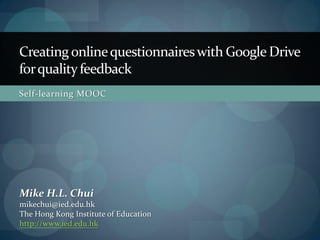
Creating online questionnaires with Google Drive for quality feedback
- 1. Creating online questionnaires with Google Docs for quality feedback e-Learning Workshops Mike Chui mikechui@ied.edu.hk Centre for Learning, Teaching and Technology (LTTC) http://www.lttc.ied.edu.hk
- 2. Today’s Agenda What is Google Docs? Benefits on education? Design a questionnaire (hands-on) Present real-time data (hands-on) How to share editor duty Q & A + Survey
- 3. What is Google Docs? A free, Web-based word processor, spreadsheet, presentation, form, and data storage service offered by Google. URL http://docs.google.com System Requirements: Internet browser (Firefox/ I.E./ Flock/ Chrome) MUST have a Gmail account
- 4. Benefits on education Free Web-based Collaboration - documents can be shared, opened, and edited by multiple users at the same time Save to the Google servers - up to 1GB since January 13, 2010 Save to the user's computer in a variety of formats (ODF, HTML, PDF, RTF, Text, Word)
- 5. Hands-on materials Content of sample questionnaire (questions.txt) Google Docs Internet shortcut (googledocs.url)
- 6. Google Docs - Question Types Text Paragraph text Multiple choice Checkboxes Choose from a list Scale Grid (A group of similar questions in a new, compact grid format, see the diagram)
- 7. Sample questionnaire in action http://spreadsheets.google.com/viewform?formkey =dHhHcHhTbHZSU1VFU0xBN0RFQVZPcWc6MA
- 8. Considering the question type
- 9. Considering the question type (con’t)
- 10. Considering the question type (con’t)
- 11. Designing a questionnaire Go to http://docs.google.com Sign in with your Gmail ID
- 12. Designing a questionnaire (con’t) Click on Create new > Form
- 13. Adding Title and Objectives Open questions.txt Copy some texts for the title and objectives of your questionnaire
- 14. Question One Select proper question type, enter the following information, click on Done button to save the form
- 15. Basic operations of questions
- 16. Question Two Click on Add item button; select Checkboxes Enter the following information (for the first four options)
- 17. Question Two (con’t) For the “other” option, click on the add “Other” link Click on Done button to save the form
- 18. Question Three Click on Add item button; select Scale Enter the following information, click on Done button to save the question
- 19. Question Four Click on Add item button; select Grid Enter the following information, click on Done button to save the question
- 21. Question Five Click on Add item button; select Checkboxes Enter the following information, click on Done button to save the question
- 22. Question Six Click on Add item button; select Multiple choice Enter the following information, click on Done button to save the question
- 23. Question Seven Click on Add item button; select Paragraph text Enter the following information, click on Done button to save the question
- 24. Adding Section Header Click on Add item button; select Section header Enter the following information, click on Done button to save the header
- 25. Questions for personal contact Click on Add item button; select Text to add the following questions Enter the following information, click on Done button to save the question
- 26. Questions for personal contact (con’t)
- 27. Questions for personal contact (con’t) Click on Add item button; select Checkboxes to add the last question Enter the following information, click on Done button to save the question
- 28. Adding thank you texts Click on More actions > Edit confirmation Enter the following information, click on Save button to finish
- 29. Invitation for responses Click on Email this form button, enter the email address of your respondents
- 30. Reviewing responses Click on See responses > Summary or Click on Form > Show summary of responses
- 31. More to do Change theme Edit the questions after signing in (Form > Edit form) Rearrange question sequence Share the editor duty with your neighbours
- 32. Sharing editor duty Click on See responses > Summary to see all responses Click on the See complete responses link
- 33. Sharing editor duty (con’t) Double-click any cell to amend responses To invite other people as a co-editor, click on Share > Invite people Enter email address in the Invite field, click on Send button to finish
- 34. References http://www.pcworld.com/article/168309/microsoft_office_vsgoogle_do cs_a_web_apps_showdown.html http://en.wikipedia.org/wiki/Google_Docs http://googledocs.blogspot.com/2009/09/new-features-in-forms.html http://docs.google.com/support/bin/answer.py?hl=en&answer=141062
