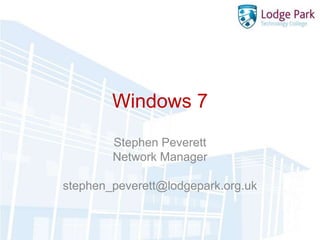
Deploy Windows 7 on 600 PCs and 120 Laptops
- 1. Windows 7 Stephen Peverett Network Manager stephen_peverett@lodgepark.org.uk
- 2. Staffing Network Manager Assistant Network Manager ICT Technician AV Technician (P/T) Admin Support / First Line (am only, P/T)
- 3. Workstations and Laptops 600 Windows XP Desktops 40 Mac Desktops (iMac / Mac Mini) 120 Staff Laptops All running Windows XP In addition to four MacBooks! All need access to SIMS (not supported yet) Big Problem... No upgrade path from XP to Windows 7!
- 4. Server Infrastructure Windows 2008 Server AD infrastructure Shortly to be upgraded to 2008R2 Also running 2003, 2003R2, and Mac OS X Virtualisation solution Two Windows 2008R2 Hyper-V host servers MS Virtual Machine Manager 2008R2 Dell MD3000i iSCSI SAN storing VM images 12 servers now running virtualised
- 5. Terminal Servers Security by Sun Secure Global Desktop Terminal Servers running Windows 2003 4 x Student Terminal Servers Supporting 90 Sun Ray clients Connections through web – mainly out of hours 3 x Staff Terminal Servers Supporting 1 Sun Ray client! Potentially 120 ‘internal’ connections through web Solution to Windows 7 and SIMS updates issues?
- 6. Why not Vista? Slow on older hardware Cost to upgrade RAM Limited initial driver availability Several programs not compatible Lack of time to become familiar with: The core O/S Distribution methods Security and integration with Windows 2003
- 7. Why Windows 7? Much better performance on our hardware Seems faster than XP Home on Atom laptop Most of our hardware now has 1GB or more Most Vista based drivers work Better handling of esoteric applications Distribution of images easier Virtual image as distribution source Drivers added to WDS and installed when image applied
- 8. Why Windows 7? Built in BitLocker encryption Encryption now a major issue Use BitLocker To Go to encrypt USB Can block use of USB devices that are not encrypted (requires 2008 AD) No additional cost option Issue... Hardware must have TPM module, unless you want to use a USB startup key every time you boot
- 9. Why Windows 7? DirectAccess Apply group policy and manage machines whenever connected to the internet VPN not required to attach to network A couple of issues... Windows 2008R2 server required Uses IPv6-over-IPsec
- 10. Why Windows 7? AppLocker Block specified applications from running whilst allowing others to run (including installations and scripts) More flexible rules based system than previous offerings Can allow, say, all Microsoft applications, or all Microsoft Office applications for example
- 11. Before anything else... Know your hardware (Hardware Audit) List all the different laptops and desktops Check at least processor, RAM and HD capacity Ensure peripherals have Vista drivers if not Windows 7 Know your software (Software Audit) Make a list of common applications Ask departments to tell you the additional applications they are using
- 12. Test Machine Get a copy of Windows 7 RC no longer available for download Need Professional, Ultimate or Enterprise to work with AD domain Enterprise only through SA volume licensing Install on a test machine 1GHz Processor, 1GB RAM, 16GB HD, DirectX 9 graphics device with WDDM 1.0 or higher driver
- 13. Test Machine Test Applications Install and test the applications you need first You need to drive the Windows 7 rollout Install and test ‘Software Audit’ applications Can use a Virtual Machine to test software Test Devices Many device drivers built in to Windows 7 Check Optional Updates through MS Update first Download Windows 7 or Vista drivers
- 14. Trial Deployment Identify a machine type and department Install Windows 7 and get updates Get device drivers up-to-date Don’t forget printers Install and test core software Don’t forget Flash, Adobe Reader, Java etc. Apply any updates Install and test department software Apply any updates
- 15. Trial Deployment Take image of completed machine Don’t forget to Sysprep first! Use WDS (free!) or other imaging software Apply image to new target machine Don’t use the original source machine! Test drivers and applications Some drivers are stripped off when machine is ‘Sysprepped’. Can be ‘pulled in’ from WDS when target machine is first imaged
- 16. Our Windows 7 Implementation Windows 7 RC running in two ICT rooms Same hardware (50 Dell Optiplex 760 USFF) Same software (from Software Audit) Next steps Two ICT rooms with same software, different hardware (Dell Optiplex 755 USFF) One room with different software, same 755 hardware etc.. Staff laptops an issue – some ideas...
- 17. Gotchas Cannot upgrade from Windows XP, Windows 7 RC or Beta SIMS not supported in Windows 7 (yet!) Unofficially seems OK on my laptop Some drivers (e.g. Graphics) may need building in to WDS distribution Printers drivers cannot be installed by user Cannot connect to printer through login script Alternative method using Printer Deployment with Windows 2008 server
- 18. Release Candidate Warning March 1, 2010, your PC will start shutting down every two hours The RC will expire on June 1, 2010 To avoid interruption, rebuild your test PC and replace OS with a valid version of Windows, and reinstall all your programs and data before the software expires Source: http://www.microsoft.com/windows/windows-7/get/download.aspx
