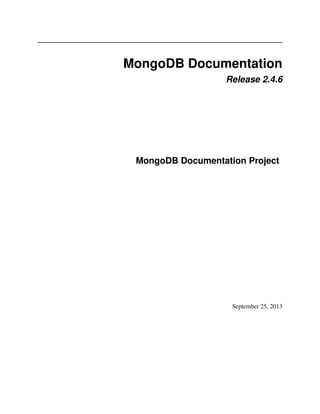
MONGODB
- 1. MongoDB Documentation Release 2.4.6 MongoDB Documentation Project September 25, 2013
- 2. 2
- 3. Contents 1 2 Install MongoDB 1.1 Installation Guides . . . . 1.2 Upgrade MongoDB . . . 1.3 Release Notes . . . . . . 1.4 First Steps with MongoDB . . . . . . . . . . . . . . . . . . . . . . . . . . . . . . . . . . . . . . . . . . . . . . . . . . . . . . . . . . . . . . . . . . . . . . . . . . . . . . . . . . . . . . . . . . . . . . . . . . . . . . . . . . . . . . . . . . . . . . . . . . . . . . . . . . . . . . . . . . . . . . . . . . . . . . . . 3 3 23 26 26 MongoDB CRUD Operations 2.1 MongoDB CRUD Introduction 2.2 MongoDB CRUD Concepts . . 2.3 MongoDB CRUD Tutorials . . 2.4 MongoDB CRUD Reference . . . . . . . . . . . . . . . . . . . . . . . . . . . . . . . . . . . . . . . . . . . . . . . . . . . . . . . . . . . . . . . . . . . . . . . . . . . . . . . . . . . . . . . . . . . . . . . . . . . . . . . . . . . . . . . . . . . . . . . . . . . . . . . . . . . . . . . . . . . . . . . . . . . . . . 35 35 37 65 90 . . . . . . . . 3 Data Models 117 3.1 Background . . . . . . . . . . . . . . . . . . . . . . . . . . . . . . . . . . . . . . . . . . . . . . . . 117 3.2 Data Modeling Patterns . . . . . . . . . . . . . . . . . . . . . . . . . . . . . . . . . . . . . . . . . 124 4 Administration 135 4.1 Administration Concepts . . . . . . . . . . . . . . . . . . . . . . . . . . . . . . . . . . . . . . . . . 135 4.2 Administration Tutorials . . . . . . . . . . . . . . . . . . . . . . . . . . . . . . . . . . . . . . . . . 163 4.3 Administration Reference . . . . . . . . . . . . . . . . . . . . . . . . . . . . . . . . . . . . . . . . 216 5 Security 5.1 Security Introduction 5.2 Security Concepts . 5.3 Security Tutorials . . 5.4 Security Reference . 6 7 . . . . . . . . . . . . . . . . . . . . . . . . . . . . . . . . . . . . . . . . . . . . . . . . . . . . . . . . . . . . . . . . . . . . . . . . . . . . . . . . . . . . . . . . . . . . . . . . . . . . . . . . . . . . . . . . . . . . . . . . . . . . . . . . . . . . . . . . . . . . . . . . . . . . . . . . . . . . . . . . . . . . 235 235 237 242 264 Aggregation 6.1 Aggregation Introduction 6.2 Aggregation Concepts . . 6.3 Aggregation Examples . . 6.4 Aggregation Reference . . . . . . . . . . . . . . . . . . . . . . . . . . . . . . . . . . . . . . . . . . . . . . . . . . . . . . . . . . . . . . . . . . . . . . . . . . . . . . . . . . . . . . . . . . . . . . . . . . . . . . . . . . . . . . . . . . . . . . . . . . . . . . . . . . . . . . . . . . . . . . . . . . . . . . . . . . . . . . . . . . 275 275 279 290 306 Indexes 7.1 Index Introduction 7.2 Index Concepts . . 7.3 Indexing Tutorials 7.4 Indexing Reference . . . . . . . . . . . . . . . . . . . . . . . . . . . . . . . . . . . . . . . . . . . . . . . . . . . . . . . . . . . . . . . . . . . . . . . . . . . . . . . . . . . . . . . . . . . . . . . . . . . . . . . . . . . . . . . . . . . . . . . . . . . . . . . . . . . . . . . . . . . . . . . . . . . . . . . . . . . . . . . . 313 313 318 338 374 . . . . . . . . . . . . . . . . . . . . . . . . 1
- 4. 8 . . . . . . . . . . . . . . . . . . . . . . . . . . . . . . . . . . . . . . . . . . . . . . . . . . . . . . . . . . . . . . . . . . . . . . . . . . . . . . . . . . . . . . . . . . . . . . . . . . . . . . . . . . . . . . . . . . . . . . . . . . . . . . . . . . . . . . . . . . . . . . . . . . . . . . . . . . . . . . . . . . . . 377 377 381 419 466 Sharding 9.1 Sharding Introduction . . 9.2 Sharding Concepts . . . . 9.3 Sharded Cluster Tutorials 9.4 Sharding Reference . . . . . . . . . . . . . . . . . . . . . . . . . . . . . . . . . . . . . . . . . . . . . . . . . . . . . . . . . . . . . . . . . . . . . . . . . . . . . . . . . . . . . . . . . . . . . . . . . . . . . . . . . . . . . . . . . . . . . . . . . . . . . . . . . . . . . . . . . . . . . . . . . . . . . . . . . . . . . . . . . . . 491 491 496 519 562 10 Frequently Asked Questions 10.1 FAQ: MongoDB Fundamentals . . . . . . . . . 10.2 FAQ: MongoDB for Application Developers . . 10.3 FAQ: The mongo Shell . . . . . . . . . . . . . 10.4 FAQ: Concurrency . . . . . . . . . . . . . . . . 10.5 FAQ: Sharding with MongoDB . . . . . . . . . 10.6 FAQ: Replica Sets and Replication in MongoDB 10.7 FAQ: MongoDB Storage . . . . . . . . . . . . . 10.8 FAQ: Indexes . . . . . . . . . . . . . . . . . . . 10.9 FAQ: MongoDB Diagnostics . . . . . . . . . . . . . . . . . . . . . . . . . . . . . . . . . . . . . . . . . . . . . . . . . . . . . . . . . . . . . . . . . . . . . . . . . . . . . . . . . . . . . . . . . . . . . . . . . . . . . . . . . . . . . . . . . . . . . . . . . . . . . . . . . . . . . . . . . . . . . . . . . . . . . . . . . . . . . . . . . . . . . . . . . . . . . . . . . . . . . . . . . . . . . . . . . . . . . . . . . . . . . . . . . . . . . . . . . . . . . . . . . . . . . . . . . . . . . . . . . . . . . . . . . . . . . . . . . . . . . . . 579 579 582 592 594 598 603 607 611 614 9 Replication 8.1 Replication Introduction 8.2 Replication Concepts . . 8.3 Replica Set Tutorials . . 8.4 Replication Reference . 11 Reference 619 11.1 MongoDB Interface . . . . . . . . . . . . . . . . . . . . . . . . . . . . . . . . . . . . . . . . . . . 619 11.2 Architecture and Components . . . . . . . . . . . . . . . . . . . . . . . . . . . . . . . . . . . . . . 920 11.3 General Reference . . . . . . . . . . . . . . . . . . . . . . . . . . . . . . . . . . . . . . . . . . . . 1005 12 Release Notes 12.1 Current Stable Release . . . . . 12.2 Previous Stable Releases . . . . 12.3 Current Development Series . . 12.4 Other MongoDB Release Notes 12.5 MongoDB Version Numbers . . . . . . . . . . . . . . . . . . . . . . . . . . . . . . . . . . . . . . . . . . . . . . . . . . . . . . . . . . . . . . . . . . . . . . . . . . . . . . . . . . . . . . . . . . . . . . . . . . . . . . . . . . . . . . . . . . . . . . . . . . . . . . . . . . . . . . . . . . . . . . . . . . . . . . . . . . . . . . . . . . 1025 1025 1045 1071 1084 1085 13 About MongoDB Documentation 13.1 License . . . . . . . . . . . . . . . . . . . 13.2 Editions . . . . . . . . . . . . . . . . . . . 13.3 Version and Revisions . . . . . . . . . . . 13.4 Report an Issue or Make a Change Request 13.5 Contribute to the Documentation . . . . . . . . . . . . . . . . . . . . . . . . . . . . . . . . . . . . . . . . . . . . . . . . . . . . . . . . . . . . . . . . . . . . . . . . . . . . . . . . . . . . . . . . . . . . . . . . . . . . . . . . . . . . . . . . . . . . . . . . . . . . . . . . . . . . . . . . . . . . . . . . . . . . . . . . . . . . . . . . 1087 1087 1087 1088 1088 1088 Index 2 . . . . . . . . . . . . . . . . . . . . . . . . . 1105
- 5. MongoDB Documentation, Release 2.4.6 See About MongoDB Documentation (page 1087) for more information about the MongoDB Documentation project, this Manual and additional editions of this text. Contents 1
- 6. MongoDB Documentation, Release 2.4.6 2 Contents
- 7. CHAPTER 1 Install MongoDB 1.1 Installation Guides MongoDB runs on most platforms and supports 32-bit and 64-bit architectures. MongoDB is available as a binary, or as a package. In production environments, use 64-bit MongoDB binaries. Choose your platform below: 1.1.1 Install MongoDB on Red Hat Enterprise, CentOS, or Fedora Linux Synopsis This tutorial outlines the basic installation process for deploying MongoDB on Red Hat Enterprise Linux, CentOS Linux, Fedora Linux and related systems. This procedure uses .rpm packages as the basis of the installation. MongoDB releases are available as .rpm packages for easy installation and management for users of CentOS, Fedora and Red Hat Enterprise Linux systems. While some of these distributions include their own MongoDB packages, the official packages are generally more up to date. This tutorial includes: an overview of the available packages, instructions for configuring the package manager, the process install packages from the MongoDB downloads repository, and preliminary MongoDB configuration and operation. See Additional installation tutorials: • http://docs.mongodb.org/manualtutorial/install-mongodb-on-debian-or-ubuntu-linux • Install MongoDB on Debian (page 9) • Install MongoDB on Ubuntu (page 6) • Install MongoDB on Linux (page 11) • Install MongoDB on OS X (page 13) • Install MongoDB on Windows (page 16) Package Options The MongoDB downloads repository contains two packages: 3
- 8. MongoDB Documentation, Release 2.4.6 • mongo-10gen-server This package contains the mongod (page 921) and mongos (page 934) daemons from the latest stable release and associated configuration and init scripts. Additionally, you can use this package to install daemons from a previous release (page 4) of MongoDB. • mongo-10gen This package contains all MongoDB tools from the latest stable release. Additionally, you can use this package to install tools from a previous release (page 4) of MongoDB. Install this package on all production MongoDB hosts and optionally on other systems from which you may need to administer MongoDB systems. Install MongoDB Configure Package Management System (YUM) Create a /etc/yum.repos.d/mongodb.repo file to hold the following configuration information for the MongoDB repository: If you are running a 64-bit system, which is recommended, use the following configuration: [mongodb] name=MongoDB Repository baseurl=http://downloads-distro.mongodb.org/repo/redhat/os/x86_64/ gpgcheck=0 enabled=1 If you are running a 32-bit system, which is not recommended for production deployments, use the following configuration: [mongodb] name=MongoDB Repository baseurl=http://downloads-distro.mongodb.org/repo/redhat/os/i686/ gpgcheck=0 enabled=1 Install Packages Issue the following command (as root or with sudo) to install the latest stable version of MongoDB and the associated tools: yum install mongo-10gen mongo-10gen-server When this command completes, you have successfully installed MongoDB! Manage Installed Versions You can use the mongo-10gen and mongo-10gen-server packages to install previous releases of MongoDB. To install a specific release, append the version number, as in the following example: yum install mongo-10gen-2.2.3 mongo-10gen-server-2.2.3 This installs the mongo-10gen and mongo-10gen-server packages with the 2.2.3 release. You can specify any available version of MongoDB; however yum will upgrade the mongo-10gen and mongo-10gen-server packages when a newer version becomes available. Use the following pinning procedure to prevent unintended upgrades. 4 Chapter 1. Install MongoDB
- 9. MongoDB Documentation, Release 2.4.6 To pin a package, add the following line to your /etc/yum.conf file: exclude=mongo-10gen,mongo-10gen-server Configure MongoDB These packages configure MongoDB using the /etc/mongod.conf file in conjunction with the control script. You can find the init script at /etc/rc.d/init.d/mongod. This MongoDB instance will store its data files in the /var/lib/mongo and its log files in /var/log/mongo, and run using the mongod user account. Note: If you change the user that runs the MongoDB process, you will need to modify the access control rights to the /var/lib/mongo and /var/log/mongo directories. Control MongoDB Warning: With the introduction of systemd in Fedora 15, the control scripts included in the packages available in the MongoDB downloads repository are not compatible with Fedora systems. A correction is forthcoming, see SERVER-7285a for more information, and in the mean time use your own control scripts or install using the procedure outlined in Install MongoDB on Linux (page 11). a https://jira.mongodb.org/browse/SERVER-7285 Start MongoDB Start the mongod (page 921) process by issuing the following command (as root, or with sudo): service mongod start You can verify that the mongod (page 921) process has started successfully by checking the contents of the log file at /var/log/mongo/mongod.log. You may optionally, ensure that MongoDB will start following a system reboot, by issuing the following command (with root privileges:) chkconfig mongod on Stop MongoDB Stop the mongod (page 921) process by issuing the following command (as root, or with sudo): service mongod stop Restart MongoDB You can restart the mongod (page 921) process by issuing the following command (as root, or with sudo): service mongod restart 1.1. Installation Guides 5
- 10. MongoDB Documentation, Release 2.4.6 Follow the state of this process by watching the output in the /var/log/mongo/mongod.log file to watch for errors or important messages from the server. Control mongos As of the current release, there are no control scripts for mongos (page 934). mongos (page 934) is only used in sharding deployments and typically do not run on the same systems where mongod (page 921) runs. You can use the mongodb script referenced above to derive your own mongos (page 934) control script. SELinux Considerations You must SELinux to allow MongoDB to start on Fedora systems. Administrators have two options: • enable access to the relevant ports (e.g. 27017) for SELinux. See Configuration Options (page 239) for more information on MongoDB’s default ports. • disable SELinux entirely. This requires a system reboot and may have larger implications for your deployment. Using MongoDB Among the tools included in the mongo-10gen package, is the mongo (page 938) shell. You can connect to your MongoDB instance by issuing the following command at the system prompt: mongo This will connect to the database running on the localhost interface by default. At the mongo (page 938) prompt, issue the following two commands to insert a record in the “test” collection of the (default) “test” database and then retrieve that document. db.test.save( { a: 1 } ) db.test.find() See also: mongo (page 938) and mongo Shell Methods (page 803) 1.1.2 Install MongoDB on Ubuntu Synopsis This tutorial outlines the basic installation process for installing MongoDB on Ubuntu Linux systems. This tutorial uses .deb packages as the basis of the installation. MongoDB releases are available as .deb packages for easy installation and management for users of Ubuntu. Although Ubuntu does include MongoDB packages, the official packages are generally more up to date. This tutorial includes: an overview of the available packages, instructions for configuring the package manager, the process for installing packages from the MongoDB downloads repository, and preliminary MongoDB configuration and operation. Note: If you use an older Ubuntu that does not use Upstart, (i.e. any version before 9.10 “Karmic”) please follow the instructions on the Install MongoDB on Debian (page 9) tutorial. See 6 Chapter 1. Install MongoDB
- 11. MongoDB Documentation, Release 2.4.6 Additional installation tutorials: • Install MongoDB on Red Hat Enterprise, CentOS, or Fedora Linux (page 3) • Install MongoDB on Debian (page 9) • Install MongoDB on Linux (page 11) • Install MongoDB on OS X (page 13) • Install MongoDB on Windows (page 16) Package Options The MongoDB downloads repository provides the mongodb-10gen package, which contains the latest stable release. Additionally you can install previous releases (page 7) of MongoDB. You cannot install this package concurrently with the mongodb, mongodb-server, or mongodb-clients packages provided by Ubuntu. Install MongoDB Configure Package Management System (APT) The Ubuntu package management tool (i.e. dpkg and apt) ensure package consistency and authenticity by requiring that distributors sign packages with GPG keys. Issue the following command to import the MongoDB public GPG Key1 : sudo apt-key adv --keyserver hkp://keyserver.ubuntu.com:80 --recv 7F0CEB10 Create a /etc/apt/sources.list.d/mongodb.list file using the following command. echo 'deb http://downloads-distro.mongodb.org/repo/ubuntu-upstart dist 10gen' | sudo tee /etc/apt/sou Now issue the following command to reload your repository: sudo apt-get update Install Packages Issue the following command to install the latest stable version of MongoDB: sudo apt-get install mongodb-10gen When this command completes, you have successfully installed MongoDB! Continue for configuration and start-up suggestions. Manage Installed Versions You can use the mongodb-10gen package to install previous versions of MongoDB. To install a specific release, append the version number to the package name, as in the following example: 1 http://docs.mongodb.org/10gen-gpg-key.asc 1.1. Installation Guides 7
- 12. MongoDB Documentation, Release 2.4.6 apt-get install mongodb-10gen=2.2.3 This will install the 2.2.3 release of MongoDB. You can specify any available version of MongoDB; however apt-get will upgrade the mongodb-10gen package when a newer version becomes available. Use the following pinning procedure to prevent unintended upgrades. To pin a package, issue the following command at the system prompt to pin the version of MongoDB at the currently installed version: echo "mongodb-10gen hold" | sudo dpkg --set-selections Configure MongoDB These packages configure MongoDB using the /etc/mongodb.conf file in conjunction with the control script. You will find the control script is at /etc/init.d/mongodb. This MongoDB instance will store its data files in the /var/lib/mongodb and its log files in /var/log/mongodb, and run using the mongodb user account. Note: If you change the user that runs the MongoDB process, you will need to modify the access control rights to the /var/lib/mongodb and /var/log/mongodb directories. Controlling MongoDB Starting MongoDB You can start the mongod (page 921) process by issuing the following command: sudo service mongodb start You can verify that mongod (page 921) has started successfully by checking the contents of the log file at /var/log/mongodb/mongodb.log. Stopping MongoDB As needed, you may stop the mongod (page 921) process by issuing the following command: sudo service mongodb stop Restarting MongoDB You may restart the mongod (page 921) process by issuing the following command: sudo service mongodb restart Controlling mongos As of the current release, there are no control scripts for mongos (page 934). mongos (page 934) is only used in sharding deployments and typically do not run on the same systems where mongod (page 921) runs. You can use the mongodb script referenced above to derive your own mongos (page 934) control script. 8 Chapter 1. Install MongoDB
- 13. MongoDB Documentation, Release 2.4.6 Using MongoDB Among the tools included with the MongoDB package, is the mongo (page 938) shell. You can connect to your MongoDB instance by issuing the following command at the system prompt: mongo This will connect to the database running on the localhost interface by default. At the mongo (page 938) prompt, issue the following two commands to insert a record in the “test” collection of the (default) “test” database. db.test.save( { a: 1 } ) db.test.find() See also: mongo (page 938) and mongo Shell Methods (page 803) 1.1.3 Install MongoDB on Debian Synopsis This tutorial outlines the basic installation process for installing MongoDB on Debian systems, using .deb packages as the basis of the installation. MongoDB releases are available as .deb packages for easy installation and management for users of Debian. While some Debian distributions include their own MongoDB packages, the official packages are generally more up to date. This tutorial includes: an overview of the available packages, instructions for configuring the package manager, the process for installing packages from the MongoDB downloads repository, and preliminary MongoDB configuration and operation. Note: This tutorial applies to both Debian systems and versions of Ubuntu Linux prior to 9.10 “Karmic” which do not use Upstart. Other Ubuntu users will want to follow the Install MongoDB on Ubuntu (page 6) tutorial. See Additional installation tutorials: • Install MongoDB on Red Hat Enterprise, CentOS, or Fedora Linux (page 3) • Install MongoDB on Ubuntu (page 6) • Install MongoDB on Linux (page 11) • Install MongoDB on OS X (page 13) • Install MongoDB on Windows (page 16) Package Options The downloads repository provides the mongodb-10gen package, which contains the latest stable release. Additionally you can install previous releases (page 10) of MongoDB. You cannot install this package concurrently with the mongodb, mongodb-server, or mongodb-clients packages that your release of Debian may include. 1.1. Installation Guides 9
- 14. MongoDB Documentation, Release 2.4.6 Install MongoDB Configure Package Management System (APT) The Debian package management tool (i.e. dpkg and apt) ensure package consistency and authenticity by requiring that distributors sign packages with GPG keys. Issue the following command to import the MongoDB public GPG Key2 : sudo apt-key adv --keyserver keyserver.ubuntu.com --recv 7F0CEB10 Create a /etc/apt/sources.list.d/mongodb.list file using the following command. echo 'deb http://downloads-distro.mongodb.org/repo/debian-sysvinit dist 10gen' | sudo tee /etc/apt/so Now issue the following command to reload your repository: sudo apt-get update Install Packages Issue the following command to install the latest stable version of MongoDB: sudo apt-get install mongodb-10gen When this command completes, you have successfully installed MongoDB! Manage Installed Versions You can use the mongodb-10gen package to install previous versions of MongoDB. To install a specific release, append the version number to the package name, as in the following example: apt-get install mongodb-10gen=2.2.3 This will install the 2.2.3 release of MongoDB. You can specify any available version of MongoDB; however apt-get will upgrade the mongodb-10gen package when a newer version becomes available. Use the following pinning procedure to prevent unintended upgrades. To pin a package, issue the following command at the system prompt to pin the version of MongoDB at the currently installed version: echo "mongodb-10gen hold" | sudo dpkg --set-selections Configure MongoDB These packages configure MongoDB using the /etc/mongodb.conf file in conjunction with the control script. You can find the control script at /etc/init.d/mongodb. This MongoDB instance will store its data files in the /var/lib/mongodb and its log files in /var/log/mongodb, and run using the mongodb user account. Note: If you change the user that runs the MongoDB process, you will need to modify the access control rights to the /var/lib/mongodb and /var/log/mongodb directories. 2 http://docs.mongodb.org/10gen-gpg-key.asc 10 Chapter 1. Install MongoDB
- 15. MongoDB Documentation, Release 2.4.6 Controlling MongoDB Starting MongoDB Issue the following command to start mongod (page 921): sudo /etc/init.d/mongodb start You can verify that mongod (page 921) has started successfully by checking the contents of the log file at /var/log/mongodb/mongodb.log. Stopping MongoDB Issue the following command to stop mongod (page 921): sudo /etc/init.d/mongodb stop Restarting MongoDB Issue the following command to restart mongod (page 921): sudo /etc/init.d/mongodb restart Controlling mongos As of the current release, there are no control scripts for mongos (page 934). mongos (page 934) is only used in sharding deployments and typically do not run on the same systems where mongod (page 921) runs. You can use the mongodb script referenced above to derive your own mongos (page 934) control script. Using MongoDB Among the tools included with the MongoDB package, is the mongo (page 938) shell. You can connect to your MongoDB instance by issuing the following command at the system prompt: mongo This will connect to the database running on the localhost interface by default. At the mongo (page 938) prompt, issue the following two commands to insert a record in the “test” collection of the (default) “test” database. db.test.save( { a: 1 } ) db.test.find() See also: mongo (page 938) and mongo Shell Methods (page 803) 1.1.4 Install MongoDB on Linux Synopsis Compiled versions of MongoDB for use on Linux provide a simple option for users who cannot use packages. This tutorial outlines the basic installation of MongoDB using these compiled versions and an initial usage guide. 1.1. Installation Guides 11
- 16. MongoDB Documentation, Release 2.4.6 See Additional installation tutorials: • Install MongoDB on Red Hat Enterprise, CentOS, or Fedora Linux (page 3) • Install MongoDB on Ubuntu (page 6) • Install MongoDB on Debian (page 9) • Install MongoDB on OS X (page 13) • Install MongoDB on Windows (page 16) Download MongoDB Note: You should place the MongoDB binaries in a central location on the file system that is easy to access and control. Consider http://docs.mongodb.org/manualopt or /usr/local/bin. In a terminal session, begin by downloading the latest release. In most cases you will want to download the 64-bit version of MongoDB. curl http://downloads.mongodb.org/linux/mongodb-linux-x86_64-2.4.6.tgz > mongodb.tgz If you need to run the 32-bit version, use the following command. curl http://downloads.mongodb.org/linux/mongodb-linux-i686-2.4.6.tgz > mongodb.tgz Once you’ve downloaded the release, issue the following command to extract the files from the archive: tar -zxvf mongodb.tgz Optional You may use the following command to copy the extracted folder into a more generic location. cp -R -n mongodb-linux-????-??-??/ mongodb You can find the mongod (page 921) binary, and the binaries all of the associated MongoDB utilities, in the bin/ directory within the extracted directory. Using MongoDB Before you start mongod (page 921) for the first time, you will need to create the data directory. By default, mongod (page 921) writes data to the /data/db/ directory. To create this directory, use the following command: mkdir -p /data/db Note: Ensure that the system account that will run the mongod (page 921) process has read and write permissions to this directory. If mongod (page 921) runs under the mongodb user account, issue the following command to change the owner of this folder: chown mongodb /data/db 12 Chapter 1. Install MongoDB
- 17. MongoDB Documentation, Release 2.4.6 If you use an alternate location for your data directory, ensure that this user can write to your chosen data path. You can specify, and create, an alternate path using the --dbpath option to mongod (page 921) and the above command. The official builds of MongoDB contain no control scripts or method to control the mongod (page 921) process. You may wish to create control scripts, modify your path, and/or create symbolic links to the MongoDB programs in your /usr/local/bin or /usr/bin directory for easier use. For testing purposes, you can start a mongod (page 921) directly in the terminal without creating a control script: mongod --config /etc/mongod.conf Note: This command assumes that the mongod (page 921) binary is accessible via your system’s search path. You may use modified form to invoke any mongod (page 921) binary. Furthermore, the command assumes that you have created a default configuration file located at /etc/mongod.conf. See Run-time Database Configuration (page 145) for more information on the format of configuration files. You must mongod (page 921) with a user account that has read and write permissions to the dbpath (page 989). Among the tools included with this MongoDB distribution, is the mongo (page 938) shell. You can use this shell to connect to your MongoDB instance by issuing the following command at the system prompt: ./bin/mongo Note: The ./bin/mongo command assumes that the mongo (page 938) binary is in the bin/ sub-directory of the current directory. This is the directory into which you extracted the .tgz file. This will connect to the database running on the localhost interface by default. At the mongo (page 938) prompt, issue the following two commands to insert a record in the “test” collection of the (default) “test” database and then retrieve that record: db.test.save( { a: 1 } ) db.test.find() See also: mongo (page 938) and mongo Shell Methods (page 803) 1.1.5 Install MongoDB on OS X Platform Support MongoDB only supports OS X versions 10.6 (Snow Leopard) and later. Changed in version 2.4. Synopsis This tutorial outlines the basic installation process for deploying MongoDB on Macintosh OS X systems. This tutorial provides two main methods of installing the MongoDB server (i.e. mongod (page 921)) and associated tools: first using the official MongoDB builds, and second using community package management tools. See 1.1. Installation Guides 13
- 18. MongoDB Documentation, Release 2.4.6 Additional installation tutorials: • Install MongoDB on Red Hat Enterprise, CentOS, or Fedora Linux (page 3) • Install MongoDB on Ubuntu (page 6) • Install MongoDB on Debian (page 9) • Install MongoDB on Linux (page 11) • Install MongoDB on Windows (page 16) Install from Official Builds Download MongoDB In a terminal session, begin by downloading the latest release. Use the following command at the system prompt: curl http://downloads.mongodb.org/osx/mongodb-osx-x86_64-2.4.6.tgz > mongodb.tgz Note: The mongod (page 921) process will not run on older Macintosh computers with PowerPC (i.e. non-Intel) processors. Once you’ve downloaded the release, issue the following command to extract the files from the archive: tar -zxvf mongodb.tgz Optional You may use the following command to move the extracted folder into a more generic location. mv -n mongodb-osx-[platform]-[version]/ /path/to/new/location/ Replace [platform] with i386 or x86_64 depending on your system and the version you downloaded, and [version] with 2.4 or the version of MongoDB that you are installing. You can find the mongod (page 921) binary, and the binaries all of the associated MongoDB utilities, in the bin/ directory within the archive. Use MongoDB from Official Builds Before you start mongod (page 921) for the first time, you will need to create the data directory. By default, mongod (page 921) writes data to the /data/db/ directory. To create this directory, and set the appropriate permissions use the following commands: sudo mkdir -p /data/db sudo chown `id -u` /data/db You can specify an alternate path for data files using the --dbpath option to mongod (page 921). The official MongoDB builds contain no control scripts or method to control the mongod (page 921) process. You may wish to create control scripts, modify your path, and/or create symbolic links to the MongoDB programs in your /usr/local/bin directory for easier use. For testing purposes, you can start a mongod (page 921) directly in the terminal without creating a control script: 14 Chapter 1. Install MongoDB
- 19. MongoDB Documentation, Release 2.4.6 mongod --config /etc/mongod.conf Note: This command assumes that the mongod (page 921) binary is accessible via your system’s search path. You may use modified form to invoke any mongod (page 921) binary. Furthermore, the command assumes that you have created a default configuration file located at /etc/mongod.conf. See Run-time Database Configuration (page 145) for more information on the format of configuration files. Among the tools included with this MongoDB distribution, is the mongo (page 938) shell. You can use this shell to connect to your MongoDB instance by issuing the following command at the system prompt from inside of the directory where you extracted mongo (page 938): ./bin/mongo Note: The ./bin/mongo command assumes that the mongo (page 938) binary is in the bin/ sub-directory of the current directory. This is the directory into which you extracted the .tgz file. This will connect to the database running on the localhost interface by default. At the mongo (page 938) prompt, issue the following two commands to insert a record in the “test” collection of the (default) “test” database and then retrieve that record: db.test.save( { a: 1 } ) db.test.find() See also: mongo (page 938) and mongo Shell Methods (page 803) Install with Package Management Both community package management tools: Homebrew3 and MacPorts4 require some initial setup and configuration. This configuration is beyond the scope of this document. You only need to use one of these tools. If you want to use package management, and do not already have a system installed, Homebrew is typically easier and simpler to use. Homebrew Homebrew installs binary packages based on published “formula.” Issue the following command at the system shell to update the brew package manager: brew update Use the following command to install the MongoDB package into your Homebrew system. brew install mongodb Later, if you need to upgrade MongoDB, you can issue the following sequence of commands to update the MongoDB installation on your system: brew update brew upgrade mongodb 3 http://mxcl.github.com/homebrew/ 4 http://www.macports.org/ 1.1. Installation Guides 15
- 20. MongoDB Documentation, Release 2.4.6 MacPorts MacPorts distributes build scripts that allow you to easily build packages and their dependencies on your own system. The compilation process can take significant period of time depending on your system’s capabilities and existing dependencies. Issue the following command in the system shell: port install mongodb Using MongoDB from Homebrew and MacPorts The packages installed with Homebrew and MacPorts contain no control scripts or interaction with the system’s process manager. If you have configured Homebrew and MacPorts correctly, including setting your PATH, the MongoDB applications and utilities will be accessible from the system shell. Start the mongod (page 921) process in a terminal (for testing or development) or using a process management tool. mongod Then open the mongo (page 938) shell by issuing the following command at the system prompt: mongo This will connect to the database running on the localhost interface by default. At the mongo (page 938) prompt, issue the following two commands to insert a record in the “test” collection of the (default) “test” database and then retrieve that record. > db.test.save( { a: 1 } ) > db.test.find() See also: mongo (page 938) and mongo Shell Methods (page 803) 1.1.6 Install MongoDB on Windows Synopsis This tutorial provides a method for installing and running the MongoDB server (i.e. mongod.exe (page 944)) on the Microsoft Windows platform through the Command Prompt and outlines the process for setting up MongoDB as a Windows Service. Operating MongoDB with Windows is similar to MongoDB on other platforms. Most components share the same operational patterns. Procedure Important: If you are running any edition of Windows Server 2008 R2 or Windows 7, please install a hotfix to resolve an issue with memory mapped files on Windows5 . 5 http://support.microsoft.com/kb/2731284 16 Chapter 1. Install MongoDB
- 21. MongoDB Documentation, Release 2.4.6 Download MongoDB for Windows Download the latest production release of MongoDB from the MongoDB downloads page6 . There are three builds of MongoDB for Windows: • MongoDB for Windows Server 2008 R2 edition (i.e. 2008R2) only runs on Windows Server 2008 R2, Windows 7 64-bit, and newer versions of Windows. This build takes advantage of recent enhancements to the Windows Platform and cannot operate on older versions of Windows. • MongoDB for Windows 64-bit runs on any 64-bit version of Windows newer than Windows XP, including Windows Server 2008 R2 and Windows 7 64-bit. • MongoDB for Windows 32-bit runs on any 32-bit version of Windows newer than Windows XP. 32-bit versions of MongoDB are only intended for older systems and for use in testing and development systems. Changed in version 2.2: MongoDB does not support Windows XP. Please use a more recent version of Windows to use more recent releases of MongoDB. Note: Always download the correct version of MongoDB for your Windows system. The 64-bit versions of MongoDB will not work with 32-bit Windows. 32-bit versions of MongoDB are suitable only for testing and evaluation purposes and only support databases smaller than 2GB. You can find the architecture of your version of Windows platform using the following command in the Command Prompt: wmic os get osarchitecture In Windows Explorer, find the MongoDB download file, typically in the default Downloads directory. Extract the archive to C: by right clicking on the archive and selecting Extract All and browsing to C:. Note: The folder name will be either: C:mongodb-win32-i386-[version] Or: C:mongodb-win32-x86_64-[version] In both examples, replace [version] with the version of MongoDB downloaded. Set up the Environment Start the Command Prompt by selecting the Start Menu, then All Programs, then Accessories, then right click Command Prompt, and select Run as Administrator from the popup menu. In the Command Prompt, issue the following commands: cd move C:mongodb-win32-* C:mongodb Note: MongoDB is self-contained and does not have any other system dependencies. You can run MongoDB from any folder you choose. You may install MongoDB in any directory (e.g. D:testmongodb) 6 http://www.mongodb.org/downloads 1.1. Installation Guides 17
- 22. MongoDB Documentation, Release 2.4.6 MongoDB requires a data folder to store its files. The default location for the MongoDB data directory is C:datadb. Create this folder using the Command Prompt. Issue the following command sequence: md data md datadb Note: You may specify an alternate path for datadb with the dbpath (page 989) setting for mongod.exe (page 944), as in the following example: C:mongodbbinmongod.exe --dbpath d:testmongodbdata If your path includes spaces, enclose the entire path in double quotations, for example: C:mongodbbinmongod.exe --dbpath "d:testmongo db data" Start MongoDB To start MongoDB, execute from the Command Prompt: C:mongodbbinmongod.exe This will start the main MongoDB database process. The waiting for connections message in the console output indicates that the mongod.exe process is running successfully. Note: Depending on the security level of your system, Windows will issue a Security Alert dialog box about blocking “some features” of C:mongodbbinmongod.exe from communicating on networks. All users should select Private Networks, such as my home or work network and click Allow access. For additional information on security and MongoDB, please read the Security Concepts (page 237) page. Warning: Do not allow mongod.exe (page 944) to be accessible to public networks without running in “Secure Mode” (i.e. auth (page 989).) MongoDB is designed to be run in “trusted environments” and the database does not enable authentication or “Secure Mode” by default. Connect to MongoDB using the mongo.exe (page 938) shell. Open another Command Prompt and issue the following command: C:mongodbbinmongo.exe Note: Executing the command start C:mongodbbinmongo.exe will automatically start the mongo.exe shell in a separate Command Prompt window. The mongo.exe (page 938) shell will connect to mongod.exe (page 944) running on the localhost interface and port 27017 by default. At the mongo.exe (page 938) prompt, issue the following two commands to insert a record in the test collection of the default test database and then retrieve that record: db.test.save( { a: 1 } ) db.test.find() See also: mongo (page 938) and mongo Shell Methods (page 803). If you want to develop applications using .NET, see the documentation of C# and MongoDB7 for more information. 7 http://docs.mongodb.org/ecosystem/drivers/csharp 18 Chapter 1. Install MongoDB
- 23. MongoDB Documentation, Release 2.4.6 MongoDB as a Windows Service New in version 2.0. Setup MongoDB as a Windows Service, so that the database will start automatically following each reboot cycle. Note: mongod.exe (page 944) added support for running as a Windows service in version 2.0, and mongos.exe (page 946) added support for running as a Windows Service in version 2.1.1. Configure the System You should specify two options when running MongoDB as a Windows Service: a path for the log output (i.e. logpath (page 988)) and a configuration file (page 986). 1. Create a specific directory for MongoDB log files: md C:mongodblog 2. Create a configuration file for the logpath (page 988) option for MongoDB in the Command Prompt by issuing this command: echo logpath=C:mongodblogmongo.log > C:mongodbmongod.cfg While these optional steps are optional, creating a specific location for log files and using the configuration file are good practice. Note: Consider setting the logappend (page 988) option. If you do not, mongod.exe (page 944) will delete the contents of the existing log file when starting. Changed in version 2.2: The default logpath (page 988) and logappend (page 988) behavior changed in the 2.2 release. Install and Run the MongoDB Service Run all of the following commands in Command Prompt with “Administrative Privileges:” 1. To install the MongoDB service: C:mongodbbinmongod.exe --config C:mongodbmongod.cfg --install Modify the path to the mongod.cfg file as needed. For the --install option to succeed, you must specify a logpath (page 988) setting or the --logpath run-time option. 2. To run the MongoDB service: net start MongoDB Note: If you wish to use an alternate path for your dbpath (page 989) specify it in the config file (e.g. C:mongodbmongod.cfg) on that you specified in the --install operation. You may also specify --dbpath on the command line; however, always prefer the configuration file. If the dbpath (page 989) directory does not exist, mongod.exe (page 944) will not be able to start. The default value for dbpath (page 989) is datadb. 1.1. Installation Guides 19
- 24. MongoDB Documentation, Release 2.4.6 Stop or Remove the MongoDB Service • To stop the MongoDB service: net stop MongoDB • To remove the MongoDB service: C:mongodbbinmongod.exe --remove 1.1.7 Install MongoDB Enterprise New in version 2.2. MongoDB Enterprise8 is available on four platforms and contains support for several features related to security and monitoring. Required Packages Changed in version 2.4.4: MongoDB Enterprise uses Cyrus SASL instead of GNU SASL. Earlier 2.4 Enterprise versions use GNU SASL (libgsasl) instead. For required packages for the earlier 2.4 versions, see Earlier 2.4 Versions (page 20). To use MongoDB Enterprise, you must install several prerequisites. The names of the packages vary by distribution and are as follows: • Debian or Ubuntu 12.04 require: libssl0.9.8, snmp, snmpd, cyrus-sasl2-dbg, cyrus-sasl2-mit-dbg, libsasl2-2, libsasl2-dev, libsasl2-modules, and libsasl2-modules-gssapi-mit. Issue a command such as the following to install these packages: sudo apt-get install libssl0.9.8 snmp snmpd cyrus-sasl2-dbg cyrus-sasl2-mit-dbg libsasl2-2 libsa • CentOS and Red Hat Enterprise Linux 6.x and 5.x, as well as Amazon Linux AMI require: net-snmp, net-snmp-libs, openssl, net-snmp-utils, cyrus-sasl, cyrus-sasl-lib, cyrus-sasl-devel, and cyrus-sasl-gssapi. Issue a command such as the following to install these packages: sudo yum install openssl net-snmp net-snmp-libs net-snmp-utils cyrus-sasl cyrus-sasl-lib cyrus-s • SUSE Enterprise Linux requires libopenssl0_9_8, libsnmp15, slessp1-libsnmp15, snmp-mibs, cyrus-sasl, cyrus-sasl-devel, and cyrus-sasl-gssapi. Issue a command such as the following to install these packages: sudo zypper install libopenssl0_9_8 libsnmp15 slessp1-libsnmp15 snmp-mibs cyrus-sasl cyrus-sasl- Earlier 2.4 Versions Before version 2.4.4, the 2.4 versions of MongoDB Enterprise use libgsasl9 . The required packages for the different distributions are as follows: • Ubuntu 12.04 requires libssl0.9.8, libgsasl, snmp, and snmpd. Issue a command such as the following to install these packages: 8 http://www.mongodb.com/products/mongodb-enterprise 9 http://www.gnu.org/software/gsasl/ 20 Chapter 1. Install MongoDB
- 25. MongoDB Documentation, Release 2.4.6 sudo apt-get install libssl0.9.8 libgsasl7 snmp snmpd • Red Hat Enterprise Linux 6.x series and Amazon Linux AMI require openssl, libgsasl7, net-snmp, net-snmp-libs, and net-snmp-utils. To download libgsasl you must enable the EPEL repository by issuing the following sequence of commands to add and update the system repositories: sudo rpm -ivh http://download.fedoraproject.org/pub/epel/6/x86_64/epel-release-6-8.noarch.rpm sudo yum update -y When you have installed and updated the EPEL repositories, issue the following install these packages: sudo yum install openssl net-snmp net-snmp-libs net-snmp-utils libgsasl • SUSE Enterprise Linux requires libopenssl0_9_8, libsnmp15, slessp1-libsnmp15, and snmp-mibs. Issue a command such as the following to install these packages: sudo zypper install libopenssl0_9_8 libsnmp15 slessp1-libsnmp15 snmp-mibs Note: Before 2.4.4, MongoDB Enterprise 2.4 for SUSE requires libgsasl10 which is not available in the default repositories for SUSE. Install MongoDB Enterprise Binaries When you have installed the required packages, and downloaded the Enterprise packages11 you can install the packages using the same procedure as a standard installation of MongoDB on Linux Systems (page 11). Note: .deb and .rpm packages for Enterprise releases are available for some platforms. You can use these to install MongoDB directly using the dpkg and rpm utilities. Download and Extract Package Use the sequence of commands below to download and extract MongoDB Enterprise packages appropriate for your distribution: Ubuntu 12.04 curl http://downloads.10gen.com/linux/mongodb-linux-x86_64-subscription-ubuntu1204-2.4.6.tgz > mongod tar -zxvf mongodb.tgz cp -R -n mongodb-linux-x86_64-subscription-ubuntu1204-2.4.6/ mongodb Red Hat Enterprise Linux 6.x curl http://downloads.10gen.com/linux/mongodb-linux-x86_64-subscription-rhel62-2.4.6.tgz > mongodb.tg tar -zxvf mongodb.tgz cp -R -n mongodb-linux-x86_64-subscription-rhel62-2.4.6/ mongodb Amazon Linux AMI 10 http://www.gnu.org/software/gsasl/ 11 http://www.mongodb.com/products/mongodb-enterprise 1.1. Installation Guides 21
- 26. MongoDB Documentation, Release 2.4.6 curl http://downloads.10gen.com/linux/mongodb-linux-x86_64-subscription-amzn64-2.4.6.tgz > mongodb.tg tar -zxvf mongodb.tgz cp -R -n mongodb-linux-x86_64-subscription-amzn64-2.4.6/ mongodb SUSE Enterprise Linux curl http://downloads.10gen.com/linux/mongodb-linux-x86_64-subscription-suse11-2.4.6.tgz > mongodb.tg tar -zxvf mongodb.tgz cp -R -n mongodb-linux-x86_64-subscription-suse11-2.4.6/ mongodb Running and Using MongoDB Note: The Enterprise packages currently include an example SNMP configuration file named mongod.conf. This file is not a MongoDB configuration file. Before you start mongod (page 921) for the first time, you will need to create the data directory. By default, mongod (page 921) writes data to the /data/db/ directory. To create this directory, use the following command: mkdir -p /data/db Note: Ensure that the system account that will run the mongod (page 921) process has read and write permissions to this directory. If mongod (page 921) runs under the mongodb user account, issue the following command to change the owner of this folder: chown mongodb /data/db If you use an alternate location for your data directory, ensure that this user can write to your chosen data path. You can specify, and create, an alternate path using the --dbpath option to mongod (page 921) and the above command. The official builds of MongoDB contain no control scripts or method to control the mongod (page 921) process. You may wish to create control scripts, modify your path, and/or create symbolic links to the MongoDB programs in your /usr/local/bin or /usr/bin directory for easier use. For testing purposes, you can start a mongod (page 921) directly in the terminal without creating a control script: mongod --config /etc/mongod.conf Note: This command assumes that the mongod (page 921) binary is accessible via your system’s search path. You may use modified form to invoke any mongod (page 921) binary. Furthermore, the command assumes that you have created a default configuration file located at /etc/mongod.conf. See Run-time Database Configuration (page 145) for more information on the format of configuration files. You must mongod (page 921) with a user account that has read and write permissions to the dbpath (page 989). Among the tools included with this MongoDB distribution, is the mongo (page 938) shell. You can use this shell to connect to your MongoDB instance by issuing the following command at the system prompt: ./bin/mongo Note: The ./bin/mongo command assumes that the mongo (page 938) binary is in the bin/ sub-directory of the current directory. This is the directory into which you extracted the .tgz file. 22 Chapter 1. Install MongoDB
- 27. MongoDB Documentation, Release 2.4.6 This will connect to the database running on the localhost interface by default. At the mongo (page 938) prompt, issue the following two commands to insert a record in the “test” collection of the (default) “test” database and then retrieve that record: db.test.save( { a: 1 } ) db.test.find() See also: mongo (page 938) and mongo Shell Methods (page 803) Further Reading As you begin to use MongoDB, consider the Getting Started with MongoDB (page 26) and MongoDB Tutorials (page 177) resources. To read about features only available in MongoDB Enterprise, consider: Monitor MongoDB with SNMP (page 171) and Deploy MongoDB with Kerberos Authentication (page 259). 1.2 Upgrade MongoDB 1.2.1 Upgrade to the Latest Revision of MongoDB Revisions provide security patches, bug fixes, and new or changed features that do not contain any backward breaking changes. Always upgrade to the latest revision in your release series. The third number in the MongoDB version number (page 1085) indicates the revision. Before Upgrading • Ensure you have an up-to-date backup of your data set. See Backup Strategies for MongoDB Systems (page 136). • Consult the following documents for any special considerations or compatibility issues specific to your MongoDB release: – The release notes, located at Release Notes (page 1025). – The documentation for your driver. See MongoDB Drivers and Client Libraries (page 94). • If your installation includes replica sets, plan the upgrade during a predefined maintenance window. • Before you upgrade a production environment, use the procedures in this document to upgrade a staging environment that reproduces your production environment, to ensure that your production configuration is compatible with all changes. Upgrade Procedure Important: Always backup all of your data before upgrading MongoDB. Upgrade each mongod (page 921) and mongos (page 934) binary separately, using the procedure described here. When upgrading a binary, use the procedure Upgrade a MongoDB Instance (page 24). Follow this upgrade procedure: 1. For deployments that use authentication, first upgrade all of your MongoDB drivers (page 94). To upgrade, see the documentation for your driver. 1.2. Upgrade MongoDB 23
- 28. MongoDB Documentation, Release 2.4.6 2. Upgrade sharded clusters, as described in Upgrade Sharded Clusters (page 24). 3. Upgrade any standalone instances. See Upgrade a MongoDB Instance (page 24). 4. Upgrade any replica sets that are not part of a sharded cluster, as described in Upgrade Replica Sets (page 25). Upgrade a MongoDB Instance To upgrade a mongod (page 921) or mongos (page 934) instance, use one of the following approaches: • Upgrade the instance using the operating system’s package management tool and the official MongoDB packages. This is the preferred approach. See Install MongoDB (page 3). • Upgrade the instance by replacing the existing binaries with new binaries. See Replace the Existing Binaries (page 24). Replace the Existing Binaries Important: Always backup all of your data before upgrading MongoDB. This section describes how to upgrade MongoDB by replacing the existing binaries. The preferred approach to an upgrade is to use the operating system’s package management tool and the official MongoDB packages, as described in Install MongoDB (page 3). To upgrade a mongod (page 921) or mongos (page 934) instance by replacing the existing binaries: 1. Download the binaries for the latest MongoDB revision from the MongoDB Download Page12 and store the binaries in a temporary location. The binaries download as compressed files that uncompress to the directory structure used by the MongoDB installation. 2. Shutdown the instance. 3. Replace the existing MongoDB binaries with the downloaded binaries. 4. Restart the instance. Upgrade Sharded Clusters To upgrade a sharded cluster: 1. Disable the cluster’s balancer, as described in Disable the Balancer (page 551). 2. Upgrade each mongos (page 934) instance by following the instructions below in Upgrade a MongoDB Instance (page 24). You can upgrade the mongos (page 934) instances in any order. 3. Upgrade each mongod (page 921) config server (page 500) individually starting with the last config server listed in your mongos --configdb string and working backward. To keep the cluster online, make sure at least one config server is always running. For each config server upgrade, follow the instructions below in Upgrade a MongoDB Instance (page 24) ..example:: Given the following config string: mongos --configdb cfg0.example.net:27019,cfg1.example.net:27019,cfg2.example.net:27019 You would upgrade the config servers in the following order: (a) cfg2.example.net 12 http://downloads.mongodb.org/ 24 Chapter 1. Install MongoDB
- 29. MongoDB Documentation, Release 2.4.6 (b) cfg1.example.net (c) cfg0.example.net 4. Upgrade each shard. • If a shard is a replica set, upgrade the shard using the procedure below titled Upgrade Replica Sets (page 25). • If a shard is a standalone instance, upgrade the shard using the procedure below titled Upgrade a MongoDB Instance (page 24). 5. Re-enable the balancer, as described in Enable the Balancer (page 552). Upgrade Replica Sets To upgrade a replica set, upgrade each member individually, starting with the secondaries and finishing with the primary. Plan the upgrade during a predefined maintenance window. Upgrade Secondaries Upgrade each secondary separately as follows: 1. Upgrade the secondary’s mongod (page 921) binary by following the instructions below in Upgrade a MongoDB Instance (page 24). 2. After upgrading a secondary, wait for the secondary to recover to the SECONDARY state before upgrading the next instance. To check the member’s state, issue rs.status() (page 894) in the mongo (page 938) shell. The secondary may briefly go into STARTUP2 or RECOVERING. This is normal. Make sure to wait for the secondary to fully recover to SECONDARY before you continue the upgrade. Upgrade the Primary 1. Step down the primary to initiate the normal failover (page 396) procedure. Using one of the following: • The rs.stepDown() (page 895) helper in the mongo (page 938) shell. • The replSetStepDown (page 727) database command. During failover, the set cannot accept writes. Typically this takes 10-20 seconds. Plan the upgrade during a predefined maintenance window. Note: Stepping down the primary is preferable to directly shutting down the primary. Stepping down expedites the failover procedure. 2. Once the primary has stepped down, call the rs.status() (page 894) method from the mongo (page 938) shell until you see that another member has assumed the PRIMARY state. 3. Shut down the original primary and upgrade its instance by following the instructions below in Upgrade a MongoDB Instance (page 24). To upgrade to a new revision of a MongoDB major release, see Upgrade to the Latest Revision of MongoDB (page 23) 1.2. Upgrade MongoDB 25
- 30. MongoDB Documentation, Release 2.4.6 1.3 Release Notes You should always install the latest, stable version of MongoDB. Stable versions have an even number for the second number in the version number (page 1085). The following release notes are for stable versions: • Current Stable Release: – Release Notes for MongoDB 2.4 (page 1025) • Previous Stable Releases: – Release Notes for MongoDB 2.2 (page 1045) – Release Notes for MongoDB 2.0 (page 1054) – Release Notes for MongoDB 1.8 (page 1060) 1.4 First Steps with MongoDB After you have installed MongoDB, consider the following documents as you begin to learn about MongoDB: 1.4.1 Getting Started with MongoDB This tutorial provides an introduction to basic database operations using the mongo (page 938) shell. mongo (page 938) is a part of the standard MongoDB distribution and provides a full JavaScript environment with a complete access to the JavaScript language and all standard functions as well as a full database interface for MongoDB. See the mongo JavaScript API13 documentation and the mongo (page 938) shell JavaScript Method Reference (page 803). The tutorial assumes that you’re running MongoDB on a Linux or OS X operating system and that you have a running database server; MongoDB does support Windows and provides a Windows distribution with identical operation. For instructions on installing MongoDB and starting the database server, see the appropriate installation (page 3) document. This tutorial addresses the following aspects of MongoDB use: • Connect to a Database (page 27) – Connect to a mongod (page 921) (page 27) – Select a Database (page 27) – Display mongo Help (page 27) • Create a Collection and Insert Documents (page 27) • Insert Documents using a For Loops or JavaScript Function (page 28) • Working with the Cursor (page 28) – Iterate over the Cursor with a Loop (page 29) – Use Array Operations with the Cursor (page 29) – Query for Specific Documents (page 30) – Return a Single Document from a Collection (page 30) – Limit the Number of Documents in the Result Set (page 30) • Next Steps with MongoDB (page 31) 13 http://api.mongodb.org/js 26 Chapter 1. Install MongoDB
- 31. MongoDB Documentation, Release 2.4.6 Connect to a Database In this section, you connect to the database server, which runs as mongod (page 921), and begin using the mongo (page 938) shell to select a logical database within the database instance and access the help text in the mongo (page 938) shell. Connect to a mongod From a system prompt, start mongo (page 938) by issuing the mongo (page 938) command, as follows: mongo By default, mongo (page 938) looks for a database server listening on port 27017 on the localhost interface. To connect to a server on a different port or interface, use the --port and --host options. Select a Database After starting the mongo (page 938) shell your session will use the test database by default. At any time, issue the following operation at the mongo (page 938) to report the name of the current database: db 1. From the mongo (page 938) shell, display the list of databases, with the following operation: show dbs 2. Switch to a new database named mydb, with the following operation: use mydb 3. Confirm that your session has the mydb database as context, by checking the value of the db object, which returns the name of the current database, as follows: db At this point, if you issue the show dbs operation again, it will not include the mydb database. MongoDB will not permanently create a database until you insert data into that database. The Create a Collection and Insert Documents (page 27) section describes the process for inserting data. New in version 2.4: show databases also returns a list of databases. Display mongo Help At any point, you can access help for the mongo (page 938) shell using the following operation: help Furthermore, you can append the .help() method to some JavaScript methods, any cursor object, as well as the db and db.collection objects to return additional help information. Create a Collection and Insert Documents In this section, you insert documents into a new collection named testData within the new database named mydb. 1.4. First Steps with MongoDB 27
- 32. MongoDB Documentation, Release 2.4.6 MongoDB will create a collection implicitly upon its first use. You do not need to create a collection before inserting data. Furthermore, because MongoDB uses dynamic schemas (page 580), you also need not specify the structure of your documents before inserting them into the collection. 1. From the mongo (page 938) shell, confirm you are in the mydb database by issuing the following: db 2. If mongo (page 938) does not return mydb for the previous operation, set the context to the mydb database, with the following operation: use mydb 3. Create two documents named j and k by using the following sequence of JavaScript operations: j = { name : "mongo" } k = { x : 3 } 4. Insert the j and k documents into the testData collection with the following sequence of operations: db.testData.insert( j ) db.testData.insert( k ) When you insert the first document, the mongod (page 921) will create both the mydb database and the testData collection. 5. Confirm that the testData collection exists. Issue the following operation: show collections The mongo (page 938) shell will return the list of the collections in the current (i.e. mydb) database. At this point, the only collection is testData. All mongod (page 921) databases also have a system.indexes (page 228) collection. 6. Confirm that the documents exist in the testData collection by issuing a query on the collection using the find() (page 813) method: db.testData.find() This operation returns the following results. The ObjectId (page 102) values will be unique: { "_id" : ObjectId("4c2209f9f3924d31102bd84a"), "name" : "mongo" } { "_id" : ObjectId("4c2209fef3924d31102bd84b"), "x" : 3 } All MongoDB documents must have an _id field with a unique value. These operations do not explicitly specify a value for the _id field, so mongo (page 938) creates a unique ObjectId (page 102) value for the field before inserting it into the collection. Insert Documents using a For Loops or JavaScript Function To perform the remaining procedures in this tutorial, first add more documents to your database using one or both of the procedures described in Generate Test Data (page 31). Working with the Cursor When you query a collection, MongoDB returns a “cursor” object that contains the results of the query. The mongo (page 938) shell then iterates over the cursor to display the results. Rather than returning all results at once, the shell iterates over the cursor 20 times to display the first 20 results and then waits for a request to iterate over the remaining results. In the shell, use enter it to iterate over the next set of results. 28 Chapter 1. Install MongoDB
- 33. MongoDB Documentation, Release 2.4.6 The procedures in this section show other ways to work with a cursor. For comprehensive documentation on cursors, see Iterate the Returned Cursor (page 817). Iterate over the Cursor with a Loop Before using this procedure, make sure to add at least 25 documents to a collection using one of the procedures in Generate Test Data (page 31). You can name your database and collections anything you choose, but this procedure will assume the database named test and a collection named testData. 1. In the MongoDB JavaScript shell, query the testData collection and assign the resulting cursor object to the c variable: var c = db.testData.find() 2. Print the full result set by using a while loop to iterate over the c variable: while ( c.hasNext() ) printjson( c.next() ) The hasNext() function returns true if the cursor has documents. The next() method returns the next document. The printjson() method renders the document in a JSON-like format. The operation displays 20 documents. For example, if the documents have a single field named x, the operation displays the field as well as each document’s ObjectId: { { { { { { { { { { { { { { { { { { { { "_id" "_id" "_id" "_id" "_id" "_id" "_id" "_id" "_id" "_id" "_id" "_id" "_id" "_id" "_id" "_id" "_id" "_id" "_id" "_id" : : : : : : : : : : : : : : : : : : : : ObjectId("51a7dc7b2cacf40b79990be6"), ObjectId("51a7dc7b2cacf40b79990be7"), ObjectId("51a7dc7b2cacf40b79990be8"), ObjectId("51a7dc7b2cacf40b79990be9"), ObjectId("51a7dc7b2cacf40b79990bea"), ObjectId("51a7dc7b2cacf40b79990beb"), ObjectId("51a7dc7b2cacf40b79990bec"), ObjectId("51a7dc7b2cacf40b79990bed"), ObjectId("51a7dc7b2cacf40b79990bee"), ObjectId("51a7dc7b2cacf40b79990bef"), ObjectId("51a7dc7b2cacf40b79990bf0"), ObjectId("51a7dc7b2cacf40b79990bf1"), ObjectId("51a7dc7b2cacf40b79990bf2"), ObjectId("51a7dc7b2cacf40b79990bf3"), ObjectId("51a7dc7b2cacf40b79990bf4"), ObjectId("51a7dc7b2cacf40b79990bf5"), ObjectId("51a7dc7b2cacf40b79990bf6"), ObjectId("51a7dc7b2cacf40b79990bf7"), ObjectId("51a7dc7b2cacf40b79990bf8"), ObjectId("51a7dc7b2cacf40b79990bf9"), "x" "x" "x" "x" "x" "x" "x" "x" "x" "x" "x" "x" "x" "x" "x" "x" "x" "x" "x" "x" : : : : : : : : : : : : : : : : : : : : 1 } 2 } 3 } 4 } 5 } 6 } 7 } 8 } 9 } 10 } 11 } 12 } 13 } 14 } 15 } 16 } 17 } 18 } 19 } 20 } Use Array Operations with the Cursor The following procedure lets you manipulate a cursor object as if it were an array: 1. In the mongo (page 938) shell, query the testData collection and assign the resulting cursor object to the c variable: var c = db.testData.find() 2. To find the document at the array index 4, use the following operation: 1.4. First Steps with MongoDB 29
- 34. MongoDB Documentation, Release 2.4.6 printjson( c [ 4 ] ) MongoDB returns the following: { "_id" : ObjectId("51a7dc7b2cacf40b79990bea"), "x" : 5 } When you access documents in a cursor using the array index notation, mongo (page 938) first calls the cursor.toArray() method and loads into RAM all documents returned by the cursor. The index is then applied to the resulting array. This operation iterates the cursor completely and exhausts the cursor. For very large result sets, mongo (page 938) may run out of available memory. For more information on the cursor, see Iterate the Returned Cursor (page 817). Query for Specific Documents MongoDB has a rich query system that allows you to select and filter the documents in a collection along specific fields and values. See Query Documents (page 67) and Read Operations (page 39) for a full account of queries in MongoDB. In this procedure, you query for specific documents in the testData collection by passing a “query document” as a parameter to the find() (page 813) method. A query document specifies the criteria the query must match to return a document. In the mongo (page 938) shell, query for all documents where the x field has a value of 18 by passing the { x : 18 } query document as a parameter to the find() (page 813) method: db.testData.find( { x : 18 } ) MongoDB returns one document that fits this criteria: { "_id" : ObjectId("51a7dc7b2cacf40b79990bf7"), "x" : 18 } Return a Single Document from a Collection With the findOne() (page 821) method you can return a single document from a MongoDB collection. The findOne() (page 821) method takes the same parameters as find() (page 813), but returns a document rather than a cursor. To retrieve one document from the testData collection, issue the following command: db.testData.findOne() For more information on querying for documents, see the Query Documents (page 67) and Read Operations (page 39) documentation. Limit the Number of Documents in the Result Set To increase performance, you can constrain the size of the result by limiting the amount of data your application must receive over the network. To specify the maximum number of documents in the result set, call the limit() (page 863) method on a cursor, as in the following command: db.testData.find().limit(3) 30 Chapter 1. Install MongoDB
- 35. MongoDB Documentation, Release 2.4.6 MongoDB will return the following result, with different ObjectId (page 102) values: { "_id" : ObjectId("51a7dc7b2cacf40b79990be6"), "x" : 1 } { "_id" : ObjectId("51a7dc7b2cacf40b79990be7"), "x" : 2 } { "_id" : ObjectId("51a7dc7b2cacf40b79990be8"), "x" : 3 } Next Steps with MongoDB For more information on manipulating the documents in a database as you continue to learn MongoDB, consider the following resources: • MongoDB CRUD Operations (page 35) • SQL to MongoDB Mapping Chart (page 97) • MongoDB Drivers and Client Libraries (page 94) 1.4.2 Generate Test Data This tutorial describes how to quickly generate test data as you need to test basic MongoDB operations. Insert Multiple Documents Using a For Loop You can add documents to a new or existing collection by using a JavaScript for loop run from the mongo (page 938) shell. 1. From the mongo (page 938) shell, insert new documents into the testData collection using the following for loop. If the testData collection does not exist, MongoDB creates the collection implicitly. for (var i = 1; i <= 25; i++) db.testData.insert( { x : i } ) 2. Use find() to query the collection: db.testData.find() The mongo (page 938) shell displays the first 20 documents in the collection. Your ObjectId (page 102) values will be different: { { { { { { { { { { { { { { { { { { "_id" "_id" "_id" "_id" "_id" "_id" "_id" "_id" "_id" "_id" "_id" "_id" "_id" "_id" "_id" "_id" "_id" "_id" : : : : : : : : : : : : : : : : : : ObjectId("51a7dc7b2cacf40b79990be6"), ObjectId("51a7dc7b2cacf40b79990be7"), ObjectId("51a7dc7b2cacf40b79990be8"), ObjectId("51a7dc7b2cacf40b79990be9"), ObjectId("51a7dc7b2cacf40b79990bea"), ObjectId("51a7dc7b2cacf40b79990beb"), ObjectId("51a7dc7b2cacf40b79990bec"), ObjectId("51a7dc7b2cacf40b79990bed"), ObjectId("51a7dc7b2cacf40b79990bee"), ObjectId("51a7dc7b2cacf40b79990bef"), ObjectId("51a7dc7b2cacf40b79990bf0"), ObjectId("51a7dc7b2cacf40b79990bf1"), ObjectId("51a7dc7b2cacf40b79990bf2"), ObjectId("51a7dc7b2cacf40b79990bf3"), ObjectId("51a7dc7b2cacf40b79990bf4"), ObjectId("51a7dc7b2cacf40b79990bf5"), ObjectId("51a7dc7b2cacf40b79990bf6"), ObjectId("51a7dc7b2cacf40b79990bf7"), 1.4. First Steps with MongoDB "x" "x" "x" "x" "x" "x" "x" "x" "x" "x" "x" "x" "x" "x" "x" "x" "x" "x" : : : : : : : : : : : : : : : : : : 1 } 2 } 3 } 4 } 5 } 6 } 7 } 8 } 9 } 10 } 11 } 12 } 13 } 14 } 15 } 16 } 17 } 18 } 31
- 36. MongoDB Documentation, Release 2.4.6 { "_id" : ObjectId("51a7dc7b2cacf40b79990bf8"), "x" : 19 } { "_id" : ObjectId("51a7dc7b2cacf40b79990bf9"), "x" : 20 } 1. The find() (page 813) returns a cursor. To iterate the cursor and return more documents use the it operation in the mongo (page 938) shell. The mongo (page 938) shell will exhaust the cursor, and return the following documents: { { { { { "_id" "_id" "_id" "_id" "_id" : : : : : ObjectId("51a7dce92cacf40b79990bfc"), ObjectId("51a7dce92cacf40b79990bfd"), ObjectId("51a7dce92cacf40b79990bfe"), ObjectId("51a7dce92cacf40b79990bff"), ObjectId("51a7dce92cacf40b79990c00"), "x" "x" "x" "x" "x" : : : : : 21 22 23 24 25 } } } } } Insert Multiple Documents with a mongo Shell Function You can create a JavaScript function in your shell session to generate the above data. The insertData() JavaScript function, shown here, creates new data for use in testing or training by either creating a new collection or appending data to an existing collection: function insertData(dbName, colName, num) { var col = db.getSiblingDB(dbName).getCollection(colName); for (i = 0; i < num; i++) { col.insert({x:i}); } print(col.count()); } The insertData() function takes three parameters: a database, a new or existing collection, and the number of documents to create. The function creates documents with an x field that is set to an incremented integer, as in the following example documents: { "_id" : ObjectId("51a4da9b292904caffcff6eb"), "x" : 0 } { "_id" : ObjectId("51a4da9b292904caffcff6ec"), "x" : 1 } { "_id" : ObjectId("51a4da9b292904caffcff6ed"), "x" : 2 } Store the function in your .mongorc.js (page 942) file. The mongo (page 938) shell loads the function for you every time you start a session. Example Specify database name, collection name, and the number of documents to insert as arguments to insertData(). insertData("test", "testData", 400) This operation inserts 400 documents into the testData collection in the test database. If the collection and database do not exist, MongoDB creates them implicitly before inserting documents. • Getting Started with MongoDB (page 26) • Generate Test Data (page 31) • MongoDB CRUD Concepts (page 37) • Data Models (page 117) 32 Chapter 1. Install MongoDB
- 37. MongoDB Documentation, Release 2.4.6 • MongoDB Drivers and Client Libraries (page 94) 1.4. First Steps with MongoDB 33
- 38. MongoDB Documentation, Release 2.4.6 34 Chapter 1. Install MongoDB
- 39. CHAPTER 2 MongoDB CRUD Operations MongoDB provides rich semantics for reading and manipulating data. CRUD stands for create, read, update, and delete. These terms are the foundation for all interactions with the database. MongoDB CRUD Introduction (page 35) An introduction to the MongoDB data model as well as queries and data manipulations. MongoDB CRUD Concepts (page 37) The core documentation of query and data manipulation. MongoDB CRUD Tutorials (page 65) Examples of basic query and data modification operations. MongoDB CRUD Reference (page 90) Reference material for the query and data manipulation interfaces. 2.1 MongoDB CRUD Introduction MongoDB stores data in the form of documents, which are JSON-like field and value pairs. Documents are analogous to structures in programming languages that associate keys with values, where keys may hold other pairs of keys and values (e.g. dictionaries, hashes, maps, and associative arrays). Formally, MongoDB documents are BSON documents, which is a binary representation of JSON with additional type information. For more information, see Documents (page 91). Figure 2.1: A MongoDB document. MongoDB stores all documents in collections. A collection is a group of related documents that have a set of shared common indexes. Collections are analogous to a table in relational databases. 35
- 40. MongoDB Documentation, Release 2.4.6 Figure 2.2: A collection of MongoDB documents. 2.1.1 Database Operations Query In MongoDB a query targets a specific collection of documents. Queries specify criteria, or conditions, that identify the documents that MongoDB returns to the clients. A query may include a projection that specifies the fields from the matching documents to return. You can optionally modify queries to impose limits, skips, and sort orders. In the following diagram, the query process specifies a query criteria and a sort modifier: Data Modification Data modification refers to operations that create, update, or delete data. In MongoDB, these operations modify the data of a single collection. For the update and delete operations, you can specify the criteria to select the documents to update or remove. In the following diagram, the insert operation adds a new document to the users collection. 2.1.2 Related Features Indexes To enhance the performance of common queries and updates, MongoDB has full support for secondary indexes. These indexes allow applications to store a view of a portion of the collection in an efficient data structure. Most indexes store an ordered representation of all values of a field or a group of fields. Indexes may also enforce uniqueness (page 334), store objects in a geospatial representation (page 326), and facilitate text search (page 332). 36 Chapter 2. MongoDB CRUD Operations
- 41. MongoDB Documentation, Release 2.4.6 Figure 2.3: The stages of a MongoDB query with a query criteria and a sort modifier. Read Preference For replica sets and sharded clusters with replica set components, applications specify read preferences (page 405). A read preference determines how the client direct read operations to the set. Write Concern Applications can also control the behavior of write operations using write concern (page 55). Particularly useful for deployments with replica sets, the write concern semantics allow clients to specify the assurance that MongoDB provides when reporting on the success of a write operation. Aggregation In addition to the basic queries, MongoDB provides several data aggregation features. For example, MongoDB can return counts of the number of documents that match a query, or return the number of distinct values for a field, or process a collection of documents using a versatile stage-based data processing pipeline or map-reduce operations. 2.2 MongoDB CRUD Concepts The Read Operations (page 39) and Write Operations (page 50) documents introduces the behavior and operations of read and write operations for MongoDB deployments. Read Operations (page 39) Introduces all operations that select and return documents to clients, including the query specifications. Cursors (page 43) Queries return interable objects, called cursors, that hold the full result set of the query request. Query Optimization (page 44) Analyze and improve query performance. 2.2. MongoDB CRUD Concepts 37
- 42. MongoDB Documentation, Release 2.4.6 Figure 2.4: The stages of a MongoDB insert operation. 38 Chapter 2. MongoDB CRUD Operations
- 43. MongoDB Documentation, Release 2.4.6 Distributed Queries (page 46) Describes how sharded clusters and replica sets affect the performance of read operations. Write Operations (page 50) Introduces data create and modify operations, their behavior, and performances. Write Concern (page 55) Describes the kind of guarantee MongoDB provides when reporting on the success of a write operation. Distributed Write Operations (page 59) Describes how MongoDB directs write operations on sharded clusters and replica sets and the performance characteristics of these operations. 2.2.1 Read Operations Read operations, or queries, retrieve data stored in the database. In MongoDB, queries select documents from a single collection. Queries specify criteria, or conditions, that identify the documents that MongoDB returns to the clients. A query may include a projection that specifies the fields from the matching documents to return. The projection limits the amount of data that MongoDB returns to the client over the network. Query Interface For query operations, MongoDB provide a db.collection.find() (page 813) method. The method accepts both the query criteria and projections and returns a cursor (page 43) to the matching documents. You can optionally modify the query to impose limits, skips, and sort orders. The following diagram highlights the components of a MongoDB query operation: Figure 2.5: The components of a MongoDB find operation. The next diagram shows the same query in SQL: Figure 2.6: The components of a SQL SELECT statement. Example 2.2. MongoDB CRUD Concepts 39
- 44. MongoDB Documentation, Release 2.4.6 db.users.find( { age: { $gt: 18 } }, { name: 1, address: 1 } ).limit(5) This query selects the documents in the users collection that match the condition age is greater than 18. To specify the greater than condition, query criteria uses the greater than (i.e. $gt (page 620)) query selection operator (page 619). The query returns at most 5 matching documents (or more precisely, a cursor to those documents). The matching documents will return with only the _id, name and address fields. See Projections (page 40) for details. See SQL to MongoDB Mapping Chart (page 97) for additional examples of MongoDB queries and the corresponding SQL statements. Query Behavior MongoDB queries exhibit the following behavior: • All queries in MongoDB address a single collection. • You can modify the query to impose limits (page 863), skips (page 867), and sort orders (page 868). • The order of documents returned by a query is not defined and is not necessarily consistent unless you specify a sort() (page 868). • Operations that modify existing documents (page 74) (i.e. updates) use the same query syntax as queries to select documents to update. • In aggregation (page 279) pipeline, the $match (page 664) pipeline stage provides access to MongoDB queries. MongoDB provides a db.collection.findOne() (page 821) method as a special case of find() (page 813) that returns a single document. Query Statements Consider the following diagram of the query process that specifies a query criteria and a sort modifier: In the diagram, the query selects documents from the users collection. Using a query selection operator (page 619) to define the conditions for matching documents, the query selects documents that have age greater than (i.e. $gt (page 620)) 18. Then the sort() (page 868) modifier sorts the results by age in ascending order. For additional examples of queries, see Query Documents (page 67). Projections Queries in MongoDB return all fields in all matching documents by default. To limit the amount of data that MongoDB sends to applications, include a projection in the queries. By projecting results with a subset of fields, applications reduce their network overhead and processing requirements. Projections, which are the the second argument to the find() (page 813) method, may either specify a list of fields to return or list fields to exclude in the result documents. Important: projections. Except for excluding the _id field in inclusive projections, you cannot mix exclusive and inclusive Consider the following diagram of the query process that specifies a query criteria and a projection: 40 Chapter 2. MongoDB CRUD Operations
- 45. MongoDB Documentation, Release 2.4.6 Figure 2.7: The stages of a MongoDB query with a query criteria and a sort modifier. Figure 2.8: The stages of a MongoDB query with a query criteria and projection. MongoDB only transmits the projected data to the clients. 2.2. MongoDB CRUD Concepts 41
- 46. MongoDB Documentation, Release 2.4.6 In the diagram, the query selects from the users collection. The criteria matches the documents that have age equal to 18. Then the projection specifies that only the name field should return in the matching documents. Projection Examples Exclude One Field From a Result Set db.records.find( { "user_id": { $lt: 42} }, { history: 0} ) This query selects a number of documents in the records collection that match the query { "user_id": $lt: 42} }, but excludes the history field. { Return Two fields and the _id Field db.records.find( { "user_id": { $lt: 42} }, { "name": 1, "email": 1} ) This query selects a number of documents in the records collection that match the query { "user_id": { $lt: 42} }, but returns documents that have the _id field (implicitly included) as well as the name and email fields. Return Two Fields and Exclude _id db.records.find( { "user_id": { $lt: 42} }, { "_id": 0, "name": 1 , "email": 1 } ) This query selects a number of documents in the records collection that match the query { "user_id": $lt: 42} }, but only returns the name and email fields. { See Limit Fields to Return from a Query (page 71) for more examples of queries with projection statements. Projection Behavior MongoDB projections have the following properties: • In MongoDB, the _id field is always included in results unless explicitly excluded. • For fields that contain arrays, MongoDB provides the following projection operators: $elemMatch (page 646), $slice (page 648), $ (page 644). • For related projection functionality in the aggregation framework (page 279) pipeline, use the $project (page 662) pipeline stage. Related Concepts The following documents further describe read operations: Cursors (page 43) Queries return interable objects, called cursors, that hold the full result set of the query request. Query Optimization (page 44) Analyze and improve query performance. Query Plans (page 45) MongoDB processes and executes using plans developed to return results as efficiently as possible. Distributed Queries (page 46) Describes how sharded clusters and replica sets affect the performance of read operations. 42 Chapter 2. MongoDB CRUD Operations
- 47. MongoDB Documentation, Release 2.4.6 Cursors In the mongo (page 938) shell, the primary method for the read operation is the db.collection.find() (page 813) method. This method queries a collection and returns a cursor to the returning documents. To access the documents, you need to iterate the cursor. However, in the mongo (page 938) shell, if the returned cursor is not assigned to a variable using the var keyword, then the cursor is automatically iterated up to 20 times 1 to print up to the first 20 documents in the results. For example, in the mongo (page 938) shell, the following read operation queries the inventory collection for documents that have type equal to ’food’ and automatically print up to the first 20 matching documents: db.inventory.find( { type: 'food' } ); To manually iterate the cursor to access the documents, see Iterate a Cursor in the mongo Shell (page 72). Cursor Behaviors Closure of Inactive Cursors By default, the server will automatically close the cursor after 10 minutes of inactivity or if client has exhausted the cursor. To override this behavior, you can specify the noTimeout wire protocol flag2 in your query; however, you should either close the cursor manually or exhaust the cursor. In the mongo (page 938) shell, you can set the noTimeout flag: var myCursor = db.inventory.find().addOption(DBQuery.Option.noTimeout); See your driver (page 94) documentation for information on setting the noTimeout flag. For the mongo (page 938) shell, see cursor.addOption() (page 854) for a complete list of available cursor flags. Cursor Isolation Because the cursor is not isolated during its lifetime, intervening write operations on a document may result in a cursor that returns a document more than once if that document has changed. To handle this situation, see the information on snapshot mode (page 590). Cursor Batches The MongoDB server returns the query results in batches. Batch size will not exceed the maximum BSON document size (page 1011). For most queries, the first batch returns 101 documents or just enough documents to exceed 1 megabyte. Subsequent batch size is 4 megabytes. To override the default size of the batch, see batchSize() (page 855) and limit() (page 863). For queries that include a sort operation without an index, the server must load all the documents in memory to perform the sort and will return all documents in the first batch. As you iterate through the cursor and reach the end of the returned batch, if there are more results, cursor.next() (page 866) will perform a getmore operation (page 877) to retrieve the next batch. To see how many documents remain in the batch as you iterate the cursor, you can use the objsLeftInBatch() (page 867) method, as in the following example: var myCursor = db.inventory.find(); var myFirstDocument = myCursor.hasNext() ? myCursor.next() : null; myCursor.objsLeftInBatch(); 1 You can use the DBQuery.shellBatchSize to change the number of iteration from the default value 20. See Executing Queries (page 204) for more information. 2 http://docs.mongodb.org/meta-driver/latest/legacy/mongodb-wire-protocol 2.2. MongoDB CRUD Concepts 43
- 48. MongoDB Documentation, Release 2.4.6 Cursor Information You can use the command cursorInfo (page 766) to retrieve the following information on cursors: • total number of open cursors • size of the client cursors in current use • number of timed out cursors since the last server restart Consider the following example: db.runCommand( { cursorInfo: 1 } ) The result from the command returns the following document: { "totalOpen" : <number>, "clientCursors_size" : <number>, "timedOut" : <number>, "ok" : 1 } Query Optimization Indexes improve the efficiency of read operations by reducing the amount of data that query operations need to process. This simplifies the work associated with fulfilling queries within MongoDB. Create an Index to Support Read Operations If your application queries a collection on a particular field or fields, then an index on the queried field or fields can prevent the query from scanning the whole collection to find and return the query results. For more information about indexes, see the complete documentation of indexes in MongoDB (page 318). Example An application queries the inventory collection on the type field. The value of the type field is user-driven. var typeValue = <someUserInput>; db.inventory.find( { type: typeValue } ); To improve the performance of this query, add an ascending, or a descending, index to the inventory 3 collection on the type field. In the mongo (page 938) shell, you can create indexes using the db.collection.ensureIndex() (page 811) method: db.inventory.ensureIndex( { type: 1 } ) This index can prevent the above query on type from scanning the whole collection to return the results. To analyze the performance of the query with an index, see Analyze Query Performance (page 73). In addition to optimizing read operations, indexes can support sort operations and allow for a more efficient storage utilization. See db.collection.ensureIndex() (page 811) and Indexing Tutorials (page 338) for more information about index creation. 3 For single-field indexes, the selection between ascending and descending order is immaterial. For compound indexes, the selection is important. See indexing order (page 323) for more details. 44 Chapter 2. MongoDB CRUD Operations
- 49. MongoDB Documentation, Release 2.4.6 Query Selectivity Some query operations are not selective. These operations cannot use indexes effectively or cannot use indexes at all. The inequality operators $nin (page 622) and $ne (page 622) are not very selective, as they often match a large portion of the index. As a result, in most cases, a $nin (page 622) or $ne (page 622) query with an index may perform no better than a $nin (page 622) or $ne (page 622) query that must scan all documents in a collection. Queries that specify regular expressions, with inline JavaScript regular expressions or $regex (page 631) operator expressions, cannot use an index with one exception. Queries that specify regular expression with anchors at the beginning of a string can use an index. Covering a Query An index covers (page 368) a query, a covered query, when: • all the fields in the query (page 67) are part of that index, and • all the fields returned in the documents that match the query are in the same index. For these queries, MongoDB does not need to inspect documents outside of the index. This is often more efficient than inspecting entire documents. Example Given a collection inventory with the following index on the type and item fields: { type: 1, item: 1 } This index will cover the following query on the type and item fields, which returns only the item field: db.inventory.find( { type: "food", item:/^c/ }, { item: 1, _id: 0 } ) However, the index will not cover the following query, which returns the item field and the _id field: db.inventory.find( { type: "food", item:/^c/ }, { item: 1 } ) See Create Indexes that Support Covered Queries (page 368) for more information on the behavior and use of covered queries. Query Plans The MongoDB query optimizer processes queries and chooses the most efficient query plan for a query given the available indexes. The query system then uses this query plan each time the query runs. The query optimizer occasionally reevaluates query plans as the content of the collection changes to ensure optimal query plans. You can use the explain() (page 857) method to view statistics about the query plan for a given query. This information can help as you develop indexing strategies (page 367). Query Optimization To create a new query plan, the query optimizer: 1. runs the query against several candidate indexes in parallel. 2. records the matches in a common results buffer or buffers. • If the candidate plans include only ordered query plans, there is a single common results buffer. • If the candidate plans include only unordered query plans, there is a single common results buffer. 2.2. MongoDB CRUD Concepts 45
- 50. MongoDB Documentation, Release 2.4.6 • If the candidate plans include both ordered query plans and unordered query plans, there are two common results buffers, one for the ordered plans and the other for the unordered plans. If an index returns a result already returned by another index, the optimizer skips the duplicate match. In the case of the two buffers, both buffers are de-duped. 3. stops the testing of candidate plans and selects an index when one of the following events occur: • An unordered query plan has returned all the matching results; or • An ordered query plan has returned all the matching results; or • An ordered query plan has returned a threshold number of matching results: – Version 2.0: Threshold is the query batch size. The default batch size is 101. – Version 2.2: Threshold is 101. The selected index becomes the index specified in the query plan; future iterations of this query or queries with the same query pattern will use this index. Query pattern refers to query select conditions that differ only in the values, as in the following two queries with the same query pattern: db.inventory.find( { type: 'food' } ) db.inventory.find( { type: 'utensil' } ) Query Plan Revision As collections change over time, the query optimizer deletes the query plan and re-evaluates after any of the following events: • The collection receives 1,000 write operations. • The reIndex (page 753) rebuilds the index. • You add or drop an index. • The mongod (page 921) process restarts. Distributed Queries Read Operations to Sharded Clusters Sharded clusters allow you to partition a data set among a cluster of mongod (page 921) instances in a way that is nearly transparent to the application. For an overview of sharded clusters, see the Sharding (page 491) section of this manual. For a sharded cluster, applications issue operations to one of the mongos (page 934) instances associated with the cluster. Read operations on sharded clusters are most efficient when directed to a specific shard. Queries to sharded collections should include the collection’s shard key (page 504). When a query includes a shard key, the mongos (page 934) can use cluster metadata from the config database (page 500) to route the queries to shards. If a query does not include the shard key, the mongos (page 934) must direct the query to all shards in the cluster. These scatter gather queries can be inefficient. On larger clusters, scatter gather queries are unfeasible for routine operations. For more information on read operations in sharded clusters, see the Sharded Cluster Query Routing (page 508) and Shard Keys (page 504) sections. Read Operations to Replica Sets Replica sets use read preferences to determine where and how to route read operations to members of the replica set. By default, MongoDB always reads data from a replica set’s primary. You can modify that behavior by changing the read preference mode (page 488). 46 Chapter 2. MongoDB CRUD Operations
- 51. MongoDB Documentation, Release 2.4.6 Figure 2.9: Diagram of a sharded cluster. 2.2. MongoDB CRUD Concepts 47
- 52. MongoDB Documentation, Release 2.4.6 Figure 2.10: Read operations to a sharded cluster. Query criteria includes the shard key. The query router mongos can target the query to the appropriate shard or shards. 48 Chapter 2. MongoDB CRUD Operations
- 53. MongoDB Documentation, Release 2.4.6 Figure 2.11: Read operations to a sharded cluster. Query criteria does not include the shard key. The query router mongos must broadcast query to all shards for the collection. 2.2. MongoDB CRUD Concepts 49
- 54. MongoDB Documentation, Release 2.4.6 You can configure the read preference mode (page 488) on a per-connection or per-operation basis to allow reads from secondaries to: • reduce latency in multi-data-center deployments, • improve read throughput by distributing high read-volumes (relative to write volume), • for backup operations, and/or • to allow reads during failover (page 396) situations. Figure 2.12: Read operations to a replica set. Default read preference routes the read to the primary. Read preference of nearest routes the read to the nearest member. Read operations from secondary members of replica sets are not guaranteed to reflect the current state of the primary, and the state of secondaries will trail the primary by some amount of time. Often, applications don’t rely on this kind of strict consistency, but application developers should always consider the needs of their application before setting read preference. For more information on read preference or on the read preference modes, see Read Preference (page 405) and Read Preference Modes (page 488). 2.2.2 Write Operations A write operation is any operation that creates or modifies data in the MongoDB instance. In MongoDB, write operations target a single collection. All write operations in MongoDB are atomic on the level of a single document. There are three classes of write operations in MongoDB: insert, update, and remove. Insert operations add new data to a collection. Update operations modify an existing data, and remove operations delete data from a collection. No insert, update, or remove can affect more than one document atomically. For the update and remove operations, you can specify criteria, or conditions, that identify the documents to update or remove. These operations use the same query syntax to specify the criteria as read operations (page 39). 50 Chapter 2. MongoDB CRUD Operations
