Report
Share
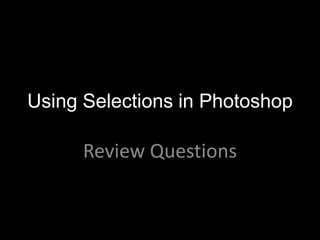
Recommended
Recommended
More Related Content
What's hot
What's hot (8)
More from mikwaldron
More from mikwaldron (20)
Using selections in photoshop quiz
- 1. Using Selections in Photoshop Review Questions
- 2. This is a freehanded selection tool for objects with more jagged edges Lasso Tool
- 3. This is a more exact freehand tool that automatically latches on to the edges of a shape. Work best in areas of high contrast Magnetic LLasso
- 4. This tool expands outwards from where you click to automatically to quickly find the edges of an image Quick Selection tool
- 5. This tool is based on tolerance. It selects pixels based on their similarity of color The magic wand tool