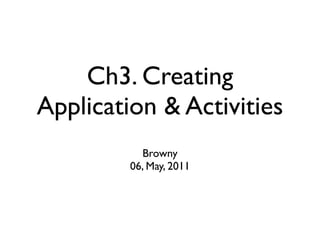
Ch3 creating application and activities
- 1. Ch3. Creating Application & Activities Browny 06, May, 2011
- 2. Outline • Application Building Blocks • Application Manifest • Application Priority and Process States • Externalize Resources • Android Application Class • Android Activities
- 3. Application Building Blocks(1/5) • Activities ‣ Ac#vi#es use Views to form graphical user interfaces that display informa#on and response to user ac#ons ‣ Email ac#vi#es (1) ac#vity (2) ac#vity (3) ac#vity • Services ‣ Run in the background, upda#ng your data sources and visible Ac#vi#es and triggering No#fica#ons
- 4. Application Building Blocks(2/5) • Intents (An inter-application message- passing framework) ‣ Intent ... • Content Providers (Sharable data stores) ‣ Android user ID process (con#nue...)
- 5. Application Building Blocks(3/5) • Content Providers (Sharable data stores) ‣ Contacts Email Contacts ‣ Android Content Provider
- 6. Application Building Blocks(4/5) • Broadcast Receivers (Listen for broadcast intents that match specific filter criteria) ‣ Broadcast Intent Receiver
- 7. Application Building Blocks(5/5) • Widgets ‣ Visual applica#on components that can be added to the home scree • Notifications ‣ No#fica#ons let you signal users without stealing focus or interrup#ng their current Ac#vi#es
- 8. Application Manifest • Android (Activity, Service, ) AndroidManifest.xml • AndroidManifest.xml .apk • Manifest intent filter permissions
- 9. Application Life Cycle • Application life cycles application components application states • Each Android application runs in its own process, each of which is running a separate instance of Dalvik • run-time
- 10. Application Priority and Process States(1/2) • An application’s priority is equal to its highest- priority component • If 2 applications have the same priority, the process that has been at a lower priority longest will be killed first • Process priority is also affected by interprocess dependencies • All Android applications will remain running and in memory until the system needs resources for other applications
- 11. Application Priority and Process States(2/2) Externalizing Resources ! 59 • Active Process T he following list details each of the application states Critical Priority shown in Figure 3-3, explaining how the state is determined ‣ components comprising it: state by the application Ac#vi#es in an “ac#ve” 1. Active Process " Active‣ Broadcast Receivers processes processes A ctive (foreground) High Priority have application components interacting with execu#ng onReceive event 2. Visible Process the user. T hese are the processes A ndroid is try- ing to keephandlers by reclaiming resources. responsive T here are generally very few of these processes, 3. Started Service Process ‣ Services only as a last resort. and they will be killed execu#ng onStart, A ctive processes include:or onDestroy onCreate, Low Priority A ctivities in andlers state; that is, event h an ‘‘active’’ 4. Background Process " those in the foreground responding to ‣ user events. YServices that have Running ou will explore A ctiv- 5. Empty Process itybeen in agged detailun in the states fl greater to r later in this chapter. foreground FIGURE 3-3 . " Broadcast Receivers executing onRe c e i v e event handlers. " Services executing onS t a r t , onC r e a t e , or onDe s t r o y event handlers.
- 12. Externalize Resources(1/2) • Good practice to keep non-code resources like images and string constants external to your code • 9 primary resource types have different folders: simple values, Drawables, layouts, animations, styles, menus, searchables, XML, and raw resources
- 13. Externalize Resources(2/2) • These resources will be compiled as efficiently as possible and included in your application package • This process also generates an R class file that contains references to each of the resources you include in your project
- 14. Using Resources(1/2) • You access resources in code using the static R class • The R class contains static subclasses for each of the resource types for which you’ve defined at least one resource • Each of the subclasses within R exposes its associated resources as variables ( resource table), with the variable names matching the resource identifiers ‣ R.string.app_name, R.drawable.icon
- 15. Using Resources(2/2) • getResources resource table Resource • Resource getters ( resource ID getter )
- 16. cess yourbe static. UseResources instance.s method on your application context, as s application’s the g e t Re s ou r c e Re s ou r caccess yourr application’sou r c e s ( ) ; to e s myRe s ou c e s = g e t Re s Resources instance. Re s ou r c e s class includes getters for each ofcthe available s ou r c e s types and generally wo Re s ou r c e s myRe s ou r e s = g e t Re resource ( ) ; ng in the resource I D you’d like an instance of. T he following code snippet shows an exa the helperhe Re s ou to e s class selection of resource values. of the available resource t T methods r c return a includes getters for each passing in the resource I D you’d like an instance of. T he following code Re s ou r c e s myRe s ou r c e s = g e t Re s ou r c e s ( ) ; using the helper methods to return a selection of resource values. Ch a r Se qu e n c e s t y l e dT e x t = myRe s ou r c e s . g e t T e x t ( R . s t r i ng . s t op_me s s a g e ) ; D r awa b l e i c onRe smyRec e s r myRegseou r awa b l=e (g e d Re s oul rec e pp_ i;c on ) ; = ou r s ou c e s . t D r c e s R . t r awa b . a s ( ) i n t op a qu eB l uCh = rmyRe s e n c c e ss. tgy lt e dTo rx(tR .= omyReopou r c _b l. u ee) t;T e x t ( R . s t r i ng e a Se qu ou r e e Co l e c l o r . s a qu e e s g D r awa b l e i c on = myRe s ou r c e s . g e t D r awa b l e ( R . d r awa b l e . a pp f l o a t bo r d e r W i d t h = myRe s ou r c e s . g e t D i me n s i on ( R . d i me n . s t a nd a r d_bo r d e r ) ; i n t op a qu eB l u e = myRe s ou r c e s . g e t Co l o r ( R . c o l o r . op a qu e _b An i ma t i on t r a nOu t ; t r a nOu t = An i ma t i onU t i l s . l o a dAn i ma t i on ( t h i s , R . a n i m . s p i n_ s h r i n k _ f a d e ) ; f l o a t bo r d e r W i d t h = myRe s ou r c e s . g e t D i me n s i on ( R . d i me n . s S t r i ng [ ] s t r i ngA r r a y ; s t r i ngA r r a y =An i mastouon e s .r g e t S t tr ;i ngA r r a y ( R . a r r a y . s t r i ng_ a r r a y ) ; myRe i r c t a nOu t r a nOu t = An i ma t i onU t i l s . l o a dAn i ma t i on ( t h i s , R . a n i m . s p i n t [ ] i n t A r r a y = myRe s ou r c e s . g e t I n t A r r a y ( R . a r r a y . i n t e g e r _ a r r a y ) ; S t r i ng [ ] s t r i ngA r r a y ; e-by-frame animatedt resourcesaare =inflatedsinto c e si ma e it onRe isngAc ersa. yY ou a r r areturnr thn s r i ngA r r y myRe ou r An t .g St r ou r r (R . can y . s t i g e t D r awa b l e and casting the return value, as shown here:
- 17. Referencing Resources within Resources(1/2) • You can also use resource references as attribute values in other XML resources • To reference one resource from another use @ notation ‣ attribute= "@[packagename:] resourcetype/ resourceidentifier"
- 18. Referencing Resources within Resources(2/2)
- 19. Using System Resources • Use the native Android resource classes available from android.R, rather than the application-specific R class ‣ CharSequence httpError = getString(android.R.string.httpErrorBadUrl); • To access system resources in XML specify android as the package name
- 20. 70 Referring to StylesAND Athe Current ! CHAPTER 3 CREATING APPLIC ATIO NS in CTIVITIES Theme • Referring to Styles in the Current Theme to ensure Using themes is an excellent way consistency for your application’s UI Using themes is an excellent way to ensure consistency for your applicatio define each style, A ndroid provides a shortcut to let you use styles from the • use ?android: rather than @ as a prefix to T o do this you use ? a nd r o i d : rather than @ as a prefix to the resource you the resource you want to use example shows a snippet of the preceding code but uses the current theme external resource. <Ed i t T e x t a nd r o i d : i d= " @+ i d / my Ed i t T e x t " a nd r o i d : l a y ou t _w i d t h= " f i l l _p a r e n t " a nd r o i d : l a y ou t _h e i gh t = " w r a p_ c on t e n t " a nd r o i d : t e x t = " @s t r i ng / s t op_me s s a g e " and r o i d : t e x t Co l o r = " ?and r o i d : t e x t Co l o r " /> T his technique lets you create styles that will change if the current theme ch
- 21. Creating Resources for Different Languages and Hardware(1/2) • Dynamic resource-selection mechanism • Using a parallel directory structure within the res folder. A hyphen (-) is used to separate qualifiers that specify the conditions you’re providing alternatives for
- 22. Creating Resources for Different Languages and Hardware(2/2) • List of qualifiers ‣ Mobile Country Code/Mobile Network Code ‣ Language and Region ‣ Screen Size ‣ Screen Width/Length ‣ Screen Orienta#on they must be used in the order ‣ Screen Pixel Density ‣ Touch Screen Type ‣ Keyboard Availability ‣ Keyboard Input Type ‣ UI Naviga#on Type
- 23. Runtime Configuration Changes(1/3) • Android handles runtime changes to the language, location, and hardware by terminating and restarting each application and reloading the resource values • This default behavior isn’t always convenient or desirable • To have an Activity listen for runtime configuration changes, add an android:configChanges attribute to its manifest node
- 24. Runtime Configuration Changes(2/3) • Adding an android:configChanges attribute suppresses the restart for the specified configuration changes, instead triggering the onConfigurationChanged method in the Activity • Configuration changes you can specify ‣ Orienta#on, keyboardHidden, fontScale, locale, keyboard, touchscreen, naviga#on ‣ You can select mul#ple events you wish to handle yourself by separa#ng the values with a pipe (|).
- 25. Runtime Configuration Changes(3/3) Handling configuration changes in code
- 26. Android Application Class(1/2) • Extending Application class enables you to ‣ Maintain applica#on states ‣ Transfer objects between applica#on components ‣ Manage and maintain resources used by several applica#on components
- 27. Android Application Class(2/2) • When your Application implementation is registered in the manifest, it will be instantiated when your application process is created
- 29. Application Life Cycle Events • onCreate ‣ Override this method to ini#alize your applica#on singleton and create and ini#alize any applica#on state variables or shared resources • onTerminate ‣ There is no guarantee of this method handler’s being called • onLowMemory • onConfigurationChanged ‣ Unlike with Ac#vi#es, your applica#on object is not killed and restarted for configura#on changes
- 30. Android Activities(1/3) • Each Activity represents a screen that an application can present to its users
- 31. Android Activities(2/3) • The first thing you’ll want to do is create the user interface with Views and layouts • To assign a user interface to an Activity, call setContent View from the onCreate method of your Activity
- 32. Android Activities(3/3) • In order to use an Activity in your application you need to register it in the manifest • For an Activity to be available from the main application launcher it must include an Intent Filter listening for the MAIN action and the LAUNCHER category
- 33. The Activity Life Cycle • Run time handles the termination and management of an Activity’s process • Activity States <= => Application Priority
- 35. Activity Stacks(2/2) • The Activity state is determined by its position on the Activity stack • An application’s priority is influenced by its highest-priority Activity • When the Android memory manager is deciding which application to terminate to free resources, it uses this stack to determine the priority of applications based on their Activities.
- 36. Activity States • Active • Paused ‣ Be visible but will not have focus. This state is reached if a transparent or non-‐full-‐screen Ac#vity is ac#ve in front of it • Stopped ‣ When an Ac#vity isn’t visible, it ‘‘stops.’’ It is now a candidate for termina#on when the system requires memory elsewhere • Inactive ‣ Aaer an Ac#vity has been killed, and before it’s been launched, it’s inac#ve
- 37. Monitoring State Changes • Android provides a series of event handlers that are fired when an Activity transitions through its full, visible, and active lifetimes
- 39. Thank you :)
