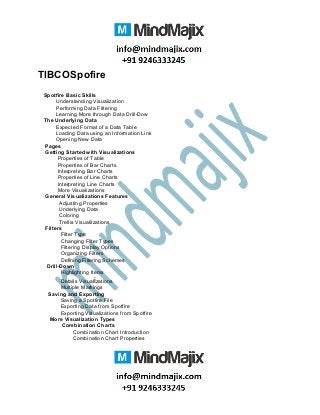
Best tibco spotfire online training institute
- 1. TlBCOSpofire Spotfire Basic Skills Understanding Visualization Performing Data Filtering Learning More through Data Drill-Dow The Underlying Data Expected Format of a Data Table Loading Data using an Information Link Opening New Data Pages Getting Started with Visualizations Properties of Table Properties of Bar Charts Interpreting Bar Charts Properties of Line Charts Interpreting Line Charts More Visualizations General Visualizations Features Adjusting Properties Underlying Data Coloring Trellis Visualilzations Filters Filter Type Changing Filter Types Filtering Display Options Organizing Filters Defining Filtering Schemes Drill-Down Highlighting Items Details Visualizations Multiple Markings Saving and Exporting Saving a Spotfire File Exporting Data from Spotfire Exporting Visualizations from Spotfire More Visualization Types Combination Charts Combination Chart Introduction Combination Chart Properties
- 2. Using Combination Charts Scatter Plots Scatter Plot Introduction Scatter Plot Properties Using Scatter Plots 3D Scatter Plots 3D Scatter Plot lntroduction 3D Scatter Plot Properties Using 3D Scatter Plots ..... Pie Charts Pie Chart lntroduction Pie Chart Properties Using Pie Chart Summary Tables Summary Table lntroduction Summary Table Propertie Using Summary Tables Cross Tables Cross Table Introduction Cross Table Properties Using Cross Tables Graphical Tables Graphical Table Introduction Graphical Table Properties Using Graphical Tables Map Charts Map Chart lntroduction Map Chart Properties Using Map Charts Parallel Coordinate Plots Parallel Coordinate Plot lntroduction Parallel Coordinate Plot Properties Using Parallel Coordinate Plots Treemaps Treemap Introduction Treemap Properties Using Treemaps Box Plots Box Plot Introduction Box Plot Properties Using Box Plots Heat Maps Heat Map Introduction
- 3. Heat Map Properties Using Heat Maps Text Areas Coloring Color Modes Color Break Points Coloring Rules Coloring in Tables,Cross Tables and Heat Maps More Coloring Features Adding Data to an Existing Analysis Adding New Rows to a Data Table Adding New Columns to a Data Table Adding New Data Tables Transformations Pivot,Unpivot Calculate and Replace Column Calculate New Column Change Column Names Change Data Types Data Function Exclude Column Normalization Formatting Numbers Short Number Format Handling Multiple Data Tables Selecting a Data Table Filters Panel with Multiple Data Tables Relating across Visualizations Filtering Options Bundling Data Data Binning Auto-binning Binned Column Using Tags Using Lists Capturing your Analysis Bookmarks Adding and Applying Bookmarks Sharing Bookmarks Deriving More Information from Raw Data Calculated Columns Custom Expressions Similarity between Custom Expressions and Aggregation Methods
- 4. The Slicing Concept Marker Applications of Custom Expressions Basic Syntax Rules OVER Expressions OVER in Calculated Columns OVER in Custom Expressions Terms to use in OVER Expressions Node Navigation Methods All() Previous() Next() AIIPrevious() Allnext() Parent() Intersect() Previousperiod() Nextperiod() Node Navigation Examples Syntax Rules Previous() Example AIIPrevious() Example Intersect() Example Previousperiod() Example Nextperiod() Example Lastperiod() Example ParallelPeriod() Example Using Functions in Expressions If() Case() DateTimeNow() Concatenate() Rank() and DenseRank() Max() and Min() AS Statement NEST and CROSS Statements Multiple OVER Statement Limiting Data in Visualizations Limiting Data Using Markings Limiting Data Using Filterings Limiting Data Using Expression Error Bars Lines & Curves
- 5. Horizontal and Vertical Line Average and Standard Deviation Curve Draw Curve from Data Table Line from Column Value Polynomial Curve Fit Logistic Regression Curve Fit Power Curve Fit Logarithmic Curve Fit Exponential Curve Fit Gaussian Curve Fit Lines & Curves Example Statistical Tools Data Relationships Numerical versus Numerical Numerical versus Categorical Categorical versus Categorical Line Similarity Correlation Similarity Euclidean Distance Performing a Line Similarity Calculation K-means Clustering Performing K-means Clustering Interpreting K-means Clustering Results Hierarchical Clustering lnformation Links Creating an lnformation Link Adding Elements to the lnformation Link Specifying Join Path Specifylng Description Adding Filters and Prompts Specifying Conditioning Showing Parameters Speclfylng Properties Saving the lnformation Link Viewing and Editing SQL Paths Opening Data using an lnformation Link General Workflow for Using lnformation Designer Creating Advanced Elements Aggregated and Drillable Columns Loading Data on Demand Sharing Analyses Distribution of Analyses
- 6. Data Access Options Pages Cover Page Page Modes Filters and Filtering Schemes Filter Organization Filtering Schemes Filters in Text Areas Markings Details on-Demand Drill-down Different Markings Columns from Marked Text Areas Editing the Text Area Creating Links to Website Adding Filter Controls Adding Action Controls Adding Property Controls Adding Dynamic Items Authoring Tips Naming Hiding Unnecessary Information Dashboards Using the Collaboration Panel Using a Spotfire File as a Template Using Information Links as Template Publishing Analyses to TlBCO Spotfire Web Player Saving to the Library Web Player User Interface Using Data Functions Registering a Data Function Executing a Data Function Using Scripts
- 7. Data Access Options Pages Cover Page Page Modes Filters and Filtering Schemes Filter Organization Filtering Schemes Filters in Text Areas Markings Details on-Demand Drill-down Different Markings Columns from Marked Text Areas Editing the Text Area Creating Links to Website Adding Filter Controls Adding Action Controls Adding Property Controls Adding Dynamic Items Authoring Tips Naming Hiding Unnecessary Information Dashboards Using the Collaboration Panel Using a Spotfire File as a Template Using Information Links as Template Publishing Analyses to TlBCO Spotfire Web Player Saving to the Library Web Player User Interface Using Data Functions Registering a Data Function Executing a Data Function Using Scripts
