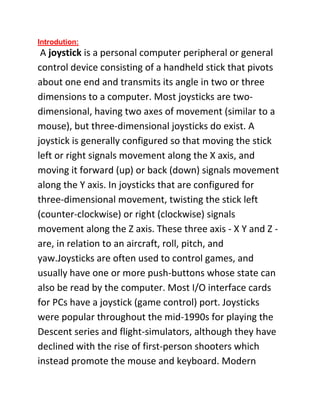
Joystick
- 1. Introdution: A joystick is a personal computer peripheral or general control device consisting of a handheld stick that pivots about one end and transmits its angle in two or three dimensions to a computer. Most joysticks are two- dimensional, having two axes of movement (similar to a mouse), but three-dimensional joysticks do exist. A joystick is generally configured so that moving the stick left or right signals movement along the X axis, and moving it forward (up) or back (down) signals movement along the Y axis. In joysticks that are configured for three-dimensional movement, twisting the stick left (counter-clockwise) or right (clockwise) signals movement along the Z axis. These three axis - X Y and Z - are, in relation to an aircraft, roll, pitch, and yaw.Joysticks are often used to control games, and usually have one or more push-buttons whose state can also be read by the computer. Most I/O interface cards for PCs have a joystick (game control) port. Joysticks were popular throughout the mid-1990s for playing the Descent series and flight-simulators, although they have declined with the rise of first-person shooters which instead promote the mouse and keyboard. Modern
- 2. joysticks (as of 2003) mostly use a USB interface for connection to the PC. The term joystick has become a synonym for game controllers that can be connected to the computer since the computer defines the input as a "joystick input". Apart for controlling games, joysticks are also used for controlling machines such as elevators, cranes, trucks, powered wheelchairs and some zero turning radius lawn mowers.
- 3. 1. (Trigger) release brakes 2. Cycle views 3. Elevator trim down 4. Elevator trim up 5. Extend flaps 6. Retract flaps 7. Drop objects
- 4. 8. Landing gear up/down 9. (Hat switch) Look around 10. Throttle control Here's a list of the Command default joystick commands: Action Apply/release brakes Button 1 (trigger) Cycle views (Cockpit, Button 2 Tower, Track, Spot) Elevator trim down Button 3 Elevator trim up Button 4 Extend flaps Button 5 Retract flaps Button 6 Drop objects Button 7 Landing gear Button 8 up/down Bank left (ailerons) Move stick left Bank right (ailerons) Move stick right Pitch down (elevator) Move stick forward Pitch up (elevator) Move stick backward Yaw left (rudder) Twist stick left Yaw right (rudder) Twist stick right Look ahead/right Move hat switch up/right Look right Move hat switch right Look back/right Move hat switch down/right Look back Move hat switch down Look back/left Move hat switch down/left Look left Move hat switch left Look ahead/left Move hat switch up/left Look up Move hat switch up