Html Intro2
•Descargar como PPT, PDF•
2 recomendaciones•1,111 vistas
Denunciar
Compartir
Denunciar
Compartir
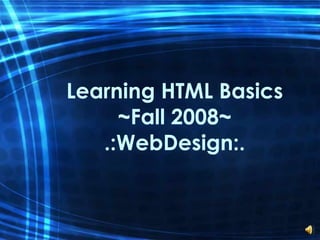
Recomendados
Más contenido relacionado
La actualidad más candente
La actualidad más candente (20)
Similar a Html Intro2
Similar a Html Intro2 (20)
Último
God is a creative God Gen 1:1. All that He created was “good”, could also be translated “beautiful”. God created man in His own image Gen 1:27. Maths helps us discover the beauty that God has created in His world and, in turn, create beautiful designs to serve and enrich the lives of others.
Explore beautiful and ugly buildings. Mathematics helps us create beautiful d...

Explore beautiful and ugly buildings. Mathematics helps us create beautiful d...christianmathematics
Último (20)
On National Teacher Day, meet the 2024-25 Kenan Fellows

On National Teacher Day, meet the 2024-25 Kenan Fellows
Food safety_Challenges food safety laboratories_.pdf

Food safety_Challenges food safety laboratories_.pdf
ICT Role in 21st Century Education & its Challenges.pptx

ICT Role in 21st Century Education & its Challenges.pptx
Jual Obat Aborsi Hongkong ( Asli No.1 ) 085657271886 Obat Penggugur Kandungan...

Jual Obat Aborsi Hongkong ( Asli No.1 ) 085657271886 Obat Penggugur Kandungan...
Python Notes for mca i year students osmania university.docx

Python Notes for mca i year students osmania university.docx
This PowerPoint helps students to consider the concept of infinity.

This PowerPoint helps students to consider the concept of infinity.
ICT role in 21st century education and it's challenges.

ICT role in 21st century education and it's challenges.
Explore beautiful and ugly buildings. Mathematics helps us create beautiful d...

Explore beautiful and ugly buildings. Mathematics helps us create beautiful d...
Mixin Classes in Odoo 17 How to Extend Models Using Mixin Classes

Mixin Classes in Odoo 17 How to Extend Models Using Mixin Classes
Html Intro2
- 1. Learning HTML Basics ~Fall 2008~ .:WebDesign:.
- 17. HTML Notes and Miscellaneous Info White space Syntax
- 19. Creating Absolute Links <a href="url">Text to be displayed</a> Anchor Tag href attribute used to address the document to link to Where this link will take you (website, page, open file etc.) Text hyperlink that appears in browser Closing Anchor Tag
- 20. Creating Relative Links <a href=“nameofpage.html">Text to be displayed</a> Anchor Tag href attribute used to address the document to link to Where this link will take you (page within website name.) Text hyperlink that appears in browser Closing Anchor Tag
- 21. Creating Links Target attribute With the target attribute, you can define where the linked document will be opened. Target=“_blank” ….opens link in new browser window Enrichment….additional targets (4 of them), and Name attribute of Anchor tag <a href="url“ target=“_blank” >Text to be displayed</a>
- 22. Creating Links Email Link (Mailto) <a href= “ mailto:mlackner@loyolablakefield.org?subject=Hello%20Again ”> click here to email me</a>
- 23. Link Colors You can change all of the link colors by adding the following attributes to the body tag. link –any hyperlink on page vlink –any visited (or link once clicked on) link on the page <body link=“red” vlink=“blue”>
- 24. Images Img = image src = source of the image alt = stands for alternate and is used to name the image, important for visually impaired users (text to speech) <img src =“nameoftheimage.jpg” alt=“description”> <img src =“nameoftheimage.gif” alt=“description”>
- 25. Images Aligning Images can be done with the “align=“ tag. Place this inside of your image source code. You can only align to the right or to the left with this tag. <img src=“name.jpg” alt=“description” align=“right”> *Note <img….> tag is an empty tag with no </img> tag necessary
- 26. Image as a Link <a href=“url or file name”><img src = “imagefile.jpg” alt=“description”></a> Insert the img src tag in place of the clickable text on a normal link