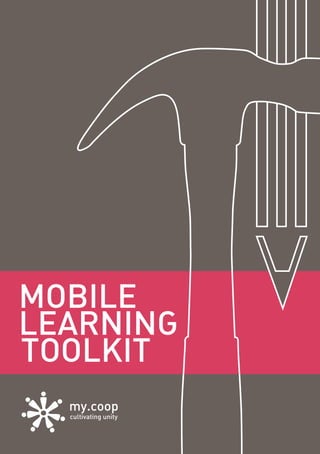
Mobile learning toolkit_a5
- 5. CONTENTS OVERVIEW WHY MOBILE LEARNING? 7 ABOUT THIS TOOLKIT 7 WHAT IS MOBILE LEARNING? 9 WHAT IS MY.COOP? 11 HOW TO USE THIS TOOLKIT 13 MOBILE LEARNING METHODS DELIVER CONTENT 17 ASSIGN TASKS 35 GATHER FEEDBACK 61 PROVIDE SUPPORT 73 MOBILE LEARNING TOOLS SMS SYSTEMS 80 AUDACITY 92 POLL EVERYWHERE 94
- 6. Traditional kanga garment with mobile phone print 6
- 7. OVERVIEW WHY MOBILE LEARNING? Of the world’s total population of 6.5 billion, 90% have little or no access to most of the products and services many of us take for granted. However, the mobile phone is a product that has become phenomenally widespread and has revolutionised life in developing regions. Nowhere has the effect been more dramatic than in Africa. While access to a fixed landline has remained static for a decade, access to a mobile phone has soared in the past few years. There are over 500 million mobile phone subscribers in Africa today, more than half of the continent’s population. Many of these mobile users do not have access to a computer, the internet or even electricity. Of the 110 million Africans that do use the internet, more than half do so via their mobile phone. Moreover, the mobile phone has become a platform for a host of applications that offer new social and economic benefits to users. New services and systems are being built around this object to add value, and in just a few years, mobile applications have transformed the lives of many Africans. Mobile learning or m-learning is an emerging field that attempts to do just that. While less established than m-health and m-banking, m-learning has a great potential for contributing to social and economic development in Africa, and this toolkit aims to offer the possibility of taking a step closer to this goal. ABOUT THIS TOOLKIT The mobile learning toolkit is the result of research into mobile phone use and user needs within the African context, however it has been developed for use in all developing contexts. It is intended as a “trainer’s toolkit” that can help deliver a wide range of training activities both inside and outside of the classroom. The mobile learning toolkit is an open source resource that can be used in the delivery of all kinds of training in any context. It has been designed to be as inclusive as possible, with most of the methods requiring only low end devices (basic mobile phones with voice calling and SMS capability). In this way the toolkit can be used to deliver interactive learning experiences to participants right to the Base of the Pyramid (BoP). 7
- 9. OVERVIEW WHAT IS MOBILE LEARNING? There are various definitions of mobile learning (sometimes written as m-learning or mLearning), however in the context of this toolkit mobile learning is considered to be: the ability to develop knowledge or skills through engaging with learning materials in any environment or location Therefore while every method in this toolkit speaks about mobile phones, the technology should be viewed as a tool able to facilitate an enhanced learning experience and not the core element. Moreover, in the context of this toolkit, mobile learning is not about replacing face-to- face (F2F) training, but about complimenting this element and extending the learning experience beyond the classroom, for example: // giving participants access to learning content wherever they are // stimulating them to reflect upon, analyse and develop their opinion on core concepts // distributing on the field tasks that could not otherwise be achieved in the classroom // creating a more interactive and engaging experience both inside and outside of the classroom // extending the learning experience to before and/or after a face-to-face training session // maximising the value of face-to-face training sessions with warm-up and follow-up activities Finally, it is important to note that mobile learning is not about forcing people to use their mobile phone. Even when methods have a more technical part, participants should be free to use any technology to achieve the task at hand. For example in some interactive tasks participants are asked to take photos on the field and send them to the trainer in advance. This does not mean that the participant must take photos using their mobile phone and send them via MMS. They are equally free to use other mobile devices, such as a camera or ‘flip cam’ and to send their photos by email if this is more convenient for them. 9
- 10. Dunga Fisherman cooperative in Kenya 10
- 11. OVERVIEW WHAT IS MY.COOP? As well as presenting a series of mobile learning methods at a general level, this toolkit has been customised for use in the delivery of a specific training programme: my.coop. my.coop stands for managing your cooperative and aims to teach contemporary principles of managing agricultural cooperatives to people in Africa, Asia and Latin America, beginning with Africa. It is a new initiative from the International Labour Organization (ILO) of the United Nations, which is based on a previous project called MATCOM (Material and Techniques for Cooperative Management Training) that was launched in the 1970s. The objective of the training programme is to expose (existing and potential) managers of agricultural cooperatives to key management issues that are specific to cooperative enterprises in the agricultural sector. The strategy for delivering this training programme is “Training of Trainers” (ToT), in order to spread information down through the pyramid to reach those who need it most. The target audience of the programme has a wide range, including NGO workers, trainers in cooperative colleges, and leaders of cooperative unions, with the goal that these participants will be empowered not only with information but also the skills and tools to deliver the material right to the BoP. The my.coop training material covers a wide range of issues, grouped into 4 modules: // the challenges for agricultural cooperatives // cooperative service provision // supply of farm inputs // cooperative marketing Therefore for every method in this toolkit some recommendations are made for the customisation of the method to the delivery of these 4 modules. 11
- 13. OVERVIEW HOW TO USE THIS TOOLKIT In this toolkit 15 methods for mobile learning are presented, all of which are designed to be carried out in combination with one or more F2F training sessions. A general overview of each method is given, plus a step by step guide to implementing the method, and a suggestion of how the method can be used in the delivery of the my.coop training developed by the ILO. The methods are divided into 4 categories: deliver content, assign tasks, gather feedback and provide support, as detailed below. deliver content gather feedback 1 // Seeds of inspiration 11 // Learning needs analysis 2 // Profcasts 12 // SMS word cloud 3 // Refresher messages 13 // Live SMS poll 4 // Newsflash assign tasks provide support 5 // Mobile world café 14 // SMS helpdesk 6 // Photo storytelling 15 // Mobile pop quiz 7 // Mobile system mapping 8 // Mobile reporter 9 // Mobile SWOT analysis 10 // Mobile jigsaw These methods require some tools, for example a system for the trainer to send bulk SMS messages and collect responses or to record audio podcasts. Therefore a selection of the most relevant tools is included after the methods, although there are many others. As each context and situation is different, it is left to the reader to decide which methods to use and the tools they feel most suitable for achieving them. This toolkit is intended as an open source tool that can continue to be improved and added to with the feedback and collaboration of its users. As such, any feedback, comments and ideas are welcome and can be shared by email, Twitter or SMS: email: mlearningtoolkit@gmail.com twitter: @mlearntoolkit SMS: +447946385199 13
- 14. 14
- 15. MOBILE LEARNING METHODS DELIVER CONTENT ASSIGN TASKS GATHER FEEDBACK PROVIDE SUPPORT 15
- 16. 16
- 17. MOBILE LEARNING METHODS DELIVER CONTENT ASSIGN TASKS GATHER FEEDBACK PROVIDE SUPPORT 17
- 18. METHOD 1 SEEDS OF INSPIRATION keywords lifelong learning, motivational tool stages before F2F + after F2F requirements SMS overview The Seeds of Inspiration method aims to follow participants on their training journey and provide them with short messages designed to motivate, stimulate and inspire them. Training courses tend to be very information-intense with participants facing a lot of new material to cover and understand. Therefore this method aims to offer a lighter side to the training, capturing the essence of the training subject in an emotionally engaging way. For example, participants can be sent proverbs, quotes and trivia related to the training subject. These can be interesting, surprising, emotive or even funny messages that participants can enjoy and may want to share with friends or colleagues. In this way the “seeds” can make it easier for participants to understand or remember complex concepts, and to spread the message of the training to others. 18
- 19. step by step preparation The trainer should firstly identify “seeds” (such as proverbs, quotes or trivia) that would be interesting to send to their participants, based on the training content and the culture of the participants. It is a good idea for the trainer to collect these in one place, building a database that they can keep adding to and using in future iterations of the training. “Two ants do not fail to pull one grasshopper - African proverb” implementation Leading up to a F2F training session, participants can be sent “seeds of inspiration” by SMS in order to introduce the training subject in an easily accessible and entertaining way. For example, SMS participants could be sent a seed every 2 days for the 2 weeks prior to the F2F session. Then after the F2F training has been completed, lifelong learning can be promoted by periodically sending participants such messages to remind them of their training and inspire them to keep putting into practice what they learned. 19
- 20. Woman selling kangas in Tanzania In the African context, there is a strong tradition of proverbs and sayings that encapsulate profound principles in a few words. In East Africa women traditionally wear kangas; brightly coloured garments that bear Swahili proverbs expressing everything from love messages to warnings, offers of advice and expressions of appreciation. 20
- 21. customisation to my.coop This method is very suitable for the Trivia can also add to the my.coop training participants of the my.coop training. material, for example: Some examples are given below, however // “The cooperative movement began in trainers should look for examples that Europe in the 19th century, although The relate to the culture of their specific Shore Porters Society claims to be one of participants. the world’s first cooperatives, established In the African context, there is a strong in Scotland back in 1498!” tradition of proverbs and sayings that Quotes can also provide inspiration, for encapsulate profound principles in a few example: words. Proverbs are an important part of the culture, with a strong influence // “Coming together is a beginning. in the instillment of values and beliefs. Keeping together is progress. Working Metaphors and similes feature heavily in together is success.” - Henry Ford these proverbs, which can be a powerful // “Individual commitment to a group medium of communicating the underlying effort - that is what makes a team work, values of cooperatives, for example: a company work, a society work, a // “Two ants do not fail to pull one civilization work.” - Vince Lombardi grasshopper”. This proverb is popular in Kenya, Uganda and Tanzania. The meaning is quite simple: an ant attempting to capture a grasshopper for food will have difficulty, but two ants can work together to pull the grasshopper to the desired location, the implication being that this will provide them with a meal. The basic moral of this story is that unity among people is very important, which reflects the underlying principle of forming a cooperative. // “Sticks in a bundle are unbreakable” - Kenyan Proverb Proverbs can also help to underline the importance of education itself: // “Knowledge is like a garden; if it is not cultivated, it cannot be harvested” - African proverb // “The farmer who has never left his fields thinks that his farming system is the best” - Hausa proverb 21
- 22. METHOD 2 PROFCASTS keywords auditory learning stages after F2F requirements mp3 player + bluetooth (optional) overview A profcast is a short audio clip that participants can download to their mobile phone and listen to whenever and wherever they like. This is a very effective tool as it allows trainers to disseminate more detailed content via mobile phones while overcoming the character limitations of SMS. In addition, it is particularly effective for fulfilling the needs of auditory learners, and like radio, it can overcome problems of literacy. Profcasts can be used to share different kinds of information. For example, they could include mini lessons covering course content; case studies; interviews with experts; or debates held by a panel of experts. The most effective profcasts combine the above elements in an ‘edutainment’ style. For example profcasts could follow a ‘radio magazine’ or ‘soap opera’ style rather than a lecture. Profcasts can be easily distributed to participants during a F2F session and once they have the mp3 files on their mobile phone, they can easily share these with peers (for example their colleagues) using Bluetooth. In this way, the training effect can be multiplied. 22
- 23. step by step preparation The trainer should firstly decide on Feedforward // 1-2 minutes the content they wish to include in the A link to the other activities the participant profcast, how long they will make the should complete in relation to this topic profcast, and how they wish to structure and a link to the topic of the next profcast the contents. The following is a suggestion of how to structure a profcast in the style Fun finish // 1-2 minutes of a ‘radio magazine’ feature: Related quote, proverb, joke, story, song or other entertaining feature to close Introduction // 1 minute When the trainer has decided on their Welcome, introduction to speaker(s), an content, they should record their profcasts overview of the profcast contents and save them in the mp3 format. This can Content // 2-3 minutes be done by computer using a microphone Information about a specific topic from the and the open source audio recording and course maerial, covering key issues editing software Audacity. Case Study // 2 minutes Alternatively, the trainer can record A specific case study that frames the profcasts directly to their mobile phone, theory in a real-life context providing that it has an audio recorder. 23
- 24. step by step implementation during F2F The easiest way for the trainer to distribute The participants should be given profcasts to participants during the F2F instructions on how to use the profcasts, session is to transfer the mp3 files from for example if they should listen to them their own mobile phone via Bluetooth. The in a certain order or at a particular point trainer can pass the files to a couple of in time (e.g. in line with e-learning or self- participants and then ask them to begin study activities). transferring the files to the others in order Participants’ stories can also be captured to save time. during the F2F session. The trainer can Alternatively the trainer can distribute conduct a Storytelling activity and record profcasts to participants from their the stories to be used as case studies computer by connecting their mobile in profcasts for future iterations of the phones by cable or by using the removable training. memory card. 24
- 25. customisation to my.coop This is a general method that can be used to convey any part of the my.coop training. The trainer can select the topics that are most relevant for the target audience and create one or more profcasts to guide them through each topic. In particular, the use of profcasts provides trainers with an excellent opportunity to customise the my.coop material to the particular context of their training activity. The my.coop training package includes case studies covering a range of different types of agriculture and from various regions around the world. However, if a trainer is teaching a group of participants all representing dairy cooperatives in Kenya, it would be more relevant to give examples more closely related to this context throughout the training. The Profcast method allows them to create an additional point of reference to tailor the standard modules in a distance-learning context. In addition, it is worth noting that this method is very suitable for the African context, as African cultures are among the most oral in the world. Storytelling under the tree is still commonplace and speaking is still preferred to writing. 25
- 26. METHOD 3 REFRESHER MESSAGES keywords lifelong learning, motivational tool stages after F2F requirements SMS overview When participants complete a F2F training, it is important that afterwards they do not forget what they learned and that they go on to put the principles into practice. However when a lot of material has been covered in a short period of time, it can be difficult for participants to remember everything. In order to offer an additional service to participants, the trainer can send follow-up SMS “refresher” messages to remind them of key elements of the training and to motivate them to put these into practice. This method adds value to the participants’ overall training experience at little or no cost and low time input from the trainer. 26
- 27. step by step preparation The trainer should firstly identify content that would be useful and suitable as a refresher message, and condense the content into the key points. “Do you remember...?” implementation after F2F Following a F2F training session, the trainer can promote lifelong learning by periodically sending participants SMS SMS messages reminding them of key concepts from the training material. For example, participants can be sent an SMS asking them “Do you remember...?” with reference to an element from the training, and shortly afterwards the answer can be sent, thus giving participants some time to think about the concept before providing the refresher message. 27
- 28. Farmer in Ghana The trainer can send follow-up SMS “refresher” messages to remind them of key elements of the training and to motivate them to put these into practice. 28
- 29. customisation to my.coop This method can be used to remind participants of key concepts from all four “Do you remember the modules of the my.coop training. 7 coop principles?” Some examples are given below, however trainers should look for examples that relate to the specific learning needs of their participants. // The ILO definition of a coop: “an autonomous association of persons SMS united voluntarily to meet their common economic, social, and cultural needs and aspirations through a jointly owned and democratically-controlled enterprise” // The 7 coop principles (voluntary membership, democratic control, member economic participation, autonomy, education and training, cooperation among coops, concern for the community) // The 4 tools for assessing member needs (formal survey, informal survey, focus group, interview) // The 4 criteria for choosing a service provider (availability, affordability, “Voluntary, democratic, accessibility, appropriateness) economic, autonomy, // Upgrading strategies (product, process, training, cooparation, functional and inter-sectoral upgrading) and community” // The Ansoff Growth matrix (market penetration, market development, product development, diversification) // The product life cycle (introduction, growth, maturity, decline) SMS // The 5 P’s of the marketing mix (product, price, promotion, packaging, place) 29
- 30. METHOD 4 NEWSFLASH keywords lifelong learning stages after F2F requirements SMS overview It is important to recognise that learning cannot be isolated from the context in which it takes place. This context includes a wealth of political, economical, environmental, social and cultural factors that are all vitally important to a comprehensive learning experience. Moreover, learning is not static: changes are going on around the world all of the time that must be taken into account. Training packages take a long time to develop and the material has a tendency to remain static, however in a connected society there are new opportunities to provide more dynamic training content. Harnessing the technology of mobile phones gives trainers the possibility to provide updates of new developments in real time. This can provide added value to participants in any context, however it can prove to be vital for those at the Base of the Pyramid (BoP) who struggle to access information that affects them. Newsflash SMS messages can be sent to inform participants of news stories related to their sector and asking them for their opinion, to spread relevant information and promote discussions. 30
- 31. step by step implementation after F2F “Newsflash: Following a F2F training session, lifelong ‘Crop prices to double learning can be promoted by periodically by 2030’, warns Oxfam. sending participants SMS messages What do you think?” highlighting current affairs issues that have an impact on their sector. This exchange of the latest information can also be two-way, for example participants can be asked to report back to the trainer on changing contextual factors in the field, SMS which can then be shared with the whole network of contacts if the trainer thinks it has a value for everyone. Additionally participants can be invited to comment on the newsflash items, sharing their opinions and debating issues with the others. This can be achieved by interaction with Twitter for example, where people can contribute (and receive notifications of contributions) either online or by SMS. 31
- 32. Member of Kuapa Kokoo cocoa cooperative in Ghana with fair trade chocolate product Newsflash messages bring real-world current events into participants’ learning experience, for example highlighting new opportunities such as fair trade 32
- 33. customisation to my.coop This method is particularly relevant for the participants of the my.coop training. In Module 1 there is a topic on the “Newsflash: ‘Changing context of agricultural markets’, ‘Horn of Africa suffers discussing issues such as climate change, severe drought’ and so it is clear that contextual factors Are you affected?” play an important role in this sector. The Newsflash method can be used to inform participants of the my.coop training of the following: // News stories related to the agricultural SMS cooperative sector // Changes in legislation that affect agricultural cooperatives // Upcoming events // Funding and technical support opportunities for agricultural cooperatives // Updates on new opportunities for agricultural cooperatives such as fair trade and organic initiatives 33
- 34. 34
- 35. MOBILE LEARNING METHODS DELIVER CONTENT ASSIGN TASKS GATHER FEEDBACK PROVIDE SUPPORT 35
- 36. METHOD 5 MOBILE WORLD CAFE keywords interactive learning, social interaction, ice breaker, evaluation tool stages before F2F + during F2F requirements SMS overview In the World Café method, open and creative dialogue is encouraged by replicating the café environment, for informal learning around the table. Each table has its own discussion theme and different rounds allow participants to rotate tables, creating a web of collective knowledge. In this mobile adaptation of the method, participants asked to submit a “hot topic” that they would like to debate in advance, and the trainer selects the best suggestions to use as the discussion topics. By shifting the generation of these topics from the trainer to the participants, they will have more ownership and be more engaged in the activity. As it is likely that the participants outnumber the topics to be discussed, there is still the element of selection, allowing the trainer to choose the topics that most closely relate to the training material. Conducting this method on the first day of the F2F training session allows participants to get to know each other in a relaxed yet productive way. Inviting the participant who suggested each selected topic to be the “host” of that table also provides them with the opportunity to focus on their particular interests or goals for the training session and to connect with other participants who share their interests. Moreover, by asking participants about the topics that they are most keen to explore, the trainer can begin to understand the participants’ needs and expectations in advance of the F2F session. 36
- 37. step by step “What hot topic would you like to debate?” implementation before F2F Prior to the F2F training session, participants are sent an SMS asking them to think of a “hot topic” that they would like SMS to debate during the F2F session, and to send this to the trainer by SMS or email. Participants should be encouraged to phrase their topic as a question to better facilitate discussion. They can also be encouraged to suggest more than one topic if the trainer wishes to have more options to select from. during F2F In advance of World Café activity the Each round of conversation should last trainer should set up the tables, covering approximately 15 to 30 minutes. As the them with flip-charts or brown paper. A ‘ambassadors of meaning’, all but one of specific discussion point should be chosen the participants (the host) moves to the for each table and clearly displayed, next table. The host remains to provide including the name of the participant who an overview for the next group and steer suggested the topic. them towards complementary thought processes in order to avoid repetition. Participants should be divided between the different tables, with the participant It is not necessary for all people to spend who suggested each topic becoming the time at each table because after a few “host” for that particular table. The ideal rounds (typically 2 or 3, depending on the number of participants per table is 4 to 6, time allocated) the session closes with a as any more will stifle the opportunities debriefing. to contribute, and any less will reduce the The host of each table should be asked amount of experience that is shared. to present a synthesis and key reflection The trainer should instruct the participants points to the entire group and time should to focus on key points that relate to be allowed for the other participants to the questions and to contribute their add interesting points or further lessons own thoughts and ideas regularly. They learned. should also listen actively for interesting A minimum of 60 minutes and no more connections, patterns or additional than 2 hours should be dedicated to the questions. Participants should be World Café activity, to ensure that the constantly encouraged to take notes, questions are thoroughly examined while doodle or create diagrams directly on the avoiding boredom and repetition. table, and the host in particular should be instructed to keep track of key ideas. total F2F timing = 1-2 hours 37
- 38. World café event in Africa Shifting the generation of discussion topics from the trainer to the participants can give them more ownership of a world café event while helping the trainer to understand their needs and expectations in advance of a face-to-face session. 38
- 39. customisation to my.coop It is recommended that the specific discussion points for the Mobile World Café method are participant-generated, however it is important to ensure that the topics are linked with the training material. Therefore it is recommended to encourage participants to focus on the following aspect of the my.coop training: Module 1 // Basics of agricultural cooperatives Reason By focussing on the first module, the activity can be carried out on the first day of the F2F training session, allowing participants can get to know each other in a relaxed yet productive way. Objective To address the fundamental principles of agricultural cooperatives Brief When asking participants to submit their “hot topic” suggestions, the trainer can also send them some sample questions to inspire the participants and to help them formulate their discussion topics, for example: // What are the reasons for setting up an agricultural cooperative? // What are the essential conditions for success? // How can a cooperative increase the involvement of young people and women in the running of the cooperative? // What is the role of the government in cooperative development? 39
- 40. METHOD 6 PHOTO STORYTELLING keywords interactive learning, social interaction, time saver, visual learning stages before F2F + during F2F + after F2F requirements SMS + camera overview The Storytelling method is an interactive learning strategy that encourages people to analyse their personal situation and reflect on their individual training goals and outcomes, as well as learning from the stories shared by their peers. Storytelling is a communication tool that can carry information in an interesting and engaging way. The language used is authentic (experience, not fact oriented) and it is in the narrative form that can capture and hold most people’s attention, increasing the likelihood of learning. In this mobile adaptation of the storytelling method, individual participants are asked to prepare a story in advance that they will later share with the other participants during the F2F session. By asking participants to prepare their story in advance, rather then spontaneously during the F2F session, they will have more time to reflect on the story they wish to tell and to gather relevant information on the field. In particular for this method participants should be asked to take photos that illustrate the story, in order to better understand their individual context and needs and create a richer storytelling experience. This tool can also be used to capture participants’ stories and share them with others beyond the training session, e.g. by integrating the stories as case studies in future iterations of the training material or via an online community such as flickr. 40
- 41. step by step implementation before F2F Prior to the F2F training session, participants are sent an SMS asking them to think of a story related to their experience of the training subject and to take a series of photos that tell the story in sequence. They should also be asked to give their story a title and to make sure to include the following elements: // Location (where the action occurred) // Characters (showing their role) // Objects (key artifacts that play a part) // Challenge (problem, need or task that triggered the action) // Action (sequence of events) // Resolution (outcomes and lessons learned) Over the next few days the participants should be sent further messages with hints and tips on creating a powerful story, such as: // Include elements that evoke emotion and attract attention // Present the story from the perspective of a single protagonist to allow others to empathise more easily // Focus on the narrative aspects, to avoid doing the analytical work for the audience // Avoid discussing morals or subjective perspectives Participants should be asked to send their photos to the trainer in advance of the F2F training by MMS or email, and the trainer should print these in a standard format, e.g. A4. If participants are unable to send their photos in advance they can be asked to simply bring their mobile phone/camera with the photos to the F2F session. 41
- 42. step by step implementation during F2F On the first day of the F2F session, trainers can transfer any remaining photos to a laptop, for example during the breaks to avoid losing time. 45-60 mins F2F During the storytelling session participants can tell their stories to each other in small groups (6-8 people), using the printed photos or alternatively a laptop slideshow as a presentation aid. Each participant has 5 minutes maximum to tell his or her story, with the others being allowed to ask questions. 30 mins F2F After all the stories have been shared the trainer sets up a collective debriefing to explore key issues, themes and important messages that emerged from the stories. The photo storyboards should then be placed around the room making them visible for the rest of the training. total F2F timing = 1 hour 30 mins after F2F The photos could be shared among participants using an online database such as flickr. 42
- 43. customisation to my.coop The Photo Storytelling method is During the collective debriefing phase the recommended for use in the following following questions could be explored: aspect of the my.coop training: // Which dualities did we discover in the different stories? (Discussion on the Module 1 // tension between social or commercial What is YOUR cooperative about? enterprises) Reason // Which different functions of cooperatives were present in the stories? Which Participants may find it easier to explain services were they providing? their cooperative using photos, for example of their products and services. For the others it will also be easier to understand, more engaging and more enjoyable than simply listening to a story. Objectives // To reflect on the mission and vision of their cooperative // To identify the dual character in their cooperative // To explore values and principles within their cooperative Brief The trainer can share some guiding inspiring questions to help participants formulate their story: // Why did you set up the cooperative? // What is the ambition/vision of the cooperative? // What is the unique market opportunity of your cooperative? // What are the social orientations of your cooperative? // How did your cooperative evolve? How did your cooperative adapt to changes? 43
- 44. METHOD 7 MOBILE SYSTEM MAPPING keywords interactive learning, social interaction, time saver, visual learning stages before F2F + during F2F requirements SMS + camera overview The System Mapping method helps participants to understand, visualise, discuss, and improve situations in which many different actors influence outcomes. System Mapping helps participants to ‘zoom out’ from a particular problem or situation and to understand the wider context in which it exists. This can often unearth new opportunities that they failed to see previously. Analysing their system map together with the trainer and other participants, each participant can create an action plan of how they can strengthen relationships with the other actors in the system and pursue any opportunities identified. This activity can be difficult when isolated from the context, and so in the mobile version of the method participants are assigned a warm-up task in advance of the F2F session. By asking participants to identify and photograph the actors that they and their organisation interact with in the field, participants are stimulated to consider the system in advance of the System Mapping activity and will gain more value from the F2F stage. Later these photos will be used to produce flashcards and used in a F2F card sorting activity to create the system map. In this way it is easier for participants to engage with the activity as they start from the real actors they are familiar with and then make the connections between them. 44
- 45. step by step implementation before F2F during F2F Prior to the F2F training session, 45-60 mins F2F participants are sent an SMS asking The trainer should begin by explaining them to think about the system of what a system map is and how it can add actors that exists around themselves or value in analysing their situation. Some their organisation, and to take photos example system maps should be shown representing these actors. and the methodology of forming the maps explained. In particular the different Participants should be asked to give kinds of links between actors should be each photo a title (for example ‘My explained: organisation’) and to send these photos with their titles to the trainer in advance // material or product flow of the F2F training by MMS or email. The // financial flow trainer should print these in a standard format, for example 4 photos per A4 page // services and information flow (approx. 70mm x 50mm) and cut these Participants should be divided into out to form small cards. On the back of groups of 4-6 people and asked to work each card, the title of the photo should be individually, while supporting each other written or printed. when experiencing difficulty. Note: If participants are unable to send Each participant should be given their their photos in advance they can be asked actor flashcards and given instructions to to simply bring their mobile phone/camera arrange these on a large piece of paper with the photos to the F2F session. The and draw the connections in between to trainer can collect the photos to a laptop form their system map. on the first day and then print the cards for a later day of the session. There should also be blank cards available for actors in the system that participants do not have photos of (in this case participants can simply write the actor’s name on the card). The benefit of using flashcards in the map Supplier formation rather than drawing the map directly onto paper is that the cards can be moved around several times until the correct configuration is reached. Thus participants are more free to experiment without the constraint of having to start all Transporter Customer over again if they make a mistake. When participants are happy with their Material flow arrangement they can attach the cards Financial flow to a large piece of paper and draw the Services/info flow connections in between. 45
- 46. System map created during a my.coop training session step by step implementation 30-45 mins F2F after F2F In the same groups participants should Photos of the maps could be shared among present their final system maps to each participants using an online database such other (5 minutes each) and identify as flickr, and the system maps could be strategic opportunities within the system. re-made as a graphic (still using the real 15-30 mins F2F photos) for use in future iterations of the The trainer sets up a collective debriefing training material, enriching the theory with to explore key issues, themes and real-life examples and images. strategies that emerged from the activity. The system maps should then be placed around the room making them visible for the rest of the training. total F2F timing = 1 hour 30 mins - 2 hours 46
- 47. customisation to my.coop The Mobile System Mapping method is Brief recommended for use in the following When introducing the activity, the trainer aspect of the my.coop training: should explain that an agricultural cooperative does not function in isolation Module 1 // but is embedded in a value chain. A value Value chain orientation chain refers to the entire system of production, processing and marketing of Reason a particular product, from inception to the Participants may find it easier to analsye finished product. A value chain consists of the various actors in their cooperative’s a series of chain actors, linked together value chain by using photos that represent by flows of products, finance, information the real actors. For the others it will also and services. An agricultural cooperative be easier to understand, more engaging and its members are both actors and/or and more enjoyable than simply looking at supporters in a value chain. a word-based map. The trainer should note that the flow of Objectives product, money, services and information between these actors varies with each // To map the relations agricultural situation and thus should encourage cooperatives have with other actors of the participants to identify the flows in their cooperative environment own value chain. // To understand to concept of value chains When completing the mapping activity participants should also be encouraged to look for opportunities to strengthen their position within the value chain, with the trainer providing support and advice. Example system map for an agricultural cooperative 47
- 48. METHOD 8 MOBILE REPORTER keywords interactive learning, social interaction, kinesthetic learning stages before F2F + during F2F requirements SMS + camera (optional) + video/audio recorder (optional) overview In this method the participant becomes an on- the-field reporter, investigating a given issue in their working environment and documenting their findings. A people-centred approach can help participants to “step back” from a given situation and view it from another perspective. This mobile task takes advantage of the participants’ location on the field rather than in the classroom. During a F2F session, the trainer and the other participants can then help them to analyse their findings. 48
- 49. step by step implementation before F2F Prior to the F2F training session, Participants should be asked to send their participants are sent an SMS with photos, videos and audio recordings to instructions on how to complete this the trainer in advance of the F2F training on-the-field reporting task. They should by MMS or email if possible. The trainer be given complete instructions on how to should print the photos in a standard conduct the research; what information format, for example each photo printed on to gather; who to speak to; and how an A4 piece of paper. If participants are to document their findings. Ideally, unable to send their material in advance participants should document their they can be asked to simply bring their research with photos and audio or video mobile phone/camera to the F2F session. recordings of interviews made (most feature phones have an audio recording feature). Alternatively, participants can simply record their findings with written notes and sketches. 49
- 50. step by step implementation during F2F On the first day of the F2F session, trainers can transfer any remaining photos, videos and audio recordings to a laptop, for example during the breaks to avoid losing time. 45-60 mins F2F During the Reporter session participants can share the results of their investigations to each other in small groups (6-8 people), using the printed photos or alternatively a laptop slideshow as a presentation aid. Each participant has 5 minutes maximum to report his or her story, with the others being allowed to ask questions. Participants should be encouraged not only to report on their findings, but to analyse the effectiveness of the methods that they used in their investigation. 30 mins F2F After all the reports have been made, the trainer sets up a collective debriefing. In particular the advantages and disadvantages of first-hand people- centred research should be discussed and the potential for participants to use such techniques in the future for their work. The photos should then be placed around the room making them visible for the rest of the training. total F2F timing = 1 hour 30 mins 50
- 51. customisation to my.coop The Mobile Reporter method is These tasks can be divided equally among recommended for use in the following the participants, for example one third of aspect of the my.coop training: the participants using the survey method and so on, so that they can share their Module 2 // experiences during the F2F session. Needs assessment The trainer should also provide suggestions for the types of questions the Reason participants can ask their members, for The topic of understanding the needs example: of the cooperative members and the // What are you happy about with the different tools that can be used for cooperative and why? conducting a needs assessment could seem quite abstract when carried out in // What problems do you experience? the classroom, and so participants can // How could the cooperative help you to be asked to carry out a hands-on activity overcome these problems? beforehand to help contextualise the theory. // What are your aspirations for the future? Objectives The participants should be asked to bring // To learn about different tools for needs a copy of the questions asked and the assessment of cooperative members answers received to the F2F session, and to share any photos, videos or audio // To distinguish advantages and recordings with the trainer in advance or disadvantages of these needs assessment at the beginning of the F2F session. tools During the F2F session, participants // To be able to decide which needs should be divided into groups to report assessment tools to use in a cooperative back on their methodology and findings. Brief A group debriefing session should then be held with the trainer going into more The trainer should send SMS instructions detail on the tools available for needs to the participants asking them to conduct assessment (formal survey, informal a needs assessment activity, for example: survey, focus group discussion, participant // Create a short written survey of 5 observation and interviews), specifically: questions and ask 5 members of your // A description of the tool cooperative to complete it // The advantages and disadvantages of // Conduct a focus group session of 30 the tool mins with 5 members of your cooperative // Assessing which tool is most appropriate // Carry out an 30 min interview with 1 for assessing needs member of your cooperative 51
- 52. METHOD 9 MOBILE SWOT ANALYSIS keywords interactive learning, social interaction, time saver, visual learning stages before F2F + during F2F requirements SMS + camera (optional) overview In a SWOT analysis participants are asked to consider the strengths, weaknesses, opportunities and threats of a specific subject. This method is typically used in F2F training, with the trainer facilitating the session and filling out a SWOT diagram while participants brainstorm on the 4 elements. In the mobile version of the method, participants are given a warm-up activity of identifying strengths, weaknesses, opportunities and threats that they feel are most important for a given subject and to send these to the trainer in advance of the F2F session. In this way participants have more time to identify these elements and to assess their relative importance. The trainer then uses these responses to compile a SWOT diagram in advance of the F2F session. In F2F training some participants dominate the conversation leaving others unable to contribute, so the mobile approach makes the process more democratic. In addition, in a F2F brainstorm suggestions are only made once, thus they do not reflect the opinion of the group. Collecting individual responses gives the additional opportunity of adding a “weight” to each factor to create a priority ranking in the diagram, with the most commonly raised issues at the top, provoking new insights, trends and issues for debate. However it is important to note that the goal of this mobile method is not to replace the group brainstorm and discussion, but to facilitate and add value to it. 52
- 53. step by step implementation before F2F Prior to the F2F training session, each participant is sent an SMS asking them to think about the strengths, weaknesses, opportunities and threats in relation to the training course topic (or a particular element of the training material). Participants can be invited to contribute the factor they feel is most important for each of these 4 categories by SMS or email and should be advised that the collated “What do you consider results will be shared during the F2F to be the biggest session. Depending on the subject of the strength, weakness, SWOT analysis, the participants could also opportunity & threat?” be invited to take photos that represent the strengths, weaknesses, opportunities and threats they have identified. Shortly before the F2F session the trainer should create a SWOT diagram including all of the participants’ contributions SMS (suggestions and photos if received). This can be done by hand (on a large sheet of paper) or by computer (for example using PowerPoint) and printed as a poster or individual handouts. The most popular suggestions should be highlighted or have a higher ranking in the diagram and some blank space should be left for additional contributions that may arise during the F2F session. 53
- 54. step by step implementation during F2F 45-60 mins F2F During the F2F session, participants are shown the SWOT diagram and each category (strengths, weaknesses, opportunities and threats) is addressed in turn (10-15 mins for each), with group discussion on the SWOT analysis contents and additional contributions being made. The trainer should ensure that all of the key elements are included and address any questions that arise. total F2F timing = 45-60 mins S W O T 54
- 55. customisation to my.coop The Mobile SWOT Analysis method is // Opportunities (positive external recommended for use in the following factors) such as favourable government aspect of the my.coop training: policies and institutions, existence of cooperative college, existence of Module 2 // secondary cooperatives, fair trade, good infrastructure, solidarity and collaboration How to improve the capacity of the with other social economy organisations cooperative to offer services // Threats (negative external factors) such Reason as unfavorable national policies, natural Participants may find it easier to identify disasters, tribal conflicts, out-migration, the strengths, weaknesses, opportunities political instability and poor infrastructure and threats related to their cooperative These findings should then de discussed when they are actually there rather than in in an open group session during the the classroom. They can also be invited to F2F training, with the possibility of an take photos of their cooperative’s services individual action plan building activity and facilities, which can help the trainer afterwards. to understand their context and to identify further opportunities together. Objective To learn how to assess the internal capacity of cooperatives to offer services Brief The participants should be asked to identify the following, sending their results by SMS or email (or simply writing a list and bringing it with them to the F2F session): // Strengths of the cooperative (related to positive internal factors) such as economic member participation, well-skilled and committed board members, warehouses, skilled staff, equipment // Weaknesses of the cooperative (related to negative internal factors) such as inadequate finance, inadequate skilled staff, poor commitment of members, weak board of directors and inefficient internal auditing 55
- 56. METHOD 10 MOBILE JIGSAW keywords interactive learning, social interaction, time saver, ice breaker stages before F2F + during F2F requirements SMS overview In the Jigsaw method, individual participants are each assigned a particular topic from the course content, or ‘jigsaw piece’, and the tools to develop in-depth knowledge of that specific component. The pieces are then put together using visual materials and facilitation techniques. It is a cooperative learning strategy that encourages people to develop their own understanding and then share knowledge with the group as a whole. Shifting the initial individual research phase from the F2F training session to a distance activity conducted beforehand can bring a number of benefits. It allows participants more time to research and reflect on their assigned topic, as well as maximising the time efficiency of the F2F session. Moreover, participants can be asked to gather more tangible elements on the field to support their research, for example they could be asked to provide photographic evidence or bring physical props to enrich their presentation to the others. 56
- 57. step by step preparation The trainer should firstly prepare a list of all the possible “pieces” of the session’s “Your jigsaw piece is: subject, then select the number of pieces A. Time to research!” to include in the Mobile Jigsaw activity. This should be based on the number of participants, so that each piece will be researched by at least 4-5 participants. For example, in a session of 20 participants, 4 jigsaw pieces (research topics) could be distributed, so that 5 participants research SMS each topic. In this way, if some participants are not able to complete the task in advance of the F2F session, there should still be enough information gathered from the others to complete the jigsaw. Reflection questions should be created to guide the participants through all the important learning aspects of the “piece”, including background information, context, actors and consequences. implementation before F2F during F2F Prior to the F2F training session, each 30 mins F2F participant is sent a “jigsaw piece” by SMS, On the first day of the F2F session, with instructions to investigate the given participants are divided into groups topic. Some potential information sources according to their assigned jigsaw piece. or research techniques may be suggested For example, all of the participants who to guide them, as well as reflection researched “Topic A” will come together, questions to consider. as will the participants who worked on “Topic B”, and so on. They should also be asked to prepare a short presentation of their results that In these “expert groups” the participants they will be able to present to the other will present and discuss their findings in participants during the F2F session. order to reach a common and accurate This presentation can be informal and understanding of the topic at hand (this low-tech, for example a poster drawn by will help overcome any bias in their hand, ideally including some photos or prepared presentations). The groups illustrations that visualise the data, or should identify someone to take notes, and with physical elements brought along to someone to keep the time. compliment their findings. 57
- 58. step by step implementation This will ensure that the activity is Within the jigsaw groups each expert recorded and that all questions are should present his or her topic to the rest covered within the time limit. Based on this of the group, until all topics have been activity, each participant will adjust his or covered. In this way all of the participants her presentation material accordingly to gain an insight into all of the topics reflect their wider understanding of the researched, and at the same time get to topic. know the other course participants. 30 mins F2F 15-30 mins F2F New groups should then be formed, Finally the trainer should conduct a consisting of one participant from each debriefing with the entire group, detailing expert group. Thus “jigsaw groups” are the key points related to the various jigsaw created, comprising one expert in Topic A, pieces to ensure everything has been one expert in Topic B, and so on. covered, and addressing any questions. total F2F timing = 1 hour 30 mins A B C D A B C D 58
- 59. customisation to my.coop The Mobile Jigsaw method is // Potential providers: ‘Who are the recommended for use in the following different potential providers of farm aspect of the my.coop training: inputs? What are the advantages and disadvantages of each provider?’ Module 3 // // Provider selection: ‘What criteria do you Procurement of farm inputs think must be considered when selecting a provider of farm inputs? How would you Reason rank these in importance?’ Not all training content is suitable for // In-house input supply: ‘When should a the Jigsaw method, for example abstract cooperative take up the function of input theory would be hard for a cooperative supply? What challenges and benefits manager to research on the field. come with this decision?’ Procurement of farm inputs is a topic that all cooperative managers should be familiar with, and can easily research on the field, for example making a list of all the potential providers of their own cooperative’s farm inputs and analysing why they chose a particular option over the others. It is also a topic where participants can gain a lot of value from exchanging their experiences in evaluation and decision-making, for example between cooperatives that rely heavily on external suppliers and cooperatives that produce a lot of their farm inputs in-house. Objective To explore the challenges related to the supply of farm inputs Brief The following 4 ‘jigsaw pieces’ should be sent to the participants (dividing the topics equally among the participants) approximately 2 weeks before the F2F training session, in order to give them time to research their topic and prepare an informal presentation on their findings: // Procurement levels: ‘In terms of farm inputs, what are the main considerations for deciding how much to procure? What issues arise with over- and under- stocking?’ 59
- 60. 60
- 61. MOBILE LEARNING METHODS DELIVER CONTENT ASSIGN TASKS GATHER FEEDBACK PROVIDE SUPPORT 61
- 62. METHOD 11 LEARNING NEEDS ANALYSIS keywords interactive learning, time saver evaluation tool stages before F2F requirements SMS overview A Learning Needs Analysis is often conducted on the first day of a F2F session, however at that stage it is often too late to change the content and delivery modes of the session. By conducting a Learning Needs Analysis in advance of a F2F session, the trainer will be able to better support the participants by designing a training course that meets their specific needs. To assess participants’ needs trainers can conduct a short survey by SMS to establish what participants already know and their expectations of the course. A Learning Needs Analysis will help to: // Identify what skills and knowledge the learners already have // Highlight skills/knowledge/competencies that need developing // Identify clearly what students wish to achieve // Outline and define expectations and goals This method also helps to increase the participants’ sense of ownership and involvement in the training course. 62
- 63. step by step implementation before F2F The trainer should send the participants an SMS asking them one or more questions regarding their training needs, for “What do you hope example: to gain from the training?” // Send a list of the training topics/sub- topics and ask ‘Of these topics, what are your top 3 priorities?’ // ‘What are your expectations of the training?’ SMS // ‘What do you hope to gain from the training?’ // ‘As a participant, how can you contribute to this course to make it an enriching experience for all?’ Participants should be sent a follow-up SMS thanking them for their contributions and advising them that their feedback will be incorporated into the development of the training session. customisation to my.coop This is a general method that can used before a F2F session of the my.coop training to assess the topics of agricultural cooperative management that participants are most keen to cover, and to understand their expectations and goals for the training. 63
- 64. METHOD 12 SMS WORD CLOUD keywords interactive learning, evaluation tool, visual learning stages during F2F requirements SMS overview At the end of any F2F training (for example a one- week session), it is important for the trainer to conduct an evaluation activity in order to assess the effectiveness of the training and to gain participant feedback. To maximise the effectiveness of the week, it is also recommended that a shorter evaluation session or debriefing is held at the end of each training day. This allows the trainer to consider participant feedback at an earlier stage when it is still possible to make adjustments to the rest of the training delivery. However, immediately after a full day of training, participants may be tired and find it difficult to “step back” from the day’s activities in order to reflect. Therefore this method has been created to give participants more time to reflect on the day’s events. By asking participants to send the trainer feedback by SMS, the evaluation activity can continue into the evening with participants free to make their contributions when they feel more relaxed. By creating a word cloud of keywords from the received contributions, the trainer can begin the next day’s session with a visual tool that can serve as inspiration for the rest of the training. 64
- 65. step by step implementation during F2F 15-30 mins F2F At the end of the training day, a short // The day’s mood or atmosphere evaluation session should be conducted by // The most important thing they learned the trainer, inviting participants to share in that day their positive and negative feedback and addressing any questions or concerns they // An aspect related to the training may have. material, in order to test their understanding Before concluding the session, the trainer should assign the participants an evaluation task for the evening - to send an SMS with one keyword or phrase that they feel summarises one of the following: “inspiring” “modern” “fun!” SMS SMS SMS 65
- 66. step by step implementation 15-30 mins F2F The next morning before the participants Alternatively the word cloud can be simply arrive, the trainer should compile all of the drawn by hand on a large piece of paper keywords and phrases contributed into a using different coloured pens and placed visual word cloud. on the wall. If a computer and an internet connection 15 mins F2F are available then the most effective way When the participants arrive, a short to do this is using an automatic online tool discussion of the results can be held as a such as Tagxedo (www.tagxedo.com) or start to the day of training. The word cloud Wordle (www.wordle.net). should be left on display in the classroom for the rest of the training for inspiration. This can be printed and put on the wall before the participants arrive, or shown by total F2F timing = 1 hour - 1 hour 15 mins laptop or projector. 66
- 67. customisation to my.coop The SMS Word Cloud method can be used in a general way during the my.coop training, for example to capture participants’ feedback on the training session’s mood/atmosphere or the most important things they feel they have learned. It could also be used to test their understanding or knowledge of a particular subject. 67
- 68. METHOD 13 LIVE SMS POLL keywords interactive learning, social interaction, evaluation tool, visual learning stages during F2F requirements SMS + computer (trainer) + internet (trainer) overview This method allows the trainer to conduct a live poll in the classroom, gathering contributions from the participants via their mobile phones and sharing the results with the group in real-time. It is a powerful method for creating a live interactive experience with participants, actively engaging them during a presentation. Different types of activities can be facilitated by a live poll. For example it can be used as part of an evaluation activity, for conducting a quiz, or as a warm-up activity for a discussion. In this way the method can achieve different goals, such as gathering feedback from the participants, testing their level of understanding, sharing opinions and stimulating debate. Poll Everywhere (www.polleverywhere.com) is an online tool that can be used for this method. This system gives the possibility of conducting multiple choice or “free response” polls and is free for use with up to 30 participants. More information about this can be found in the Tools section of this toolkit. The responses to multiple choice questions will be displayed graphically (as bar graphs) while the responses to open questions will be displayed as words or phrases appearing on the screen. 68
- 69. step by step preparation The trainer should firstly decide how the Monitoring questions live poll will be used - for example, is These are questions designed to provide the goal to evaluate the training session, instructors with information about how start a discussion or to test participants’ their participants are approaching the knowledge of a particular topic? learning process in their courses, e.g. did they read the information and documents Secondly, the question(s) should be prior to attending the course? formulated. Remember that asking the right questions is more important than the Repeated questions technology. Poorly structured questions or These are questions before and after to ones that don’t focus on key concepts and track if the participant made learning reveal misunderstandings can undermine progress or changed perspective. the value of a live poll. Some example Experiment questions question types are given below: Live polls can also be used to collect Application questions data from participants for classroom These questions require participants to experiments. apply their knowledge and understanding When the questions are ready, the trainer to particular situations and contexts. should then create the poll on the Poll Application questions often ask Everywhere website and practise using the participants to make a decision or choice tool in advance of the F2F session. in a given scenario, connect course content to real-world situations, implement procedures or techniques, or predict the outcome of experiments or even their peers’ response to a subsequent question. Critical thinking questions Requiring participants to analyse relationships among multiple concepts or make evaluations based on particular criteria. Often these questions are one- best-answer questions. These questions can be very effective in preparing students to engage in class discussions about their reasons. 69
- 70. step by step implementation during F2F The trainer should begin the live poll by The trainer should then initiate the poll explaining to participants that they are from the Poll Everywhere website and about to be asked some questions and that invite participants to send their responses responses can be given by SMS. by SMS. The results will appear live and should be shown to participants on the Participants should be asked to take out trainer’s computer screen or by overhead their mobile phones and they should projector if available. be given information on the costs of sending the SMS responses (the cost A short debriefing of the results should be of an international SMS for prepaid held or a link should be made to the next subscribers). activity, for example a longer discussion. WHICH IS THE CORRECT DEFINITION? A B C D 70
- 71. customisation to my.coop The Live SMS Poll method can be used in a Multiple choice questions general way during the my.coop training, // ‘Which is the correct definition of ‘fair for example to capture participants’ trade’?’ feedback on the training session’s mood/ atmosphere or the most important things // ‘Which of the following is NOT one of the they feel they have learned. It could also fair trade certification criteria?’ be used to test their understanding or // ‘How many years of pesticide-free knowledge of a particular subject, and in farming does it take for a farm to qualify as this case the method is recommended for organic?’ use in the following aspect of the my.coop training: // ‘Does your coop have Rainforest Alliance, organic or fair trade Module 4 // certification?’ - with answers such as ‘Yes, my coop has one or more of these Specialised markets certifications’, ‘No, but my coop is thinking of applying for one or more of Reason these certifications’, ‘No, my coop has This part of the my.coop training is one of not considered applying for any of these the most contemporary, reflecting recent certifications’ changes in the agricultural cooperative sector. Therefore it is an important topic // ‘What kind of certification do you think to include in the training and one that would best match your coop?’ participants may be less familiar with. Free response questions It may be hard for trainers to anticipate the level of knowledge that participants // ‘What is ‘fair trade’?’ will have in this area and so to begin a // ‘What is ‘organic’ agriculture?’ session on this topic, it would be ideal to conduct a live SMS poll to gauge the level To assess the knowledge and of understanding in the room and to start understanding that participants over the discussion. the course of the training, the ‘repeated question’ technique could be used, i.e. Objectives asking participants one or more of the // To understand market segmentation and above questions at the beginning of the specialised markets week and then asking them the same question(s) at the end of the week to see // To learn about Rainforest Alliance, if their understanding has improved or if organic and fair trade certification their perspective has changed. schemes Brief A combination of one or more multiple choice and free response questions would be most effective. These can be used to test knowledge or to understand opinions. Some examples are given on the right. 71
- 72. 72
- 73. MOBILE LEARNING METHODS DELIVER CONTENT ASSIGN TASKS GATHER FEEDBACK PROVIDE SUPPORT 73
- 74. METHOD 14 SMS HELPDESK keywords interactive learning, lifelong learning, evaluation tool stages before F2F + after F2F requirements SMS overview During a F2F session there is plenty of opportunity for participants to share their doubts and raise any queries that they have, however this becomes more difficult during a distance learning experience, especially one that is not facilitated by an e-learning environment. Moreover, even those participants who are able to take part in an e-learning phase of a blended course may not have consistent access to a computer, the internet, or electricity. Therefore it can be of great value to participants to be able to simply ask specific questions and receive answers by SMS during a period of self-study at a distance. The trainer, a group of trainers or even other participants could then address the queries, providing answers or examples that may help with their understanding. Popular queries can help trainers to understand the areas of their training that are not clear and thus improve their material iteratively, and they could also forward on key Q&As to the whole group of participants when a common doubt is identified. 74
- 75. step by step implementation “Send your questions before + after F2F and receive an answer The trainer should make participants within 48 hours” aware of the possibility to ask questions by SMS, giving them instructions on which number to contact and the expected turnaround for receiving replies (for example within 48 hours). SMS customisation to my.coop This is a general method that can be offered to participants of the my.coop training where there are resources available for responding to queries. 75
- 76. METHOD 15 MOBILE POP QUIZ keywords interactive learning, lifelong learning, evaluation tool stages after F2F requirements SMS overview In order to support participants in their ongoing learning following a F2F session, the trainer can conduct Mobile Pop Quizzes to test their understanding of concepts. These quizzes can be conducted informally in a fun way, with questions sent to participants without prior warning and giving them the option to participate or not. Alternatively the quizzes can be scheduled and with mandatory participation, giving the participant time to prepare and with a formal assessment. Multiple choice or open questions can be used depending on the concepts that the trainer wishes to test. Providing participants feedback on their performance in quizzes can help them to manage their programme of self-study, knowing when they are ready to move on to the next topic and which topics they need to spend more time studying. Analysing the results of the quizzes can also help trainers to understand the areas of their training that are not clear and thus improve their material iteratively. They could also forward on clarifications of ‘problem topics’ to the whole group of participants when a common misunderstanding is identified. 76
- 77. step by step preparation “Test your knowledge! The trainer should firstly identify the Text your answer - A, topics that they wish to assess and decide B, or C - to see if you whether to use multiple choice or open are correct” questions. Note that multiple choice questions with possible ‘A’, ‘B’ or ‘C’ answers allow participants to give several answers in one SMS. for example ‘B, B, A, C, A’. SMS implementation after F2F The trainer should send participants questions by SMS, giving them instructions on how to send their responses and the expected turnaround for receiving their results (for example within 48 hours). When providing students with their results, care should be taken to offer motivation and feedback. Where correct answers provided, students should be congratulated and more customisation information can be given regarding the answer if desired, for example: to my.coop // ‘Well done! A is the correct answer. Did you also know that...’ This is a general method that can be // ‘Congratulations! Your answers were offered to participants of the my.coop 100% correct. You’re ready to proceed to training where there are resources the next chapter of the training.’ available for sending questions and responding to the answers received. On the other hand, if participants give a wrong answer, they should be informed of the correct answer with an explanation. // ‘Thanks for taking part in the quiz! The correct answer was in fact A, because...’ // ‘Thanks for taking part in the quiz! Your score was 40%. Keep studying this chapter for now and you’ll have another chance to complete the quiz later.’ 77
- 78. 78
- 79. MOBILE LEARNING TOOLS SMS SYSTEMS AUDACITY POLL EVERYWHERE 79
- 80. TOOL 1 TWITTER type SMS system requirements SMS methods 1, 3-12, 14, 15 website www.twitter.com overview Twitter is a free social networking and microblogging service that enables its users to send and receive messages called “tweets”. This service can be accessed via the internet (using either a computer or mobile phone) or via SMS. Tweets are text-based messages of up to 140 characters, which are displayed on the user’s profile page. These can be private (viewable only to selected people approved by the user) or public (available for the whole world to see on the Twitter website). The people who subscribe to a user’s tweets are called their “followers”, and the user can also “follow” others to receive their messages. Twitter currently has approximately 200 million users around the world, although it is not currently used to a wide extent in developing contexts. However, the service can be accessed using only SMS and has the potential to provide a number of benefits to mobile phone subscribers even at the BoP. A key feature of Twitter is that if User A “follows” User B, they can subscribe to receive all of their tweets by SMS, which is completely free. This feature can be used in the context of mobile learning, in order to set up a low-cost SMS system that facilitates two-way communication between a trainer and learners. 80
