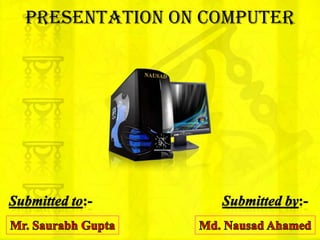
Presentation on computer
- 2. CONTENT 1. Introduction 2. Classification of Computer 3. Hardware 4. Software 5. Input Devices 6. Output Devices 7. Usage of Computer
- 3. INTRODUCTION The term computer is derived from the word compute. A computer is an electronic device that takes data and instruction as an input from the user, processes data, and provide useful information known as output. This cycle of operation of a computer is known as the input- process-output cycle and as in shown in figure.
- 4. CLASSIFICATION OF COMPUTER Computer is classified into several categories depending on their computing ability and processing speed. These include Microcomputer Minicomputer Mainframe Computer Supercomputer
- 5. MICROCOMPUTER The term microcomputer is generally synonymous with personal computer, or a computer that depends on a microprocessor. Microcomputers are designed to be used by individuals, whether in the form of PCs, workstations or notebook computers. A microcomputer contains a CPU on a microchip, a memory system (typically ROM and RAM), a bus system and I/O ports, typically housed in a motherboard.
- 6. MINICOMPUTER A minicomputer is a medium-sized computer that is more powerful than the microcomputer. An important distinction between the microcomputer and a minicomputer is that a minicomputer is usually design to serve multiple users simultaneously. A system that support multiple users is called a multiterminal, time-sharing system. Minicomputer are the popular computing systems among research and business organizations today. They are move expensive than microcomputer.
- 7. MAINFRAME COMPUTER Mainframe computer are those computer, which help in handling the information processing of various organization like banks, insurance companies, hospitals and railways. Mainframe computer placed on a central location and are connected to several user terminals, which can act as access stations and may be located in a same building. Mainframe computer is larger and expensive in comparison to other workstations.
- 8. SUPER COMPUTER Supercomputer are the most powerful and expensive computers available. Supercomputers are primarily used for complex scientific application, which need a higher level of processing. Some of these application include weather forecasting, climate research, molecular modeling used for chemical compounds, aeroplane simulation and nuclear fusion research.
- 9. HARDWARE The electronic device is known as hardware. Computer Hardware is the physical part of the computer system, the machinery and equipment. Parts of the computer “you can feel” Internal hardware devices include motherboards, hard drives, and RAM. External hardware devices include monitors, keyboards, mice, printers, and scanners. The internal hardware parts of a computer are often referred to as components, while external hardware devices are usually called peripherals. Together, they all fall under the category of computer hardware.
- 10. SOFTWARE Software is a collection of computer programs and related data that provide the instructions for telling a computer what to do and how to do it. In other words, software is a conceptual entity which is a set of computer programs, procedures, and associated documentation concerned with the operation of a data processing system. We can also say software refers to one or more computer programs and data held in the storage of the computer for some purposes
- 11. INPUT DEVICES Input device captures information and translates it into a form that can be processed and used by other parts of your computer.
- 12. OUTPUT DEVICES Output devices take information within your computer and present it to you in a form that you can understand.
- 13. USAGE OF COMPUTER Computer is the best companion of our daily life • Network attached storage • Media Server • Graphics design • On-line banking • Gaming • Social Networking • Knowledge sharing • Science
